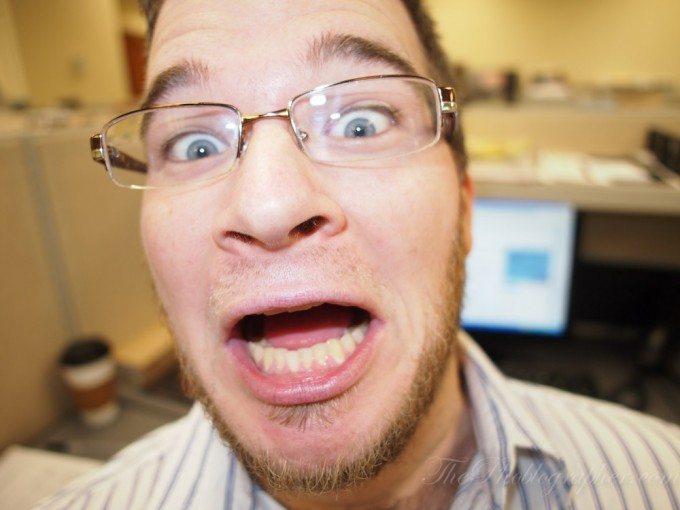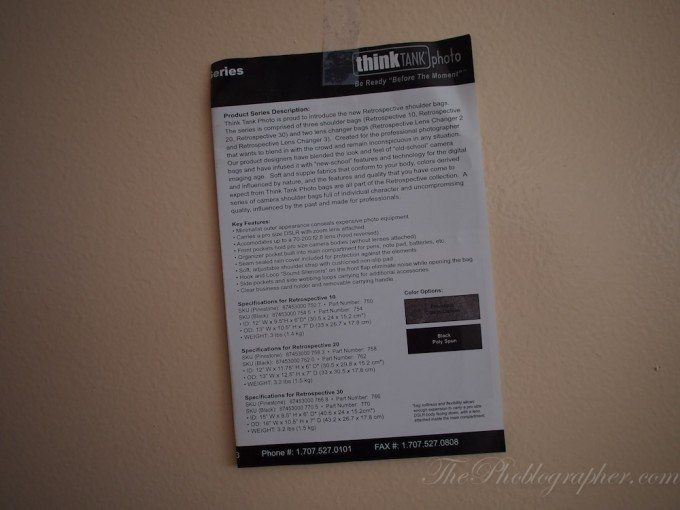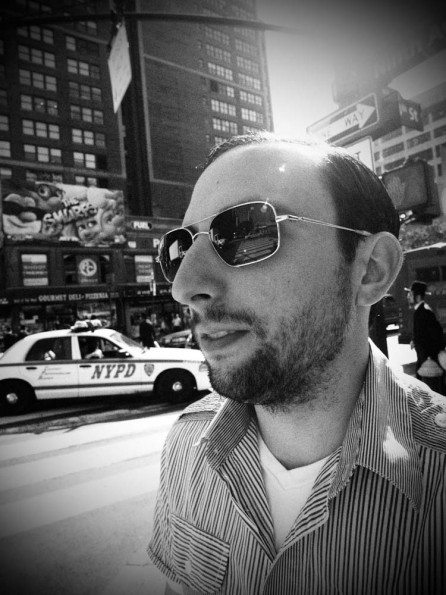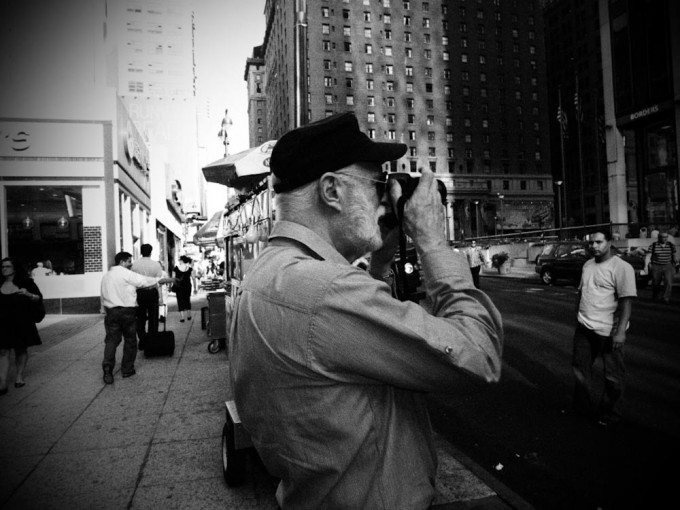Last Updated on 08/28/2011 by Chris Gampat
The Olympus EP-3 (or E-P3 or EP3) has been in my hands for a little bit over a week now thanks to the kind folks over at Olympus. They also sent over the gorgeous new 12mm F/2 (or 12mm F2) lens for review with the camera as well as the new kit lens. This review will not be the special field review that we do with many postings in a journalistic fashion, but instead it will be one super long and thorough review. With a list of defining new features to separate it from the predecessors and other cameras announced, does the EP-3 have what it takes to become a hit?
Update: You can also get the 12mm F/2, 45mm F/1.8, Olympus EP3 (black) or the Olympus EP3 (silver)
from Amazon.
Contents (or just read through the entire thing for the best findings):
Quick Video Preview * Ergonomics and Tech Specs * Autofocus * 12mm F2 * High ISO
Image Quality and Editing * Street Photography and Metering * Casual Shooting (And Fun!)
Video Quality * VS the Olympus EP2 * VS the Fuji X100 * Conclusions
Update: the Olympus EP3 Raw File test has been added.
Quick Video Preview
Ergonomics and Tech Specs
First off, the Olympus EP-3 feels lighter than my EP-2 (which I’ve been a proud owner of). However, my compliments most go out to the company for making me feel like this camera is the true successor to the EP-2 without violating a current investor in their system. Panasonic violated many of their customers when they released the GF-2 and then the GF-3. Indeed, the GF-1 was (and still is) a cult camera and Lead Reviewer Mike Pouliot loves his.
The top of the Olympus EP-3 features the dial now moved to the right side of the camera as it has been with the EPL-2 (reviewed previously but now replaced by the EPL-3). The top left now features a pop-up flash that works quite effectively, as you’ll see later on in this review, and can also control other flashes wirelessly. Also new to the top of the camera are the microphones and the Fn2 button replacing the exposure compensation button on the EP-2.
On a personal note, I really miss the old mode dial. It was so hard to knock the settings out of place and whenever I turned the camera on I knew it was in Aperture mode or Manual. I haven’t experienced that problem with the EP-3, but I know that the dial is now more vulnerable to accidental bumps that will throw off the entire settings.
The camera features a 12MP LiveMOS sensor. Sound familiar? Well, it is the same resolution as the previous models. However, during my meeting with Olympus a couple of weeks before the publication of this story, they told me that the sensor was developed in-house for better dynamic range, color depth and for the new autofocusing system.
Damned. Good. Job. You have listened to the clamor of fanboy after fanboy on forum after forum after forum. Now if only you could put in an EVF…
The back of the camera is a bit different. The accessory shoe/port is the same as the EPL-2‘s (and now EPL-3 otherwise known as the Pen Lite and Pen Mini). Additionally, there is now a movie record button. The AEL/AFL button has been switched out for Fn1, which also functions as the Live Guide display button. Additionally, there is a magnification button.
Totally new to the Pen line of cameras is a very high quality touchscreen. Though the resolution is 610k dots, it is quite sharp. That touchscreen can be used in shooting mode for AF point selection, shutter release + AF point selection, magnification, or the touchscreen feature can be turned off. In playback mode, you can swipe through the images like an Apple iPhone, double tap to magnify the images, and double tap again to get out of magnification mode. What’s even cooler is that the screen also has an anti-fingerprint coating. Before I shot these photos of the product, it required only a bit of cleaning because of the oils on my face. The whole system is really quite intuitive and Olympus has made a very big push to get it right.
The side of the camera features an HDMI out and USB port as well.
Now here’s the awesome part: the camera is Eye-Fi enabled. The Eye-Fi card is my favorite card to use, and the fact that I don’t need to purchase a PenPAL makes me so happy. That’s not to say that the PenPAL is a bad product at all, but I’d much rather use the accessory port for something like the very good VF-2 electronic viewfinder.
At this point, I should also note that the camera and lens combo fit into the Olympus Pen Premium Case: which is a perfect compliment to the EP-3’s stunningly good looks.
Autofocus
Here’s a video of the new focusing system using the touch shutter release function. As a note, focusing on my finger could have been done much easier if I had decreased the size of the reticule/focusing area.
Olympus has developed a new system that they are calling the, “FAST AF” system. Indeed, it is quite fast. Use the touchscreen and tap a certain part of the display and the camera, lens and processor will work together to quickly focus on that area and take the photo if you choose that mode. For veteran photogs who prefer to focus and recompose, you can select the center AF point, half press the shutter to quickly focus on that spot, and you’ll be ready to shoot.
It’s not all perfect, though. While the camera and new FAST AF system should be praised for being able to focus faster in low light than a pickpocket’s mind can focus on your wallet, it isn’t very smart. To clarify, if you place a subject on the top right intersection of lines according to the rule of thirds (which can be displayed) it won’t necessarily focus on that area if all 35 focusing points are enabled.
That can be a bit tricky…
12mm F2
The 12mm F2 ED MSC is a brand spankin’ new lens developed for the new MSC focusing system which acts together with the lens, sensor and the processor to deliver more accurate photos. To boot, it does so at speeds that knock the pants off of some DSLRs. On the Micro Four Thirds system, it has a 24mm equivalent field of view.
Veteran photographers will digg the focusing ring: which switches immediately into manual just by pulling it back (note in the second image of this blog post that the ring is forward). That means that you won’t have to dig into the AF settings to switch it into manual focusing.
Because of just how fast the new autofocusing system is combined with how close you can get with the 12mm F/2, I can’t express to you how fun it is to get close up to your subjects and shoot.
Seriously, go try it: walk up to them, bring the camera up, tap their face on the touchscreen, and in a split second you’ll be able to take the photo and walk away.
However, the lens is very sharp wide open and will distort your image quite a bit. Despite this, there is very little vignetting and no purple fringing. Do keep in mind though that even if there was, these problems are very easily corrected.
The bokeh quality is also absolutely gorgeous and very smooth. It’s not as creamy as I’d like it to be though. That award goes to the 45mm F/1.8 which I tested a prototype of.
At this point in the review, I should note that the color rendering of the lens combined with the newly revamped Olympus algorithms don’t always seem to shift towards the blue side anymore. Now, they’re very accurate and true to life.
Veteran Olympus users though will be glad to know that the famous Olympus blue is not gone though.
But you’re all probably curious about the lens’ sharpness. The above image was manually focused from about a foot away with the camera set to ISO 200 and shot in aperture mode with IS off. The EP-3 was mounted on the Vanguard Nivelo as well. Apertures and exposures were adjusted accordingly to the camera’s light meter. Noise reduction was taken off and the images were shot in Large Fine JPEGs, brought into Lightroom 3 and then I took screenshots of the 100% crops of the center area.
The image above was also shot wide open, showing off that the lens has some vignetting. In my tests, it’s all gone by F/5.6 In practice though, vignetting is easily corrected in post-processing.
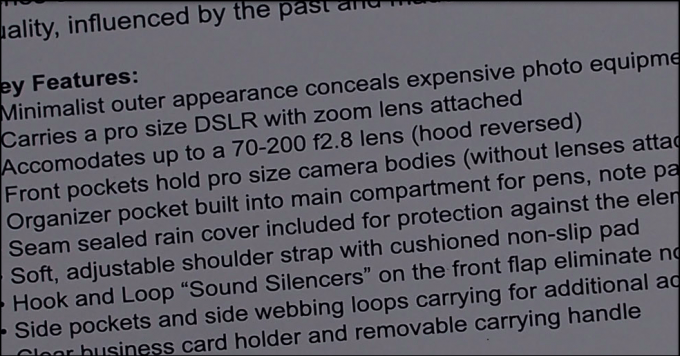
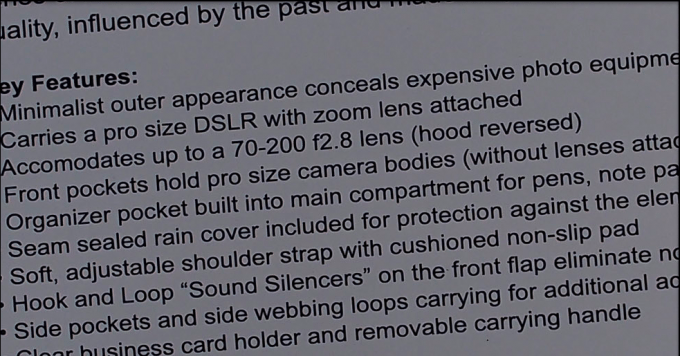
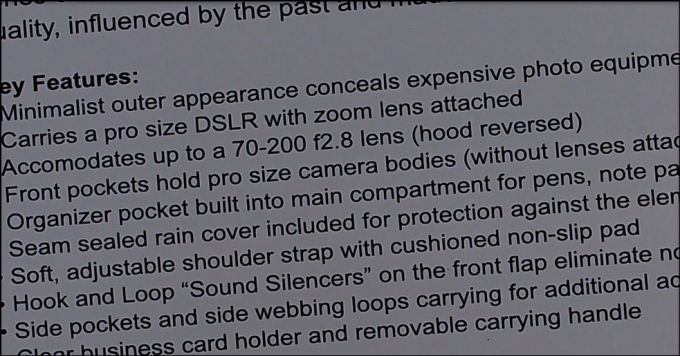
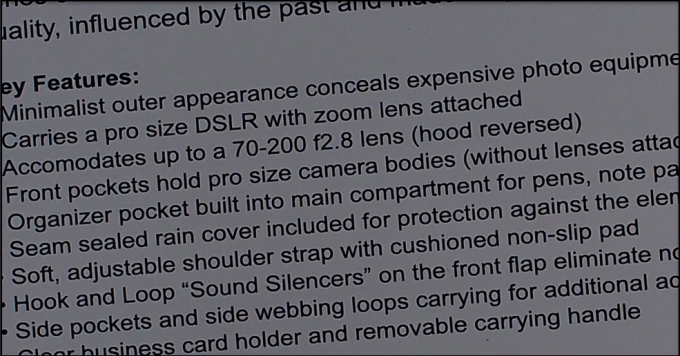
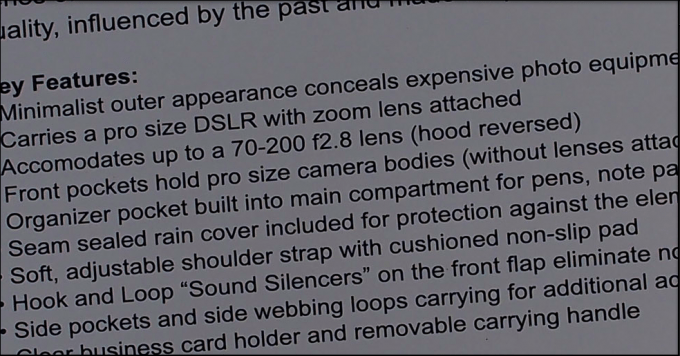
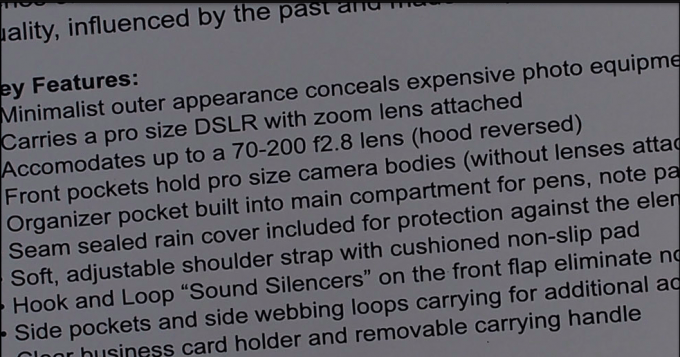
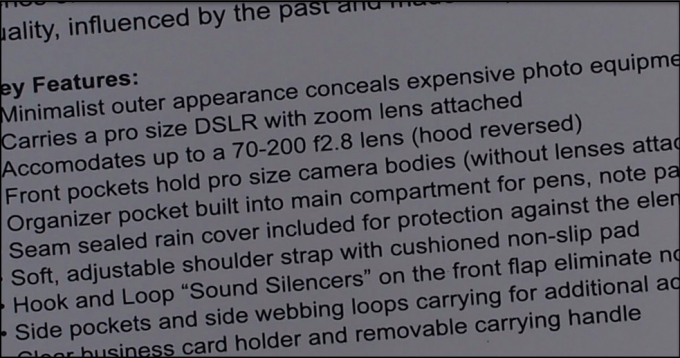
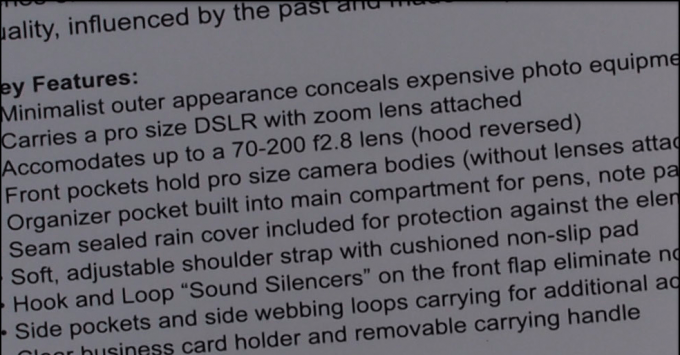
Wide open, the lens is already very sharp, but reaches its peak at F/4-5.6 and then starts to degrade in quality.
High ISO
Here’s the good news: at ISO 1600, the image quality is very good. In fact, it’s a bit better than the Olympus E-5 which I reviewed before (high ISO test here). That’s great news for Olympus users: as a former E-510 owner and a current EP-2 owner, I’m quite stoked about that. The EP-2 at 1600 is already very usable in RAW but not so much in JPEG.
Before I go on, let me mention that these photos were shot in JPEG since RAWs could not be processed in Lightroom 3. However, the JPEGs are still fairly decent and the camera is still very accurate in its capture of colors. All of these night images were shot at ISO 6400.
Also, look at all that image noise in the blues. For years, Olympus has had problems with image noise in their blues. The oranges aren’t too terrible though. What’s worse overall, though, is that the noise doesn’t even look film-like. However, there is no banding like in years previous.
Even more shocking is that the Fuji X100 didn’t seem leaps and bounds better to me in the editing process or in high ISO noise control when it comes to the blue areas (at least when the images go to 100%). In that section of the review, I found the Fuji’s grain to be very tight and overall noise control in the other areas to be better. However, it is not as color accurate as the Olympus EP-3.
A full conclusion about the high ISOs can only be made when shooting in RAW though, so we’ll have to wait for that update to become available.
Image Quality (And Editing)
What every photographer is going to want to know is how do the image files from this camera perform when it comes to editing? I dropped the JPEGS into Adobe Lightroom 3 and went to work tweaking the dynamic range and color depth to see what I could get. Note that these factors only make a huge difference if the camera (and you) can meter correctly in the first place.


The Olympus EP-3 underexposed this image during an already cloudy day. However, in the editing process I was able to recover a fair amount of detail in the shadows while keeping some of the sky detail. Admittedly, I lost some of the sky. But the over depth of the colors looks very good here.
Let’s try again.


Here I experienced the same thing: the files can recover lots of shadow detail but not a whole ton in the highlights. Once again, the colors are impeccable.
When I put the Shadow/Highlight alert display on in Lightroom 3, I confirmed with many images that it’s easier to recover the shadows. Just for some more information, I was letting the camera meter itself in Aperture priority and I was using the center focusing point.
Then I tried one more time.

I was able to get the image above when Lightroom shows that there is little to nothing that has been overexposed or underexposed. Admittedly, this file has an HDR type of look to it, but that’s how I was able to recover the sky.

And this was the original file.

My other alternative was to burn the sky by painting over it with the paintbrush with the brightness turned down, then lowering the entire image’s exposure by 1.25 stops, and adding +34 to the fill light as in the image above.
As we’ve seen, this camera’s sensor is really quite capable.
Update: the Olympus EP3 Raw File test has been added.
Street Photography and Metering
When I was in the meeting with the Olympus technicians, they said that they’d recommend the EP-3 to street photographers. When in use for street photography, I really do have to say that this camera will shine for many reasons. First off, the autofocusing is extremely fast and it’s a tiny camera body—all you need to do is go straight up to your subject, touch the area on the screen and shoot. The camera will focus so quickly that you’ll be able to get in, do the job, and go.
If you prefer to not use the touchscreen, then I’d recommend using the focus and recompose method of shooting because the autofocus isn’t extremely smart, though it is speedy and accurate. Once again, what I mean by smart is that it won’t choose the “right” subject based on your composition on the back LCD screen.
Users who are afraid of street photography may want to look at this camera as a way to help them overcome their fears.
Also keep in mind that this camera will get looks: it’s a gorgeous piece of hardware and the retro-styling may attract the curiosity of those around you. However, this will probably only be for those that buy the white version as it is the prettiest. The black looks more traditional, and if you put gaffers tape on the logo it will be a lot more stealthy.
For street shooting, I don’t really have many complaints at all except that the battery life seems a bit on the weak side due to the new MSC focusing system demanding more energy.
That and the metering is nearly perfect. Combine this with some fill flash and the Grainy black and white filter and you’ll have some outstanding results. Some of these photos were shot by my good colleague, Timothy Briner. These photos were then run through Lightroom 3 to be resized for the web.
Casual Shooting (And Fun!)
The EP-3 was set to Large JPEG mode for this part of the review, and I decided to see how the image quality would be. Indeed, I don’t believe that most people would be disappointed. The colors out of camera are still very good.
In addition to this, the color gradation is also very nice from the brightest brights to the darkest darks. The only problems I had was trying to view the LCD screen in the sun—which became a huge pain to deal with after a while.
Viewing the LCD screen in the sun actually became so tough to do that I started to take “Hail Mary” shots. The best thing to do would be to use the VF-2 electronic viewfinder. In a situation like this, the EPL-3’s tilting screen would probably have made composing the images much easier.
Something else to note is the fact that the rule of thirds display isn’t so accurate and true to life as a proper rule of thirds.
As an aside, the tracking AF system doesn’t track flowers moving in the wind so well either. You’re best off stopping the lens down instead.
Despite those problems, Olympus must once again be commended for their metering system. All of these images in this section were not edited at all except for being resized for the web. For most folks, these images will more than satisfy.
Video Quality
The Olympus EP-3 records 1080i 60i video in high quality and normal; but can also record 720p HD video at 30P in AVCHD. It can also record 720p and standard definition video in motion JPEG. For recording video, my biggest qualm with the camera is that the touch-to-focus method doesn’t work. In fact, the touch screen doesn’t seem to be effective at all. There are other quirks too though, for example metering seems to work perfectly with the 12mm F2 when the lens is in autofocus mode. But pull the focusing ring back to enable manual focus, and the metering will go nuts for some odd reason. This problem happened twice when outside and with the lens stopped down, but not when inside and with the lens wide open.
I’m going to blame that problem on my unit perhaps being a prototype as I hope these problems won’t occur with the final product. When I first held the units in my meeting with Olympus and as I’m now recording video, I’ve also seen some pretty bad jello effects. This is very odd because the LiveMOS sensor is a CCD.
Correction: It was not a prototype. It was a production unit.
Also, on a Mac computer, if you have Leopard and haven’t upgraded to Snow Leopard yet, your version of iMovie won’t be able to edit the files.
VS the Olympus EP2

The EP-3’s upgrades from the EP-2 are:
– Pop-up flash
– New accessory port
– Touch screen
– New menus
– New buttons
– Newly revamped focusing system
– More art filters
– Addition of the Live Guide
– Moving the top dial
– 1080i video
– New 12MP sensor for better high ISOs up to 12,800
Is it worth upgrading? It may well be. However, I don’t think I’m going to. Though the new AF system is absolutely wonderful and perhaps one of the best reasons to purchase this camera,, but I’m very happy with my EP-2 and have been able to work with its limitations to my advantage.
As for EP-1 users, you’ll want to get your hands on this.
VS the Fuji X100
The advantages that one gets with a camera like the Fuji X100 are better build quality, an optical viewfinder, a slimmer profile, better high ISOs (though they still need editing), a quieter leaf shutter (with high speed flash sync) and better dynamic range. To be fair, recoverable detail in dynamic ranges are only worth anything if you or the camera can meter correctly. Early on in the review, I had metering problems until the camera suddenly, and oddly, started metering correctly (experienced by many users as also noted in the review). The X100 is a wonderful camera and Fuji really deserves a round of beers on the house for the strides they made to create such a great camera. But there are things that can best it.
In contrast, the Olympus EP-3’s strengths are interchangeable lenses, better color depth (in my eyes), a significantly better autofocusing system, customization in terms of getting the very good electronic viewfinder, a smaller profile, better use with the Eye-Fi card, and a significantly more affordable price. In addition, the flash is actually useful for taking photos. To boot, the camera’s art filters can help to cover any flaws that one may find in your images. I previously wrote about why I chose the EP-2 over the X100, and the Olympus EP-3 does such a great job that I can’t help but recommend it over the X100.
Please see our full Fuji X100 review for more details.
Conclusions
The Olympus EP-3 and 12mm F/2 are absolutely wonderful products that deserve lots of high praises. Olympus has developed a new sensor and new AF system that will rival those of competing camera companies much larger than themselves. They’re also doing it at a fair price point.
The EP-3 is destined to become a cult camera as it has received lots of hype before the announcement and many have been excited to see just what it could do. Indeed, it may be the camera that is worth holding out for.
The types of people that would enjoy this camera the most are street photographers, photojournalists, professionals wanting a smaller camera to work with while not limiting versatility, and creative types. I haven’t had as much fun testing a camera as I’ve had with the Olympus EP-3.
Combined with the retro-styled body, the EP-3 has lots of speed and power that will leave some DSLR and EVIL camera owners looking twice at their current options.
Please Support The Phoblographer
We love to bring you guys the latest and greatest news and gear related stuff. However, we can’t keep doing that unless we have your continued support. If you would like to purchase any of the items mentioned, please do so by clicking our links first and then purchasing the items as we then get a small portion of the sale to help run the website.