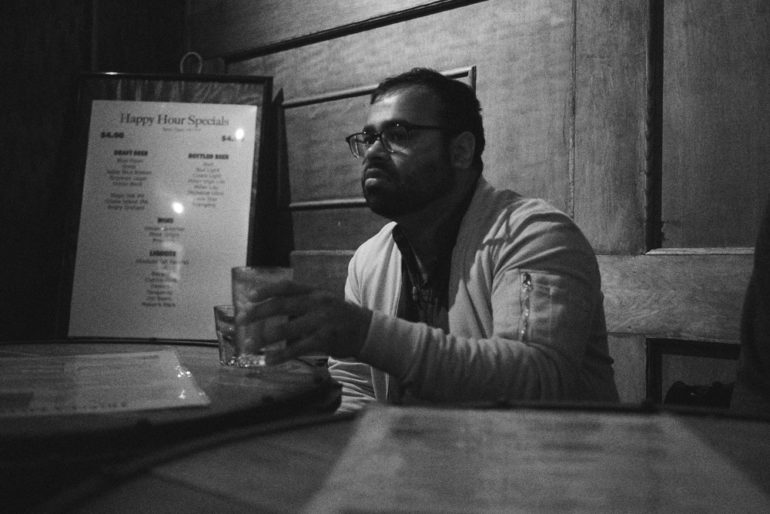Last Updated on 02/03/2020 by Brett Day
It took Sony long enough, but earlier this year the company announced a true flagship mirrorless camera: the Sony a9. The Sony a9 is designed to take on the likes of the Canon 1DX Mk II and the Nikon D5. It’s a camera designed for a photojournalist who needs not a whole lot of resolution but a balance between that and good high ISO output. To appeal to these photographers, Sony gave the Sony a9 an impressive 20 fps shooting ability with no blackout of the viewfinder. The autofocus is also very effective and can be used with a variety of lenses designed for the Sony E mount. Other connections such as a built-in ethernet port and dual card slots are also bound to be very valuable to these photographers. Indeed, the Sony a9 is a camera for the working pro who brings in gainful employment and taxable income using their camera. With that said, you’d be absolutely stupid to purchase this for street photography unless you’re making some serious money off of it–so just stop right there.
Despite how fantastic it is, Sony still hasn’t gotten it 100% perfectly right. But to be fair, neither have Canon or Nikon.
Pros and Cons
Pros
- Fantastic build quality
- Overall very good image quality
- The best autofocus of any mirrorless camera out there
- Dual card slots are nice
- 20fps is pretty insane
- Added dials and ergonomics controls are very welcome
- Weather resistance
- Significantly improved battery life
- No blackout of the viewfinder is nice
Cons
- Skin tones can come out sort of weird
- Odd metering in relation to Sunny 16 rules
- AF point being highlighted when moved around manually with the joystick would be very nice
- Not sure how to use the Ethernet port
- Touchscreen navigation of the menu would be great
Gear Used
We tested the Sony a9 with the 100-400mm f4.5-5.6 OSS G Master Lens, 70-200mm f2.8 G Master, 24-70mm f2.8 G Master, Sony Zeiss 35mm f2.8, Sony Zeiss 35mm f1.4, Pentax 50mm f1.4 Screw mount, Leica 40mm f2, and the Impact Venture TTL monolight. Extended tests were done with the Sony 50mm f1.4 Zeiss lens, Sony 16-35mm f2.8 G Master, Sony 12-24mm f4 G, and the Profoto B1.
Tech Specs
Amongst the best features are a 24MP full frame CMOS stacked sensor. Additionally, there is a new 100-400mm G master lens.
- 20fps shooting with autofocus happening at 60 times per second
- No viewfinder blackout
- Completely silent shutter that is vibration free
- 1/32000 shutter speed
- Autofocus 693 autofocus points covering over 90% of the frame
- 5 axis body stabilization
- Ethernet port for file transfer
- Dual SD cards
- Extended battery life
- BIONZ x
- AF tracking for over 200 RAW files
- 3686k dot viewfinder
- Hybrid AF4k video and 120 fps shooting at HD
Available for $4,500 in the US and pre-orders begin on Friday
Ergonomics
Taken from our first impressions
In many ways, the new Sony a9 is sort of like a Sony a7r II on steroids, except that, you know, it’s got a much smaller megapixel sensor. However, you can also liken the body to something like a Panasonic GH5 and the Fujifilm X-T2.
Oh also, it seems to be taking more of that retro style design. The front of the camera sort of looks like a retro style SLR. Think Pentax or maybe Contax.
The back of the camera has a lot of features that make sense in terms of the evolution of the camera. The Sony a9 has a new joystick that lets the photographer quickly choose the AF point they need to use. Additionally, there’s a newly upgraded dial on the back that feels sort of like something off the Canon 6D series.
The grip on the camera feels and looks a lot like the one on the previous a7 series. So at this point, there really hasn’t been much evolution here.
But bring yourself to the top of the camera and you’ll see something new for sure. Take a look at that dial on the top left! This operates the drive move and then there’s an option to select the type of AF mode to use. Think Nikon and like the older Minolta camera bodies.
Build Quality
During our tests, we decided to put the camera to the test in the rain. We even showed it off on our Instagram. The Sony a9 and the 35mm f1.4 survived being used in the rain with very little trouble at all. It’s pretty incredible. However, I do have to say that this was a slight rain shower and with many other cameras I wouldn’t be afraid to use them in the rain.
Ease of Use
If you weren’t a fan of Sony’s menu system already, then you may not like the new one. The new menu system on the Sony a9 is deeper and more feature packed simply because the camera is capable of doing a whole lot more. But when it comes to just taking a photo, that’s really simple. To be fair, this camera is targeted at the professional photographer.
During my review, something I wasn’t able to figure out is how to use the Ethernet port built into the camera.
Where Sony should really be commended though is with the improved battery life. Using my steps on making the battery life better overall, I was able to get a whole lot of great performance out of it. In fact, it was a straight two full 12 hour day shoots. To really get the best performance, you should turn on airplane mode. I was quite impressed. Additionally, no blackout is really cool.
Photographers shooting with the high frame rate may be a bit confused and believe that the camera hasn’t shot photos; but instead it’s doing it in electronic mode and so the camera is completely silent. For my personal liking, it’s a bit too silent.
Where I encountered most of my personal issues with the Sony a9 is when dealing with the Profoto B1. Admittedly, this is still the early time and it could surely be a firmware issue that will be fixed in time. However, I really am looking forward to using the camera with the Profoto B1X eventually.
With the Impact Venture TTL though, I didn’t have a problem because the light uses its own system overall. So if you want a solid third party option, then check out my review of the Venture TTL from Impact.
Metering
The Sony a9 has some of the most unconventional and weirdest metering I’ve ever seen. It’s got a variety of options including multi, spot metering with the ability to link the meter reading to the autofocus point, highlight priority, average of the entire scene, center, etc. But when I put it against simple Sunny 16 rules and even when using two different handheld light meters, the Sony a9 tends to want you to underexpose in an otherwise well lit scene and overexpose when the camera believes there to be insufficient light. This all makes sense except when you consider it against standard Sunny 16 metering laws. Luckily, the files are very versatile; but at least in terms of actual metering this doesn’t really make a whole lot of sense.
Autofocus
In pretty much every situation that we shot the Sony a9 in, the autofocus was spot on. Then when it came to using a feature like Eye Focus, I was really happy with the results. The Sony a9’s autofocus is pretty complicated just like the Sony a7r II’s. There are lots of different modes but something that makes it easier to work with is the addition of a joystick to get from one point to another faster. But the biggest issue with this is that I wish that Sony highlighted the focusing point as it moved. It would make a whole lot of sense if it changed color to contrast more against the scene that you’re photographing.
In both continuous autofocus and zone, it’s hard to miss a moving subject when you’ve got a lens with updated firmware.
Here’s one of the only situations where the camera missed the focus; and that’s because it was tracking an already close dog moving closer to the frame.
Sony A9 Firmware 5.0 Update
With the recent release of Firmware version 5.0, we are updating our review of the Sony A9. In order to assess whether the new A.I./machine learning powered autofocus technology that Firmware 5.0 is bestowing upon the A9 is everything that Sony has touted it to be, we put the camera through the rigorous test of tracking birds mid flight at New York’s Bronx Zoo as well as trying to capture the fast-paced action from the sidelines of a Major League Rugby game. We tested the Sony A9 with Firmware 5.0 update using the Sony 100-400mm f4.5-5.6 G Master as well as the Sony 400mm f2.8 G Master lenses, shooting handheld without the use of any tripods or monopods.
Editor’s Note: While the testing involving animals was done of our own accord and with a Sony rep around, it was fully conducted of our own budget and with the environment being our own choosing. The presence of the Sony rep was to ensure that we were using it correctly. We’re obliged to declare that the images of the Rugby players were done at a private Sony event; but without much interference. Additional testing was provided by Reviews Editor Paul Ip
Taking a page out of Fujifilm’s book, Sony has completely overhauled the already impressive performance of the Sony A9 with the introduction of Firmware 5.0. Prior to this update, the A9 was already a technological marvel with class-leading autofocus capabilities, but the new firmware update stabs the A9 in the heart with a pure shot of adrenaline and cranks things up to 11, pushing the A9’s performance into overkill levels. Firmware 5.0 adds Real-Time Tracking to the Sony A9, a feature we first saw introduced in the recently released A6400, Sony’s latest APS-C camera. For brevity’s sake, we will be referring to the Sony A9 with Firmware 5.0 installed simply as “Sony A9 5.0” for the remainder of this review update. While the Sony A9 5.0’s autofocus accuracy is still not at 100%, it’s as close to it as you are going to find for the moment when it comes to commercially available Full Frame cameras, mirrorless or otherwise.
Gone are the days of needing to engage the camera’s lock on function in order to keep pace with a fast-moving subject when photographing with the Sony A9. Tracking speedy subjects like wildlife and professional athletes almost becomes second nature when you’ve got the Sony A9 5.0 set to Real-Time Tracking mode (wide, flexible spots, and expanded flexible spot focus areas are supported). Simply line up your subject to the AF point, depress the shutter button halfway, and the Sony A9 5.0 will handle almost all of the heavy lifting. Eye Autofocus is also automatically engaged whenever the camera detects the presence of human eyeballs, so you don’t even need to keep your finger glued to a custom button with the function assigned to it anymore. The ability to detect animal eyeballs with the Sony A9 is forthcoming in another update that should be arriving later this summer.
As miraculous as the Sony A9 5.0’s Real-Time Tracking is, however, we were still able to trip up the upgraded brains of the Sony A9 5.0 under certain circumstances. While we were trying to photograph Inca terns that were flying around frantically within the Bronx Zoo’s Sea Bird Aviary, the mesh dome that encases the aviary regularly confused the camera, causing the autofocus system to back focus onto the mesh rather than the birds that we were trying to photograph. We also noticed similar behavior while we were photographing a professional rugby match between Rugby United New York and the San Diego Legion from the sidelines, albeit with much less frequency (during instances where wired fences were visible in the background immediately behind my intended subject). Do note that there was quite a bit of fog present during most of the duration of the match which surely deterred the Sony A9 5.0’s performance to a degree. Throughout my time with the Sony A9 5.0, we generally kept the drive mode between 10 and 20 frames per second, but be forewarned. You’re going to fill up the A9’s buffer very quickly, not to mention your memory cards. We almost filled up four 64GB SD cards photographing the rugby match along with the warmups, as well as pre-game exhibition matches between rugby teams from local schools.
With smartphone manufacturers continually introducing the best of breed camera technologies to each new generation of their phones, Sony surely deserves to be commended for supporting their existing products through the continued development and refinement of existing and new functionalities to keep pace with the ever expanding and improving mobile camera offerings. Firmware version 5.0 for the Sony A9 can be downloaded here.
Image Quality
So here’s what you’re all really wondering about: is this camera truly worth $4000+? To be honest, yes–but it’s not because of the image quality alone. In most situations the image quality from the Sony a9 is fantastic. Though personally, I’d love better low ISO images still. In some situations I still found some weird grain issues that I’ve seen with previous Sony sensors. To be fair though, Panasonic and some other manufacturers are clearly open about the fact that they’re making worse low ISOs in trade for better high ISO output. Where I’m truthfully seeing issues though is with skin tones in certain situations.
Many photographers for years haven’t really liked Sony’s color output. Truthfully, I have no major issues with it. If anything, I actually rather like it, especially when working in Capture One Pro. To get more out of it, you could surely tweak the shooting profile that you like working with. Personally, I tend to stick to vivid or my own customized Portrait profile that I’ve modified to look like a previous emulsion of Kodak Portra.
JPEG Quality
I know what you’re thinking: “Chris, why would you test the JPEG quality of a $4k camera?” Because the truth is that lots of photographers will port the images to Instagram or Facebook for some quick promotion and for a wire service. Personally speaking, the JPEG quality can be really nice. So if you’re not going to print your photo and instead you’re throwing it up on a small screen (like a phone or a tablet) then don’t sit there and fret too much about it. It’s really easy and the images are going to look great no matter what.
It’s 2017…it just makes sense.
High ISO Output

High ISO output from the Sony a9 is really pretty fantastic. Many of these images were shot at 3200K or 5500K. The tones overall are very nice and so is the lack of major noise that I honestly won’t complain about because I understand that the people that you’re shooting this camera for are clients, and not photographers.
If you’ve got issues with the image noise, then Capture One Pro does a good enough job of nerfing a lot of it though at 51,200 the details tend to become smudged quite a bit. At ISO 6400, there is enough detail and little enough noise that I can comfortably print an 11×17 photo. You’ll see a bit of noise and it won’t look film-like. But you and a client can both live with it. My suggestion is to print matte and have them blast it with light. On luster, you’re going to see more grain.
Our prints were done on the Epson P800 and the Canon Prograf 1000. They’re some of my favorite printers.
RAW File Versatility
Now here’s where things get tricky. Let’s just go about working with the RAW File Versatility and get it out of the way.








You surely can get more details and colors from your edits. My personal issue is that Sony RAW files since the Sony a7s II have had this habit of creating files very easily that more or less look like paintings. This happens when you push a slider even just a little bit. So be careful when editing.
Skin Tones

Something that everyone tends to geek out over is MTF charts, high ISO output and dynamic range yet no one talks enough about color. But in all truthfulness, color is significantly more important to me. It’s also my biggest concern when it comes to image quality here. I tend to balance to 3200K or 5500K when it comes to working with colors and white balances. From there, I can get a better starting point to edit if and when I want to get deeper into it. In not only my findings but those of other journalists, I found weird issues with skin tones when it came to working with Sony lenses. But when working with third party options from Leica, Pentax, Lensbaby etc I’ve had better luck.

This gallery is what I’m talking about. It typically happens in shady lighting situations.
In other situations, such as with diffused natural light being a bit more direct and with a flash being used in the scene, the skin tones are pretty okay overall.
Conclusions
Likes
- Ergonomical improvement
- Nice viewfinder improvements such as the no blackout of the EVF when taking photos
- 20fps is a bit insane
- Great balance of details and high ISO output
- Significantly improved battery life
- Lots of features for the professional photographer
Dislikes
- Skin tones, which can really be a pain like at a wedding
- Sometimes odd metering
- I wish there were better low ISO output
- Lots of features that you still need to buy from the Sony PlayMemories store.
I’m giving the Sony a9 an Editor’s Choice award because I’m 100% positive that pretty much everything that can be fixed can be done with a few firmware updates. However, Sony has always been one to just replace a camera vs offering a ton of firmware updates to where it’s like you have a new camera–like Fujifilm does. With all this said though, there is a whole lot to love about the Sony a9. It’s got the best autofocus of any mirrorless camera out there, has a blazing fast 20fps, a fantastic battery life, a lot of power in the way of the menus, an ethernet port that I’m sure will really help photojournalists and a whole lot more. On top of this though, what the target demographic will really love is the high ISO output.
Sony has seriously hit a home run with this camera. And a while ago, I said that Sony gets things 80% right 100% of the time, but this time around I don’t think that’s the case. They got it 92% right.
Now here’s what I really don’t understand besides the skin tones issue that causes you to edit a whole lot more: there are tons of apps from the Sony PlayMemories store that can allow your Sony a9 to do a whole lot more like timelapses and more remote functionalities. But for some odd reason, Sony wants you to fork over more than $4,500 to get the complete options. Why? How does this make any sort of sense?
Granted, I’ve been told that this is a highly debated issue within Sony itself.
Either way, you should know that no matter what, you’re going to be getting a heck of a great camera. Sometimes you may need to do a bit extra editing, but this is by far the most reliable mirrorless camera on the market with a full frame sensor.
The Sony a9 wins our Editor’s Choice award and five out of five stars. Want one? Check out bundles and purchasing options on Amazon.