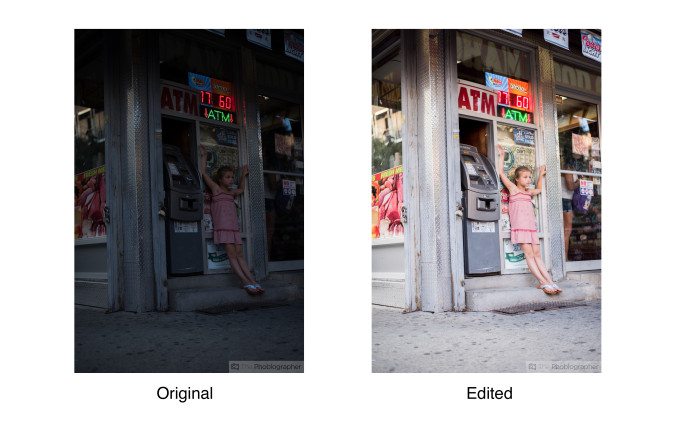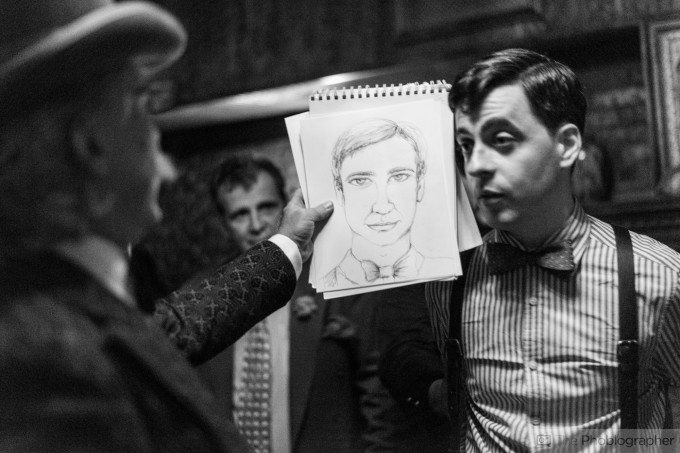Last Updated on 09/18/2014 by Julius Motal
The Nikon D810 is the latest flagship DSLR from Nikon without a vertical grip attached. Coming in two years after the D800 and D800E; it is seen as the replacement for both cameras. For the most part, Nikon has given users some very minor upgrades in the same way that Canon didn’t offer too much change from the 5D Mk II to the Mk III. Most notably with the D810 is the modest bump in megapixels with no AA filter, the D4s’ autofocusing system, better high ISO output, and something that Nikon users have been asking for for a very long time: small RAW mode. Indeed, with this camera it is now possible to not fill up your computer’s hard drive after a single professional shooting session.
The Nikon D810 is a heck of a lot of camera that we don’t think that everyone needs at all. And those that would make the best use of it are those that make a living from selling their images. But for many of those people, the upgrade may not be enough.
For others: the Nikon D810 may be the camera that makes you drop your current system and switch over immediately.
Pros and Cons

Pros
– Probably the only DSLR you’ll ever need
– Absolutely, positively, amazing high ISO performance
– Great color output
– Some of the most versatile RAW files that we’ve ever seen in Adobe Lightroom 5.
– Fast autofocus in great lighting even with third party lenses
– Build very solidly yet isn’t too heavy
– Small RAW mode can be a lifesaver when you don’t have high capacity cards
– Same old simplistic Nikon menu system
– Quiet shooting mode makes this one of the most stealthy DSLRs that we’ve tested. But the shutter is already much quieter than previous Nikon DSLRs.
Cons
– Price point
– Autofocus in extremely low lit situations (we’re talking about candlelit events) is inconsistent and requires lots of thought to carefully place a focusing point on a high contrast spot
– A tilting LCD screen when shooting timelapse videos would have been really, really useful
– AF assist lamp is in a weird spot that doesn’t always help enough.
– Wish there was WiFi transmission built in instead of needing to use an external dongle
Gear Used
We tested the Nikon D810 with the Nikon 50mm f1.8 G, Tokina 70-200mm f4 Pro AT-X, and the Lumopro LP-180 flash.
Tech Specs
Specs taken from the Adorama listing of the product.
| Lens Mount | Nikon F |
| Camera Format | Full-Frame (1.0x Crop Factor) |
| Pixels | Actual: 36.8MP Effective: 37.09MP |
| Max Resolution | 7360 x 4912 |
| Aspect Ratio | 3:2 |
| Sensor Type / Size | CMOS, 35.9 x 24.0 mm |
| File Formats | Still Images: JPEG, RAW, TIFF Movies: MOV, MPEG-4 AVC/H.264 Audio: Linear PCM |
| Bit Depth | 14-bit |
| Dust Reduction System | Yes |
| Memory Card Type | CompactFlash SD SDHC SDXC |
| Focus Type | Auto & Manual |
| Focus Mode | Continuous-servo AF (C), Manual Focus (M), Single-servo AF (S) |
| Autofocus Points | 51, 15 cross-type |
| Viewfinder Type | Pentaprism |
| Viewfinder Eye Point | 17.00 mm |
| Viewfinder Coverage | 100% |
| Viewfinder Magnification | Approx. 0.70x |
| Diopter Adjustment | – 3 to +1 m |
| Display Screen | 3.2″ Rear Screen LCD (1,229,000) |
| Screen Coverage | 100% |
| Diagonal Angle of View | 170.0deg. |
| Exposure Control: ISO Sensitivity | Auto, 64-12800 (High Sensitivity Mode: 32-51200) |
| Shutter | Type: Electronic & Mechanical Speed: 30 – 1/8000 seconds |
| Mirror Lock-Up | Yes |
| Metering Method | 3D Color Matrix Metering, Center-weighted average metering, Spot metering, Highlight Weighted |
| Exposure Modes | Modes: Aperture Priority, Manual, Programmed Auto, Shutter Priority Metering Range: EV 0.0 – EV 20.0 Compensation: -5 EV to +5 EV (in 1/3, 1/2 or 1 EV steps) |
| White Balance Modes | Auto, Cloudy, Color Temperature, Direct Sunlight, Flash, Fluorescent, Fluorescent (Cool White), Fluorescent (Day White), Fluorescent (Daylight), Fluorescent (Natural White), Fluorescent (Warm White), Fluorescent (White), Incandescent, Preset Manual, Shade |
| Flash Modes | 1st Curtain Sync Auto Off Rear Curtain/Slow Sync Rear Sync Red-eye Reduction Slow Sync Slow Sync/Red-eye Reduction |
| Built-in Flash | Yes |
| Maximum Effective Flash Range | Up To 39′ (11.89 m) |
| Guide No. | 39′ (11.89 m) ISO100 |
| Max Sync Speed | 1 / 250 sec |
| Flash Compensation | -3 EV to +1 EV (in 1/3, 1/2 or 1 EV steps) |
| Dedicated Flash System | iTTL |
| External Flash Connection | Hot Shoe, PC Terminal, Wireless |
| Video Recording | Yes, NTSC |
| File Size | 1920 x 1080p (Full HD) 1280 x 720p (HD) |
| Frame Rate | at 1920 x 1080: 60 fps, 30 fps, 24 fps, 50 fps, 25 fps at 1280 x 720: 60 fps, 50 fps |
| Exposure Control | Auto: Shutter Speed, Aperture, ISO Manual: Shutter Speed, Aperture, ISO |
| AV Recording: ISO Sensitivity | 64 – 12800, Expandable to 51200 |
| Focus | Auto Manual Continuous Auto |
| Video Clip Length | 1920 x 1080 at 60 fps: 20 min. 1920 x 1080 at 50 fps: 20 min. 1920 x 1080 at 30 fps: 29 min. 59 sec. 1920 x 1080 at 25 fps: 29 min. 59 sec. 1920 x 1080 at 24 fps: 29 min. 59 sec. 1280 x 720 at 60 fps: 29 min. 59 sec. 1280 x 720 at 50 fps: 29 min. 59 sec. |
| Audio Recording | Built-in Mic: With Video, Stereo |
| Continuous Shooting | Up to 5 fps |
| Start-up Time | 0.12 Seconds |
| Shutter Lag | 0.052 Seconds |
| Self Timer | 2 sec, 5 sec, 10 sec, 20 sec Custom: 1-20 sec at 0.5, 1.0, 2.0, 3.0 sec intervals Number of Shots: 1-9 |
| Interval Recording | Yes |
| Connectivity | 1/8″ Headphone, 1/8″ Microphone, HDMI C (Mini), USB 3.0 |
| Battery | 1x EN-EL15 Rechargeable Lithium-Ion Battery Pack, 7.0VDC, 1900mAh |
| Operating/Storage Temperature | Operating: 32 to 104deg.F (0 to 40deg.C) Humidity: 0 – 85% |
| Dimensions (W x H x D) | 5.70 x 4.80 x 3.20″ (14.47 x 12.19 x 8.12cm) |
| Weight | 31.04oz (879.96g) |
Ergonomics
Taken from our First Impressions post
For the most part, when you look at and try to use the D810, you’ll realize that it is like many of the company’s other high end DSLRs. And what you’ll spot as a veteran Nikon user comes is the focusing switch near the bottom, function buttons, lens releases, and the Nikon red badge.
In our meeting with Nikon, we were told that the grip was re-worked but it seemed to very much be the same as what we’ve seen previously.
Heading to the top of the camera, you’ll see the typical Nikon controls on the LCD screen, on/off switch, video button, hot shoe, and the dial that helps to control some parameters such as shooting. Plus, you’ll change modes by pressing a button and rotating a dial. Other controls such as ISO and Quality type are also now on top of the camera.
Moving towards the back you’ll notice very much hasn’t changed with the D810 from previous iterations of the 100 line of cameras. You’ve got all the buttons you need on the left hand side with the LCD screen in the middle and the focusing point selector next to that.
For what it’s worth, we really don’t see a difference in the previous generation of LCD screens despite this one being a new one.
Like some of its other predecessors, the D810 has a CF and an SD slot. This is positioned on the right side of the camera.
Build Quality
The Nikon D810 is built exceptionally solid. We took it out to the beach, in the rain, and in a camera bag that got bumped around by the normal wear and tear of the NYC subway. The camera survived everything that we tossed at it with no issues at all. In fact, we were expecting the sand on the beach to be an issue but it wasn’t at all.
Because of this, we are more than confident in deeming it a true workhorse camera. Nikon’s DSLRs have always been built quite stellar, but we’ve never been as confident in a compact full frame DSLR as we have with this one.
Ease of Use
Storytime!
Two years ago while testing a product out at the top of Rockefeller Center, I encountered a European couple who were incredibly friendly. The male in the duo was using a Nikon D800 with an incredibly expensive wide angle lens. He asked me to take a picture with them but told me that I couldn’t change the settings. When I looked at the camera, I saw that it was in full program auto mode. From this, I concluded that the man didn’t know the first thing about photography.
The D810 will be equally or even more complicated for folks like the European gentleman that I encountered that night. And for that reason, we really, really, really recommend that only pros, semi-pros and those with the dedication and drive to become better photographers and learn the hoops spring for it. There are buttons, dials, menus, and settings all over the camera that will otherwise perplex others and lessen our faith in humanity as a whole.
Autofocus

Here is where the camera starts to give us a little bit of apprehension. In typical day to day autofocus operations, the D810 is a champion and a star. With both Nikon lenses and third party offerings it can focus quickly and track subjects with no issues. Part of this is due to the fact that Nikon took the D4s’ focusing and put it into this camera. So if you’re shooting sports, then you’ll have no problems at all and nothing to complain about. The same applies for portrait shooting and events at a wedding where there is ample amounts of light.
In most low light situations, the camera can also hold its own quite well. But in order to make the best of it we recommend selecting a specific autofocus point and enabling the AF assist lamp. This is just standard practice to begin with though.
Where we found the autofocusing to be problematic occurred during a Burlesque/Theatre performance that we went to where the lighting is equivalent to candle light and really not much else. To be fair and absolutely transparent, we were able to still shoot enough images that were focused well enough to please our clients. However, the focusing still wasn’t totally tack on when we looked at the images at 100%. Again, to be fair, clients won’t look at images at 100%.
Of the 297 images that we shot, we didn’t have as a keeper rate as high we usually do and part of that was due to inconsistent focusing problems. It also slowed us down many times and had us changing focusing spots to get the areas that were most in contrast instead of going for the eyes like many wedding/portrait/event photographers would do.
In comparison, the latest offerings from Sony and Olympus outperform the D810 in extremely low lit situations. Though during the day they are more or less neck in neck with Sony perhaps taking the shortest straw of the bunch.
Additionally, the focusing points are still very much towards the middle of the frame, but they are spaced out enough for it to not matter. We really wish that DSLRs could focus out to the very edge.
Metering
Standard Sunny 16 tests showed us that the Nikon D810 meters spot on with the method. When we brought our images into Adobe Lightroom 5 later on, we found the images to also be appropriately balanced. So when it comes to metering with the D810, you can surely use conventional metering standards.
Image Quality
AS ALWAYS, EXIF DATA IS INTACT IN ALL IMAGES. PLEASE FEEL FREE TO DOWNLOAD THEM OR WHEN CLICKING THEM YOU CAN SEE THE EXIF DATA IN THE URL.

When it comes to image quality, the Nikon D810 is surely a beast. For starters, let’s begin with the small stuff: the color rendition of this sensor is different from those of previous Nikon DSLRs. Nikon, Canon, Sony and Fujifilm have colors from their sensors that make you look at an image and know that it came from them. To put this in better perspective, Fujifilm has always been very film-like, Nikon is very vivid but color neutral, Sony leans towards the purple side of the tint scale, while Canon is very warm and saturated. The sensor from this camera tends to lean very heavy towards the blues in great daylight and otherwise color neutral but not as vivid and punchy as other sensors have been. Perhaps Nikon did this to help photographers get an extra boost in their workflow from the start by giving them as much of a neutral slate as possible.
Moving onto the other big feature is the small RAW option. Nikon has implemented this for the first time in any of their DSLRs and the small RAW option still allows the user to have lots of workroom with their images but at a smaller and significantly more manageable 9MP image size.
The RAW file versatility of the camera is indeed quite good, but we’ve always come to expect this from Nikon. The color depth and the dynamic range is overall quite good; though the dynamic range isn’t as great as we’d hoped it to be. To be clear, Nikon has always done a great job in this area and we had incredibly high hopes, but in reality they performance is only better than standard–so in real life use no one will have any good reason to complain.
Where we were really, really wow’d is with the camera’s high ISO abilities. During a couple of shooting sessions we began to use the camera at a very modest ISO 3200. From there, we climbed the ladder up to ISO 6400 and were really amazed at how clean the images were.
Then it happened, we encountered a situation where we actually needed to go higher than this setting. Not only is the noise very film-like, but it is also well controlled and easily nerfed in Adobe Lightroom. Granted, at this setting you’ll also want to do color balance tweaks to eliminate any signs of purple luminance noise that you may get–but that’s incredibly simple to do.
RAW File Versatility
When it comes to the versatility of the RAW files, we were happy to see that our mistakes are easily fixable when trying to shoot in a hurry. We pushed the image above 3.35 stops and then brought the highlights back to get other details. Then we changed the color balance and boosted the shadows. The details in the store on the right really seem to come out as do those on the ATM machine.
Again though, while both the dynamic range and color depth are both very good it takes correct metering to begin with to get the results that you want. And that doesn’t mean that you should exercise bad photography practices.
High ISO Output

And yet again, we are just going to sit here and swoon over the high ISO results.
For a camera with this many megapixels, we didn’t at all expect for ISO 12,800 to be this jaw-droppingly good and for us to use it for an entire event with no real qualms. Granted, none of our images were printed and they were all going to the web. Nikon has done an amazing job with high ISO noise results on the D810–it surely isn’t the Sony A7s but this has three times as many megapixels. And it will make your jaw drop.
Extra Image Samples
Here are some extra image samples.


Conclusions
Likes
– Not too heavy at all
– Lots of resolution
– Nikon has finally given us a small RAW mode
Dislikes
– Wish it were a tad smaller
– Autofocus in extremely low light can’t hold a candle to that of Sony, Olympus and Panasonic’s options (pun totally intended)
Trust us when we say that there is a whole lot to love about the Nikon D810. It is lightweight, full frame, well built, and puts all the major functions right where you need them. However, it will take some muscle memory to remember them all without moving your eye from the viewfinder–and we have to admit that in our one month of testing we didn’t successfully get past changing certain options without taking our eye from the viewfinder.
This is a camera that is very much aimed at the pro with features like small RAW mode, a faster FPS shooting ability, the D4s’ autofocus, Nikon’s simplistic menus, and the overall fact that it is a compact workhorse DSLR. There is very little not to like about it, though if we really had any major gripes about it they would be the lack of a tilting LCD screen and that we wish that Nikon would take the autofocusing algorithms even further.
As it is though, there is very little to complain about with the Nikon D810. We like it; and we guarantee you that you will too.
We give the Nikon D810 a five out of five star rating and the Editor’s Choice Award. You can get yours at Adorama for $3,296.95.
Recommended Lenses and Accessories
– Sigma 50mm f1.4 Art: The sharpest lens available on the market is the one that you’ll want to use to get the best images with this camera. Be sure to check out our review and see if this or the 35mm f1.4 is the right one for you.
– Nikon 35mm f1.8: This lens is one of the fastest focusing wide angle lenses that we’ve tested; and coupled with the high ISO abilities of the D810 you may not even need an f1.4 lens.
– Nikon 24-70mm f2.8: Does this really need any reason why you need it?