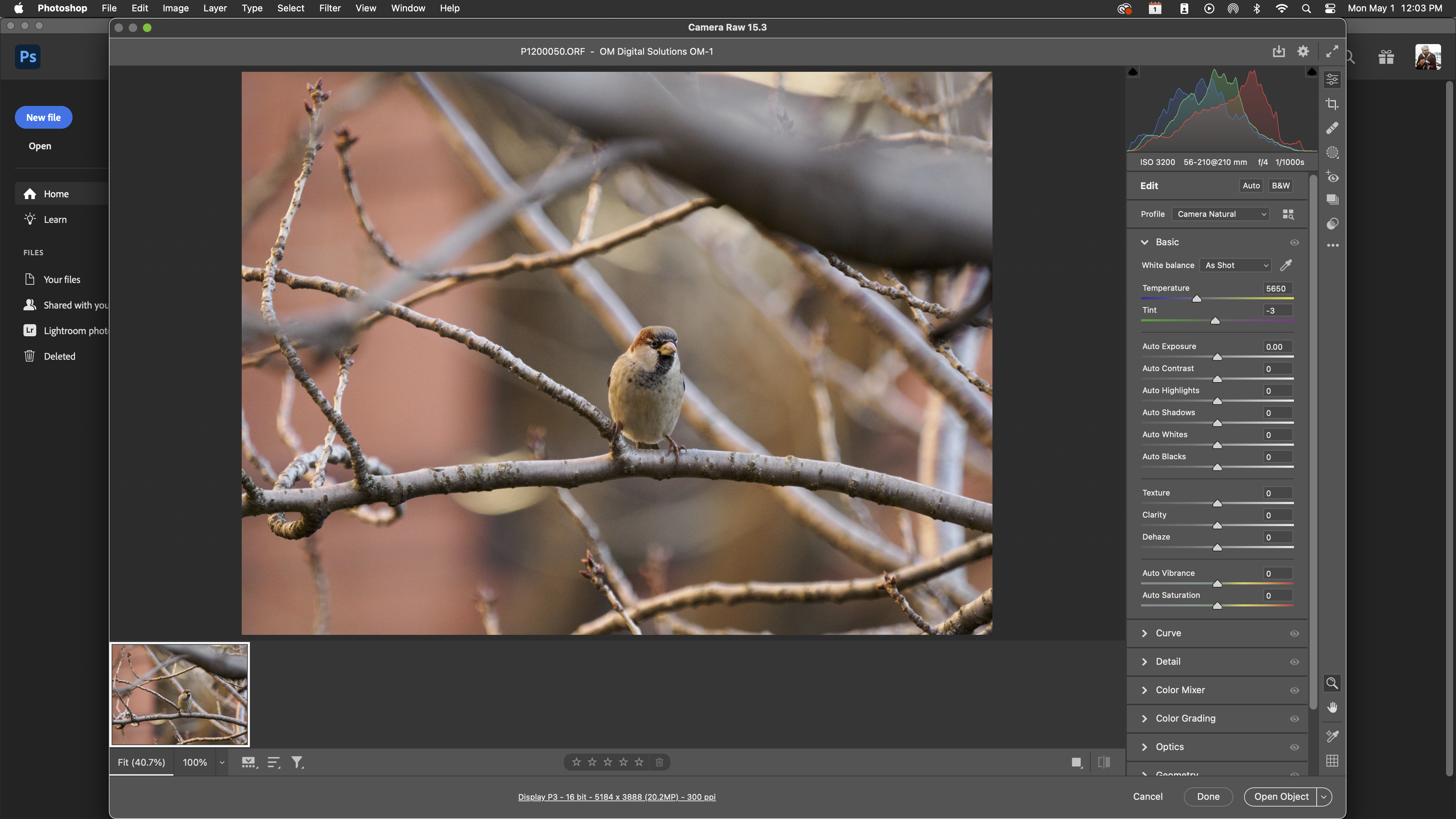The past decade has shown photographers that they should shoot tons and tons of photos only to worry about it all later in post-production. And it’s resulted in many other problems that need to be solved. The old way used Adobe Bridge and Photoshop to selectively edit only a few photos. That’s where Adobe Camera RAW came in. Many photographers still go by this method. And thankfully, Adobe Camera RAW got some major new upgrades.
Yes, we know Adobe Camera RAW has been out for a long time. But we’ve never done a formalized review of it. So here it is!
Table of Contents
The Big Picture
Adobe Camera Raw is a good option for photographers that shoot very few photos or do things in an old-school way. It’s best combined with Adobe Bridge, where you can figure out which photos you want to use first. Once you’ve narrowed it down to less than 7, you can open those photos in Photoshop. This will then open up Camera Raw. After making your edits, you can do everything you need to the image otherwise.
Think of it as a more intense version of Lightroom, specifically being best for those who shoot very few photos, like portrait and headshot photographers. Alternatively, Lightroom is better for sports and photojournalism shooters.
With the latest AI Noise Reduction, Camera RAW becomes a much more powerful tool for those who are super selective.
We’re rating Adobe Camera RAW with five out of five stars. In a time where photographers shoot way too many images, Camera RAW is a much better option to keep the selection to a minimum.
Pros
- Great AI Noise Reduction
- Really designed to focus on just a few images
- Gives the photographer a lot of ability to do more later on to specific photos.
Cons
- Some may think that it’s not as good for batch editing. And in that case, I’d say you should just use Lightroom and Lightroom Classic instead.
Gear Used
We tested out Adobe Camera RAW on a 2019 iMac 27 inch computer.
Innovations
As of April 2023, Adobe introduced AI Noise Reduction into their products. Of the big brands, it probably does the best job.
Ease of Use
If you’re used to working with Lightroom or Lightroom Classic, you’ll be a bit weirded out by how Camera RAW works. Indeed, you most likely get it with part of your plan. But it works totally differently. You bring up Camera Raw in one of two ways:
- Opening up Finder and then opening up the RAW file in Photoshop
- Looking at photos in Bridge and then opening up the RAW in Photoshop
Essentially, Camera RAW is part of Photoshop. And when you open it up, you’re treated to a similar interface as Lightroom. All the sliders you wish for are right there. When you’re done, simply open the file up in Photoshop if you want to do more retouches, like using the liquify tool or more.
1
Image Quality
As far as the development of photos goes, the image quality here all comes from using Adobe’s engines. Most photographers are perfectly fine with it. But there are times when you might prefer Capture One just a bit more. If you care a lot more about color and low ISO image quality output, Capture One is clearly the superior winner here. That’s been the result that the industry has known and noticed for years. But where Adobe Camera Raw really rises above is with the AI Noise Reduction.
AI Noise Reduction

There are two camera systems where the AI Noise reduction is majorly useful. First off, consider Micro Four Thirds. Specifically, consider OM System and how noisy their sensors are at higher ISOs. If you’re photographing birds and wildlife, you’ve got no choice but to use high ISO settings. While the camera sensors will create a lot of noise, the AI Noise Reduction in Camera Raw more or less negates it. Of course, you’ll also lose quite a bit of sharpness. So you’ll have to set your own perfect balance.
Nonetheless, OM System has said for years that Capture One does a better job with their RAW files. But if you’re considering high ISO output, I’m really not sure that’s the case.
This is also a big issues with Canon’s high megapixel imaging sensors. Both the Canon EOS R7 and the Canon EOS R5 can produce a lot of noise at high ISO settings. But if you balance the noise reduction just right, that issue almost totally goes away.

Above is an image where we increased the exposure in Camera raw by around two and a half stops. Of course, it introduced a lot of imaging noise.

The photo above is the edit to reduce the noise and bring back highlight details. It’s not bad at all. But it’s also still not perfectly great.
Who Should Buy It?
If you’re on the Adobe Creative Cloud Photography Plan, you’ve already got access to it. And if you’ve been using Lightroom for years, I strongly suggest you give this a shot instead. Where Lightroom and Lightroom CC let you edit and export a ton of files at once, using Bridge and Camera RAW together is more about going through lots of files and only exporting a few really key ones. Those key images will also most likely have more edits done to them than is acceptable in the Photojournalism world.
Features
From the official Adobe page:
Adobe Camera Raw, which lets you import and enhance raw images, has been a must-have tool for professional photographers right since it was first released in 2003. Applications that support Adobe Camera Raw include Photoshop, Photoshop Elements, After Effects, and Bridge. Additionally, Adobe Lightroom is built upon the same powerful raw image processing technology that powers Adobe Camera Raw.
The Phoblographer may receive affiliate compensation for products purchased using links in this blog post.