Last Updated on 06/08/2023 by Hillary Grigonis
Sony stunned the photography industry when they announced their new flagship camera, the Sony a1. Sony is back to innovating again when it comes to silicon, and this is incredibly exciting. On paper, this camera with its new stacked sensor should impress even the most hard-headed photographers out there. Still, we all know that specs on a piece of paper don’t always equate to great real-world performance. lectronic shutters are the future. We’ve had our hands on the new Sony a1 for a week, and we’ve put it to the test in some tough conditions. Will the wow factor from the spec sheet carry over into the wild when we test it? Find out in our full review of the Sony a1.
Editor’s Note: This review was last updated in February 2023.
Table of Contents
Pros and Cons
Pros
- Sony’s a1 shows that stacked sensors are the future
- Detail rich images with great dynamic range
- Excellent ergonomics (the best Sony camera to date)
- The a1 features the new touchscreen menu system
- Fantastic overall autofocus performance
- 30 frames per second with the electronic shutter with virtually no rolling shutter or banding issues
- 1/400th mechanical shutter speed with compatible TTL flashes and triggers
- Sony’s 9.44 million dot EVF is a work of art
- Excellent build quality
- Good battery life
- 8K video
- Excellent performance with CFexpress A cards
Cons
- It has the same old 1.44 million dot LCD
- The LCD is not fully articulating
- Bird AF is a work in progress
- Multi Shot mode is inconsistent
- Autofocus suffers a little in very low light situations
- It’s $6,499
Too Long, Didn’t Read

The Sony a1 is a camera designed for professionals who need the best in stills and video. 50MP images at 30 frames per second with autofocus make this camera a must-have for pro sports, pro wildlife, and photojournalists. It’s pricey at $6,499. However, if you need a solid camera that can produce high-resolution images by the bucket load and 8K video, the Sony a1is a no-compromise camera that delivers.
Gear Used
We used the Sony a1 with the Sony 24-70mm f2.8 GM and the Sony 100-400mm f4.5-5.6 GM OSS. Also used was a Sony CFexpress A memory card.
Tech Specs
All of the technical specifications have been taken directly from the official Sony website:
- 50.1-MP 35 mm full-frame stacked CMOS sensor with integral memory
- Advanced BIONZ XR engine boosts speed by up to 8x
- 30fps continuous shooting with AF/AE tracking
- Movie-making with 8K 30p and 4K 120p
- Wide AF coverage with 759-point phase-detection and 425-point contrast-detection AF points
- Battery life (stills) – Approx. 430 shots (Viewfinder) / approx. 530 shots (LCD monitor) (CIPA standard)
- Image Quality Modes – RAW (Compressed / Lossless Compressed / Uncompressed), JPEG (Extra fine / Fine / Standard / Light), HEIF (4:2:0 / 4:2:2) (Extra fine / Fine / Standard / Light)
- Viewfinder – 9.44 million dots
- LCD 1.44 million dots
- Human face and eye AF, animal body and eye AF, and a new Birding AF mode
- Flash Sync. Speed – (Mechanical Shutter), (Flash Sync. Priority) is (ON) or (AUTO):1/400 s (35 mm full-frame), 1/500 s (APS-C), (Flash Sync. Priority) is (OFF):1/320 s (35 mm full-frame), 1/400 s (APS-C), (Electrical shutter), 1/200 s (35 mm full-frame), 1/250 s (APS-C)
- Image Sensor-Shift mechanism with 5-axis compensation
- Continuous Drive Speeds – AUTO/Electronic Shutter: Continuous shooting: Hi+: 30fps, Hi: 20fps, Mid: 15fps, Lo: 5fps,10111213 Mechanical Shutter: Continuous shooting: Hi+: 10fps, Hi: 8fps, Mid: 6fps, Lo: 3fps
Sony a1 – Innovations

The Sony a1 features a brand new stacked with high-speed RAM stacked to the back of it. This is what makes the sensor achieve incredibly high read speeds. As a result, the rolling shutter issue is virtually eliminated when using the electronic shutter. It’s also what gives the camera power to capture 50mp files at 30 frames per second. Sony has also introduced new AI in the form of Bird detection and a 9.44 million dot EVF with a refresh rate of 240fps. You can also now use a flash with a mechanical shutter speed of 1/400th of a second and 1/200th with the electronic shutter. Still, you have to use newer TTL flashes and triggers.
“It’s not as comfortable to hold as offerings from Canon or Nikon. Still, it’s miles away from where Sony used to be.”
Brett Day – Gear Editor
Sony a1 – Ergonomics

In all honesty, you could easily reference our review of the Sony a7s III regarding ergonomics. Sony has taken the body from that camera and tweaked it ever so slightly. This is a good thing. The a7s III was the nicest Sony camera from an ergonomics standpoint. The Sony a1 continues this. Look at the image above and take in the deep grip. It’s nicely contoured and allows you to hold the camera comfortably.
Top Panel

The top panel of the Sony a1 has all the controls you’d expect to find here. You’ll find a stacked autofocus mode dial with a drive speed dial above it on the top left side. You’ll find the mode dial and two custom function buttons on the right side of the EVF. This side of the camera also houses the exposure compensation dial, which has a locking mechanism and the shutter speed dial.
Camera Back

The Sony a1 features a tiltable screen. The LCD pulls out and folds up and down. Above the left-hand side, you’ll see the menu button and another custom function button. On the screen’s right is the joystick, a function control, the jog wheel, playback, and delete buttons. I have to say that the joystick feels absolutely wonderful. It’s one of the best-placed joysticks I’ve used, and it makes switching AF points and navigating the menus easy.
Camera Left

The left-hand side of the body is home to all of the connections. Microphone and headphone inputs are here, as well as a full-size HDMI connector. An ethernet port, USB-C, Flash port, and a multi-input connection are present too.
Camera Right

The memory card slots are housed on the right of the camera. Here you’ll find the same double, dual card slots found on the Sony a7s III. The two card slots can both hold one CFexpress A card or one UHS-II SD card. The Sony a1 is as close to perfect as a Sony camera has come. It’s not as comfortable to hold as offerings from Canon or Nikon. Still, it’s miles away from where Sony used to be.
“I used the Sony a1 in a light rain shower, snow, and in wind chills of minus 4 to minus 6 degrees Fahrenheit with no issues.”
Sony a1 – Build Quality

We were only allowed to keep the review unit for seven days. Still, we were able to test the Sony a1 in multiple conditions. The camera feels lovely, thanks to the materials used. The camera body feels solid. The port covers feel nice and sturdy, not flimsy like those found in Sony cameras from years past. All the dials and buttons provide positive feedback too. The a1 feels like a tough camera.

I used the Sony a1 in a light rain shower, snow, and in wind chills of minus 4 to minus 6 degrees Fahrenheit with no issues. A significant chunk of snow found its way onto the camera’s hot shoe at one time. There were no adverse side effects. The Sony a1 just kept on chugging along. Sony has had issues with sealing around the mount in the past. However, this started to change with the Sony a7s III. It was the first camera that didn’t have a speck of dust on the sensor after a week of use. After almost a week of use in some rugged conditions, the sensor in the a1 is dust-free. Bravo for fixing this issue, Sony. When it comes to build quality, the Sony a1 is perhaps the company’s best camera yet.
“The 9.44 million dot EVF is quite special. It’s as close to an optical viewfinder as you’re going to find on a Mirrorless camera.”
Brett Day – Gear Editor
Sony a1 – Ease of Use

There will be a slight learning curve for those who are just coming to Sony from another brand. Still, that’s to be expected. The good news is that the learning curve isn’t as steep as it used to be.
The Sony a1 is the second camera to use Sony’s new touch-friendly menu system. The menu is laid out in a logical order, and it looks so much better than Sony’s old user interface. The screen is responsive, which makes tapping and swiping through the menus pretty easy. You can also navigate the menus with the control pad and joystick.

The 9.44 million dot EVF is quite special. It’s as close to an optical viewfinder as you’re going to find on a Mirrorless camera. The EVF is capable of refreshing at 240 frames per second. However, this comes with some caveats. In normal 60fps mode, the image in the EVF is stellar. Up the refresh rate to 120fps, and the image quality goes down. However, it still looks great. Bump it up to 240fps, and the image in the EVF is significantly worse. Still, it’s more than useable. The 1.44 million dot LCD is okay. However, that’s not good enough. Not on a $6,499 camera. It’s time Sony replaces this. If they want to make a premium camera, every part needs to be premium.
Update June 2023
I tested firmware version 1.32 on the Sony a1, which doesn’t add any features but fixes a bug where, when specific video features are added, the camera doesn’t turn on. (Thankfully, Sony’s instructions for the firmware update walks you through updating via a computer, since updating on an SD card isn’t helpful when the camera won’t turn on.) Obviously, the bug needed to be corrected, so it’s good that Sony released the update. And I didn’t experience any glitches while testing the firmware update.
But, that also begs the question — are any more new features coming to the Sony a1? Many manufacturers are now limiting firmware updates, including Canon and Fujifilm. At a certain point, it’s common to forget the old models and encourage photographers to spend some money on the latest model for those features.
The Sony a1 is packed full of features — in fact, we already called the camera overkill for most. Yet, at the same time, Sony’s most expensive camera still lacks the ability to do in-camera double exposures, a feature that’s found even on budget cameras. The PlayMemories app used to allow Sony users to purchase that feature, along with options like light trails, but the PlayMemories app was discontinued in favor of the Imaging Edge app. Most other brands already have multiple exposures built-in, for example, including budget and entry-level cameras. This would be a nice addition to see coming via firmware, but as Sony’s other bodies don’t shoot double exposures either, it’s doubtful this feature is coming. Still, perhaps the double exposure’s resurgence on Instagram could inspire the Sony engineers.
The Sony a9 and a9 II, previously Sony’s flagships before the a1 arrived on the scene, had about 2.5 years between the initial body and the Mark II. If Sony follows that same pattern, then the Sony a1 Mark II would be out before the end of 2023. But, it could be 2024 — as Sony Alpha Rumors suggests — as three years is more typical, and Sony doesn’t exactly have a reputation for the most consistently-timed updates.
To be fair, even as a slightly older model, the Sony a9 wasn’t exactly eclipsed by the announcements for the Canon R3 and Nikon Z9 at the end of 2021, at least in terms of burst speed and resolution. Still, I know a lot of photographers would love to see the Mark II gain a better articulating LCD screen and improvements to low light autofocus.
Update August 2022
I received an a1 with the update already installed. This was great news after the havoc of installing new firmware on the a7 IV last month. However, after perusing the manufacturer’s page the steps remain the same. If you own a Mac with an M1 chip, I would suggest restarting your computer after each step.
Sony’s flagship camera is an impressive workhorse that many photographers dream of owning. Its most recent June 2022 firmware adds lossless raw compression for still images and marginally improves eye AF. I tested the eye AF, lossless compression, and auto white balance stability with a Sony a1 and Sony FE 85mm f1.4 GM lens from Lensrentals. The video capabilities of the firmware update were not tested.
We encountered a few instances of mixed focus and soft focus. The a1 excelled with a fast shutter speed and ideal light with human face detection when subjects move at a moderate pace. It struggles when the subject exits the frame and then re-enters it. The best option is to cancel tracking and start over. Utilizing single-shooting mode with a single focal point and eye af proves to be the best.
The animal detection and animal eye af sufficiently track animals that have a moderate cadence. It does struggle with other animals than dogs or cats. This is especially true when utilizing wide-area tracking in AF-C modes and AF-S modes. Surprisingly, the bird settings worked best when photographing mountain goats. It would be great if Sony added multiple subject tracking functionality.
Lossless raw compression works best for images that will not be cropped. It is not ideal if you plan on f. Additionally, the auto white balance proves to be accurate and consistent. The overall stability of the camera is impressive.
The Electronic Shutter Is Nuts

Thanks to the stacked sensor, the electronic shutter in the Sony a1 is phenomenal. Sony has shown that electronic shutters are the future. The sensor read-out speed is so fast that rolling shutter is virtually eliminated. The image above shows this. I was panning to get the car shot. On other cameras, everything in the background would be at an angle due to rolling shutter. I never experienced rolling shutter with the a1. The electronic shutter is so good that I left it in that mode 95% of the time. The only time I used the mechanical shutter was to make some image comparisons between the two. Image quality is identical.
You can now also use compatible flashes and strobes with modern TTL triggers at 1/400th of second shutter speeds with the mechanical shutter. This is fantastic and will really help you balance out ambient light and flash. The electronic shutter can sync at 1/200th of a second.
IBIS Performance

The IBIS in Sony’s cameras seems to be improving. One second, handheld exposures are no problem. When it comes to battery life, the a1 is a strong performer. I shot over 1300 images in a four-hour shoot. I pixel peeped and had the EVF set to high+. When I was finished, the battery had dropped to 63% remaining. Pretty impressive.

To get the most out of this camera, you’re going to need CFexpress A cards. The biggest card right now is 160GB, and it’s $398. I filled the card in 2 minutes 45 seconds when shooting compressed RAW at 30fps. I got this time by stopping my timer when the buffer choked and resumed when the buffer was clear. The buffer will start to fill, but only after 277 RAW compressed files have been written to the card. Bump it up to uncompressed RAW, and you’ll get 90 images before the buffer starts to fill. So three seconds of shooting. In all, the Sony a1 is a feature-dense camera that’s easier than any other Sony camera to use. This is due to the new menus and several other features that round the camera out nicely.
“Sony has introduced bird AF in the a1. While this is a nice feature, it still feels like this mode is in beta.”
Sony a1 – Autofocus

Sony’s new flagship camera has stellar autofocus for the most part. In general use, the a1 performs incredibly well. Whether you’re shooting single point, wide, zone, or wide tracking, in great to mediocre light, the a1 delivers the goods. When tracking subjects, the autofocus box locks on and sticks like glue. Not only is the autofocus accurate, but it’s also rapid; until you get to low-light situations.
In low light situations, the autofocus remains accurate. However, the speed at which it finds and locks on to your target takes a hit. Indoors in decent lighting, performance will be more than adequate. However, in a dimly lit room is where you’ll begin to see some slow down. For its intended audience (professional sports, wildlife photographers, and photojournalists), you’ll have no issues to worry about overall.
Human and Human Eye AF

The camera had no problem finding faces of my subjects, even when they had a mask on. Eye detect did not work as well with a mask on, but the results are still excellent. Take a mask off and the eye-tracking box finds its target instantly. If you need to get critical shots where your subject is found and locked onto quickly, this camera will make your job easy.
Animal Autofocus

Overall the Sony a1 does a great job when in animal focus. The camera quickly detects and locks on animals in your scene. It will also find and track a dog’s or cat’s eyes easily too. However, there is one issue. This seems to work better on animals that have light-colored fur. On dogs or other animals with dark fur, or dark eyes, the accuracy goes down. Still, the camera does a nice job. If you’re a wildlife or pet photographer, the Sony a1 can deliver great autofocus performance when it needs to.
Bird Autofocus

Sony has introduced bird AF in the a1. This is a nice feature. However, it feels like this mode is in beta. The bird AF in the Canon EOS R5 and R6 is miles ahead of the a1. The a1 will indeed detect a bird, and a tracking box will be placed around it. If you’re close enough, the Sony a1 will track the bird’s eye. However, the tracking is erratic and not very accurate. With the Canon EOS R5 and R6, the cameras find the bird, then the eye, and the tracking stays locked on the eye almost all the time.

I’ve found that the a1 would front or rear focus from the bird’s eye. You always have to be ready to pull the trigger, too, as the bird-eye autofocus is sketchy at best. It will lock on for a split second before reverting to bird body tracking. When the stars align and the eye-tracking works, you can get some stunning images. I just wish it was more consistent. I’m sure this will get better with firmware.
Update August 2022
A lot of the photos that we often see of birds using the Sony a1 are of them being pretty static. And let’s be honest, that’s easy for a system to do. But how about tracking the birds? Well, tracking birds in flight is a bit tougher to do, but it’s possible. Instead, we decided to do a real test to push the limits of the Sony a1.
On my balcony in NYC, I’ve got a bird feeder. After changing up the type of seed that I put in, it’s started to attract a variety of species in my neighborhood. I always used this as an easy way to bring birds to me instead of going out hunting for them. After all, I’m legally blind; and finding birds in trees is difficult. However, I’m able to do it in the right areas, and my hearing is better than normal. So I can often pinpoint the birds, but I can’t always find them. And if you point a camera with bird detection at a tree, it will probably find branches instead of the bird. So you have to give it some help.
But with no obstructions, the Sony a1 was able to lock onto birds fighting. For this test, I used both the Sony 400mm f2.8 G Master lens and the Tamron 70-300mm f4.5-6.3 VC lens. Both are excellent options for birding. However, I started to see just how good they were after this test.
As I put the bird feed out, the birds started to fight one another. So I put the Sony a1 into AF-C and shot in continuous shooting set to both medium, high, and high +. While not every single shot was a keeper, I was able to nail around 4 great photos for every 10 shots. The Sony a1 would track house sparrows, pigeons, and mourning doves as they fought for seed and dominance over who ate when. The result is some pretty dramatic photography.
Take a look below.









I should note, though, that I did this test against the Canon EOS R5 and the OM System OM1. Both cameras held their own to the Sony a1, which is a far more pricey camera. If anything, our staff universally agrees that Canon does a better job with tracking birds.
Update February 2023
The Sony a1 received a very big upgrade to this ease of use and autofocus recently. Said update translates into a much easier to use camera. Now, the Sony a1 adds an autofocus mode called animal/bird. This mode lets a photographer set the AI scene detection to be able to detect both animals and birds. Previously, Sony completely separated animals and birds. This made it very annoying to work with when you were out in the field.
There’s bound to be someone trying to say that this isn’t such a necessary update. But that’s just wrong. When you’re going out into nature with the intention of photographing the animal kingdom, you’re looking for various things. Sure, you might really want a photo of a bald eagle. But that doesn’t mean that you’ll turn down a potentially great shot of an owl too. It also won’t mean that you’re going to turn down a stunning image of a beautiful stag with a giant antler rack.
Of course, there are then photographers that would tell you to use the autofocus points directly instead. And sure, you could give the camera some assistance. But what’s the purpose of doing that if the camera can quickly scan the scene and figure it out itself?
These aren’t the days of shooting with DSLRs anymore, and we don’t need to always directly choose autofocus points all the time.
The update brings it in line with Canon, Nikon, and Panasonic. Those brands put animals and birds under the same umbrella in their autofocus settings.
To clarify this a bit more, the Sony a1 still keeps animals and birds as separate categories too. But you’ve got this additional animal/bird option.
S
Sony a1 – Metering

The Sony a1 performed well in our sunny 16 tests. I did not observe any huge swings in metering. At most, there may have been a discrepancy of 1/3 a stop. You’re not going to have any major issues with the metering system in the Sony a1.
“The high ISO performance of the Sony a1 is excellent. You can shoot at 6400 with absolutely no worries at all. Images retain a ton of detail, and noise is kept to a minimum.”
Brett Day – Gear Editor
Sony a1 – Image Quality

The image quality overall is excellent. Images are detail-rich, and you can crop to your heart’s content and still have images filled with small details. The colors are great. You’ll see this in the JPEGs that the camera produces. RAW files are also pretty fantastic. The fact that you can rattle off 30 frames per second and get 50MP images that are as good as these are is impressive.
RAW File Versatility

There was no RAW file support for the Sony a1 in Capture One or Lightroom when writing this review. I had to use Sony’s own Imaging Edge software. RAW files from the Sony a1 are excellent to work with. There’s a ton of dynamic range in the images. Above is an intentionally underexposed image.

Here is the same image edited. As you can see, there was a ton of detail in the shadows that I was able to bring back easily.

Here’s an image of a frozen leaf overexposed on purpose. The goal is to try and bring back as much highlight detail as possible.

Here’s the same frozen leaf image that has been edited. The highlights were brought under control, and the image looks great. Unless you over or underexpose to ridiculous extremes, you’ll have no issues with the RAW files.
JPEGS

The JPEGs that the Sony a1 produces are very nice. In fact, 95% of the images in this review are straight out of camera JPEGS. The colors overall are fantastic. However, skin tones do still tend to have some magenta issues. Highlight and shadow detail are both great, and there’s no over-the-top noise reduction going on. If you just want to shoot JPEGS, set the camera to superfine and you’ll be very pleased with the results.
High ISO

The high ISO performance of the Sony a1 is excellent. You can shoot at 6400 with absolutely no worries at all. Images retain a ton of detail, and noise is kept to a minimum. I printed a 6400 ISO image with the excellent EPSON SureColor P900 at 17×22. If you haven’t read our review of the EPSON SureColor P900, check it out. The print looked fantastic! The image retained a ton of detail and just looked splendid overall. However, when you bump the a1 up to 12800, some color noise is introduced. Still, the results are incredibly impressive for such a large sensor.



Pixel Shift Multi Shot

The Sony a1 can shoot really hi-res images by turning on Pixel Shift Multi Shot. There are two options to choose from. 4 shot and 16 shot. This mode allows you to capture 200MP images. However, you can only combine the images and edit them in Sony’s Imaging Edge software. I had mixed experiences with this feature. Some image sequences would look okay, but other 16 shot sequences were an absolute mess. If there’s a hint of movement in your scene, this feature will not work. I also don’t understand why you have to merge the files yourself. Olympus and others have been doing multi shot merging in-camera for ages. Come on, Sony. Get with the times here.
Sony a1 – Extra Image Samples
All the extra images below are straight out of camera JPEG files. Images with the newest firmware V1.30 were captured in Raw.












































“Sure, the Sony a1 has some quirks, but Sony is back to innovating again, and it has paid off in a big way.”
Brett Day – Gear Editor
Sony a1 – Conclusions

Likes
- The electronic shutter is excellent
- Brilliant image quality
- Excellent build quality
- The best EVF to date
- Ergonomics you can finally like
Dislikes
- A $6,499 camera should not have such a terrible LCD
- Bird AF feels like it’s still in beta, and Pixel Shift Multi Shot is hit or miss
The Sony a1 is a revolutionary camera. It’s capable of incredible burst rates in RAW with autofocus. It does very well with high ISOs. The ergonomics and build quality are the best yet from a Sony camera. The EVF is excellent, and the autofocus system works like a charm for the most part. It’s a stunning camera. However, all of these great things come with a huge price. It’s $6,499.
Who’s it for? Well, that’s a good question. It’s for photographers who need a no-compromise camera for both stills and video. I can see modern photojournalists, as well as professional sports and wildlife photographers reaching for this camera. Still, after this, it gets tricky. If you’re enthusiast sports, wildlife, or bird photographer who doesn’t need the video features and high-resolution images, the a9 or a9 II are better choices. If you’re a landscape photographer who needs the resolution but not the video, the a7r IV is for you. The Sony a1 is a phenomenal camera. However, it’s overkill for all but the hardiest of professionals whose work demands it.
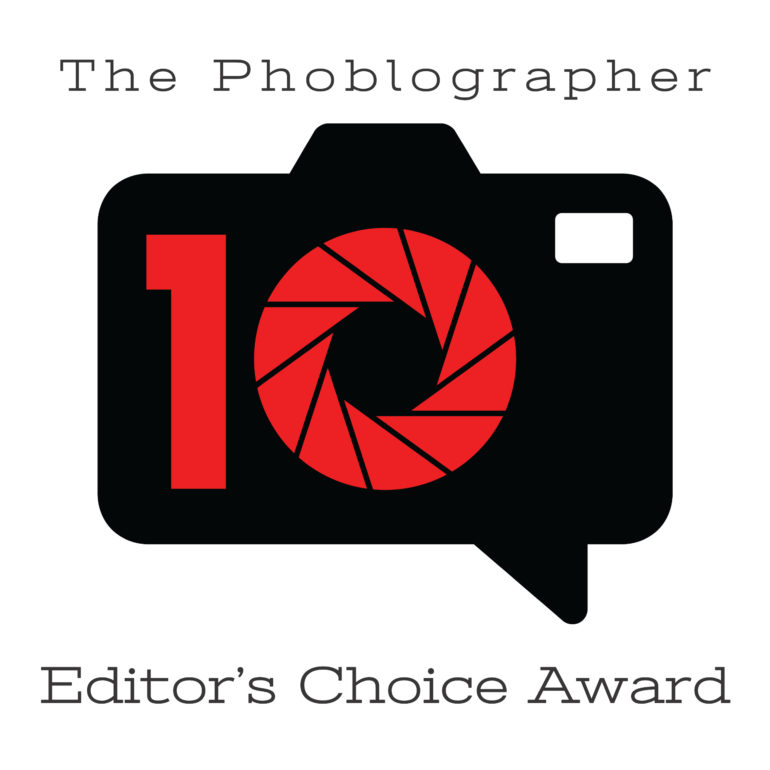
There’s no way we can give anything but five stars and an Editor’s Choice Award to the Sony a1. Sure, the Sony a1 has some quirks, but Sony is back to innovating again, and it has paid off in a big way. Want one? Head on over to Amazon.


