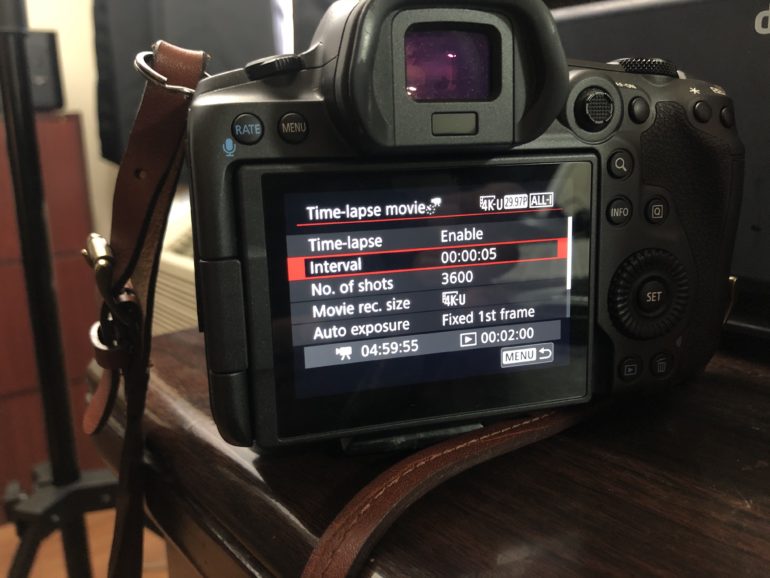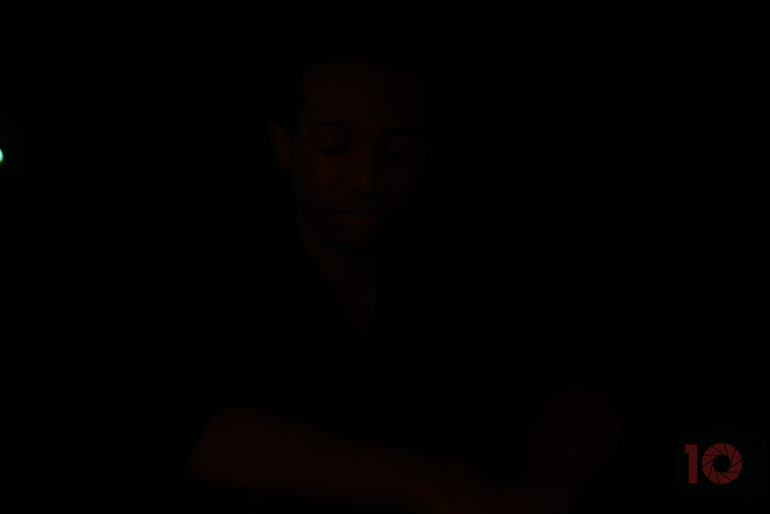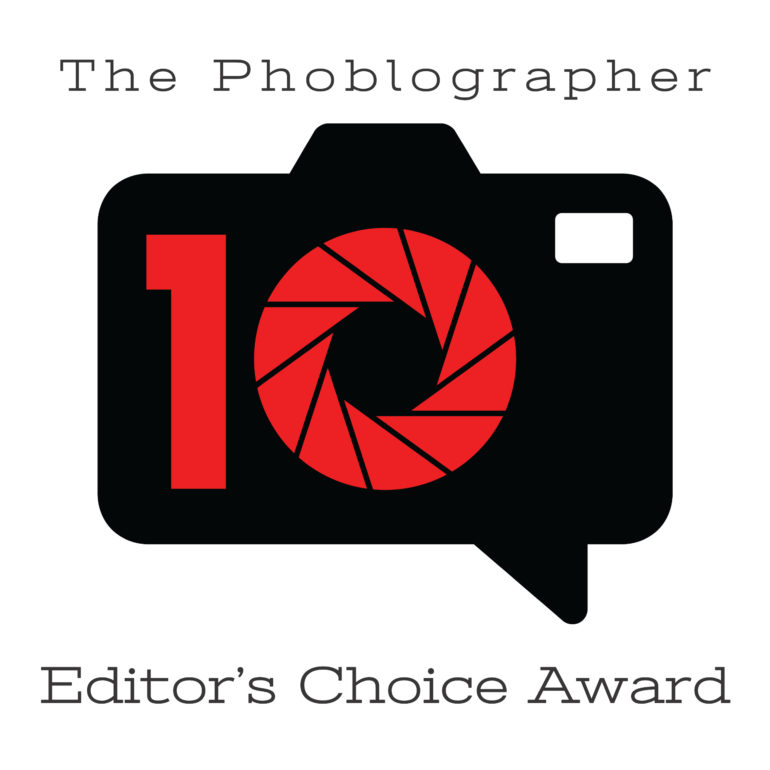Last Updated on 11/13/2023 by Chris Gampat
There was a time when I was angry at Canon. But when the Canon EOS R launched, that anger subsided. It was a nice entry into the serious mirrorless camera world. But the Canon EOS R5 is arguably the camera they should have launched at the start. This camera can easily become the bread and butter of any professional photographer using it. It can also be a great tool for a multimedia shooter. Better yet, the hobbyist photographer who is passionate about the craft will enjoy what this camera can do. There has been a lot of wrongful bashing of the Canon EOS R5 on the web. And in this review, we’re going to talk to the practicality of it all. Note that before you go on, we’re not sensationalizing things just for clicks. If you’re a shooter that left Canon for another system, we’re probably going to tell you a few things you don’t want to hear. So, please keep your superiority complexes in check.
The Canon EOS R5 is the company’s first major professional mirrorless camera, and it’s wonderful!
You can view this article and much more with minimal ads in our brand new app for iOS, iPadOS, and Android.
This review has been updated in April 2023.
Table of Contents
Pros and Cons
Pros
- Well built
- Excellent battery life
- So intuitive for a Canon shooter
- Feels very good in the hand
- Image stabilization is pretty much second to none
- Wonderful menu systems
- Excellent details
- Weather sealed
- Reliable
- Canon’s Mobile App connection setup is as simple as ever
- Doesn’t overheat with short clips
- Wifi sending of full HD video is pretty fast
- High ISO RAW files hold a fair amount of data. There’s great dynamic range and colors, but the noise is a bit painful.
- Wireless RAW file transmission with Capture One 22
Cons
- The joystick is in an odd spot
- In some ways feels like an old 60D, but it’s totally not
- I personally feel the magnification button is in an odd spot
- Can’t transfer 8K video via Wifi
- 4K movie clips shorter than 30 seconds take a while to send, and then ultimately don’t end up on your phone
- High ISO Raw files above 12,800 tend to get a bit messy
- The price is a bit high at $3,899
Gear Used with the Canon EOS R5
We tested the Canon EOS R5 with the:
Canon EOS R5 Tech Specs
In Brief:
- High Image Quality featuring a New 45 Megapixel Full-frame CMOS Sensor
- DIGIC X Image Processor with an ISO range of 100-51200; Expandable to 102400
- Dual Pixel CMOS AF covering Approx. 100% Area with 1,053 AF Areas
- Subject tracking of People and Animals using Deep Learning Technology
- In-body Image Stabilizer can provide up to 8 stops of Shake Correction
- Dual Card Slots for CFexpress and UHS-II SD Memory Cards
- Built-in 0.5″ 5.76 Million Dots OLED EVF with 120fps refresh rate, Vari-angle LCD Touchscreen
- 2.4/5Ghz Built-in Wi-Fi, Bluetooth Technology
Full Specs taken from the LensRentals Listing
45MP Full-Frame Sensor and DIGIC X Processor. The Canon EOS R5’s newly designed 45MP full-frame CMOS sensor works in tandem with the DIGIC X processor to produce high-resolution stills and video with plenty of speed. The native ISO range of 100-51,200 can be expanded to 100-102,400, making this camera suitable for working in a wide range of lighting conditions.
8K30 RAW and 4K 120 Video. The EOS R5’s 45MP sensor makes internal DCI 8K 30 fps RAW capture possible, in addition to 4K recording at up to 120 fps in 4:2:2 10-bit with Canon Log and HDR-PQ. Please note that DCI 8K is the only format in which you can shoot RAW with the R5—every other resolution offers All-I or IPB compression. External HDMI output supports clean 4K output at up to 60 fps. Audio in and out are available through standard 3.5mm jacks for both microphones and headphones.
Sensor-Shift Image Stabilization. The built-in five-axis image-stabilization system compensates for eight stops of camera shake, making it great for shooting hand-held at lower shutter speeds. This camera’s image stabilization works in tandem with lens-based optical image stabilization on native RF lenses and adapter EF lenses.
Dual-Pixel CMOS Autofocus II. This camera incorporates a Dual-Pixel CMOS Autofocus II system, which is an update to the system previously seen in the 5D Mark IV. Its 1,053 manually selectable points cover 100% of the image frame to give you smooth, fast focusing similar to what you’d find on a camcorder, while its use of Deep Learning tech gives you improved subject tracking and more precise eye, face, and head detection. Movie Servo AF mode lets you dictate tracking sensitivity, autofocus speed, and face-tracking priority, and video shooters can even use the rear touchscreen LCD to rack focus.
Body Design. The large OLED live viewfinder has a 5.67m-dot resolution, 0.76x magnification, and 120 fps refresh rate that make it great for easy eye-level composition. The 3.2-inch rear touchscreen LCD monitor allows you to pull focus in video mode and make quick adjustments in the camera’s menu system, while its vari-angle design makes it great for vlogging and other front-facing recording applications, and for shooting at high and low angles. A top status LCD lets you quickly and easily review camera and shooting settings. A tank-like magnesium-alloy build and weather sealing keep out the elements and dust.
Built-In Bluetooth and Wi-Fi. Integrated Bluetooth and Wi-Fi let you use Canon’s Camera Connect app to instantly transfer images to your mobile device so that you can easily share them on social media, in email, and to the cloud. You can also use it to shoot remotely.
Canon EOS R5 Ergonomics
Taken from our first impressions

Canon is basically making the EOS R5 into their mirrorless 5D series. And when you look at it, you can totally see that DNA being passed down. Of course, it’s all miniaturized in a way. So, let’s take a closer look.

First off, the Canon EOS R5 retains the option to have the shutter come down over the sensor. When the camera is turned off, this helps protect the sensor. And that’s awesome for many photographers. You can turn this off if you wish. I think it could be taken even further by making the shutter come down when the camera doesn’t have a lens attached. This could be done via a sensor associated with the contact pins. So many people take the lenses off their cameras and don’t turn the cameras off first.

The Canon EOS R5 has two card slots: one is for holding SD cards, and the other is for CFExpress. If you’re using the latter, make sure you have a reader for it too. What this means is that you’re best off making sure that all images are written to both cards at the same time. Of course, this door is also weather sealed. So, if you’re in a bind, keep it shut!

Here’s a look at the back of the camera. Notice how the magic touch bar is gone? It’s been replaced with a joystick that I think should be where the magnification button is. But this was a big issue for lots of photographers and now it’s fixed. You lose all the buttons on the left side the way you would have them with a 5D, but that’s what you get with a smaller body.

The top of the camera has the standard Canon stuff. There’s an LCD here with the Canon EOS R5 that you don’t get with the R6 or the Rp. But the m-fn button and two exposure controls are up here.

Luckily for everyone, the new battery from Canon that delivers more juice fits into the Canon EOS R5 easily. So, too, do your old Canon batteries. This was a brilliant move.

On the other side of the Canon EOS R5 are all the ports that you’ll need. That’s it!
Canon EOS R5 Build Quality
We’ve taken the Canon EOS R5 out into the rain many times. It always withstood the torture. To make the most of this, you need a Canon L lens or a third party lens that’s weather sealed. Only Canon’s L lenses are weather resistant at the moment. Hopefully, that will change. This camera is beefy, durable, and able to handle anything a professional needs. You can trust in its reliability.
An ergonomic gripe that I have with the Canon EOS R5 is the placement of the joystick. It’s in such an odd spot. Canon would have been better served to switch that and the magnification button. Additionally, the traditional back Canon dial is a bit small. I wish this were bigger. But you can navigate around that problem just fine.
Some folks may complain about the overheating issues. This is because of the placement of the processor and the RAM next to each other. I experienced the camera being warm at 30 minutes after recording at 24p and 4K video. Then I recorded for around 15 more minutes after that until I just stopped the camera myself. For the life of me, I can’t understand why someone would record a take that long. Let alone, I don’t understand why you’d record a take at 60p for that long. If you were shooting sports or Live TV, you’d be shooting at 30p. And then I’d understand it. But many YouTubers shoot video that looks like 60P. Though I don’t make videos that often anymore, I used to. In fact, I was a video guy in college. But stills paid the bills when I got out, so to speak. I never needed to record video for that long. And if I did, I’d hate my life. Back in the day of sitting in a lab with Mini DV tapes, you imported footage in real-time. Things are different now. But I still don’t think we should condone irresponsible shooting.
Back to the world of still imagery, I don’t think a photographer would have a problem with this camera. If you want to shoot a timelapse, you won’t experience overheating. We recorded one for five hours in video mode and in 94 degrees Fahrenheit heat at night. The Canon EOS R5 stood up to this just fine. In private conversations, Sony and Panasonic reps love to parade around the fact that Canon screwed up here. In some ways, they did. But if you’re a trained professional photographer or a DP on a set, you’re going to have a different experience.
“And with the rainstorm NYC experienced recently, the Canon EOS R5 survived with no problems at all…So if you’re going for one of these or considering it, know that you can take it into the rain and it will be just fine.”
-A quote from our article The Canon EOS R5 at ISO 25,600 and ISO 51,200 Is Mind Blowing
Canon EOS R5 Ease of Use
Canon has arguably had the best menu system for many years. The EOS R5 is no exception here. It’s fully touch-capable and so too are the camera’s other menu interfaces. If you’re a fan of old-school Apple products, you’ll love this. With two taps on the screen, you can get to exactly what you want. That’s like the old iPods–do you remember those? It’s a solid design and the only other company that even comes close to this is Panasonic. If you’re new to the Canon system, you’ll need to navigate through a bit. But once you know where everything you want is located, you won’t see yourself going back to anything else.
What we’re most impressed by though is image stabilization. At 105mm, we handheld it for around 4 seconds and had very little camera shake. We did a pretty in-depth real-world test around image stabilization. Using good handheld techniques and controlling our breathing, the results are great. We encourage you to take a closer look at the full test by clicking this link.
Just as a point of reference, the image above was shot handheld at 1 second long. You can see the trails of the cars going by, but the rest of the scene is sharp as it can be.
Now there’s one thing that’s kind of weird. When recording video or Timelapse, it could only do so to the CFExpress card. So to get it off, I had to use Canon’s software because I didn’t have a reader. Canon for some odd reason, still doesn’t let your computer recognize the camera as a hard drive. This has been the case for years. But the workaround is when you copy all the data from the CFExpress card to the SD card. Then you can put the SD card into your iMac.
Update December 2021
With the release of Capture One 22, the Canon EOS R5 got quite the upgrade. The software lets photographers tether the camera to C1. This is pretty simple to do. On the Canon EOS R5, you just need to enable Wifi, have it connect to your Wifi network, and then recognize the camera in Capture One. Below is Capture One’s official video on how to do this.
Capture One says that RAW files transfer over on an average of 6 seconds, but we’ve seen it take longer than that. For the record, we’re doing this on Verizon FiOS with 1GB up and down. It isn’t doing this at 6 seconds, but at the same time, it isn’t the end of the world. If you’re shooting tethered, you’re more than likely doing it for a client. A client can wait 12 seconds.
Update August 2022
With firmware 1.6, the Canon EOS R5 has received a few new updates. Here’s what Canon says they’re bringing to the camera:
Firmware Version 1.6.0 incorporates the following enhancements and fixes:
- Adds [Auto Power Off Temp.: Standard/High] to the menu for movie recording. When [High] is selected, the camera will not automatically turn off when the temperature of the camera body and card become high, which may allow for longer movie recording than before, depending on the shooting conditions. Note that the temperature of the bottom surface of the camera may increase at this time.
- Adds the ability to convert multiple HEIF images into multiple JPEG images.
- Enhances the performance of “Movie Digital IS”. It stabilizes the image when taking selfies or walking shots using a wide-angle lens.
- Fixes minor issues.
Since we’re a photography website first and foremost, we tested the HEIF to JPEG conversion. To do this, you have to turn on the HDR PQ setting in the red menu. On the back of the camera’s LCD screen, you won’t see the difference because the camera’s screen itself can’t fully realize what HDR PQ can do. I remember talking about this with Canon during the press trip for the Canon EOS R7. Canon says that the price would need to increase. And considering how high their cameras are already, I think folks would still pay for it.
But to fully realize what HDR PQ can do, import it to something like your phone, an iPad, or a monitor. I’m personally really not fascinated by it, but I know that folks have used it for scientific applications apparently.
I’m also still not totally sold on the HEIF format. But as it is, the images convert to JPEG just fine and incredibly fast.
During our review, I also ran the video feature for a half hour and more. The camera became warm, but it wasn’t awful at overheating. For the record too, I’ve experienced overheating with Sony cameras as well. I’m specifically naming Sony because the Sony cultists will call it out against Canon in a nearly sophomoric way. The Canon EOS R5 starts to overheat when it’s been recording for a long time.
I asked a few other photographers and creators why they’d do this. Creators often just let the camera record and then do all the work in post-production. This isn’t at all how I was taught to shoot video. And for the record, that’s what I originally did when I started Phoblographer. On sets, you’re supposed to shoot in short clips. And in 2021, I spoke to various DPs and directors who backed me up on that idea.
However, one photographer used the feature to record a talk he gave which was over an hour. And if you’re just trying to do that, then I’d understand why you’d shoot in one continuous take. But even so, that’s very rare.
Update April 2023
Canon recently launched a new firmware for the Canon EOS R5 that gives it a high-resolution shot mode. Here are the details on Firmware 1.81:
- [IBIS High-Resolution Shooting] has been added to the menu. By utilizing the in-body image stabilization mechanism, it is now possible to record images with a higher sense of resolution.
* To check images, use EOS Utility/Digital Photo Professional. EOS Utility/Digital Photo Professional requires a version upgrade. - [Save/load communication settings to card] has been added to the menu. Network settings can now be inherited between cameras of the same model.
- You can now trim and resize images while transferring them to the FTP server.
- “Image protection” for FTP transfer has been added to the menu. Images transferred by FTP can now be automatically protected. This makes it possible to determine whether or not the image has been FTP-transferred.
- Fixed minor bugs
Here’s what they’re not telling you though: High Resolution Shot mode creates the final high resolution image as a JPEG. And typically, the image is around double what a RAW file is. Further, it also means that you have to use it in electronic shutter mode. Of course, we’ve got a lot of thoughts on this.
To begin, high-resolution shot mode has been around for many camera manufacturers for years. So it’s nice that Canon is catching up here. But lots of other manufacturers let you have a RAW photo as your final shot. With Canon, it’s throwing away the RAW files and delivering to you only a JPEG file. We checked with Canon, and there’s no word on whether that might change in the future.
This mentality is counter-intuitive to the photographer that wants higher resolution. Typically, if you want or need an image that’s that pixel-dense, you’re going to work on it in post-production. It’s very essential for retouchers, product photographers, landscape photographers, and others. The fact that Canon is automatically turning the image into a JPEG feels like a slipshod attempt at being innovative. This isn’t uncommon for Canon to do the firmware equivalent of giving a tiny pittance to a beggar. In fact, considering how big of a blunder they made with the Canon EOS R5 with the marketing on overheating, we’d think that they would’ve given us more.
Further, the High Resolution mode only is done in electronic shutter mode. This is because it prevents any issues with camera shake. That’s a bit more admirable to understand if you want to shoot handheld. However, photographers that care about having high resolution will also have no problems with using a tripod. To that end, they’d also use a flash or strobe in-studio. With the Canon EOS R5, you can’t use a flash with the electronic shutter. However, both Nikon and Sony’s platforms let you do it. This is an even bigger problem with photographers shooting products in a studio. Now you have to use constant lighting, which is weaker and doesn’t let you get the higher details that a proper strobe will let you get at comparable prices.
To me, this firmware update feels almost useless. Sure, there are also enhancements to the FTP stuff. But we’re not sure how many photographers are really using that.
Ease of Use Update November 2023
The Canon EOS R5 recently got the following firmware update:
Firmware Version 1.9.0 incorporates the following enhancements and fixes:
1. Adds support for the “Peripheral Coordinated Control”. Peripheral Coordinated Control is now always performed when a compatible lens is attached (there is no need to set it on the menu screen). * Peripheral Coordinated Control is a function that reduces changes in distortion around the periphery of the image caused by camera shake, which tends to occur with wide-angle lenses.
2. Adds the ability to erase voice memos added to images and to add voice memos to protected images.
3. Adds enhanced security when transferring images via FTPS transfer.
4. Adds support for the Software Development Assistance Kit (EDSDK/CCAPI).
5. Fixes an issue, in which, after touchscreen operation, in rare circumstances, the camera operations cannot be performed, and even if the camera is operated, [BUSY] appears on the screen.
6. Fixes minor issues. If the camera’s firmware is already Version 1.9.0, it is not necessary to update the firmware.




We used the Canon EOS R5 with the RF 24-105mm f4 L IS USM for this test. And honestly, we were quite pleased. Canon says that you don’t need to enable this function at all. Combined with other lens correction offerings in-camera, Capture One didn’t find a single issue with the distortion in these images at the wider end. It allowed us to sit there and consider all the other needs for editing. For example, I added vignetting to these images to suit my creative vision. I also did some color correcting because of the mixed lighting situations I encountered. But not need to do a lot of lens corrections made me feel like my in-camera framing was all that much better.
Overall, it boosted my confidence even higher when it came to composing my scenes in-camera.
Seriously, I really like the Canon EOS R5. It has the right balance of technology in it. While I wish that it had more features to quickly allow me to switch the subject detection type, it’s still very good overall.
Canon EOS R5 Autofocus Performance
Since firmware update 1.4 came to the Canon EOS R, the Canon system has had positively fantastic autofocus. It’s almost as good as that of Sony’s. And the Canon EOS R5 is no exception here. It’s fast to focus and track subjects no matter what. Surely, it will sometimes lose focus on them. When this happened, we usually were shooting with a lens wide open at f1.4 or f1.2. It never happened when stopped down. And that’s awesome! Face and eye detection is top notch. I’d even dare to say that Canon is better at low light than Sony is. I’ve been saying this for over a year and I know that others agree with me on this. Not only is it faster, but it’s usually more accurate.
Below, you can find a tracking test with face detection.
Update December 2021
The Canon EOS R5 got a pretty big update with the inclusion of vehicle detection autofocus. As Reviews Editor Hillary Grigonis says, it’s not as robust as it is with the Canon EOS R3. I have yet to actually test this in a practical scenario. Canon says that it’s really designed for motorsports and car races. Here in NYC, that’s sort of hard to come by.
However, in our original review, I didn’t do much to test the Canon EOS R5 for animal detection because the lenses weren’t available yet. But the Canon EOS R5 has been used with both the 100-400mm and 100-500mm L lenses. In both scenarios, the Canon EOS R5 performed very admirably. What’s more, Canon makes animal autofocus much easier than with Sony cameras as of this update. Walking around Forest Park in NYC and the New Roots Queens community garden, I encountered a ton of wildlife. The Canon EOS R5 can track butterflies, chipmunks, squirrels, birds, and cats with little trouble at all. Specifically, it can do all this while set to the Animal AF setting. Panasonic does it in a very similar way.
In contrast, Sony makes you switch between bird and animal. This can mean that you miss a shot, or it can just make things very annoying.
To me, Canon has won the autofocus wars in many ways.
Update July 2022
The Canon R5 continues to be one of our team’s most highly recommended cameras when it comes to versatility. The most recent 2022 firmware updates take what was already great and makes it even more competitive. Portrait photographers will appreciate the enhanced eye detection stability for improved performance. Automotive photographers will rejoice with the upgraded vehicle tracking.
The Canon R5 continues to be one of our team’s most highly recommended cameras when it comes to versatility. The most recent 2022 firmware updates take what was already great and makes it even more competitive. Portrait photographers will appreciate the enhanced eye detection stability for improved performance. Automotive photographers will rejoice with the upgraded vehicle tracking.

We encountered very few instances of missed focus. Of those missed focus frames, most were user errors due to my timing being off. The Canon R5 excelled with wide tracking and close-up frames. The camera also tracked some racing cattle as the dirt bike entered the scene. Vehicle tracking performs best in less busy environments without distractions. Amp up the bokeh when other vehicles are in the scene for best results. It does require user timing to spot on when the subject is in close proximity and fast approaching. Mastering your timing only takes a few practice runs to get the hang of it.
The latest firmware also optimizes autofocus accuracy for the RF 800mm f5.6 and RF 1200mm f8 when using an RF 1.4x or RF2x extender. At the time of this update, we did not have that particular gear to test.
Animal AF: Capturing Birds Fighting Over Food
The Canon EOS R5 is an insanely capable camera and has only become better with firmware updates. Since Canon added animal and vehicle detection, it’s one of the most versatile cameras on the market. When it comes to animal detection, it’s incredibly good. But we decided to see just how good it is for birding. Most bird photos you see are of stagnant birds or ones in flight. We wanted to get something a bit different.
For months, Editor in Chief Chris Gampat has set up a bird feeder on his balcony and worked to gain the trust of local birds. Slowly they started to come. One day, the younger pigeons saw the mourning doves eating, and came in droves with house sparrows. And eventually, they all started fighting over the food. The drama that ensued made for great photos.
These aren’t the stagnant shots of birds that we see. Instead, we used the Canon EOS R5 with the Canon RF 100-500mm f4.5-7.1 L IS USM to see how well it could track the birds moving. To capture this, I had to do a bit of refinement:
- I changed how I used the AF. I set the AF-On button to single point and lowest tracking sensitivity.
- Changed the Servo AF to Case 2, which tracks subjects and ignores obstacles. This worked when it came to tracking a bird’s head and eye when things like a wing or another bird got in front of it.
- It absolutely did incredibly well. But I still think that the Canon EOS R7 would do a better job. However, really good action photos of animals are very possible with the Canon EOS R5
We shot at ISO 6400 to capture the fast-moving motion. We also used the High continuous + drive mode along with the High-speed drive mode. When the Canon EOS R5 was set in this way, it continually captured great photos of birds fighting and interacting with one another. Some of these images were shot in HDR PQ settings, so that’s why the tonality on them is different. When you do this, you can’t use the electronic shutter.

























We’re very impressed with what the Canon EOS R5 can do in a situation like this. And compared to the Sony A1, it performs pretty much just as well. Arguably, the Canon system gives you more control than Sony’s does.
Update March 2023
Canon released firmware update 1.7 a while back which did the following:
- Fixes an issue that, in rare instances, may result in the camera not operating normally when capturing small subjects.
- Fixes minor issues.
I’ve had that issue where it wouldn’t focus properly with small objects. This was really odd, and I had a feeling Canon was trying to purposely make their older camera less useful so that you’d upgrade to a newer camera body. But it’s nice that they fixed it. Where I really saw this issue happen is with Servo AI activated and my hoping that it would focus on one thing while composing the scene in a certain way. Even with tracking turned on, there would be fluctuations when focusing on small subjects. It made product photography really annoying. But since updating the firmware, I haven’t had as many problems here.
While some photographers tell me that there’s no use for single-AF anymore, I don’t fully agree with it. There are lots of instances like with product photography or a subject being completely still here Canon’s autofocus might still try to focus on different subjects from one moment to the next in the full-AF auto area. If you’re using a single focusing point, then things change a bit more.
Canon EOS R5 Image Quality
Model Credit: Micah Dev
It was only when editing these RAW files that I started to remember how beautiful Canon’s colors can be. With my Canon EOS R, I don’t edit all that much. But the RAW files from the Canon EOS R5 remind me of the Canon 5D Mk II in some ways. If you make the white balance nice and warm, human skin looks radiant. Editing the color channels lets you create even more vivid colors. It’s why I fell in love with Canon many years ago. And with this, I feel like I’ve got a true successor to what I used to own.
As you’ll see below in this review, the JPEG output is sublime. And it renders a fine balance between details and high ISO noise like nothing I’ve seen before. While it sounds crazy to be talking about the JPEG output, it’s really not. I’m an editor that spends most of his time tied down to a desk writing. The last thing I want to do is look at a computer screen. Instead, I want the image to be perfect in-camera. And that’s what I can get from the Canon EOS R5.
JPEG Output
In the images above, you can see what the Canon processor does to make ISO 51,200 photos look great. This sample is with noise reduction set to normal. It’s really nice, isn’t it? Beyond that though, the Canon EOS R5 usually produces JPEG files that I’m perfectly fine using. If you’re proactive enough to manually set your white balance before shooting and use a flash when needed, you’re going to get photos that you’ll love. For the hobbyists out there, this is great news. The 5D series was always known for being in the hands of lots of hobbyist photographers.
RAW File Versatility
The RAW files on the Canon EOS R5 are very versatile. Though the high ISO noise gets bad above ISO 12,800 one can argue that you’d rarely ever shoot that high. Editing the raw files showed us that you can get a lot of details from both the highlights and shadows. But you’re best off getting them from one or the other and not both. The best part: the color depth.
High ISO Output
Above ISO 12,800 you’re going to start to see a lot of color noise. But the good thing is that the noise looks a lot like it did from the Canon 5D Mk II. It can look like film grain for sure. At ISO 6400 is where we believe most photographers will dare to go. Practically speaking, most of us don’t need to go beyond this. If that’s the case, you’re going to get great results. We printed a 17×22 image using Canson Infinity Baryta Photographique II paper and the Canon Prograf 1000 printer. You can only see grain if you pixel peep very closely to the paper. But otherwise, ISO 6400 prints look lovely.
Digitally speaking, if a print at ISO 6400 looks this good, so too will a digital file. With Canon’s f1.2 lenses, you don’t have to worry all that much either about light gathering.
Here’s an ISO 6400 image above. This is the one that we printed, and it looks great. Below are images at least two stops of light above that. And as you can tell, they’re not as great.
TimeLapse Shooting
We did a timelapse shoot for 5 hours with the Canon EOS R5. You can find a more in-depth test at this link. Below, you can find a video about this.
“…we set the camera to 4K 24p timelapse video and chose a single one-second-long exposure at f11 and ISO 3200 every five seconds. It did this for five hours. My alarm woke me up to head downstairs to check the camera. And it didn’t overheat at all. In fact, the camera seemed to work as expected.”
A quote from Why Timelapse Photographers Will Love the Canon EOS R5
Extra Image Samples from the Canon EOS R5



























Canon EOS R5 Review Conclusions
Likes
- Build Quality
- Canon colors are gorgeous
- Image quality
- Autofocus
- Canon’s menus are great
- Timelapse feature is nice
- The features and abilities I have with this camera are great.
Dislikes
- I wish the Joystick and the back dial were a bit better designed.
- Pretty high price point.
Here’s the honest truth. the Canon EOS R5 is a fantastic camera in pretty much every regard. It does everything that photographers want it to do. If you want good colors, this camera boasts that ability. If you want good dynamic range, the Canon EOS R5 delivers if you just know how to meter a scene. If you’re looking for fantastic autofocus, we can’t find a major fault with the Canon EOS R5 within reason. The camera can take so much abuse and keep snapping images. Not only is the camera reliable, but it’s also very capable. I’d gladly make it my main camera. With 4K video, I never plan on recording clips that are a half hour long. But I get good stuff from the Canon EOS R5. So why would I complain?
Well, I wish that the joystick and back dial were designed a bit better. I say this, but over time I grew to just work with them. The price point, though, is pretty high. And I’m not sure who’s going to buy this camera and then spend a lot of money on Canon L glass too. If you do, know that you’re getting a very unique system. But you can also get very great results from Sony.
The Canon EOS R5 deserves the five out of five stars we’re giving it. And also our Editor’s Choice award. Want one? The average price is around $3,899 around the publishing of this article.