Last Updated on 02/28/2024 by Chris Gampat
Photographers now can take their pick of cameras that can shoot stills fast enough to actually be movies. But Canon’s approach to a speedy flagship is arguably the most different from Sony’s and Nikon’s. Instead of creating a camera that can shoot both fast and high resolution, the Canon EOS R3 uses a less-headline-worthy 24.1-megapixel sensor. Canon is taking a gamble that the photographers who want 30 fps are also the photographers who prioritize exceptional low light performance over high resolution. And, they’re trying to sweeten the deal with an autofocus system that will just focus on wherever you’re looking.
You can view this article and much more with minimal ads in our brand new app for iOS, iPadOS, and Android.
Will Canon’s gamble pay off, or is the R3 going to lose out to a higher resolution foe? Does the AF in this headline mean autofocus or the Urban Dictionary definition of AF? I spent a few weeks with the Canon R3, shooting everything from wildlife to equestrian to low light portraits. I was blown away by both the autofocus and the noise reduction in the dark. And limited rolling shutter distortion may actually make the R3’s top speeds useful.
Table of Contents
Too Long, Didn’t Read
The Canon R3 has a top burst speed that’s actually useful because of a great autofocus system and a faster processor to limit rolling shutter. This camera can not only shoot in the dark but print ISO 128,000 and still look good. While the R5 may make more sense for detail work, the R3 is an exceptional low-light and fast-action camera.
Canon EOS R3 Pros and Cons
Pros
- Impressive autofocus performance with both action and low light
- Face recognition works phenomenally, even on birds and in dark scenes
- Reduced rolling shutter distortion and 1/180 flash sync with electronic shutter
- Excellent noise reduction at high ISOs
- Eye Control AF
- Built-in vertical grip
- Lots of great controls
- Weather-sealed
Cons
- Resolution is lower than competitors (but this is partially why low light quality is so great)
- Higher learning curve
- Hot shoe adapter recommended for weather-sealing with older flashes
- Heavier and larger than the R5 and R6
- Pricey
Gear Used
I used the Canon EOS R3 with the 70-200 f4, 85mm f2 Macro, and 16mm f2.8 RF mount lenses. I also paired the camera with both the EL-1 flash and the Flashpoint R2 Zoom Li-Ion III and a wireless trigger. I stashed the gear in the F-Stop Ajna backpack. The reflections you see in some of the night portraits were created with Lensbaby Omni wands.
Innovations
Canon wasn’t the first to announce a sports-focused mirrorless flagship; it competes with the speed of the Sony A1 and the Nikon Z9. But, there’s still a lot of innovation here. Canon has included Eye Control AF, which was previously on some of their film cameras. This moves the autofocus point to whatever part of the frame your eye is looking at. The processor that’s behind the 30 fps top burst speed also reduces rolling shutter distortion with faster image processing.
Canon EOS R3 Tech Specs
Adorama lists the following specifications for the Canon EOS R3, shortened for clarity:
- Lens Mount: Canon RF
- Sensor Type: 36 x 24mm (Full-Frame) CMOS
- Sensor Resolution: Actual: 26.7 Megapixel; Effective: 24.1 Megapixels
- Crop Factor: None
- Aspect Ratio: 1:1, 3:2, 4:3, 16:9
- Image File Format: JPEG, Raw, HEIF
- Bit Depth: 14-Bit
- Image Stabilization: Sensor-Shift, 5-Axis
- ISO Sensitivity: Auto, 100 to 102400 (Extended: 50 to 204800)
- Shutter Speed:
- Mechanical Shutter: 1/8000 to 30 Second, Bulb Mode
- Electronic Shutter: 1/64000 to 30 Second in Manual Mode; 1/64000 to 30 Second in Shutter Priority Mode; 1/8000 to 30 Second in Aperture Priority Mode; 1/8000 to 30 Second; in Program Mode; Bulb Mode
- Metering Method: Center-Weighted Average, Evaluative, Partial, Spot
- Exposure Modes: Aperture Priority, Manual, Program, Shutter Priority
- Exposure Compensation: -3 to +3 EV (1/3, 1/2 EV Steps)
- Metering Range: -3 to 20 EV
- White Balance: Auto, Cloudy, Color Temperature, Custom, Daylight, Flash, Fluorescent (White), Shade, Tungsten
- Continuous Shooting
- Electronic Shutter: Up to 30 fps at 24.1 MP for up to 150 Frames (Raw) / 540 Frames (JPEG)
- Mechanical Shutter: Up to 12 fps at 24.1 MP for up to 1000 Frames (Raw) / 1000 Frames (JPEG)
- Interval Recording: Yes
- Self-Timer: 2/10-Second Delay
- Video Recording Modes
- Raw 12-Bit up to 6K 3:2
- Video Recording Limit: Unlimited
- Focus Mode: Continuous-Servo AF (C), Manual Focus (M), Single-Servo AF (S)
- Autofocus Points: Phase Detection: 1053
- Autofocus Sensitivity: -7.5 to +20 EV
- Viewfinder Type: Electronic (OLED)
- Viewfinder Resolution: 5,760,000 Dot
- Viewfinder Eye Point: 23mm
- Viewfinder Magnification: Approx. 0.76x
- LCD: 3.2″ (8.1cm), 4,150,000 Dot, Articulating Touchscreen LCD
- Built-In Flash: No
- Maximum Sync Speed: 1/250 Second
- Media/Memory Card Slot
- Slot 1: CFexpress Type B
- Slot 2: SD/SDHC/SDXC (UHS-II)
- Connectivity: USB Type-C (USB 3.1), HDMI D (Micro), 3.5mm Headphone, 3.5mm Microphone, RJ45, PC Sync Socket, Wireless, Bluetooth, Wi-Fi, GPS
- Operating Temperature: 32 to 104 Degree F (0 to 40 Degree C)
- Operating Humidity: 0 to 85%
- Battery: 1x LP-E19 Rechargeable Lithium-Ion, 10.8 VDC, 2700 mAh or 1x LP-E4N Rechargeable Lithium-Ion, 11.1 VDC, 2450 mAh
- Dimensions (W x H x D): 5.9 x 5.6 x 3.4″ (150 x 142.6 x 87.2mm)
- Weight: Body Only: 1.8 lbs. (822g); Body with Battery and Memory: 2.2 lbs (1015g)
Ergonomics

With a built-in battery grip, the R3 is large for a mirrorless camera, yet comfortable. Here’s the physical tour of the camera that we shared during our original R3 first impressions, with additional impressions of the viewfinder:

With a built-in battery grip, the Canon EOS R3 isn’t the type of mirrorless that sways photographers because of the small size. It is, however, about 35 percent lighter than the Canon EOS 1DX Mark III, weighing 28.8 ounces or 1.8 pounds. Like the R6, it’s a mirrorless camera that still feels ergonomically as comfortable to grab as a DSLR, just a bit lighter. Despite the weight, I took this camera and the RF 70-200mm f/4 on a three-mile hike and didn’t feel terribly weighed down by the large size.

That larger size allows room for a second set of controls to use when holding the camera vertically. The shutter, front and rear dials, M-Fn button, AF on, AF joystick, AF area mode, and star controls are duplicated on both grips. The vertical grip is a bit shallower than the standard grip, but still comfortable. The position of the viewfinder also means my hands are higher than my eyes when shooting in this position.

Besides the size, there are several ergonomic changes from models like the EOS R6. The top of the camera gains an extra screen that displays different settings. You can use that top screen for changing settings with the camera at waist level.

The top also lacks the mode dial and instead has a mode button inside of the rear dial. Tap the mode button, and cycle through the modes using that top screen or the back LCD. North of that mode button, Canon added a light to backlight the top screen and the menu buttons. I love this feature but wish more buttons lit up. It sits next to an exposure compensation button. That’s just underneath the shutter, front dial, and M-Fn button. On the opposite side of the viewfinder bump, there’s a drive AF and a flash compensation and metering button. Each of those buttons has two settings assigned to it. Press the button, then the two options pop up on the top screen, with the front control wheel adjusting the top settings and the back adjusting the bottom. This is a clever way to fit twice the options in a single button.

The back of the R3 has more in common with the R6, but still, there are a few deviances outside of that vertical grip. Instead of a record button at the top, there’s a toggle near the viewfinder to switch from photo to video mode, surrounding a record button. The playback controls are under the screen instead of on the bottom right. Without the on/off switch at the top, there’s one underneath the rear menu controls. It has a lock option, but it is a bit stiff and hard to switch sometimes.
The AF-On button the R3 has what Canon is dubbing the Smart Controller. There’s a sensor embedded in the button. Photographers using the back button focusing can drag their fingers across it to jump to different AF points. This sometimes worked for me, sometimes not. The first slide over generally moved the point, but a subsequent slide didn’t often move the points back the other way. I preferred using the R3’s joystick, but I also typically don’t use back button focus.

The viewfinder has a nice 5.76 million dot resolution. More importantly, it only blacks out after the first shot in a burst, then allows you to follow the action without blacking out between subsequent shots. The LCD screen is touch-enabled and flips out to the side.

The right-hand side of the camera houses the memory card door, with a slot for CF Express Type B and a second slot for SD cards. The opposite side houses the ports, such as the mic headphones, USB Type C, HDMI, Ethernet, and a flash cable. Underneath the ports is where the extra-large battery slides in. There’s no door here, the battery itself has this section of the camera’s exterior built-in. That leaves no ports or doors in the bottom, though a quick release plate can still be problematic with the vertical grip.

Build Quality

As Canon’s flagship camera, the R3 feels like its price tag. The camera feels sturdy in the hands. The on/off toggle needed to loosen up a bit with use, but outside that exception, the controls and dials all feel great in the hands.
I shot with the R3 in some light rain, with no ill effects. Wildlife and sports photographers will venture out in more than a sprinkle, however. To really test the sealing, I gave it a good soaking with a glass of water. It held up well.

The R3’s shutter closes to protect the sensor during lens changes. Just make sure the switch goes completely in the off position. (I got some lint from my gloves changing the lens with the R3 in lock mode.)
Photographers should also know that Canon’s switch to a new multi-function shoe can affect weather sealing. While an older Speedlite will still fire on the R3, the fit is slightly different. Canon USA’s technical advisor Andrew MacCallum says that without the AD-E1 adapter the flash may not lock properly. The adapter is highly recommended for weather resistance and proper fit. The adapter will add another $40 to the cost of upgrading to the R3.
Autofocus

One of the best features of the Canon EOS R3 is the autofocus system. The R3 houses a 1053 point Dual Pixel autofocus system that, on paper, focuses down to -7.5 EV. On top of that, Canon has incorporated Eye Detect AF, a feature from their film cameras that moves the AF point to where your eye is looking. But that’s on paper — so how impressive is the R3’s autofocus in real life?
The R3’s autofocus is fast enough to keep up with its 30 fps burst speed. When photographing a horse and rider coming towards me at full burst speed, I had to throw away more shots from blinks than from rare autofocus misses. The R3 missed slightly more with the more erratic movement of a skateboarder. But, it still had very few misses. Just watching the tracking working inside the viewfinder or on the back of the screen is impressive.
Low light autofocus is equally impressive, perhaps in part because the R3 cheats here. When the exposure settings are too dark, the viewfinder briefly flashes a well-exposed image, focuses, then reverts to the exposure preview. This doesn’t happen every time but seems to retain that information even if the focal point moves. You’ll get another brief bright flash if you move the camera to a different composition. Sony and Fujifilm have a similar tactic for focusing in the dark that we’ll call exposure preview assistance. (Leica takes a different approach and doesn’t show the exposure preview until after focusing.) But, the Canon EOS R and Canon EOS R5 don’t use this feature, which gives the R3 an advantage.
This is effectively like having the benefits of OVF simulation with the ability to preview your exposure. OVF simulation, since it creates a properly exposed image, creates more contrast for the camera to focus on. The R3 is essentially switching to OVF and back again when the exposure is too dark to focus. This is great for focusing, but it can be annoying and a little confusing at first when trying to properly expose the image. The low light autofocus performance blew me away, but on the flip side I believe this was why I was having trouble nailing the exposure of a backlit skateboarder.
That brief flash of a well-exposed image allows the R3 to focus in the dark. The R3 focused quickly and accurately for portraits taken in the dark, even lit with a flash where the view from my viewfinder looked like this:

What’s even more impressive? The R3 still found her face. Face detection still worked for these shots that were too dark for me to even see the subject’s eyes through the viewfinder. This was the most impressive feature to me, not only because of the face detection but because many mirrorless cameras struggle to focus on dark areas with little contrast.
I was similarly impressed with the R3’s animal detection AF. The camera locked onto the tiniest eyes even with limited contrast — such as the tiny beady black eye on the black head of a Black-Capped Chickadee. It seamlessly went from birds to deer, recognizing the eyes in both scenarios.

The Animal Eye AF is so good, in fact, that it actually sometimes even works on insects. With the RF 100mm macro, the R3 found a butterfly’s eye for me. It also was capable of distinguishing the head of a bumblebee from the rest of its body. This works similar to how the animal eye AF works overall — if you are close enough for the eye to be more than a few pixels, the camera will find the eye. If you are too far away for the eyes to be that big, it will find the animal. It works on larger bugs when close enough but naturally didn’t find the eyes of, say, carpenter ants. While it works best with macro lenses, it even locked onto the eyes of a butterfly with the 70-200mm f4 L lens.

If you have a macro lens and can get close enough, the R3 will sometimes lock right onto the bug’s eye. The R3 was alternating between following the whole body of a flying bumblebee and, once closer, the eye of the insect itself. Macro lenses are naturally a bit tougher to focus with, so I did have a few more autofocus misses with the 100mm, but the R3 was able to find the correct point to focus on — the eye — faster than I could manually. It’s not perfect — it can occasionally be fooled by the pattern of the butterfly’s wings. But, had I waited for my finger to place the AF point, the insect would have moved and I would have missed the shot entirely. That’s a huge advantage when shooting bugs and wildlife.
Unlike Canon’s earlier mirrorless cameras, you don’t need to be in a specific focus area mode for face detection and tracking to work. You simply turn it on and off from any AF area mode and can also change the type of subject from people, animals, and vehicles. I detest auto-area mode, where many cameras keep their face detection, so this is an ideal setup.
Face detection wasn’t perfect — it did, for example, occasionally want to focus on the C in a Champion logo on a sweatshirt instead. And the face can’t be too tiny in the frame, like when shooting with a 16mm lens. Occasionally, a few shots had the focus on the eyelashes instead of the eyes. But, it’s one of the most impressive facial detection systems that I’ve used so far.
Update May 2023: People Priority Autofocus
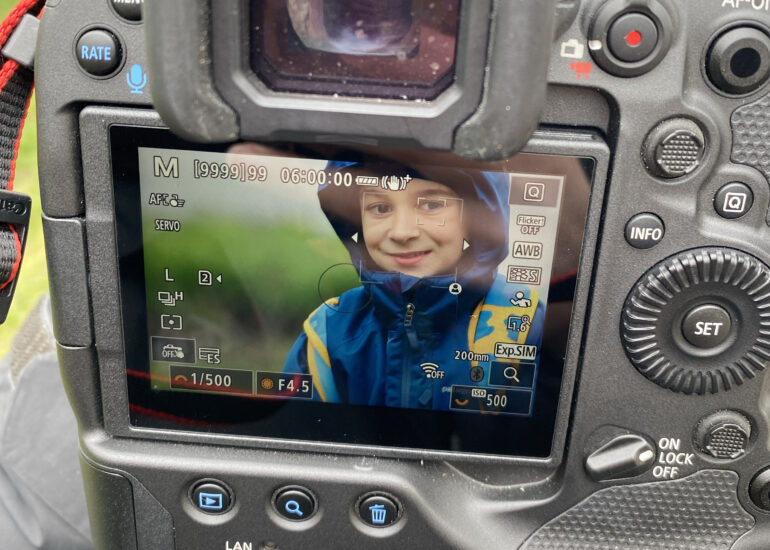
The new people priority autofocus prioritizes registered people when more than one face is detected (firmware 1.4.0). The Canon R3 already does better than some other systems at switching between faces — just one tap on the joystick will move over to the next face in auto-area AF. But, the new feature increases the chances of focusing on the right person the first time.
The new feature is located in the AF menu, tab number five. After turning the feature on, the process simply involves photographing the person face-on or choosing an existing photo to save that face. The menu also allows you to change the priority of the faces, with up to 10 slots available. Other options include the ability to delete all faces and the option to load previously saved faces from a card.
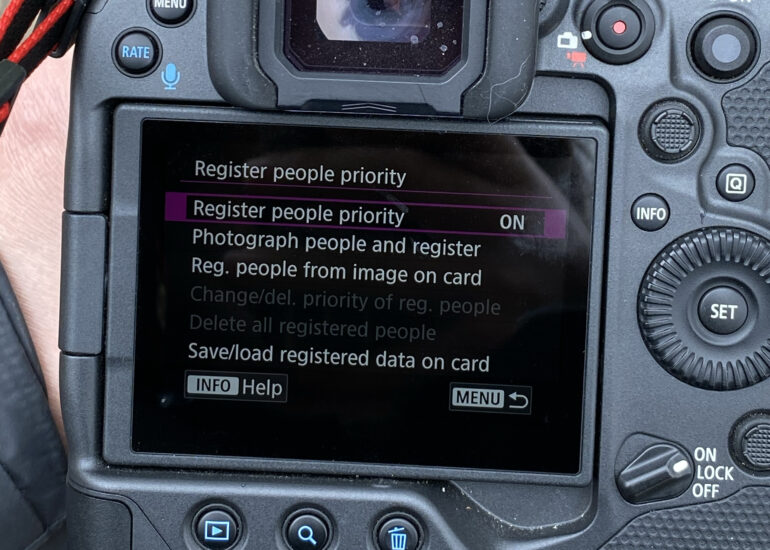
When the Canon R3 recognizes a person, it automatically selects that face over any others. A person icon pops up next to the AF boxes on the face, letting you know that the camera has recognized that person. It’s still possible to select someone else instead, using the joystick. The feature won’t work when the face is partially blocked or turned to the side. I also had to re-add my son to the list of faces because I took the reference photo with a hood on, and once he took the hood off, the R3 no longer prioritized him. But, when the camera first recognizes someone face-on, I was impressed that it indeed seemed to stay with that person even as he did his best Zoolander impersonation. Sadly, Canon says the feature isn’t designed for action. But, when the R3 found the prioritized face before the action started, it kept up pretty well.
I can see people priority AF being a helpful tool for weddings — adding the bride and groom — as well as taking portraits in crowded locations. If people priority came to more affordable cameras like the R50, I could see photographers adding their family’s faces — but most who pick up a camera as expensive as the Canon R3 aren’t just taking photos of their own family.
Eye Control AF
Before we dive into this section, you should know a few things. I wear prescription eyeglasses to see far away. They’ve got blue light reflection and anti-glare coatings, and I always shoot using the same eye. I mostly used Eye Control AF for photographing horses and skaters. But even with scene detection turned off, you can use it to shoot a portrait and focus on someone’s eye. Granted, you can’t do it effectively unless it’s a close-up portrait. Basically, someone’s eye needs to be taking up more real estate space in the frame.
The R3 is the first digital camera that you can control with your eyeball. Eye Control AF moves the autofocus point to where your eye is looking. Canon even admits that it’s not for every scenario — like in busy scenes where your eye may be pulled away from the subject. But, for me anyway, it seemed to work as advertised.
Eye Control AF doesn’t move the actual autofocus point until you focus the camera. Instead, there’s a brown circle that shows where the camera is going to focus using Eye Control AF. Once you focus, the AF point will move over to that point.
I calibrated the Eye Control twice. Canon says the accuracy will improve the more times that you calibrate it for different scenarios, such as for different lighting and for holding the camera vertically. It’s a simple process that only takes a minute and just involves digging through the menu and following a dot that moves around the viewfinder.
The Eye Control was able to follow where I was looking. It wasn’t always perfectly on the spot, but it was close enough for the subject detection to take over from there. It’s a quick way to change the focal point that’s a few microseconds faster than working with the joystick.
I liked using Eye Control AF — but I didn’t like leaving it on continuously. I wanted to be able to glance around the rest of the frame to see if I needed to adjust the composition. Thankfully, using Eye Control AF and then focusing will move the AF point and you can quickly turn it on and off using the set button as a shortcut. I don’t like leaving Eye Control AF on long term, but I do like quickly switching it on and then turning it off once I’m not going to need to quickly move the AF point anymore.
Ease of Use

Do I even need to say that the R3 isn’t a beginner’s camera when it costs $6k? The Canon EOS R3 isn’t going to be easily confused for a beginner’s camera. Beginners would easily be inundated with the number of controls and the camera’s sheer size. There, I said it.
But how easy is the camera to learn for someone who has shot with other Canon cameras before? Even Canon fans are going to need to get their feet wet with this camera, a natural effect of the R3’s innovations. Photographers will need to do some menu surfing to explore the Eye Control AF. There are a few more menu options on the R3 than the R6, for example. The quick menu also has some changes because face detection and tracking works in every AF area mode. Even changing the mode is different from cameras like the R6. It’s not horrible to learn, but like any new camera, you should play with it before taking it out to a serious shoot.
The subject recognition autofocus rewards photographers that are willing to explore the new controls to a simpler, fast way to photograph wildlife and action. I’m by no means a professional bird photographer — just a wedding photographer that started photographing birds amid COVID lockdowns. The R3 resulted in a lot more successful shots that I would have otherwise not been fast enough to capture. The animal AF locked onto the bird’s eye quickly enough that I was able to grab some in-focus shots even when the bird only stayed perched momentarily.

The R3 has stabilization built-in. It’s a bulkier camera, but the grip is good. That mixed with the stabilization allowed me to shoot some handheld shots at 1/6th of a second with the 16mm f2.8 lens.
With the R3, you can use flash with the electronic shutter. I was able to use the EL-1 flash in high-speed sync mode with the R3 in electronic shutter mode up to 1/8000. Without HSS, it synced at 1/180 with the electronic shutter.
But, the R3 uses a new multi-function shoe. That gives it the ability to do things like record audio from hot shoe mics to video. I was worried that this change-up would limit the functionality of previous flashes. But, I used both the EL-1 and a Flashpoint flash with the R3 and didn’t experience any compatibility issues. The AD-E1 adapter that Canon launched with the camera is recommended for weather-sealing and proper fit, not compatibility.
The feature of this camera that gave me the most trouble was that brief flash of a bright exposure. It’s only when the composition changes, but when photographing action that was darkly backlit, I had some trouble getting the exposure right in camera.
That and, of course, culling images from a camera that can shoot 30 fps is a chore. The cost of perfect timing is lots of time sorting. Prepare to fill cards and hard drives faster and spend more time choosing your shots.
With 12 to 30 fps burst speeds and impressive autofocus, the Canon R3 is my favorite mirrorless for wildlife and sports. But, the latest Canon R3 firmware update makes the mirrorless flagship even faster. Fast enough, in fact, to take photos at up to 195 fps.
New firmware brings 195 fps and in-camera depth composite

Updated on Dec. 13, 2022 By Hillary Grigonis
Firmware update 1.21 adds a long list of new features to the R3. For photographers, the biggest change is the ability to set a custom high-speed continuous at up to 195 fps. Now, this will make your hard drive cry and waste hours and hours culling photos. The R3 was already plenty fast enough for sports and wildlife. But, there are a few cases where that 195 fps burst will be able to capture things that other cameras can’t — or at least, that are very hard to capture with slower cameras. Photographing water droplets or a balloon popping — that’s where the 195 fps is going to come in handy.
By default, this setting is disabled — after updating the firmware, you have to go into the menu and enable it. Then, you can select the custom high-speed continuous, choose what speed to shoot at, and choose how many photos to shoot. I also manually set my focus point. The R3’s autofocus is great, but at 60 AF calculations per second, it’s not made for those extreme bursts. The custom continuous bursts also require choosing the number of photos to take, between 2 and 50. Then, I had some fun photographing water droplets:



The other big change for still photos is in-camera depth composting. The R3 could already do in-camera focus bracketing. With Depth composing on, the R3 will now stack those photos in-camera, saving on editing time. You’ll get a JPEG only of the composite, but the camera still saves the RAW files if you need to manually stack and edit later.
This mode does require a tripod. The depth composting is a little picky — the R3 insulted me more than once, telling me that the photo I was trying to shoot was too flat and monochrome. Reducing the number of frames to shoot corrected the issue and I was able to capture this in camera at f4:

Ease of Use Update February 2024
The latest Canon EOS R3 firmware brought the following to the camera:
Firmware Version 1.6.0 incorporates the following enhancements and fixes:
1. Adds support for RF-S10-18mm F4.5-6.3 IS STM lens.
2. Fixes an issue that may cause the camera, in rare instances, to experience a delayed restart after the camera has gone into Auto Power Off.
3. Fixes minor issues.Changes in version 1.5.1:
1. Adds the ability to register the focus position in the preset functions of the CR-A100 Camera Remote Application.
When used with the Robotic Camera System CR-S700R, it helps the user to focus on the intended subject distance when shooting.
2. Adds the ability to erase voice memos added to images and to add voice memos to protected images.
3. Adds the ability to check the time in the viewfinder by pressing the Exposure Compensation/Aperture button while looking through the viewfinder.
4. Adds enhanced security when transferring images via FTPS transfer.
5. Fixes an issue, in which, after touchscreen operation, in rare circumstances, the camera operations cannot be performed, and even if the camera is operated, [BUSY] appears on the screen.
6. Fixes an issue that, in rare instances, may result in the camera may not operating normally and having no viewfinder or screen display depending on the timing of operating the button and viewfinder activation sensor.
7. Fixes minor issues.
Changes in version 1.4.1:
1. Adds support for Speedlite EL-5.*
*The automatic light intensity adjustment of the AF-assist beam is not supported.
2. Adds [Register people priority] to the camera menu.
Pre-registered people can now be detected and tracked with priority.**
** This feature may not operate if faces are too small to detect, in profile or turned at an angle or partially hidden; for scenes where the subject is moving; or due to certain shooting environments.
3. Adds [Save/load comm. settings on card] to the camera menu.
Network settings can now be transferred between cameras of the same model.
4. Adds [Panning Assist] to the camera menu. When a compatible lens is used for panning shots, image stabilization and subject blur correction are applied during the exposure.
5. Improves the Auto White Balance (AWB) setting to reduce the time it takes for the AWB result to be reflected in the camera’s viewfinder's display when looking through the viewfinder.
6. Adds Protect Images During [FTP Transfer] to the camera menu. Images transferred via FTP can now be automatically protected. The user can determine if images have already been transferred via FTP.
7. Fixes an issue in which Error 70 may occur when using the camera with certain EF lenses after having updated the camera firmware to Version 1.4.0.
8. Fixes an issue in which the original tracking performance of Servo AF cannot be attained depending on shooting conditions when performing high-speed continuous shooting using the electronic shutter after having updated the camera firmware to Version 1.4.0.
9. Fixes minor issues.In our tests, we found that the auto white balance setting is much better than it previously was. Typically, I’d still personally use daylight from a workflow perspective. Part of this reasoning is because of my use of the film picture styles from Thomas Franson. I’ve loaded these onto all my Canon cameras for consistent color results. When I load the RAW files into Capture One and set the tonal curve to auto, I get results that are close to the rendered JPEG.
By all means, this is also a great reason why you’d shoot with the Canon EOS R3 in JPEG mode. Photographers who work for Getty Images are told that they have to shoot and deliver JPEG files. This means that the photographer has to get it right in-camera and they often don’t have the time to edit for several reasons. So a white balance improvement in the auto setting is a very welcome addition.
I tried it with more than just Franson’s profiles. I also used it with Canon’s own profiles and was satisfied with the results. Note: I’m satisfied, but I’m not overwhelmed or underwhelmed with the results.
Additionally, the Canon EOs R3 has a faster restart and load-up time. But overall, I’ve never found this to be a problem with Canon cameras. Sony and Panasonic cameras have this issue.
Metering
While I did have a little trouble with the exposure on backlit subjects, the R3 passed the Sunny 16 rule. It created a well-exposed image following this rule, if not just slightly dark.
Image Quality

Let’s talk about the elephant in the room. While Sony and Nikon’s 6K flagships have high megapixel sensors, the Canon EOS R3 uses a 24.1-megapixel sensor. Yes, that means you can spend less on the R5 and get higher resolution files. But, what the R3 lacks in resolution it makes up for in low light images. The R3 can focus in the dark, but then it can create some pretty great images that even at ISO 12800 are large print-worthy. That’s coupled with classic Canon colors and RAW files that can easily recover three or more stops of underexposure. The colors feel similar to the other R series mirrorless cameras that I’ve worked with.
Photographers that don’t shoot fast motion and don’t shoot a lot of images in the dark can spend less and get more detail from the R5. But, sports and wildlife photographers that are eyeing the R3 because of its headlining speed are also going to love the low light image quality. And the same applies to any photographer that’s working in low light.
The R3’s biggest features and fastest speed are made for use with the electronic shutter. I spent most of my review using the R3 with the electronic shutter. I didn’t see a lot of the obvious rolling shutter distortion. While I wasn’t photographing high-speed trains, I’ve been disappointed in rolling shutter-distorting faces before. Canon has claimed that the R3’s faster processor reduces rolling shutter three times — and my experience is consistent with that statement. I didn’t see the rolling shutter distort the shape of the face from having a person move towards the camera that I saw occasionally with the Sony A9. I even used the EL-1 flash with the electronic shutter.
High ISO Images

The Canon EOS R3 is made for the dark. Not only can it lock focus in dark scenes, but it produces a wonderfully clean image at that. Between shooting flying birds on a cloudy day with an f4 lens and shooting night portraits and landscapes, I spent a lot of time at high ISOs. And I was rarely unhappy with the results.
Even at ISO 12800, the noise doesn’t cancel out an overwhelming amount of detail. At this ISO setting, there is certainly some noise, but it’s not too distracting and the small amount of color noise easily edits out of RAW files. ISO 51200 does lose some sharpness, but this is beyond the point where I would typically shoot with other full-frame cameras.
I printed the bird photo above, which was shot at ISO 12800, in a 19×13 on the Epson ET-8550 and it doesn’t even look noisy. A lower ISO would have retained a little more detail and texture to the feathers if I’m viewing the image from a few inches away. But, I would readily hang that photo on my wall.
RAW File Versatility

The RAW files on the R3 are versatile enough that I was able to rescue a night portrait where the flash didn’t refresh in time. The image above is the same photo as the underexposed image in the autofocus section above. I brightened this photo, which was shot at ISO 800, by about three stops. While there’s more contrast to the images with flash, it still looks great, even at 100 percent.
As with all digital cameras, white hot spots are lost for forever. But, I could recover about two stops of overexposed highlights if they were not blown out completely white. It’s better to error on the side of underexposure. But, if you mess up, there is some wiggle room.
Extra Image Samples
From day one, the Phoblographer has been huge on transparency with our audience. Nothing from this review is sponsored. Further, lots of folks will post reviews and show lots of editing in the photos. The problem then becomes that anyone and everyone can do the same thing. You’re not showing what the lens can do. So we have a whole section in our Extra Image Samples area to show off edited and unedited photos. From this, you can make a decision for yourself.
Edited





















Unedited
























Conclusion

Likes
- The autofocus rarely struggles, even with low light.
- Subject and face detection AF works great.
- I didn’t see as much rolling shutter distortion photographing moving people as I saw on the Sony A1. (And it still has a mechanical shutter too.)
- This camera handles high ISOs really well.
- Eye Control AF is helpful, though worked best switching it on and off with the shortcut button as needed.
- Viewfinder doesn’t black out between every frame.
- The R3 is well built, there are lots of controls and both horizontal and vertical grips feel great.
- The R3 is weather sealed.
Dislikes
- Competing cameras have a higher resolution.
- The trade-off of innovation is that there’s more to learn compared to other Canon cameras. (It’s worth it, but still worth mentioning.)
- You should use a hot shoe adapter to maintain the weather-sealing with previously launched Canon flashes.
- Exposure preview assistance can sometimes make it harder to get the exposure perfect in camera.
- It’s heavier and larger than the R5 and R6.
- It’s $6,000.
The Canon EOS R3 has reignited my excitement for the future of digital photography. Yes, competing cameras can brag about faster burst speeds and more megapixels. But, the electronic shutter does a great job of reducing rolling shutter — making that 30 fps speed actually usable — and reducing flicker. It has no problem focusing by the light of dim streetlights — and even finds faces to focus on in the dark. The R3 may not claim the fastest or most megapixels, but every feature is well thought out and just works well.
There are a few trade-offs for the innovation here. The R3 needs a little more time to learn than the R6. Using an adapter on the hot shoe will be annoying. The change to the viewfinder to focus in low light can make judging the correct exposure tougher. And of course, it’s heavier and more expensive than the R5. The Sony A1 has more resolution and the Nikon Z9 has a faster burst speed.
By not trying to win the megapixel race, the Canon EOS R3 has instead delivered a camera with both exceptional performance and great low-light images. The Canon EOS R5 will still make more sense for the portrait and landscape photographers craving more detail. But, for sports, wildlife, and low light, the R3 is an exceptional (albeit expensive) choice.

I’m giving the Canon EOS R3 five out of five stars and the Editor’s Choice award. Want one? Check it out on Amazon.


