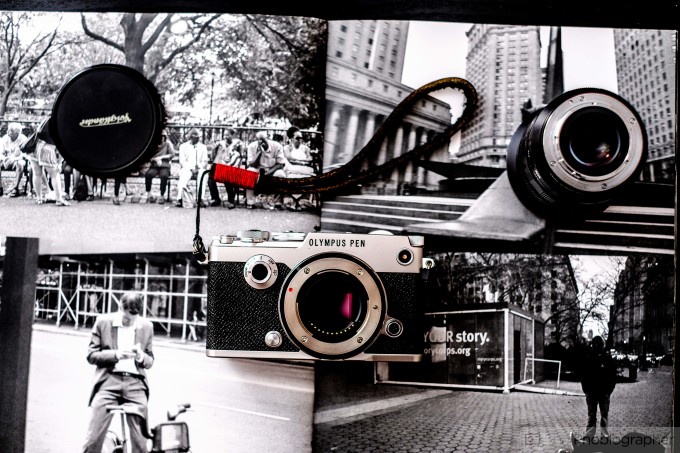Last Updated on 08/23/2019 by Brett Day
I saw the Fujifilm X Pro 2 for the first time last December, and when I did, the camera took my breath away. There’s just something about Fujifilm’s attention to details, ergonomics, and the feel of them in your hands. Their cameras are incredible, and I’m shocked that they don’t have a larger market share. All of that came to an even greater forefront when the Fujifilm X Pro 2 was announced.
The camera, which is now holding joint flagship positions with the company’s X-T1, will appeal to those of who were trained on rangefinders. It’s also come a far way from the X Pro 1: with the addition of weather sealing, boosts in ISO performance, a 24MP APS-C sensor up from 16MP, an ISO dial, etc.
The answer to the question of whether or not you should upgrade is a sure enough yes, but it may not be a camera for everyone.
Pros and Cons
Pros
- Fujifilm kept mostly the same ergonomics
- Massively improved autofocusing
- So many new autofocus points
- Uncompressed RAW file format
- Thumb joystick for quicker AF point selection is a God send
- The absolute best high ISO output from an APS-C sensor camera that I’ve seen in years. It beats some full frame cameras!
- Weather sealing
- Fujifilm Acros is fun to play with in the right situations
- Nice JPEG output
- RAW file versatility is excellent
- Autofocus performance in OVF mode is even more improved than the EVF performance was.
- ISO dial built into the shutter speed dial is very nice
- Menu system is a bit easier though can still be complicated at times
Cons
- Wish that the WiFi uploading process were more fluid
- A locking button should be placed on the exposure compensation
- Autofocus could still be faster despite coming ahead. Though it’s great for candids at events, you’ll want to use zone focusing to ensure the best images for street photography.
Gear Used
The Fujifilm X Pro 2 was used with the Fujifilm 35mm f1.4 R and the Adorama Flashpoint Zoom Li-on flash.
Tech Specs
Specs taken from the Fujifilm website listing
| Model Name | FUJIFILM X-Pro2 |
|---|---|
| Number of effective pixels | 24.3 millions pixels |
| Image sensor | 23.6mm x 15.6mm(APS-C)X-Trans CMOS III with primary color filter.
|
| Storage media | SD memory card(up to 2GB) / SDHC memory card(up to 32GB) / SDXC memory card( to 256GB) UHS-I/UHS-II(Only Slot 1)*1 |
| File format |
|
| Number of recorded pixels | L: (3:2) 6000 x 4000 / (16:9) 6000 x 3376 / (1:1) 4000 x 4000 M: (3:2) 4240 x 2832 / (16:9) 4240 x 2384 / (1:1) 2832 x 2832 S: (3:2) 3008 x 2000 / (16:9) 3008 x 1688 / (1:1) 2000 x 2000 |
| Lens mount | FUJIFILM X mount |
| Sensitivity | AUTO1 / AUTO2 / AUTO3(up to ISO12800) / ISO200 to 12800(1/3 step)(Standard Output Sensitivity) Extended output sensitivity : ISO100 / 25600 / 51200 |
| Exposure control | TTL 256-zone metering, Multi / Spot / Average / Center Weighted |
| Exposure mode | P(Program AE) / A(Aperture Priority AE) / S(Shutter Speed Priority AE) / M(Manual Exposure) |
| Exposure compensation | -5.0EV – +5.0EV, 1/3EV step (movie recording : -2.0EV – +2.0EV) |
| Image Stabilizer | Supported with OIS type lenses |
| Shutter speed |
|
| Continuous shooting | Approx. 8.0 fps(JPEG : 83 frames Lossless compression RAW : 33 frames Uncompressed RAW : 27 frames) Approx 3.0 fps(JPEG : endless Lossless Compression RAW : endless Uncompressed RAW : 36 frames)
|
| Auto bracketing | AE Bracketing(±2EV / ±5/3EV / ±4/3EV / ±1EV / ±2/3EV / ±1/3EV) Film simulation bracketing(Any 3 types of film simulation selectable) Dynamic Range Bracketing (100% · 200% · 400%) ISO sensitivity Bracketing (±1/3EV / ±2/3EV / ±1EV) White Balance Bracketing (±1 / ±2 / ±3) |
| Focus |
|
| White balance | Automatic Scene recognition / Custom1 to 3 / Color temperature selection(2500K – 10000K) / Preset : Fine, Shade, Fluorescent light (Daylight), Fluorescent light (Warm White), Fluorescent light (Cool White), Incandescent light, Underwater |
| Self-timer | 10 sec. / 2 sec. Delay |
| Interval timer shooting | Yes (Setting : Interval, Number of shots, Startinng time) |
| Flash modes |
|
| Hot shoe | Yes (Dedicated TTL Flash compatible) |
| Viewfinder |
|
| LCD monitor | 3.0-inch, aspect ratio 3:2, approx 1.62 millions dots |
| Movie recording | Full HD 1920×1080 60p / 50p / 30p / 25p / 24p up to 14 min. HD 1280×720 60p / 50p / 30p / 25p / 24p up to 28 min
|
| Film Simulation mode | 15 modes (PROVIA / Standard, Velvia / Vivid, ASTIA / Soft, CLASSIC CHROME, PRO Neg.Hi, PRO Neg.Std, Black& White, Black& White+Ye Filter, Black& White+R Filter, Black& White+GFilter, Sepia, ACROS, ACROS+Ye Filter, ACROS+R Filter, ACROS+G Filter) |
| Dynamic range setting | AUTO, 100%, 200%, 400% ISO restriction(DR100% : No limit, DR200% : ISO400 or more, DR400% : ISO800 ore more ) |
| Advanced filter | Toy camera / Miniature / Pop color / High-key / Low-key / Dynamic tone / Soft focus / Partial color (Red / Orange / Yellow / Green / Blue / Purple) |
| Wireless transmitter |
|
| Wireless function | Geotagging, Wireless communication (Image transfer), View & Obtain Images, Remote camera shooting, PC Autosave, instax printer print |
| Other functions | Exif Print, PRINT Image Matching II, Language(35 languages including JP / EN), Time difference, exposure preview on LCD during Manual mode, EVF brightness, EVF color, LCD brightness, LCD color, Mode effect on monitor, Customize |
| Terminal |
|
| Power supply | NP-W126 Li-ion battery (included) |
| Dimensions | 140.5mm (W) x 82.8mm (H) x 45.9mm (D) / 5.5in. (W) x 3.3in. (H) x 1.8in. (D) (Minimum depth: 34.8mm / 1.4 in.) |
| Weight | Approx. 495g / 15.7 oz. (including battery and memory card) Approx. 445g / 17.5 oz. (excluding accessories, battery and memory card) |
| Operating Temperature | -10°C – 40°C / +32°F – +104°F |
| Operating Humidity | 10 – 80% (no condensation) |
| Battery life for still images*4 | Approx. 250 / 350 frames (EVF / OVF, When XF35mmF1.4 R is set) |
| Battery life for movies*4 | single consecutive movie: approx. 110 min. (Face detection is set to OFF) |
| Starting up period | Approx 0.4sec.
|
| Accessories included | Li-ion battery NP-W126 Battery Charger BC-W126 Shoulder strap Body cap Strap clip Protective cover Clip attaching tool Owner’s manual Warranty+D66 |
Ergonomics
The Fujifilm X Pro 2 is a camera that has an emphasis on minimalism, though not as much as its predecessor did. To that end, the front of the camera is still very devoid of controls: or at least that’s what it looks like.
What you’ll see is the lens release, focusing mode switch, and the switch that transforms the viewfinder from EVF to OVF. Additionally, there is a button on said switch that can be configured. To that end there are four controls here but they all remain low profile.
Plus, check out that grip. The X Pro 2 gives a bit more gripping power to the user not only here but also near the back–which we will get to soon.
The Fujifilm X Pro 2 has more controls on the top than its predecessor did. Here, we see the hot shoe, the shutter speed dial which also has the ISO dial integrated into it, the shutter release, a function button, and the exposure compensation dial.
The ISO dial works very similarly to how old school film cameras did: lift it up, and it will turn and lock in the settings accordingly.
Turn to the side and what you’ll find is a new door for the SD cards. The Fujifilm X Pro 2 can hold two of them.
Move to the back of the camera and what you’ll find is that the LCD screen takes up a fair amount of real estate, as does the button layout. The viewfinder now has a diopter built in, and the thumb rest is a lot more grippy. It feels nice, but Olympus has a better grip here.
What you’ll also notice is the joystick for moving AF points and acting as a directional pad: that’s one of my favorite parts about this camera.
Did I mention that it’s fricken’ gorgeous?
Build Quality
One of the major differences between the X Pro 2 (left) and the X Pro 1 (right) is the grip on front. The 2 has a more pronounced grip though still subtle. In addition to this there is the ISO dial built into the shutter dial, more controls on top, the joy stick for directional control, and all the buttons on the back are positioned on the right.
Biggest of all, the X Pro 2 has weather sealing and it’s quite effective. I shot with this camera and the 35mm f1.4 R out during a rain fall a bit more than a drizzle and it was totally fine: which is amazing given that the 35mm f1.4 isn’t weather sealed like the 35mm f2.
Beyond that, during a party one night a bit of whiskey spilled onto the camera. Both it and the lens were fine–amazingly!
For what it’s worth, the Fujifilm X Pro 2, the OMD EM5 and the Olympus Pen f are the only cameras I’ve ever owned that became conversation starters.
Ease of Use
Fujifilm’s GUI and layout here is also a bit different than the X Pro 1’s. This menu is what we see on the X-T10 and that has been brought here. It’s more visual and displays lots of information. It’s quite nice actually.
Fujifilm has also changed their menu system a bit. Everything is color coded into its own section.
All that digital stuff aside, one thing that folks may actually complain about is the ISO dial. In practice, if you want to go from ISO 400 to 12,800 (and I did this) you’ll essentially need to lift the dial, turn it and then realize that you ergonomically can’t turn it anyone. So you’ll need to set the dial down, reset your hand, and keep turning the dial. It isn’t really that bad–and in practice what it ends up doing is making you realize that you’ll probably not need to be at a specific ISO setting unless you’re using a manual flash.
Most of the time I shot at ISO 400 or 12,800. After that I changed the ISO setting incrementally, and that wasn’t so bad.
Metering
In real world tests, I found the Fujifilm X Pro 2 to underexpose by around 1/3 to 2/3rd of a stop: which is standard for digital cameras. The Phoblographer tests metering based on the valued Sunny 16 format.
Autofocus
Here’s where I was really, really blown away.
Fujifilm’s autofocusing points can either increase in size or decrease in them. The smaller it is, the more precise it is but the slower it is. The larger it is, the faster it is but the slower it performs.
In very low lighting of a pretty dark bar in Williamsburg, the camera never missed a shot of its own accord.
See this image? I focused on his face, but he moved at the last second: and that’s not the camera’s fault. It consistently nailed the focusing and it even seems to perform on par with the Sony a7 camera system in low lighting.
Kudos to Fujifilm here: the camera system that had the slowest AF in the industry has taken a major step forward in its performance. For what it’s worth, Olympus is still the fastest, with Sony and Fujifilm essentially tied based on situations.
Image Quality
ALL IMAGES HAVE THE EXIF DATA IN TACT. CLICK THE IMAGE AND THE STATS WILL COME UP IN THE URL OR FILE NAME WHEN YOU HOVER OVER IT.
Fujifilm has always had the best APS-C sensors, and with the Fujifilm X Pro 2 the camera company sends forth their Gandalf the White for all the Orcs to fear and tremble before. The sensor in this camera performs very well, though I have a feeling that it’s capable of even more. My testing was done with Adobe Lightroom CC, and the quality is very much there but I still believe that the algorithms may be better in other programs. I have a copy of Capture One Pro and I’ll be working with that soon.
JPEG Quality

Earlier on during the review period, I posted an image from the camera onto Instagram, to show off a JPEG shot at 12,800. Everyone was shocked at how good it was.
Indeed, the JPEG quality from the X Pro 2 is easily the best out there. Considering the Velvia, Classic Chrome, Acros and Astia renderings you’ll have no problems shooting in JPEG and being happy with them if you’re an enthusiast that doesn’t want to spend any time in post.
RAW File Versatility

The image above was shot with a flash. Just for curiosity’s sake I wanted to see how it would look when edited.

While it’s not perfect, I was able to get a lot of info out of it. If I kept massaging the file, I’d probably get more from it and as it is, no one would complain about the file.

Here’s another example. I wanted to see how much I could get from the highlights, specific color channels and even see what’s possible with the blacks and shadows.

Still not bad. But let’s try again.

Here’s yet another original file.

And here’s its edit. I’m very confident that a lot is possible with the Fujifilm X Pro 2’s files as long as you don’t literally try to break the laws of metering. That’s just stupid.
High ISO Output
First off, I’m AMAZED that the camera got the focusing here. The image above is at ISO 12,800. As it is, the noise is well controlled.

Editing the file and adding a camera color profile still shows me that a lot is possible. It’s a usable file for sure and trust me when I say it looks even better in the Acros setting.
Extra Image Samples
Conclusions
Likes
- High ISO output
- Weather sealing
- Fast autofocus performance even with older lenses
- Not much ergonomical changes
- The Joystick
- Image Quality is super versatile
Dislikes
- Battery life can get drained quickly, but they’ll probably fix that.
The Fujifilm X Pro 2 is a camera that I’m absolutely going to purchase. Why?
- Weather sealing
- Fantastic high ISO performance that I’d call class leading
- Excellent autofocus even in low light
- Nice ergonomics
There’s so much here that makes it worth upgrading to. But the only thing really holding it back is the price point. For just a bit more money, you can go full frame. But for that little bit more of money, you’re not guaranteed performance like what this camera offers.
This is the camera that every serious Fujifilm camera user needs. No questions asked.
The Fujifilm X Pro 2 wins the Phoblographer’s Editor’s Choice award and 5 out of 5 stars. And that isn’t because Fujifilm is a sponsor which I will fully declare, but because I genuinely believe in this product. I encourage you to check out Adorama’s listings for the current prices.
Recommended Lenses and Accessories
Fujifilm 35mm f2 R WR: This camera deserves to be with prime lenses and this one is weather sealed.
Fujifilm 90mm f2 R WR: See above
For even more, check out the site’s guide to Fujifilm lenses.