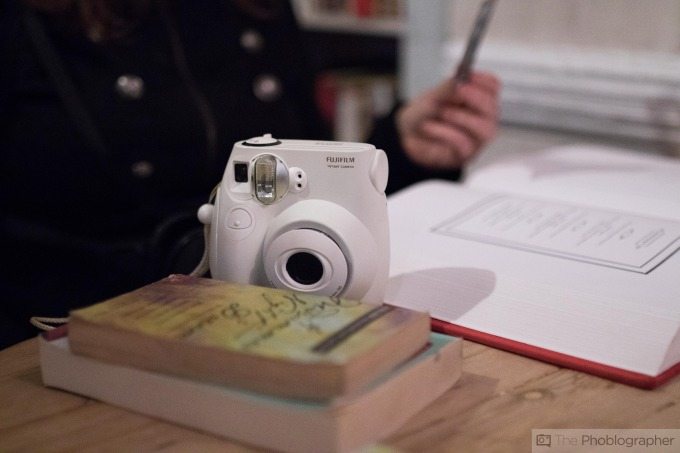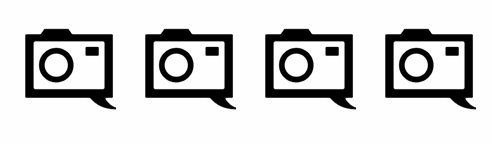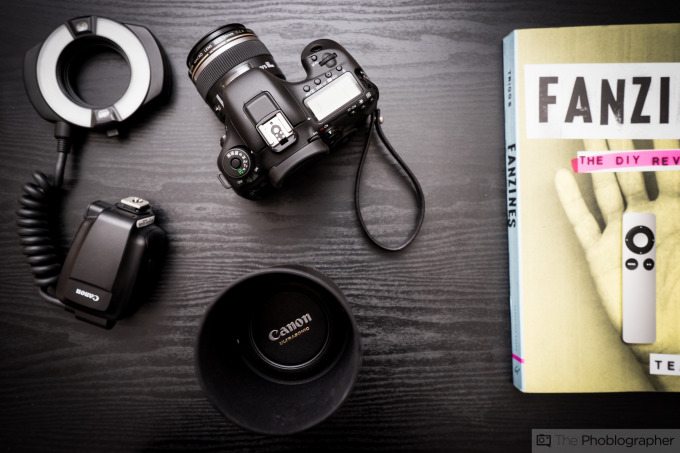Last Updated on 08/23/2019 by Brett Day
We’ve been waiting many years for it, and this year the Canon 7D MK II has finally come. Canon in years past has been a very conservative company when it comes to new products. Not many changes have been made to many of their previous offerings with the Canon Rebel series being the most obvious amongst these. The 7D Mk II though is a camera surely designed for current Canon customers and users.
With a modest bump in the megapixel count from 18 to 20.9MP, the 7D Mk II also delivers better high ISO results than many of its immediate competitors. And while this can be a huge selling point, there is something holding that back.
Pros and Cons

Pros
- Excellent autofocus system
-
Big, beautiful viewfinder
-
Dual card slots enable you to shoot with some images transferring over Wifi if you use an EyeFi Card
-
Fast FPS shooting at 10 frames at second
-
Better ETTL transmission with Canon products
-
Versatile RAW files
-
Weather sealing
-
Phenomenal battery life
-
Tracking focusing is excellent
-
Pretty decent high ISO results
Cons
-
Autofocus with Sigma glass can be messy and inaccurate. This is a Canon problem, not Sigma’s.
-
Atrocious TTL transmission with Phottix products. Again, this is a Canon problem.
-
Not much of a step up beyond the original Canon 7D
-
We’re not sure if Canon really needed this camera in their lineup anymore.
Gear Used
We tested the Canon 7D Mk II with the MR-14 EX II ring flash, Phottix Odin and Mitros+ flash, Sigma 35mm f1.4, Canon 100mm f2.8 L USM IS, Canon 60mm f2.8 USM EF-S, PocketWizard Plus III transceivers, Adorama Flashpoint Streaklight 180 WS, and the Sigma 85mm f1.4 lens.
Tech Specs
Specs taken from the Calumet Rentals listing.
• Camera Format APS-C (1.6x Crop Factor)
• Pixels Actual: 20.9 Megapixel
• Effective: 20.2 Megapixel
• Max Resolution 20MP: 5472 x 3648
• Aspect Ratio 3:2
• Sensor Type / Size CMOS, 22.4 x 15 mm
• File Formats Still Images: JPEG, RAW
• Movies: H.264, MOV, MP4
• Audio: AAC, Linear PCM
• Bit Depth 14-bit
• Dust Reduction System Yes
• Memory Card Type CompactFlash, SD, SDHC, SDXC
• Focus Type Auto & Manual
• Focus Mode Automatic (A), Continuous-servo AF (C), Manual Focus (M), Single-servo AF (S)
• Autofocus Points Phase Detection: 65, 65 cross-type
• Viewfinder/Display
• Viewfinder TypePentaprism
• ISO Sensitivity Auto, 100-16000 (Extended Mode: 100-51200)
• Shutter Type: Electronic & Mechanical
• Video Recording Yes
• File Size 1920 x 1080p (Full HD), 1920 x 1080p (Uncompressed), 1280 x 720p (HD), 640 x 480p (SD)
• Aspect Ratio 16:9
• Frame Rate @ 1920 x 1080: 60 fps, 30 fps, 24 fps
@ 1280 x 720: 60 fps, 30 fps
@ 640 x 480: 30 fps
• Exposure Control Auto
• Manual: Shutter Speed, Aperture, ISO
• Focus Auto, Manual
• Continuous Auto
• Video Clip Length
– 1920 x 1080: 29 min. 59 seconds
– 1280 x 720: 29 min. 59 seconds
– 640 x 480: 29 min. 59 seconds
- Dual DIGIC 6 imaging processors
Built in intervalometer
Dual Pixel CMOS AF
Ergonomics
Canon’s 7D Mk II is a camera that will make veteran Canon shooters feel right at home. And with that, we start out ergonomic tour at the front of the camera body. It is almost devoid of controls with the exception of a depth of field focus button, lens release, and a shutter release on the grip. Canon DSLRs have long been like this, and given how conservative the company is we can hardly expect anything less.
The top of the camera sports many relatively recent Canon features such as the mode dial with a lock button, the hot shoe, and the M. FN button. Otherwise, the buttons on top serve two functions and there is an LCD screen that the shooter can use to adjust settings.
Moving to the side, you can see that Canon has incorporated a USB 3.0 connection as well as the other standard ports that many of their other cameras have. These ports are protected by rubberized flaps that are otherwise tough to get out of place. But we’re totally okay with this because it means that the weather-sealing is just that much better.
The back of the 7D Mk II has a plethora of buttons and an LCD screen. Canon DSLRs have had these for years and there really isn’t a whole lot different here with the exception of the specific button for magnification–which isn’t really new either. In fact, when looking at the back of the camera we didn’t think that it changed much from the original 7D to begin with.
However, we can see that this digital version has taken a big step up from the older film cameras. The camera on the left is the original Elan 7, and you can see a much bigger emphasis on the bare essentials. The back of the Elan 7 has controls that allow the user to change many parameters, and also has less buttons. The 7D Mk II is a natural evolution, but a part of us still loves the feel of the older film cameras.
Build Quality
The Canon 7D Mk II went out with us during a rainstorm in NYC and it survived with all the durability that Canon DSLRs after 2011 have been well known for. We didn’t expect anything less to be honest. The original Canon 7D was a beast of a camera and after I sold mine, I very much missed just how much sturdier and tougher it felt than my 5D Mk II–which I still own.
During my initial meeting with Canon, I was surprised at how similar it felt to the original camera. And you can either take that as a photographer coming back home to what they knew so well or someone that looks at Canon as a company that hasn’t innovated in years. From the build quality, we have to admit that this is a camera very much designed for current Canon customers and not so much to attract new ones.
The 6D and 70D are more targeted at bringing in new business than the 7D Mk II is.
Ease of Use
Canon’s menu system has a couple of different options. If you want to quickly change settings, you can do so by looking at the back LCD screen and changing them right here in the menu that you see above. They’re simple enough, and while other Canon customers have always loved them, these aren’t my cup of tea.
But the more in-depth menus are like navigating the table of contents of a book. There is a section with subsections, then another with more subsections, and so on. Sony does something similar but what Canon does is color code them to help you get a better familiarity and develop better muscle memory. Nikon DSLRs still have the best menu system to date, but with that said there isn’t anything really wrong with the Canon menu system. It will just be a hassle to navigate unless you’re a veteran Canon user.
By using a variety of controls (both exposure dials, the joystick, and the set button), you can move through the menus. However, that won’t cure the fact that they’re still annoying at times to work with. Thankfully, we didn’t have to go into the system often.
Autofocus
The Canon 7D Mk II has a surprisingly good autofocus system–and we’d actually state that it’s better than Nikon’s. When it comes to tracking moving subjects, you’ll have no real issues at all when using the center focusing point. But if you switch to the others while using 3rd party lenses, you’ll run into a bit of trouble when trying to track. If you’re using Canon glass though, it won’t be an issue.
When photographing stagnant subjects, the third party lenses will be a bit more hit or miss–but we’ve come to expect this and it isn’t enough to totally ruin a shoot.
In situations where you’re focusing in very low light, we found the Canon 7D Mk II’s autofocus to be exemplary. Though Nikon does a great job, the 7D Mk II outdid pretty much everything that we’ve ever tested from Nikon in low light shooting situations. This was incredibly surprising because we didn’t expect the system to at all be this good.
Photographers needing to shoot in very low light or looking to lock onto fast moving subjects will find nothing but the very best when it comes to the Canon 7D Mk II. In fact, my personal opinion is that this system is better than the 5D Mk III’s.
Metering
When it comes to metering, the 7D MK II obeys the Sunny 16 laws perfectly. In fact, we think that the metering from the 7D Mk II is the best that we’ve seen from any Canon DSLR so far.
Kudos to Canon for fixing this problem that plagued previous DSLRs.
Image Quality
ALL IMAGES HAVE EXIF DATA STILL AVAILABLE. CLICK THE IMAGE AND THE DATA WILL POP UP IN THE URL.

What we know that you’re all wanting to hear about so much is the image quality that this camera can produce. When designing the camera, Canon decided to keep the megapixel bump modest from 18MP to 20.9MP. Early reports show that the sensor didn’t score such high marks. But in our testing, we were once again reminded that no one is making a bad camera. Though the sensor ratings in terms of numbers show that it performs not as well as the competing offerings from Sony and Nikon, it outperformed both competing cameras at the high ISO results.
And while the Canon 7D MK II is receiving a lot of flak, it isn’t a bad camera at all and the image quality is still very capable despite the lower rankings in lab tests. You can still pull lots of details from the highlights, push lots of details from the shadows, slide the High ISO noise reduction slider in Adobe lightroom a smidge to get better high ISO results, and the color depth still has lots of room for play.
If you’re looking for spectacular JPEGs to come straight out of the camera, you’ll be a bit disappointed. To get the best from this camera, you’ll need to shoot RAW and get to work in Adobe Lightroom to extract the most from the RAW files. The performance that we found from these files is very comparable to many other camera manufacturers, or at least we didn’t see a major difference that requires the completely deprived photo nerds in DPReview’s forums to get up and protest in a way comparable to what’s going on in Ferguson right now.
We posted an image that we shot with the camera on our Instagram after editing it in VSCO. Everyone immediately stated that the image was incredibly grainy. Indeed, it was–but the shadows were pushed quite a bit and it was also shot at ISO 6400. For what it was though (a shot of espresso) the photo worked and the grain wasn’t so terrible. When pushed though, it resulted in banding–and that is where the 7D Mk II really starts to break up. While the high ISO results right out of the camera are pretty good, pushing them too far won’t result in an image that most would find desirable. In comparison to the offerings from Sony and Nikon, the image quality tends to fall apart much easier.
RAW File Versatility

During our tests we were able to pull dots of details from the highlights and push very much from the shadows. While we’re not going to get cloud detail in an image like this, we’re still very happy about the results because they are very practical for what a photographer would encounter to begin with. Again, this isn’t a torture test: more common sense.

Providing that the photographer was metering correctly (or smart) the first time around, they’ll be able to get lots of detail from the highlights or shadows if they need to.
High ISO Results
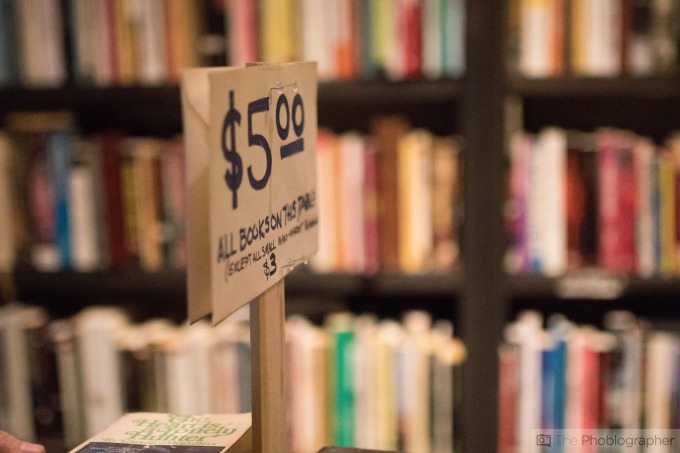
The Canon 7D Mk II doesn’t have a whole lot of grain when the images come right from the camera. But if you try to push it to become brighter (and trust us, we’ve had to do that before) then you’re out of luck even with fast aperture lenses. In truth, we’re encouraged to tell you to use the high ISO output only if you need to. In an age where Sony and Fujifilm are spoiling us with high ISO results that make us have the most pleasant dreams ever, Canon’s technicalities are starting to show their age.

If you’re not looking at the image at 100% though, you won’t have much of a problem and a bit of work in Adobe Lightroom will remedy any problems that you may have.
Extra Image Samples
Conclusions
Likes
- Great handling
Fast to focus
Accurate to focus
Image quality is more than good enough to handle most situations
Dislikes
-
No WiFi
-
Nothing done from Canon to be the disruptive camera company that they were many years ago.
The Canon 7D Mk II is a camera that should have been here years ago. While there isn’t anything majorly wrong with it, it just shows Canon’s need to be conservative and careful about any and all moves that they make. But at the same time, it isn’t at all a terrible camera. In fact, it’s a damned good one. The Canon 7D Mk II has the battery life to get you through a super long shooting period, the shooting capabilities to photograph that amazing catch at the football game, the focusing system to shoot at the very low light parties that you haunt at night, and the image quality to make both you and your clients happy. While the image quality at higher ISOs breaks up the moment you touch the file, you need to keep in mind that the year is 2014 and that many folks love flawed images.
Heck, an app was designed to showcase them.
Still though, the Canon 7D Mk II is a camera that is designed for current Canon customers. And we have to state that unless you have a current investment in Canon lenses, you may not want to spring for this one unless you’re getting into semi-serious sports or wildlife photography. Otherwise, there are many other options available–but nowhere as many with the lens offerings that Canon has.
We award the Canon 7D Mk II four out of five stars. We recommend that you rent one from Calumet before you purchase one for yourself from Adorama.
Recommended Lenses and Accessories
- Sigma 18-35mm f1.8: The single best APS-C zoom lens is our first pick for a lens to get with this camera. The wide aperture will hopefully help you keep the ISO levels down.