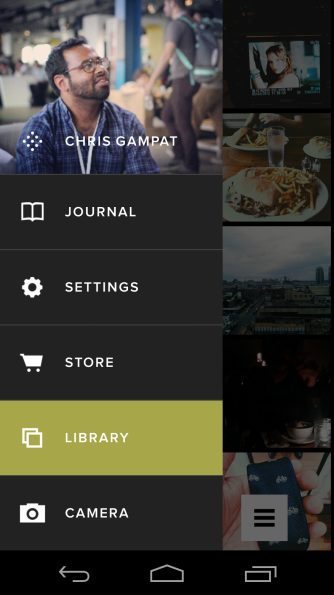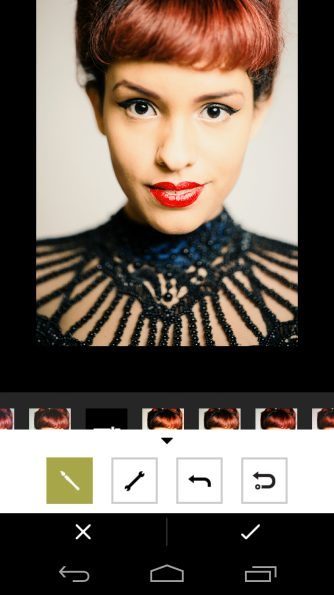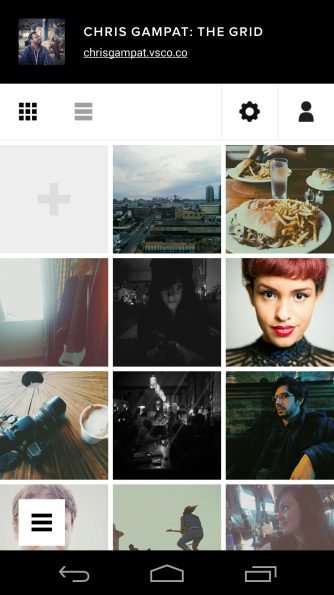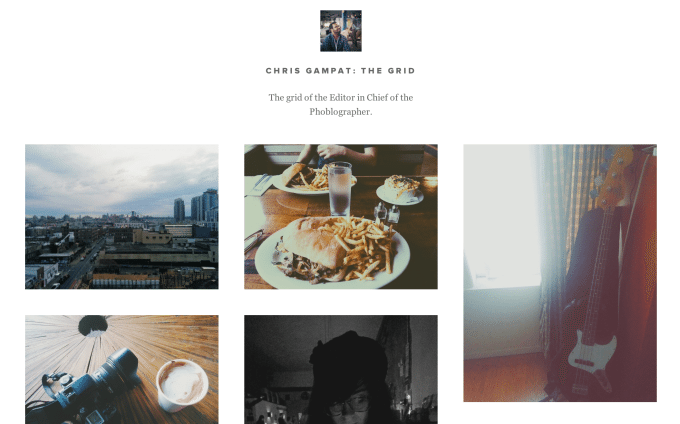Though VSCO Cam has been out for iOS devices, it only recently came to the Android platform. The very popular camera and photo app is an alternative to Instagram and can seriously make mobile photography fun for many folks.
Pros and Cons
Pros
– Beats Hipstamatic on filters
– Lots of customization over your photo with an editor that does absolutely unbelievable things to mobile images
– Sharing is very simple
– You won’t regret your filter purchases
Cons
– VSCO Grid isn’t a full mobile community yet
– Can take a while to load up even on a new phone like the Nexus 5.
Gear Used
We tested VSCO Cam on the Google Nexus 5 and HTC One S.
Interface
VSCO Cam’s interface is fairly straight forward, but one needs to keep in mind that there is quite a bit that you can do with the app. For starters, you can choose to use your phone’s camera, browse your VSCO library, shop in their store, change settings, take a look at updates from the company’s journal, or explore your own VSCO Grid. Whatever section you’re in, you can press the three lines button to get back to the navigation menu.
VSCO’s approach to this is much different from Instagram’s top nav bar and Hipstamatic’s swipes.
Chances are that you’ll probably spend most of your time here: the library. This is where the app curates images you’ve taken with the app or images that you’ve imported into it.
Then there is the editing interface. Once and image is selected, you’ll spend some time massaging it to make it look the exact way that you’d prefer.
Alternatively, you might spend some time here: your grid. This is kind of like your online portfolio where you show off only your best VSCO shots to the world.
Ease of Use
For the most part, VSCO isn’t as straight forward as Instagram or Hipstamatic, and we feel that it isn’t really supposed to be. The user has the choice of importing images (as long as their under 1.4MB) or shooting one with your phone’s camera. Then the image pops up in your library. After selecting the image, the user then has the option of editing it.
While editing, you can scroll through loads and loads of presets. Once you’ve selected the one that you want, you can fine tune the image even more. Fine tuning including changing the exposure, temperature, adjusting the shadows/highlights, and lots more. Earlier on, we wrote an entire tutorial on how to edit an image in VSCO.
When you’re done, you can share your image to your VSCO Grid, Instagram, Facebook, and other places. In fact, we highly encourage the use of VSCO via Tumblr. Indeed, an entire blog can be run and updated through the use of Tumblr, VSCO, and effective keywording/tagging on the popular blogging platform. More than anything else, this blows our mind–and the image quality that you can create is just so damned good that you might even consider leaving your dedicated camera at home. Otherwise, we strongly recommend that you consider a camera with WiFi functionality built in like Sony’s A7, NEX 6, Canon’s 6D, Samsung NX300, Olympus’s OMD EM1, or Fujifilm’s XM-1.
Conclusions
For the most part, we don’t have much of a complaint about VSCO Cam. All that we hope though is that it doesn’t become the flock of madness and insanity that Instagram is. VSCO is for sure a true artist’s app. And because of its promise of a more integrated community that will be coming soon, we’re awarding it an editor’s choice–as we also believe that it far surpasses Snapseed in editing and looks.
Please Support The Phoblographer
We love to bring you guys the latest and greatest news and gear related stuff. However, we can’t keep doing that unless we have your continued support. If you would like to purchase any of the items mentioned, please do so by clicking our links first and then purchasing the items as we then get a small portion of the sale to help run the website.
Also, please follow us on Facebook, Google+, Flickr and Twitter.