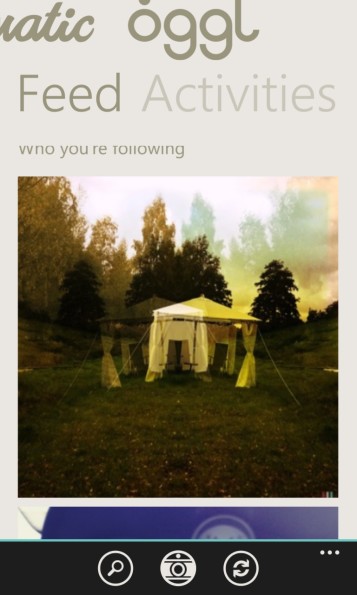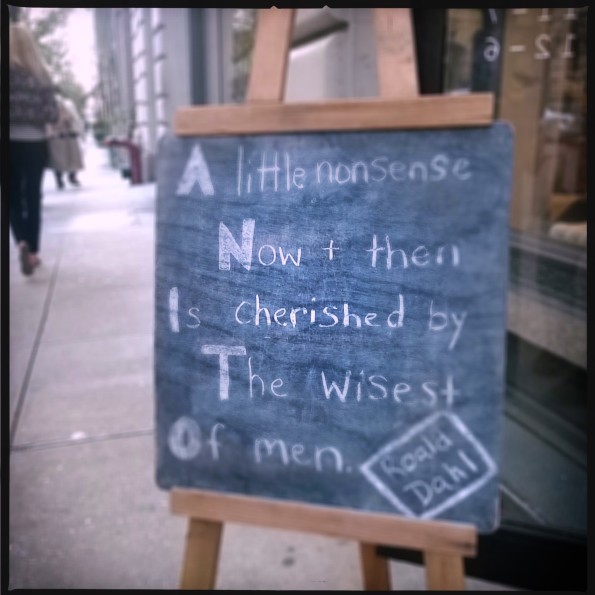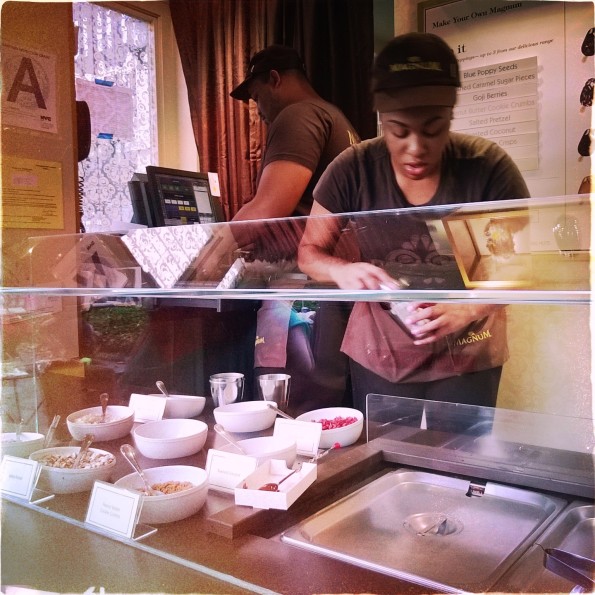Hipstamatic never really caught on with the photo community the way that Instagram did. Sure, it was big. Sure, it was all the rage back in the day–but Instagram was simpler and significantly more widespread. As a reinvention of themselves, Hipstamatic released Oggl–which has more of an emphasis on the high end, or at least that’s what we feel. Every image that we’ve seen is either stunning or at least can be found to have value to someone. The environment isn’t infested with teenage girls doing selfies, awful food photos, or even short vine-like videos. Instead, it is a true place for a creative.
But this paradise comes with a couple of caveats.
Pros and Cons
Pros
– Excellent photo editing abilities with lots of different lenses and films
– Great look to the images. With the right combination, you can create something that can beat the pants off of Instagram
– Editing your images can be either really simple or a fun puzzle
Cons
– Not the most intuitive to first time users. Instagram is surely easier
– Not simple to network with others and actually grow your fanbase
– Limited following
Features
– A sharing community
– Integration with Instagram, Twitter and Facebook
– Liking and curating photos for your own galleries
– A working library and one that allows you to not publish automatically, but instead carefully select what you send out into the ecosystem
– Lots of different lenses and film combinations to render different looks
Walkthrough
Oggl’s interface isn’t as simplistic as Instagram’s, but when you learn it, you’ll understand how it is still very straightforward while maintaining a level of complexity that makes it in many ways better than its more popular adversary. And some of this starts with the app’s library. This is where you can browse all of the images that you’ve taken. If there is a little blue icon on the bottom right of the image, it means that it has been shared. If not, then it means that it’s still just on your phone and not out there in the web somewhere.
By sliding to the left or right, you can go to another section of the app. Additionally, you can interact with the buttons below in the black space.
The camera button will obviously bring you to the camera interface. We’re not showing it here because it was damned near impossible to get a screenshot. However, the camera interface has either automatic settings such as for food, nighttime, sunset, etc. But you can also choose to go into manual mode. This manual mode doesn’t take the full advantage of the Lumia 925 or 1020–or at least we couldn’t find a way to do so. Instead, it will allow you to pair lenses and films accordingly with one another. It doesn’t allow you to take full advantage of the camera because you aren’t allowed to set your shutter speed and ISOs manually the way you can with the phone’s Pro Camera App.
If that’s what you’re looking for, you’ll need to use Pro Camera and then import it into Oggl afterward.
When swiping across, you’ll find other things to interact with within the app: such as your feed. By tapping on an image within your feed you can bring up stats like who shot it, which lens/film was used, who likes it, who has curated it, etc. And again, it is a beautiful way of interacting with the images.
Then you can get to your profile. Considering that this is a service tailored towards the upper echelons of the mobile photography community, the follow-back rules will probably not apply here.
If you continue to scroll though, you can see the recent activity on your photos. If you’re someone with thousands of followers, we see this part being a nightmare for you. Otherwise, mere mortals in the realm, such as myself, can easily browse through and see the one or two likes that our images get.
And if you want to, you can purchase new cameras, lenses, films and more. But in all honesty, we’re not sure how far this will go with lots of people as in app purchase isn’t always the things that many want to do.
Photo Editing
The coolest part of editing your photos comes with the app’s manual mode. If you sit there, choose a preset, and let the app do all the rest, you’re really better of going with Instagram. The awesome thing about Oggl is that it lets you have lots of customization over your photos–much more than we feel Instagram will allow users. Though sometimes the interface can be slow, it’s well worth it as you’ll get to sit there and experiment with many looks.
Extra Image Samples
Conclusions
As reviewers, there are products that come into our hands and leave soon after. We really, really wish that we didn’t have to say goodbye to Oggl. It isn’t Instagram, and honestly, we’re happy that it isn’t. That essentially means that it isn’t plagued with crap from some users and it isn’t a sea of photos to go through in search of a blue whale. Instead, Oggl is a carefully curated experience that we really wish were open to more platforms. While the app is available for iOS, it isn’t on Android yet. But to be fair, when Android gets its hands on it the app may not be the same anymore.
Oggl has captivated me in a way that I didn’t think possible before with a mobile app. And for that, I need to award it an Editor’s Choice for best mobile photography app.
The app is available for free download on iOS and the Windows Phone store.
Please Support The Phoblographer
We love to bring you guys the latest and greatest news and gear related stuff. However, we can’t keep doing that unless we have your continued support. If you would like to purchase any of the items mentioned, please do so by clicking our links first and then purchasing the items as we then get a small portion of the sale to help run the website.