Last Updated on 04/17/2024 by Chris Gampat
The Panasonic S5 II is a camera that, in some ways, many of us have dreamed of. I mean, come on, a camera that can take on the look of Kodak film and apply it to the stills? It sounds like the full-frame version of a Fujifilm camera! There’s also an excellent selection of lenses that you can use too. While it’s quite good, it doesn’t really feel like a fully finished camera at least when it comes to autofocus. And that’s probably where it needs to improve the most.
This review was updated in April 2024.
Table of Contents
The Big Picture
The Panasonic S5 II is embodying the nature of a true hybrid, perhaps more than any other full-frame camera in a body meant for photographers. It’s taking many of the video features and offering them to photographers. This comes from image stabilization and the Real Time LUT features. You can apply these amazing-looking film-like LUTs to your still images to make them look like they’re straight out of the movies.
Here, we’re seeing the new L2 technology really at play. And it’s quite good. But the camera also falls behind others in some ways. Autofocus for stills isn’t as good as it is for video. Further, I really want to see how Capture One support eventually gives the RAW files much more versatility.
Make no mistake, though, I’ve thoroughly enjoyed taking the Panasonic S5 II with me everywhere for over a month. But I just wish that the autofocus were better. Otherwise, Panasonic has a seriously great camera worthy almost of taking on the Sony a7 IV.
The Panasonic S5 II receives four out of five stars. Want one? Want one? Check out Amazon or Adorama to buy the Panasonic S5 II.
Pros
- Beautiful image quality
- This camera feels really great in the hands.
- Lots of buttons to do whatever you need.
- Built well
- Incredible battery life
- Panasonic’s menu system is such a great thing to use
- CineLike V2 is god-tier for image quality
- Real Time LUTS are very fun to play with
- Beautiful JPEG output
- Weather resistance
- L Classic Neo is so gorgeous
- The little detail on the ISO button to find it in the dark is awesome
- Animal detection works with even horses!
- Autofocus is very reliable overall when shooting events outdoors
- When underexposed with the constant preview on, the autofocus is very good at under 3 stops. This is because the lens opens up to get focus. But it’s better without it.
- Constant preview can work well for events in low light.
- My favorite style of LCD screen.
- This is one of the few cameras on the market where you really don’t need to do post-production.
Cons
- Phase detection only in AF-C mode
- Focus consistency and speed is noticeably better without constant preview.
- Low ISO is only 200 unless you use the extended ISO range when using the CineLike profiles. But in others, you can do ISO 100.
- No shutter protection when the camera is powered off.
- At times, I wish it had a top LCD screen.
- Continuous autofocus on a moving subject isn’t all that great. It almost feels like there’s a brief, momentary delay. So you really have to use tracking instead. This can be frustrating when shooting an event because you’ll need to switch the focusing mode entirely.
- The Leica SL2s, without phase detection, is still a faster-focusing camera. It’s also much older.
- No option to add Clarity adjustments to your RAW files. After doing it with Canon, Sony, and Fujifilm, this big change is missing here.
- In human detection with continuous autofocus, it can be difficult to select and keep locked onto the person you want in focus.
- Human face tracking in continuous AF can be slow at times.
Gear Used with the Panasonic S5 II
We tested the Panasonic S5 II with the 20-50mm kit lens. These two units are on loan to us from Panasonic. We also used the Panasonic 50mm f1.8, 85mm f1.8, Sigma 45mm f2.8 DG DN, Sigma 24-70mm f2.8 DG DN, Tiffen Glimmer Glass, and Leica 28mm f2 SL — which are all units that we own. Additionally, we did some of our testings using the Profoto B10, Profoto Connect Pro transmitter, and Westcott Umbrellas. We own all those units. Lensbaby also gave us a Composer Pro II along with the new Double Glass Optic II to use.
Innovations
The Panasonic S5 II has a few cool innovations in the way of being able to use Real Time LUTs in still imagery. Within Panasonic’s realm, it also is one of the first to have phase detection. Indeed, the JPEGs that come out of the Panasonic S5 II have the most potential of any camera on the market right now. The camera also has an integrated fan that I couldn’t hear. But this lets it work in temperatures slightly over 100 degrees, as we were told in our initial meeting with Panasonic.
Ergonomics
This section was taken from our first impressions:
Here’s a quick look at the new Panasonic S5 II. Of course, you can tell from the marker on the front of the camera. Panasonic states it’s pretty much identical to the previous camera.
On top, you’ll spot a bunch of familiar things. Panasonic puts a little marker on the ISO button so you can feel where it is without moving your eye from the viewfinder. There’s a dedicated record button, mode dial, and a dial for different programmable drive modes too. Additionally, there’s also the exposure dials around the shutter button and the back.
Here’s a view of the back of the camera. Panasonic puts only two controls on the top left with the rest being accessible by the thumb. You’ll find the joystick to be one of the most prominent changes. This needs to be experienced in person to really understand it. Panasonic also revamped the viewfinder as well.
Of course, the LCD screen also flips inward as needed.
Build Quality
We took the Panasonic S5 II and some of the company’s lenses out into the rain many times. And the camera survived along with the lenses. At this point, I really don’t have any qualms with Panasonic’s build quality.

Furthermore, it’s a very lightweight camera, and when slung around your torso with a small prime, it’s very satisfying. I didn’t feel the heft I do with my Leica SL2s. And I also didn’t mind the feeling of it while walking around at all.
What I really like about the Panasonic S5 II is the buttons: some of them have little tactile indicators to tell you what’s the ISO or White balance or whatever. It really helps when you’re shooting in the dark.
PROTECT YOUR CAMERA GEAR WITH THE PHOTOGRAPHY CARE PROGRAM
Of course, accidents can happen. More importantly, if your camera malfunctions due to rain, Panasonic’s warranty doesn’t cover weather resistance issues. And that’s why the Phoblogrpaher made the Photography Care Program.
For years, here at The Phoblographer we’ve done tests on cameras, lenses, bags, computers, lights, and more. And we know that your warranty doesn’t always cover the damage. Plus, accidents can happen on set.
This is why we’ve created a Photography Care Program in partnership with Full-Frame Insurance. Now, photographers across the United States looking for extra security can get various protections to cover their craft. The Photography Care Program provides peace of mind; now you’ll know you can bounce back from a photoshoot gone awry, on-site or inside. We’re making it super easy to get it done, too!
Visit our landing page to learn more about coverage.
Ease of Use
Panasonic’s menu system is one of the simplest to use. Despite this, it’s also quite deep. However, each menu has a picture and icon-based sub-menu that makes touchscreen navigation pretty simple. Additionally, Panasonic puts textures on buttons to find them easily in the dark. Overall, it’s a great camera to use, but where it gets more complicated is with working with the Real-Time Luts in the photo mode. That’s perhaps the only annoying thing.

Otherwise, I truly can’t wait for Live Composite to come to this camera, and I wish that it came before Daylight Savings time here in America. But alas, that’s not the case.
Panasonic also calls the new image stabilization Active IS, which is an evolution of dual IS. It uses newer hardware and algorithms. And quite honestly, I didn’t have a single photo that has camera-shake. It was pretty incredible.
Ease of Use Update September 2023
Live composite finally came to the Panasonic S5 II! We’re very excited for this and had the chance to test it out while hanging out in Salt Lake City. Of course, it worked, and it worked pretty flawlessly providing that everything goes according to plan in the scene that you’re photographing. Like previous cameras, the Live Composite stitch gives you a RAW image. What’s even better here is that you can apply the Real Time LUT feature to it to make images look like film!
While this is simply awesome, what I’m still really missing here is the multiple exposure mode. Panasonic cameras used to have this, and now it’s gone. Bringing it back would make things really special.
Image stabilization is also really incredible – even better than Sony’s new a7c II. When we did a head to head test, the Panasonic camera seemed to have no problems at all with really slow shutter speeds that would otherwise give many photographers pause when shooting handheld.
Below are the details of the latest firmware update as well as a sample image gallery that we’ve shot.
- New functions and options to be available with the Upgrade Software Key DMW-SFU2
An [Activation] function has been added which enables the use of extended functions using the Upgrade Software Key DMW-SFU2. The following functions will be added by activating the Upgrade Software Key.- [5.9K] / [4.1K] / [Anamorphic (4:3) 3.5K] 12-bit RAW video data can be output over HDMI to Blackmagic Video Assist 5″ 12G HDR and Blackmagic Video Assist 7″ 12G HDR, to be recorded as Blackmagic RAW.
- DaVinci Resolve or DaVinci Resolve Studio is required to play back and DaVinci Resolve Studio to edit Blackmagic RAW data.
- Selectable recording mode depends on the firmware version of Blackmagic Video Assist 5″ 12G HDR, Blackmagic Video Assist 7″ 12G HDR and DaVinci Resolve Studio.
Please refer to the Blackmagic Design website for the information on the corresponding firmware version of Blackmagic Video Assist 5″ 12G HDR and Blackmagic Video Assist 7″ 12G HDR. - All functions may not be available depending on the situation.
- [5.9K] / [4.1K] / [Anamorphic (4:3) 3.5K] 12-bit RAW video data can be output over HDMI to Atomos NINJA V+ and NINJA V, to be recorded as Apple ProRes RAW.
- All functions may not be available depending on the situation.
- Software that supports Apple ProRes RAW is required to edit RAW video recorded with NINJA V+ and NINJA V.
- A LUT (Look-up table) exclusively designed for RAW video recorded on NINJA V+ and NINJA V is available on the following customer support website to make the same color grading as V-Log/V-Gamut.
https://panasonic.jp/support/global/cs/dsc/download/lut/s1h_raw_lut/
- Added functions
- [Live View Composite] function has been added.
- [Video Repair] function has been added.
- Others
- Improved image quality when shooting with V-log.
- Improved compatibility with some SD cards.
- Improved operational stability.
Operating Instructions for the Change of Specifications










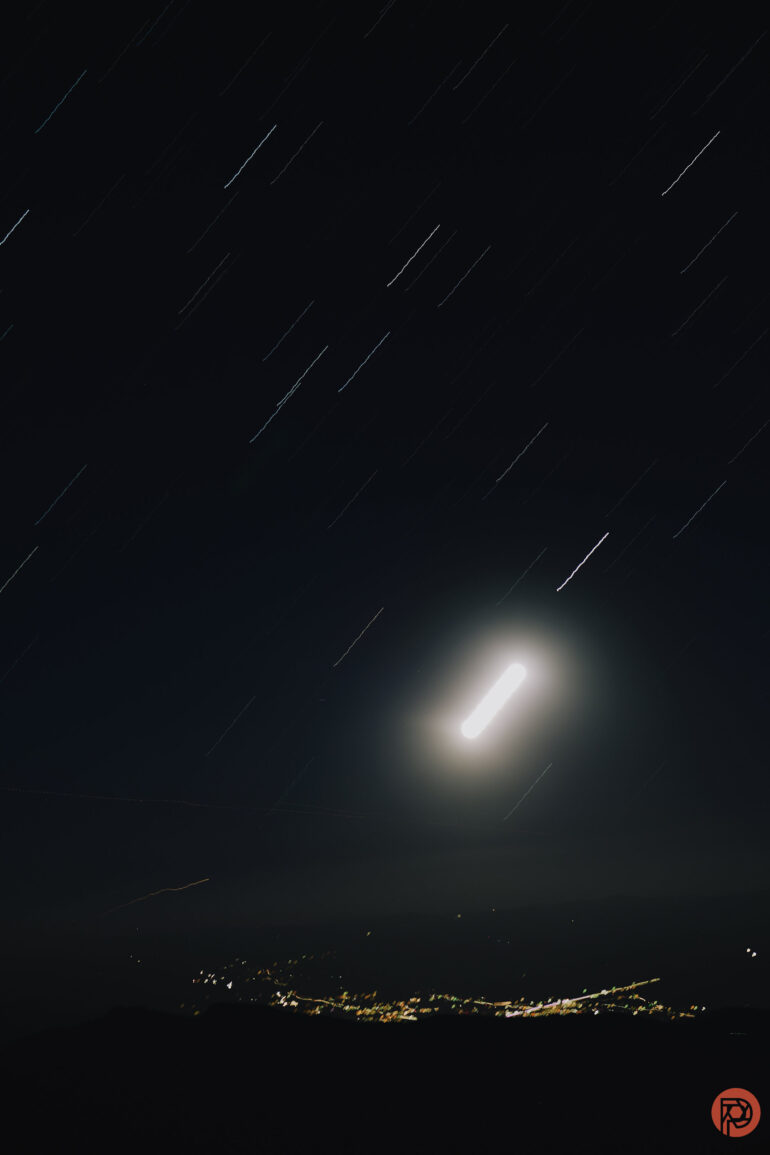


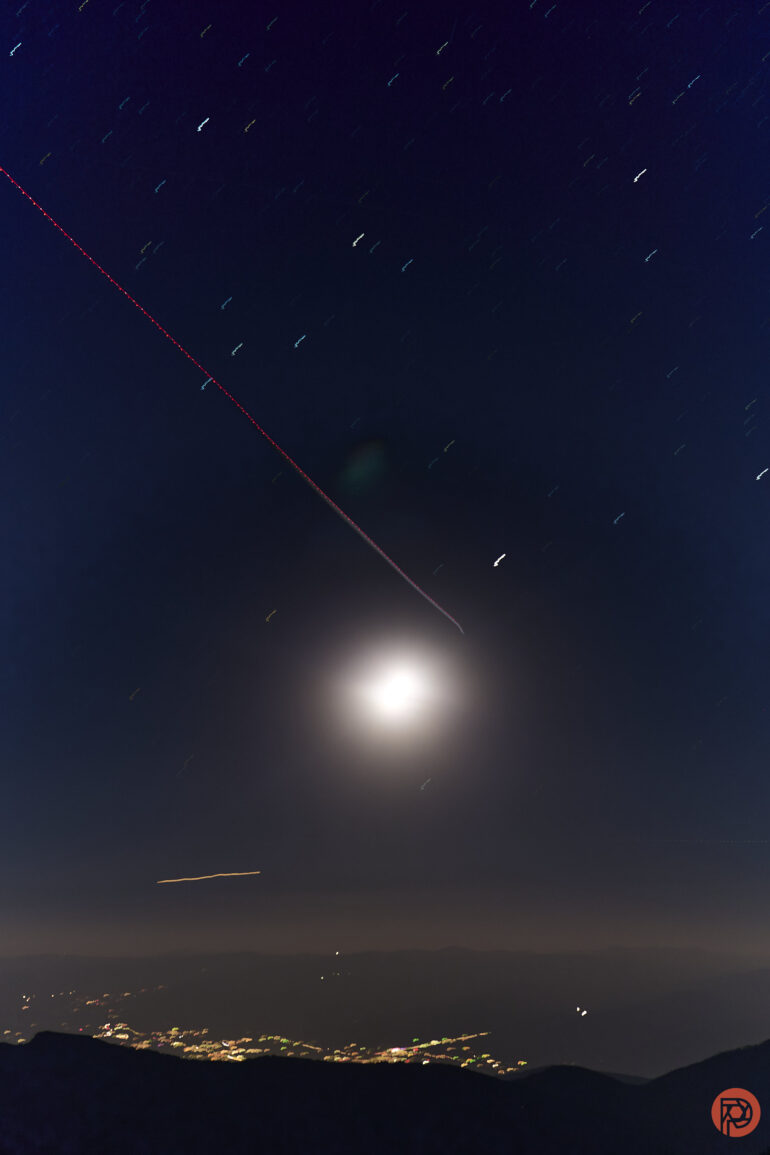
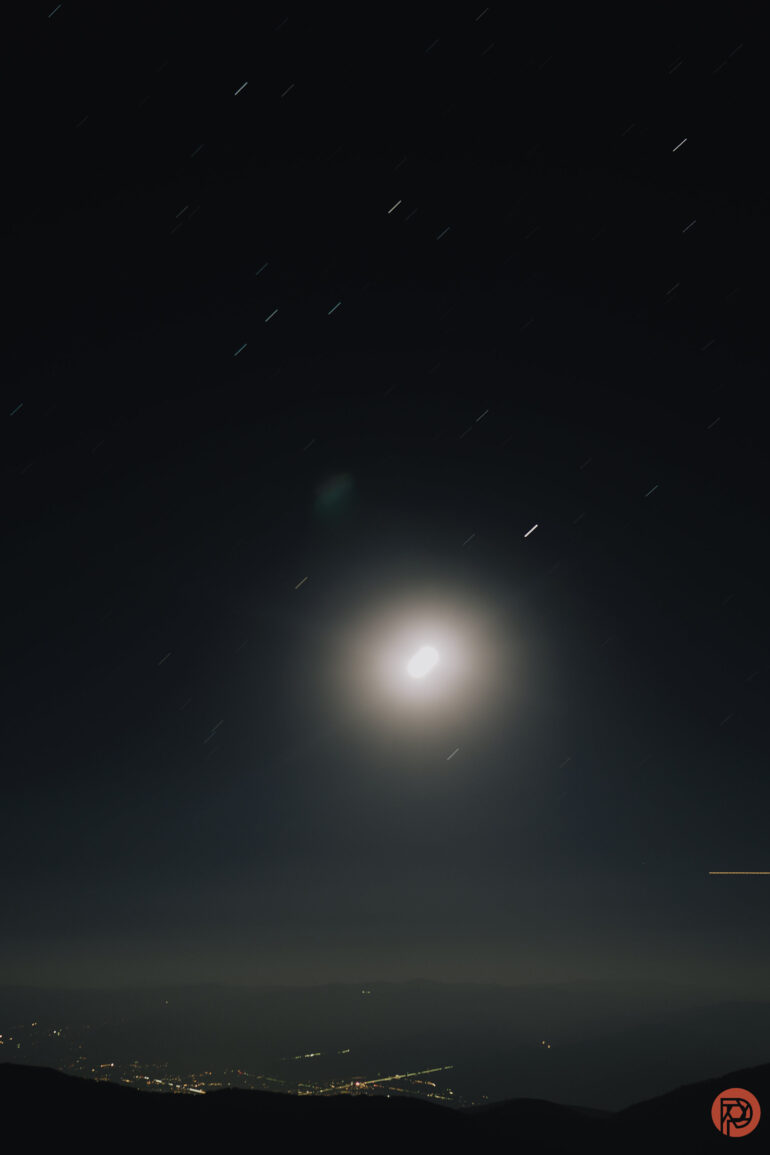
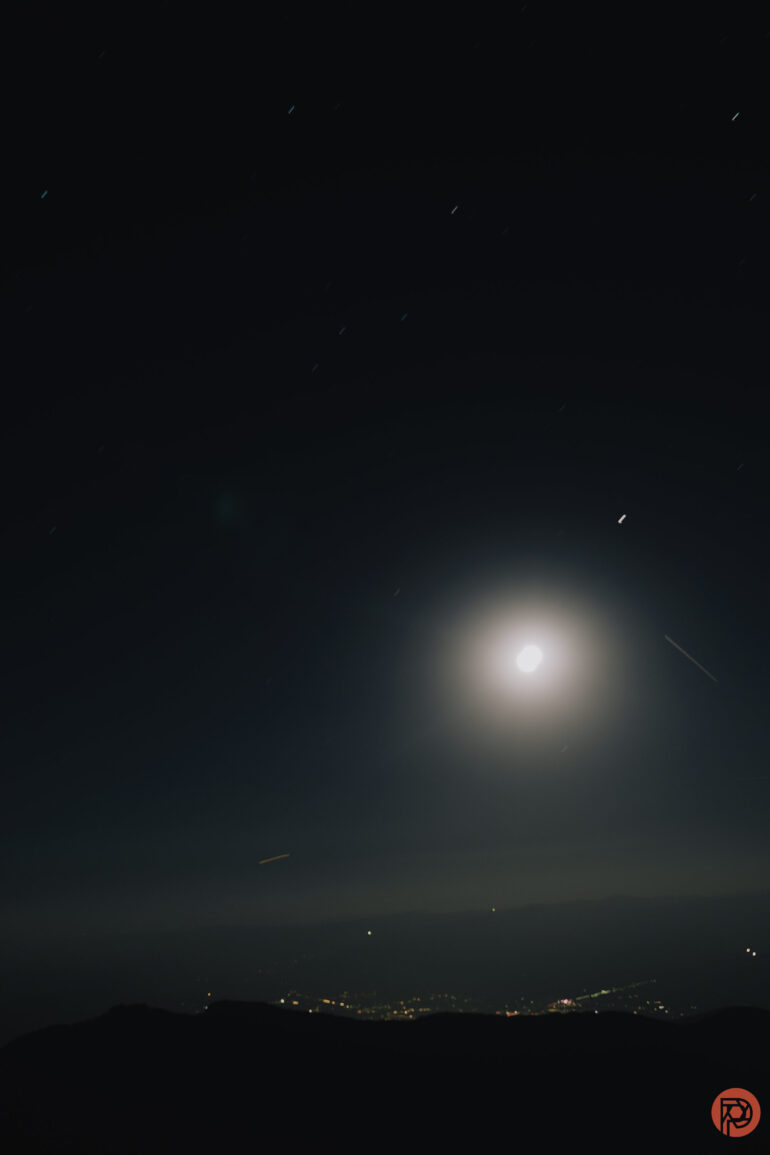




Ease of Use Update November 2023
The Panasonic S5 II got another pretty important feature via firmware update 2.2. Here’s what they say about it:
The shutter speed at high resolution mode can now be set to max. 8-second with the long exposure noise reduction applied. Thanks to the image stabilizer, [Handheld High-Res] mode has been added to enable recording pictures with higher resolution even without using a tripod.
Improved MF Assist
This all sounds great, but is a bit misleading. You cannot shoot at 8 seconds long handheld with the Panasonic S5 II and with handheld-high-resolution mode enabled. Instead, you can only do it with high-resolution mode. And to be honest, that’s fine. I’ve handheld cameras like the Olympus EM1 for 15 seconds and got a shot without a lot of blur. The S5 II already has really good image stabilization as it is.
Focusing

First off, the Panasonic S5 II only does phase detection in continuous AF mode. That may already annoy a lot of photographers. So essentially, if you want the camera to perform at its best when focusing, you must leave it in AF-C. With Panasonic lenses and Leica lenses, the camera had difficulty focusing on a person’s face as they were moving around in low light. But this person is also a POC. And it’s not really a secret that camera brands haven’t done a good job in general tracking POCs in low light as they move around. We (the industry) haven’t talked about it that much, but we (The Phoblographer) need to as the press. It’s better with people that have lighter skin, though.

You can blame that on contrast all you want; I don’t think that’s an acceptable answer today with all the AI in cameras. The truth is that decades ago, Polaroid put sonar in their cameras that could find people in the dark. Sonar units are super small these days and can easily be incorporated into a camera. And considering how computer vision programming works, it should all be very possible.
Before you go on even further, Panasonic said in our initial meeting about this camera that the autofocus is 200% better than it is in the S5, but that’s not for stills. This also isn’t a CIPA rating.
I found this to be the case with and without exposure preview settings on. However, the camera autofocuses ever so slightly faster with exposure previews off. When I say every so slightly, I also mean that it’s enough to make a difference.
Where the Panasonic S5 II really excels, amazingly, is with focus peaking. When I used a Lensbaby Composer and Double Glass II Optic with the camera, the focus peaking more or less nailed it. This is pretty much on par with Canon and ahead of Sony. So Panasonic should be given a lot of credit here.

In good lighting, the Panasonic S5 II still performs better overall in the AF-C mode. Even in studio settings with a model, I felt like AF-C did a better job, though there were surely times when the camera couldn’t hit the subject. But when it did, It really nailed it. You can surely adjust the release or focus priority accordingly in the settings. However, I still believe you can get better results from other brands.
You can do other things to the Panasonic S5 II to increase the autofocus performance, like messing with the focus profiles, set up quick AF, eye sensor AF, and more. Yet still, I think my Leica SL2s and even my aging Sony a7r III does a better job.
That’s still not to say that the Panasonic S5 II does a bad job with autofocus. It’s just not winning awards here where it will excel with other things instead. What you should also know here is that the autofocus performance with Leica and Panasonic lenses tends to be better than with Sigma’s. But this isn’t really news if you’ve used Sigma lenses for as long as we have.
Focusing Update November 2023
The Panasonic S5 II received, via firmware updates, improvements to how the autofocus works and to the way it works. Firmware 2.2 brought features like an AF Point scope, and improved autofocus magnification features. So we’re going to address them both here.
First off, let me discuss the magnification feature. The S5 II can now magnify an area 20x. This makes focus peaking all that much better. In fact, when focus peaking is combined with the 20x magnification feature, the Panasonic S5 II makes short work of focusing on a subject manually. Besides Canon’s in-camera rangefinder system, it’s the best focus peaking and magnification implementation I’ve seen. So if you’re using manual focus 3rd party lenses, you’re really in luck here. You’ll have a much easer time getting sharp images with those lenses now.
Then there’s the AF scope function, which is a bit weird. The Panasonic S5 II is really a camera meant to be in AF-C mode primarily because that’s how their phase detection feature is implemented. When you use the AF-scope function, the camera switches to AF-S all on its own. It does this because AF-Scope is really designed to focus in on very small details. In good lighting (before sun down or with a lot of illumination) the scope function works very well. It’s when the lights start to get dim that things start malfunctioning.
So if you ever need to focus in on the smallest of details and don’t want to use the pinpoint AF mode, then try this.
Focusing Update April 2024
In April 2024, Panasonic updated the Lumix S5 II to get a brand new firmware update, significantly improving the autofocus for photographers. You can read more about the firmware here. However, most photographers will care about the below changes the most:
Real-time Auto-focus Recognition (Animal Eye, Car, Motorcycle Recognition)
The improved real-time auto-focus system enhances the highly accurate Phase Hybrid auto focus of the S5II and S5IIX, efficiently recognizing people amongst multiple subjects. It also features an animal eye recognition function, to focus on and follow animal eyes, as well as a car and motorcycle recognition function, which is ideally suited for shooting motorsports.
SH Pre-burst Shooting
The newly introduced SH pre-burst shooting function records bursts before shooting begins. When set to the SH PRE mode, the camera begins burst shooting from the moment the user half presses the shutter button, allowing retroactive burst shooting up to the moment the shutter button is pressed down fully.
Now, there are some incredible things here. First off, the eye and body detection for animals is incredible. When photographing my friend’s dog, the camera was able to keep track of the dog’s eyes and find it really fast in mid-afternoon lighting here in NYC. To get the dog to pay some extra attention to us, we used treats. This made the dog come up to us to get the food. When this happened, we made the S5 II focus and shoot the image. Even with the camera’s focusing mode set to the full-area, it nailed the focusing.
Further, it also maintained the animal priority when I went to go take a photo of the dog and his human. This all sounds like standard fair these days, but being able to have the s5 II track the dog’s eyes too is so much nicer when you combine it with all the other cool things the camera can do. I combined this feature with the Real-Time LUT option and used my Kodak film LUTs. I can’t do that with Nikon or Sony as easily. Leica can do it with their Leica looks, and Canon can do it if you use film recipes. But the Panasonic system is so much lighter to work with while also being weather resistant. This improves the reliability when the dust is flying around in the spring because the autofocus contacts don’t get dust on them, which causes issues.
Trust us, it happens. Every time that you think your older camera is getting stale, you often just need to clean the autofocus contacts instead.















The next feature might be really nice for wildlife shooters. To be frank, though, Zenfolio says that there aren’t all that many of you. However, the new feature of Pre-shot burst is also one of the best out there. Canon and Nikon can’t do this and shoot raw. But OM System, Sony, and Panasonic let you do it easily. With Panasonic though, you’re limited to 30 shots. Honestly, that’s more than enough for you to get the photo you want and need.














This camera absolutely continues to be one of the single best hybrid cameras on the market for so many reasons. And this new firmware makes it even better.
Metering
In the L Classic Neo mode, the Panasonic S5 II underexposes a scene in manual mode by 1/3rd of a stop. To clarify, our meter tests abide by Sunny 16 rules. So at ISO 100 at f16, a totally sunny view should be metered at 1/100th of a second. However, the Panasonic S5 II told us we were underexposed by 1/3rd of a stop. That’s forgivable, and it’s around what other brands do too.
Image Quality

Here’s where things get really intriguing with the Panasonic S5 II: the image quality. This camera can take LUTs: which are look up tables that video editors use similar to presets for video. At least, that’s the best way to explain it. Here though, Panasonic is applying it to still images. That means you can upload LUTs that look like Kodak, Fujifilm, CineStill, or whatever film simulation or look you’re trying to go for. Essentially, it becomes a full-frame Fuji camera, sort of.
The only downside here for some is that you can’t apply the LUTs to your RAWs. And even stranger, Panasonic is the only camera platform I think does better in Lightroom than in Capture One.
JPEG Output
If you’re a JPEG shooter, or at least strive for it like I do, you’ve got a lot of great stuff here. With the Real Time LUT feature, you can make the images from your Panasonic S5 II look like film really easily. You can also just use L Classic NEO or the CineLike styles as well. This is a really fun experience, and I thoroughly enjoy it.



















RAW File Versatility

We typically edit our images in Capture One because every brand recommends it across the industry. But the S5 II and Panasonic, in general, tend to be tardigrade in how they provide support. In this case, Lightroom is the better choice. And, well, Lightroom does what it does. You can get a lot of detail from the highlights and the shadows with the sensor in the S5 II. And in no situation that I’ve shot in was I ever feeling like I needed more output. I think photographers will love it in general.
High ISO Output
If you look at the high ISO output of the digital files. They’re very clean. But that’s standard for any camera these days at ISO 6400. In fact, if we get a camera that produces unpleasing grain at an ISO that high, it’s a rarity. The real test comes with the prints.
The Phoblographer printed an ISO 6400 image from the S5 II on Canson Infinity paper using the Canon Prograf 1000 printer at 17×22 inches. The results?

- The Fuji XT4 is cleaner than the S5 II
- The Fujifilm X Pro 3, with an APS-C sensor is cleaner
- The Leica SL2s is cleaner
- The original Panasonic S5 has sharper output and is slightly cleaner
- The Panasonic S1 is much cleaner
- The Nikon Z5 is ever so slightly cleaner
Granted, most of these are uniquely exemplary cameras when it comes to output. And despite the fact that the other camera outputs are cleaner from other, there’s something to be said for how the grain of the Panasonic S5 II looks. And that has to do with the camera profiles like CineLike D2 or V2. They just remind me a bit of a well-manicured cinematic horror film where there’s intentionally a bit of film grain. So overall, just because the other cameras are cleaner doesn’t mean the S5 II is bad. You’ll just have to embrace the look, which is the trend with Fuji users, for example.
Extra Image Samples
From day one, The Phoblographer has been huge on transparency with our audience. Nothing from this review is sponsored. Further, lots of folks will post reviews and show lots of editing in the photos. The problem then becomes that anyone and everyone can do the same thing. They’re not showing what the lens can do. So we have a section in our Extra Image Samples area to show edited and unedited photos. From this, you can make a decision for yourself.
Unedited


































Edited





















Who Should Buy the Panasonic S5 II?
The Panasonic S5 II is for any photographer that didn’t get the Panasonic S5 and wants to upgrade to it. If you’re an L-Mount camera user, I’d also consider it for video or the Live Composite feature. Additionally, anyone who likes the film-look should truly consider the Panasonic S5 II. It’s the only full-frame camera besides those from Leica that can deliver this render.
If you’re working with another camera system though, I think there aren’t many great reasons to switch unless you want lighter weight. The system has all the AI you probably need and good image quality otherwise.
Want one? Check out Amazon or Adorama to buy the Panasonic S5 II.
Panasonic S5 II Tech Specs
These specs are taken from the LensRentals listing.
| Brand | Panasonic |
| Camera Type | Mirrorless |
| Environmental | Operating Temperature32 to 104°F10 to 80%Operating Humidity |
| Exposure Control | Shutter TypeElectronic Shutter, Mechanical Focal Plane ShutterMechanical Shutter Speed1/8000 to 60 SecondsUp to 30 Minutes in Bulb ModeElectronic Front Curtain Shutter Speed1/2000 to 60 SecondsUp to 30 Minutes in Bulb ModeElectronic Shutter Speed1/8000 to 60 SecondsUp to 60 Seconds in Bulb ModeBulb Mode, Time ModeBulb/Time ModeISO Sensitivity (Photo/Video)100 to 51,200 (Extended: 50 to 204,800)Center-Weighted Average, Highlight Weighted, Multiple, SpotAperture Priority, Auto, Manual, Program, Shutter Priority-5 to +5 EV (1/3 EV Steps)0 to 18 EV2500 to 10,000KAWB, Cloudy, Color Temperature, Daylight, Flash, Incandescent, Shade, White Set 1, White Set 2, White Set 3, White Set 4Metering MethodExposure ModesExposure CompensationMetering RangeWhite BalanceWhite-Balance PresetsContinuous Shooting (Mechanical Shutter)Up to 9 fps for up to 200 Frames (RAW) / 300 Frames (JPEG)Up to 5 fps for up to 200 Frames (RAW) / 300 Frames (JPEG)Up to 2 fps for up to 200 Frames (RAW) / 300 Frames (JPEG)Continuous Shooting (Electronic Shutter)Up to 30 fps for up to 200 Frames (RAW) / 200 Frames (JPEG)Up to 9 fps for up to 200 Frames (RAW) / 300 Frames (JPEG)Up to 5 fps for up to 200 Frames (RAW) / 300 Frames (JPEG)Up to 2 fps for up to 200 Frames (RAW) / 300 Frames (JPEG)Yes2/10-Second DelayInterval RecordingSelf-Timer |
| Flash | Built-In FlashNoAuto, Auto/Red-Eye Reduction, Forced On, Forced On/Red-Eye Reduction, Slow Sync, Slow Sync/Red-Eye Reduction1/250 Second-3 to +3 EV (1/3 EV Steps)TTLHot ShoeFlash ModesMaximum Sync SpeedFlash CompensationDedicated Flash SystemExternal Flash Connection |
| Focusing | Focus TypeAuto and Manual FocusContinuous-Servo AF, Manual Focus, Single-Servo AFContrast Detection, Phase Detection: 779-6 to +18 EVFocus ModeAutofocus Points (Photo, Video)Autofocus Sensitivity |
| General | Battery Type1x Rechargeable Lithium-Ion, 7.2 VDC, 2200 mAh (Approx. 370 Shots)1x 1/4″-20 Female (Bottom)1x Hot Shoe Mount on Camera BodyMagnesium Alloy5.29 × 4.03 × 3.55″Tripod Mounting ThreadAccessory MountMaterial of ConstructionDimensions (W x H x D)Weight1.45 lbs. (Body Only)1.64 lbs. (With Recording Media) |
| Imaging | Sensor ResolutionActual: 25.28 MegapixelEffective: 24.2 Megapixel (6000 × 4000)35.6 × 23.8mm (Full-Frame) CMOSSensor-Shift, 5-AxisNoneStills & VideoSensor TypeImage StabilizationBuilt-In ND FilterCapture Type |
| Interface | Media/Memory Card SlotDual Slot: SD/SDHC/SDXC (UHS-II)1x HDMI OutputVideo I/OAudio I/O1x 1/8″ / 3.5mm TRRS Headphone/Mic Headphone Output1x 1/8″ / 3.5mm TRRS Headphone/Mic Microphone Input1x USB-C Input/Output1x USB-C Data Input/Output (Shared with Power Input)2.4 / 5 GHz Wi-Fi (802.11b/g), Wi-Fi 5 (802.11ac), Bluetooth 5.0Lumix SyncAndroid & iOSAccess Stored Files, Firmware Update, Remote ControlPower I/OOther I/OWirelessApp NameApp CompatibilityApp FunctionalityGlobal Positioning (GPS, GLONASS, etc.)None |
| Item Type | Camera |
| Mfr. Model Number | DC-S5M2BODY |
| Monitor | Size3″1,840,000 DotFree-Angle Tilting Touchscreen LCDResolutionDisplay Type |
| Mount | L Mount |
| Sensor Size | Full Frame |
| Still Image Capture | Image Sizes (3:2)96 MP (12,000 × 8000) *Via In-Camera Pixel-Shift96 MP (8496 × 5664) *Via In-Camera Pixel-Shift24.2 MP (6000 × 4000)24.2 MP (4272 × 2848)24.2 MP (3024 × 2016)Image Sizes (4:3)96 MP (10,656 × 8000) *Via In-Camera Pixel-Shift96 MP (7552 × 5664) *Via In-Camera Pixel-Shift24.2 MP (5328 × 4000)24.2 MP (3792 × 2848)24.2 MP (2688 × 2016)Image Sizes (16:9)96 MP (12,000 × 6736) *Via In-Camera Pixel-Shift96 MP (8496 × 4784) *Via In-Camera Pixel-Shift24.2 MP (6000 × 3368)24.2 MP (4272 × 2400)24.2 MP (3024 × 1704)Image Sizes (1:1)96 MP (8000 × 8000) *Via In-Camera Pixel-Shift96 MP (5664 × 5664) *Via In-Camera Pixel-Shift24.2 MP (4000 × 4000)24.2 MP (2848 × 2848)24.2 MP (2016 × 2016)24.2 MP (6000 × 2208)24.2 MP (6000 × 3000)1:1, 2:1, 3:2, 4:3, 16:9, 65:24JPEG, RAW14-BitImage Sizes (65:24)Image Sizes (2:1)Aspect RatioImage File FormatBit Depth |
| Video Capture | Internal Recording Modes (H.264/H.265/MOV/MPEG-4 AVC 4:2:2/4:2:0 8/10-Bit)5952 × 3968 at 23.98/24.00/25/29.97 fps [200 Mb/s]5952 × 3136 at 23.98/24.00/25/29.97 fps [200 Mb/s]5888 × 3312 at 23.98/24.00/25/29.97 fps [200 Mb/s]4096 × 2160 at 23.98/24.00/25/29.97 fps [150 Mb/s]3840 × 2160 at 23.98/24.00/25/29.97 fps [72 to 150 Mb/s]1920 × 1080 at 23.98/24.00/25/29.97/47.95/48.00/50/59.94/100/ fps [20 to 150 Mb/s]External Recording Modes (12-Bit via HDMI)5888 × 3312 at 23.98/25/29.97 fpsSensor Crop Modes (Super35/APS-C)4096 × 21603840 × 21603328 × 24961920 × 1080YesPanasonic V-Gamut, V-LogNoneNTSC/PALNoneStereoFast-/Slow-Motion SupportGamma CurveRecording LimitBroadcast OutputIP StreamingBuilt-In Microphone TypeAudio RecordingMOV: 2-Channel 24-Bit 48 kHz LPCM AudioMP4: 2-Channel 16-Bit 48 kHz AAC Audio |
| Viewfinder | TypeBuilt-In Electronic (OLED)3,680,000 Dot21mm100%Approx. 0.78x-4 to +2ResolutionEye PointCoverageMagnificationDiopter Adjustment |
t
P






