The Lenovo Yoga 9i offers a lot of promise for photographers but falls flat in some ways.
When it was announced, I wondered how the Lenovo Yoga 9i would do for photographers. Like many of you, I still own a 2015 13-inch MacBook Pro. That, for us, was the best laptop you could get your hands on for photography. But we’re now six years later. And PCs have come a long way. Unfortunately, they’re not all still appealing to photographers. The Lenovo Yoga 9i is targeted at both gamers and creatives. Lenovo got a whole lot right about this laptop. But they also did some things that made me not want to use it at all.
Editor’s Note: We’re in the process of revamping our computer reviews for photography audiences. We used to include things like benchmark tests, but we got rid of them. You can get that anywhere and everywhere else. Instead, we’re focusing on using it with the apps you care about and the overall experience. We’d love to feedback from you in the comments if you’d be so kind to provide it for us.
Table of Contents
Pros and Cons
Pros
- The screen is nice
- Why can’t Apple make a proper touchscreen laptop anywhere as nice as this is?
- With a touchscreen this wonderful. you don’t really need the trackpad
- The screen isn’t as bright as I’d like it to be in bright light.
- The stylus is a nice addition but not the best I’ve used.
- Incredibly fast importing into Lightroom Classic.
Cons
- It’s so weird to have a keypad again. They need to move it to attract Mac users.
- It feels almost as if I can operate on the entire screen, but I need to squish myself to the left because of the keyboard layout.
- This keyboard backlight illuminate function totally threw me off.
- These fans get really loud when editing in Lightroom Classic and Capture One 21
- When editing with the laptop in your lap, it’s easy to block the fan airflow.
- When I shut the screen down, the computer doesn’t go to sleep, and the fans go into hyperdrive.
- The lack of an SD card slot is annoying.
- Unfortunately, it could use more USB type A ports.
- Switching your devices over to Windows isn’t the easiest to do.
Gear Used with the Lenovo Yoga 9i
We tested the Lenovo Yoga 9i by itself. At times we used the Drobo 8D. Sony SD/XQD card readers and SanDisk SSD drives.
Lenovo Yoga 9i Tech Specs
Specs are taken from the official Lenovo listing:
- 10th Gen Intel® Core™ H series processors offer commanding performance
- Create, game & entertain with enhanced graphics from NVIDIA®
- Vibrant 15.6 inch DisplayHDR 400 visuals with up to 4K resolution
- Stay productive & recharge quickly with Rapid Charge Express
- Flagship 2 in 1 design that includes garaged pen & Dolby Atmos® Speaker System
Ergonomics

The Lenovo Yoga 9i is one of the company’s entries targeting the photography market. Opened up, it looks like almost any standard laptop. If you’re an Apple user, a few things will throw you off. There’s a keypad to the right. Additionally, the touchpad isn’t centered. There’s also a fingerprint reader. Again, if you’re an Apple user, it all just looks odd.
There’s a nice 15-inch screen with barely a bezel. You can flip it all the way back to work in tablet mode.

On this side, the laptop has a few connections. There are two USB C ports, a headphone jack, and a power jack. That’s it.

The other side has a classic USB port and a slot for the stylus. Unfortunately, Lenovo didn’t think to give this laptop an SD card reader. It’s infuriating.

There’s also a webcam built into the screen. I seldom use provided webcams anymore. Almost every camera you use can be turned into one with free manufacturer software.
Build Quality on the Lenovo Yoga 9i

The Lenovo Yoga 9i is a pretty big laptop. I’m used to working with 13-inch devices for a variety of reasons. First and foremost, I’m a journalist that needs to do a lot of work around photos. I mostly work on my iMac in my office. But when I’m on location, I use my MacBook instead. Portability is important to me. So too is weight!
With that all out in the air, the Lenovo Yoga 9i is pretty heavy and oddly shaped. It’s a rectangle, but when the clamshell is closed, it resembles an old school eraser. Remember the pink, handheld ones you had in grammar school? Imagine that but in metal and a weird color between gray and black. It’s weird. Looking at it from the other side of my office right now is weird too. The shape doesn’t offer any specific advantage when you slip it into a backpack. It makes it a bit easier to open. However, my Macbook never was difficult to open either.

Besides these, there are also other oddities. I don’t know why they’d give this computer only one old school USB port. Sadly, lots of devices that work very well still use the older format. Take, for example, my Blue Yeti microphone for podcasting: it’s still using the older format. The same goes for a few hard drives of mine and my SD card readers. This makes me wonder why Lenovo didn’t give the Lenovo Yoga 9i an SD card reader. It’s quite literally what every photographer has been asking for. Our desks and work areas are messy enough as they are with needed clutter.
Then there are a few other small quirks. A real bother is the included stylus. It’s not bad, but Lenovo treats it almost like an add-on they don’t care about. It can be stored on the side. And it’s accessed easily enough. But when you need to put it down for a moment, it’s easy to get lost. Having the equivalent of an old-school pencil ledge of some sort could mitigate that issue.
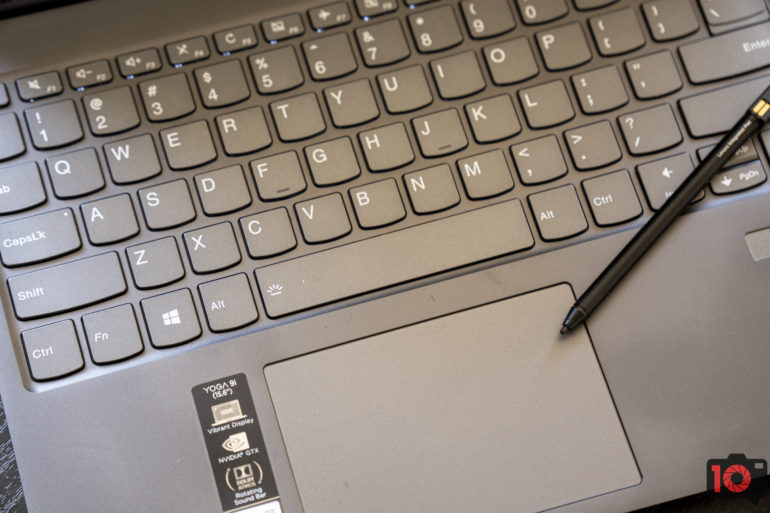
Then there’s the keyboard. This is by far my biggest problem. I’ve been a Mac user for over a decade while also working with Razer keyboards. No matter how hard I tried, I couldn’t get used to the keyboard on the Lenovo Yoga 9i. The big problem is the keypad to the right. With a dedicated desktop keyboard, I can shift the entire thing over. But with the Lenovo Yoga 9i, I found myself huddling to my left to type. This was the biggest bother and made me not even want to use the device at all. Putting the keyboard underneath by the touchpad would’ve been a much better option. Quite honestly, if they just fixed the keyboard, I probably would’ve seriously considered buying the Lenovo Yoga 9i.
That’s not to say that there aren’t other problems around the build quality. A few times, I tried editing in my living room with the laptop on my thighs. My pants ended up blocking the air vents. So at first, the fans were a bit loud when editing. I thought that was fine enough and normal. But then they sounded like they went into overdrive. That’s when I realized that the design was the problem. For the record, I found the same problem when editing on my kitchen table. The only time this didn’t happen was when I used a dedicated laptop stand. In my mind, that’s a bit ridiculous.

Then there’s the touchpad. Luckily, I rebound everything to work like a MacBook. Ultimately though, I used it just for scrolling through websites, search results, and our staff’s posts on WordPress. Otherwise, I gave up and just used the touchscreen. Sometimes I’d use the stylus, but I didn’t like that experience.
It’s not all awful, though. The screen is built and designed very well. But I’ll talk about it more later on.
Required Maintenance During Testing
We purposely try to hold onto laptops for a bit longer to give them a more realistic test. The only maintenance needed was Windows updates, graphics updates, and software updates. Nothing else was a problem, thankfully.
Performance for a Photographer
First and foremost, I should speak about this screen. I’ve used iPad Pros to get work done, and they’re pretty nice devices. But the Lenovo Yoga 9i has an even better screen. Reading on it is wonderful. Editing text on it is also wonderful. And it reminded me that Apple has yet to actually give a MacBook Pro a touch display. They’re very overdue for it. Comparatively speaking, the Lenovo Yoga 9i has a screen that beats any Apple laptop. But still, I feel Lenovo could’ve gone a step further. Lots of creatives want a matte screen. They’re much better for editing.

The screen can be flipped all the way back and operate as a tablet. Windows has had this tablet mode for ages. And editing this way isn’t so bad. Most of the time, though, you probably won’t want to because of ambient lighting that might hit the screen and cause glare. In fact, in the various photo-editing suites, I felt the screen was just not bright enough at times. But for other applications, it was great. Maybe it’s an issue with the black levels. Admittedly, I didn’t do a calibration. Why? Well, how many photographers do you know that really calibrate their monitors often?
We used the Lenovo Yoga 9i with Adobe Lightroom Classic, Capture One Pro 21, and Microsoft Edge. On my iMac, I’ve got a ton of necessary tabs open at any one time within Edge. If I tried to do the same with the Lenovo Yoga 9i, the fans started running. I switched off Chrome to Edge a while back because of the performance.
Adobe Lightroom Classic and Capture One Pro 21 both made the fans on this laptop really whir. But other apps had fast import and export speeds. Capture One 21 was a bit faster. The real test came when I used it with my Drobo 8D. Lightroom Classic, though still quick, couldn’t keep up with Capture One 21 at all. While editing batches of images from shoots, I felt Capture One 21 was just plain faster overall. Still, my 2019 iMac is faster and has a larger screen. Though depending on the photographer, it’s an unfair argument.
One last oddity I should mention is about the keyboard. Adjusting the brightness isn’t apparent. In fact, our PR reps even admitted to this! Once I figured it out, it wasn’t a problem again. Did I mention I really don’t like the keyboard?
Lenovo Yoga 9i Review Conclusions
Likes
- The screen
- Tablet mode
- Pricing isn’t too bad.
- All the photo apps run really fast on it.
Dislikes
- The keyboard is enough to make you never come back to this laptop.
- Weird trackpad placement
- Fan placement makes no sense.
When I first started working with the Lenovo Yoga 9i, I was almost ready to buy it. It’s slick on first impressions. But keep using it, and you’ll find a load of flaws. Would I buy it? No way. I couldn’t use it as an everyday laptop at all. Instead, I’d need to connect an external keyboard, larger monitor, etc. I abhor the keyboard on this laptop. The trackpad is oddly more left than centered. There’s no SD card reader. It lacks more ports. It’s got an odd shape.
I just spewed a lot of bad things about the laptop. So what’s good? It’s got arguably the best glossy screen I’ve used on a laptop. It’s powerful for sure. If Lenovo just made it more comfortable to use and gave photographers the features they need, this would’ve won my heart over easily.


The Lenovo Yoga 9i wins three out of five stars. Want one? The pricing depends on your configuration.


