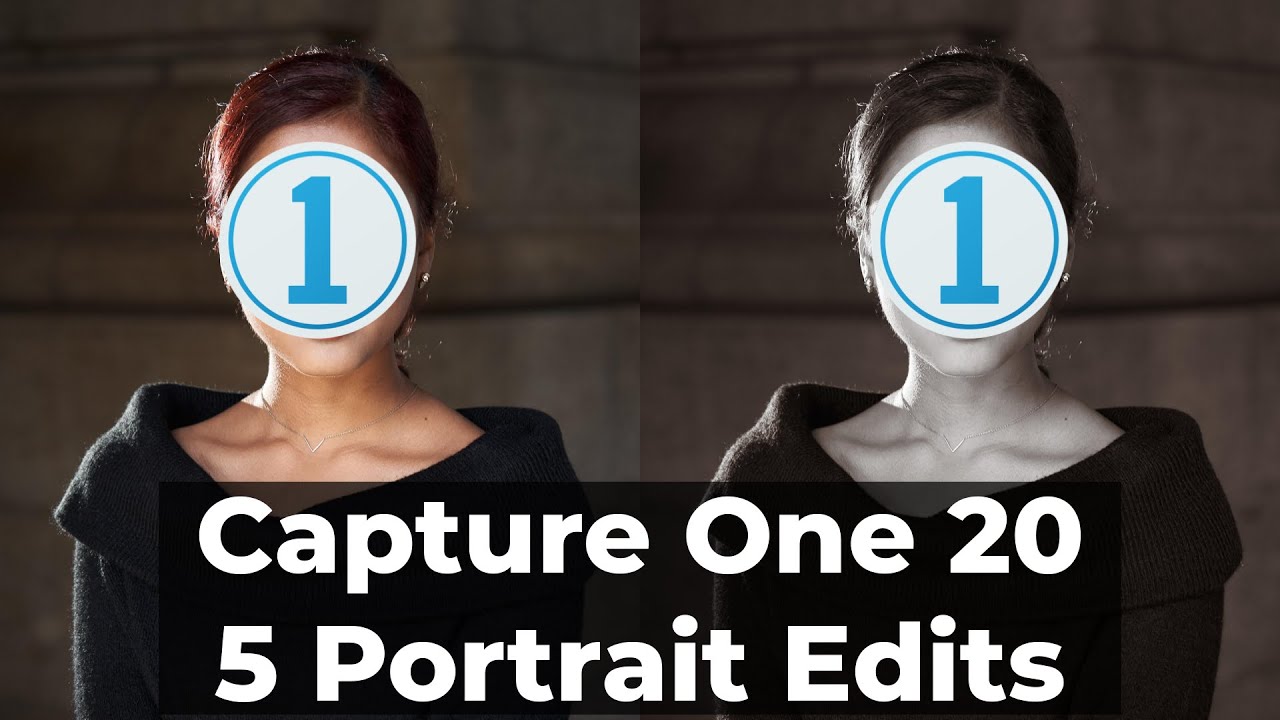Last Updated on 03/22/2020 by Mark Beckenbach
If you have wondered how the pros edit their portrait images in Capture One 20, you’ll want to see this video guide from Michael Comeau.
Capture One 20 is a seriously powerful, yet sometimes overwhelming piece of photo editing software. Once you come to grips with it, you will never go back to using anything else. If you’re a portrait photographer, have switched to Capture One 20, and are in the process of figuring this piece of software out, you may want to check out Michael Comeau’s latest video where he edits five of his portrait images right before your eyes. Jump past the break for the video and more.
The staff here at The Phoblographer have been using Capture One 20 for quite some time now. We feel it provides far more control over our RAW files and that we can get more out of our images with the software when compared to its competitors. As mentioned above, many others in the industry have made the switch too. Micheal Comeau, the founder of OnPortraits, made the switch and has been creating how-to videos for Capture One 20 for a while now. In his latest video, he goes over five individual portrait editing sessions to show how he edits his files, and how he makes the most of the software and the tools within it.

In this Capture One 20 tutorial, you’ll learn about Michael’s philosophies behind portrait editing, which includes why he edits his photos to get the viewer’s eyes where he wants them to be. You’ll also learn how Michael uses simple layers, masks, and dodging and burning techniques to give his portraits more pop while maintaining a realistic look. You’ll also find out how Micheal solves real-world editing challenges, how to get better sepia tones, what frustrates him about his portraits (I love the self-reflection and insight here), and how to get his free Capture One styles pack!
The new Capture One 20 tutorial video is 33 minutes long, so make a cup of your favorite beverage and find a comfy chair before you hit play. Once you get settled, you’ll find this easy to follow and very informative video well worth your time. Enjoy!