Last Updated on 02/27/2020 by Chris Gampat
The Sony a9 II is every bit of a flagship camera, and honestly, it makes any type of photography easy.
Sony, as usual, made huge waves when they first introduced the a9 in 2017. They entered the sports market that had been dominated by both Canon and Nikon for decades, and they staked their claim as a serious player in this field. Fast forward a few years as we now have the Sony a9 II. Sony’s a9 II is a huge camera for them. Not only will it be the camera they want to push on professional sports photographers during the Olympics, which will be in their own back yard in 2020, but it’s also the camera that will need to go up alongside the new Canon 1DX III and the Nikon D6. Does the Sony a9 II have enough about it to take the gold medal? Let’s find out in our review.
Table of Contents
Pros and Cons
Pros
- The insanely fast and accurate autofocus system
- Seriously impressive battery life
- The best Sony camera from an ergonomics standpoint to date
- Silent shooting is truly silent
- Great overall image quality
- Blackout free shooting
- Weather sealing
- The EVF and LCD are both great
- Effective 5-Axis Image Stabilization
- Eye AF is on a completely different level than the competition
- It’s very well priced considering just how much tech you’re getting
Cons
- Images at ISO 6400 are a little muddy and lose a little detail which is a problem for sports shooters who spend a lot of time in poorly lit venues
- The menu system. Come on Sony, it’s time to rework it
- The build quality, while good, it could be so much better
Gear Used
We used the Sony a9 II with the Sony 24-70 f2.8 GM, the 70-200mm f2.8 GM, and the Sony 200-600mm f5.6-6.3 G OSS. All of which were provided by Lens Rentals for this review.
Tech Specs

All specs have been taken from the Lens Rentals page for the Sony a9 II.
Autofocus Points
Phase Detection: 693, Contrast Detection: 425
Autofocus Sensitivity
-3 to +20 EV
Battery
1x NP-FZ100 Rechargeable Lithium-Ion, 7.2 VDC, 2280 mAh (Approx. 500 Shots)
Bit Depth
14-Bit
Built-in Flash
No
Connectivity
3.5mm Microphone, 3.5mm Headphone, HDMI D (Micro), USB Type-C (USB 3.1), X-Sync Socket
Continuous Shooting
Up to 20 fps at 24.2 MP for up to 239 Exposures (RAW), Up to 20 fps at 24.2 MP for up to 361 Exposures (JPEG), Up to 10 fps at 24.2 MP for up to 239 Exposures (RAW), Up to 10 fps at 24.2 MP for up to 361 Exposures (JPEG)
Dedicated Flash System
P-TTL
Exposure Compensation
-5 to +5 EV (1/3, 1/2 EV Steps)
Exposure Modes
Aperture Priority, Manual, Program, Shutter Priority
External Video-Recording Modes
4:2:2 8-Bit
UHD 4K (3840 × 2160) at 24.00p/25p/29.97p
Full HD (1920 × 1080) at 24.00p/50i/50p/59.94i/59.94p
Flash Modes
Auto, Fill Flash, Hi-Speed Sync, Off, Rear Sync, Red-Eye Reduction, Slow Sync, Wireless
Focusing Method
Continuous-Servo AF, Direct Manual Focus, Manual Focus, Single-Servo AF
GPS
No
ISO Range
Auto, 100 to 51200 (Extended: 50 to 204800)
Image File Formats
JPEG, RAW
Image Stabilization
Sensor-Shift, 5-Axis
Interval Recording
Yes
Maximum Resolution
6000 × 4000
Maximum Sync Speed
1/250 Second
Metering Modes
Center-Weighted Average, Highlight Weighted, Multi-Zone, Spot
Metering Range
-3 to 20 EV
Monitor Resolution
1,440,000 Dot
Monitor Size
3″
Monitor Type
Tilting Touchscreen LCD
Operating Temperature
32 to 104°F / 0 to 40°C
Pixels
Actual: 28.3 Megapixel, Effective: 24.2 Megapixel
Sensor Size
Full Frame
Shutter Speed
Mechanical Shutter, 1/8000 to 30 Seconds, Bulb Mode
Electronic Shutter
1/32000 to 30 Seconds, Bulb Mode
Video Recording Modes
XAVC S
UHD 4K (3840 × 2160) at 24.00p/25p/29.97p [60 to 100 Mb/s]
Full HD (1920 × 1080) at 24.00p/25p/29.97p/50p/59.94p/100p/119.88p [50 to 100 Mb/s]
AVCHD
Full HD (1920 × 1080) at 50i/59.94i [17 to 24 Mb/s]
Viewfinder Coverage
100%
Viewfinder Resolution
3,686,400 Dot
Weight
1.49 lbs.
Wi-Fi
Wi-Fi, Bluetooth
Ergonomics
Some parts of the ergonomics section have been taken from our first impressions post.

At first glance, it would be easy to mistake the Sony a9 II for its older brother, the a9. The cameras look almost identical to each other, and really that’s not a bad thing. Overall, the a9 was a well-designed camera; any shortcomings with its design have been fixed by Sony for the a9 II.
As you can see in the image above, the front of the camera is quite barren. You find the lens mount, the lens release, and a hugely improved grip. I cannot even begin to tell you how much better in the hands the Sony a9 II feels compared to almost all other Sony cameras. I never thought I would hear myself say this about any Sony camera, but it was a delight to hold and use; even for long periods.

The back of the Sony a9 II, is again, much like the Sony a9. A few improvements have been made to the camera like the textured joystick and the buttons in general, which give more positive feedback than the buttons on the original a9. The 3-inch LCD dominates the rear of the camera. It is flanked by the jog dial, playback, function and delete buttons, and the joystick. At the top of the display, you’ll find a custom function button, the menu key, the record button for video, and the AF-On and AEL controls. The viewfinder sits just left of center, and the eyepiece is very comfortable to use, even for people like me who wear glasses.

Many of the controls for the Sony A9 II reside on top of the camera. The Front Dial is located near where your pointing finger naturally rests when holding the A9 II’s grip. The Shutter Release is integrated into the On/Off switch and is located above the core of the handgrip. To the left of the Hot Shoe, you’ll find the lockable Drive Mode Dial stacked on top of the Focus Mode Dial. Moving towards the right, you’ll find the lockable Mode Dial, a pair of customizable buttons, a raised Rear Dial (inherited from the A7R IV), and the lockable Exposure Compensation Dial.

Like the a9 before it, the a9 II features a wealth of connectivity options. The Headphone jack, Microphone jack, Micro HDMI, USB-C port, Micro USB port, LAN terminal, and Flash Sync port are all located on the left side of the camera body.

On the opposite side of the a9 II, you’ll find the more substantial handgrip we first saw Sony introduce in the A7R IV. A pair of UHS-II SD card slots are located on the rear of the grip, underneath a double sliding door mechanism. Just like in the A7R IV, the top slot is now Slot 1, unlike in earlier versions where the bottom slot was Slot 1.
Overall, the Sony a9 II is one of the best feeling cameras Sony has made. It’s right up there with the a7r IV. The deeper, much more comfortable handgrip was much needed, and it makes holding the camera for extended periods much easier on the photographer using it. The button and dials all feel great too. Pick one up, and you won’t be disappointed.
“If you’re a professional sports photographer or photojournalist who finds themselves in unsavory weather often, you’ll have no problems with the a9 II in rough conditions.”
Build Quality

Overall the Sony a9 II is a solid camera, but I do have to say that compared to some other Mirrorless cameras, like the EOS R, the Panasonic S1R, and even the Olympus EM1X, the a9 II doesn’t feel quite as robust. Don’t get me wrong, the camera will survive the odd drop or two, but sustained instances of being banged around during the hustle and bustle of a sporting event would concern me just a little. The build quality of the a9 II doesn’t come close to monsters like the 1DX series of cameras, which it’s going up against.
“I do have to say, though, that I got more dust spots on the sensor in the few weeks I had it in my possession than many other cameras got in months of use.”

On a more positive note, the Sony a9 II shares more than just the new handgrip from the a7r IV; it also features the much-improved weather sealing as well. I was able to take the Sony a9 II into heavy snows and rains, and the camera worked just fine. If you’re a professional sports photographer or photojournalist who finds themselves in unsavory weather often, you’ll have no problems with the a9 II in tougher weather conditions.
I do have to say, though, that I got more dust spots on the sensor in the few weeks I had it in my possession than many other cameras got in months of use. I was careful with it, never changed the lens out in the field without protecting it, always shut the camera off, and took all other precautions to prevent it from happening. Still, dust would repeatedly appear on the sensor. It was a little disconcerting, to say the least. I have noticed this with other Sony cameras too though.
“Look, if you have the Sony a9 II and you can’t get ‘the’ shot, I don’t know what to tell you. Maybe it’s time for you to take up knitting instead!”
Ease of Use

Let’s get the bad out of the way first, shall we? The Sony a9 II shares the same archaic menu system as all other Sony cameras. If you’re familiar with Sony and their menu systems, you will have no problems finding your way around the convoluted mess, but if you are coming from Canon, Nikon, or anyone else except Olympus (don’t even get me started on their hot mess), you might want to have a stiff drink before you plow into the menus.
I highly recommend that you take the time to create your own custom menu because when you are out in the field, and you need to find a setting quickly, well, it’s not going to happen. Perhaps my biggest grievance is that Sony refuses to implement touch controls in its menu system. Come on, Sony, it’s time.
Okay, on to the good stuff. The Sony a9 II is a joy to use. From the first time you pick it up, you will love how it feels. The first time you use the EVF, you will appreciate its qualities (especially blackout-free shooting), and the LCD is of high quality too. The LCD is not a fully articulating screen but will flip out and down. The 5-axis image stabilization has been improved in the a9 II compared to the system found in the a9, and this is thanks to a new mechanical shutter mechanism, which causes less vibration when in operation. The new shutter is rated at 500,000 actuations.

The AF system (which we will talk about in more detail later) makes the a9 II one of the easiest cameras to use. Period. Ashlee (pictured above) was able to pick up the camera, and without any fuss, was able to track and capture birds in flight on her first attempt. It’s fantastic. Set the camera to autofocus continuous and select the wide-area focusing mode, and you’re golden.
Then there are more features that working pros will absolutely love. The Ethernet port has been upgraded and now supports a Gigabit connection, which means photojournalists and sports photographers out in the field will be able to send a large number of files to their editors quickly. I could not get this to work (it’s quite a complicated setup as you need an FTP server, but those in the know will know how to do this). There is also a voice memo feature too, which allows you to add 1 minute to dictation to shot. This way, you can add notes to the images. Your editor can then know what was going on at the time of the shot.
Other connection options include Wi-Fi (which now supports 5GHz) and Bluetooth. I just wish the Sony mobile app was as good as the features that use it. The silent shutter is also truly silent. I turned it on and held the shutter down, expecting to hear something, but no, not a peep. It’s excellent. Perfect for those times, you’re in a location where silence is mandatory.

Battery life is stellar. Sony rates the battery for up to 690 shots, but I can tell you that you can expect far more than that. One session I used the camera on, I took just over 1100 shots (a lot of bursts), and the battery was hovering at around 50%. Of course, your mileage will vary depending on how much you chimp at the screens, percentage of shots taken with EVF vs. the LCD screen, and so on, but I think Sony was very conservative here. The custom function buttons allow you to map a myriad of settings to three different buttons, which means you can stay out of the menu system a little more.
As sophisticated and feature-packed as this camera is, it is surprisingly easy to use apart from the menu system (which you will grow with), and the file transfers over Ethernet, which let’s face it, only the pros and news organizations will use that feature. For everyone else, pick it up, enjoy it, perhaps rent one from Lens Rentals to give it a try for yourself.
“I was shooting Motorcross one weekend with the a9 II and the camera was grabbing eye AF as the riders flew past me in the air at 50mph with their helmets on! What kind of sorcery is this?”
Autofocus

In a word, the AF system is magic. Pure, unadulterated magic. Put the Sony a9 II into C-AF and select wide-area focusing, and you won’t miss a beat. The same thing goes for tracking too. The Sony a9 II locks on and doesn’t let go, no matter what might get in between you and your subject. Then there’s the real-time eye AF and animal eye AF; it’s just crazy impressive.
The a9 II can fire off ten frames per second with the mechanical shutter, and 20 frames per second with the electronic shutter, couple these with the 693 AF points and like I said, it’s magic. Look, if you have the Sony a9 II and you can’t get ‘the‘ shot, I don’t know what to tell you! Maybe it’s time for you to take up knitting instead!
Tracking

The tracking performance of the Sony a9 II is exceptional. You can certainly tell where Sony has been spending its R&D money. Select tracking mode, find a subject, half-press to lock on, and let the camera do the rest. Pan just enough to keep up, and you’ll get any shot you want. Even with subjects like erratic birds in flight, it has no issues. Also during sports, or any other event, the Sony a9 II won’t skip a beat. Below is a 12 shot sequence of a bird flying, all tack sharp and in focus.
As you can see, the a9 II kept up with this bird easily. This sequence was captured with the Sony 200-600mm f5.6-6.3, which Lens Rentals also kindly sent to us for this review.
Eye and Face Detect

As you would expect, the Sony a9 II nails eye AF as well. Sony has every other manufacturer beat when it comes to this feature. It is seriously impressive to see it in action. I was shooting Motorcross one weekend with the a9 II, and the camera was grabbing eye AF as the riders flew past me in the air at 50mph with their helmets on! What kind of sorcery is this? Another time I had my friend, Ashlee, twirl in front of me as fast as she could, and every time she flew back around to face me, boom, the AF system locked onto her eyes without hesitation. It’s really incredible.
Image Quality

So, hows the image quality? It’s excellent overall. The Sony a9 II uses the same 24.2 megapixel BSI sensor as the a9, though the a9 does have a new image processor. You’re going to like what you get out of the a9 II though for the most part. Colors are vibrant (though a tad warm), dynamic range is good, but not quite as impressive as the a7r IV, for example, and images up to ISO 6400 will please most people.
Keep in mind that you can’t crop for days with these files like you can the ones from Sony’s higher megapixel cameras, and you’ll be fine. For who this camera is designed for (sports photographers and photojournalists who need to get the shot so that they can be printed in newspapers, magazines, and used on the web), the image quality is just fine.
Raw File Versatility

The RAW files that the a9 II produces will give you plenty of wiggle room to recover shadows detail and bring back highlight details. You’re going to be able to push and pull quite a bit, thanks to the detail that the 24 Megapixel sensor will capture.

As you can see in the above image, I was able to recover the blown out sky easily and was able to lift those dark shows on the bike and rider with no problems at all.
JPEG Quality

You’ll be pleased with the JPEGS that the Sony a9 II creates as well. The colors look nice, the images aren’t over-sharpened, and highlight and shadow details are great too. I would expect that this is what most who use this camera will be shooting for speed and efficiency’s sake, so shoot in JPEG, and don’t worry about it. Your files will look great.
High ISO Test

For the most part, you’re going to be happy with the high ISO output of the Sony a9 II, but I do have to say that at ISO 6400, the images to start to look quite muddy, which really took me by surprise. For a camera that is designed to be used in dimly lit stadia and event spaces, I thought performance as this ISO would be better. It’s not bad at all, don’t get me wrong, images perfectly usable, but we have seen other cameras do better. The jump from ISO 3200 to 6400 is evident, while the jump from ISO 6400 to ISO 8000 is barely noticeable.





Extra Image Samples
Below is a mixture of both edited and unedited images so that you can see what you can get straight out of the camera and after a little tweaking during post. Images are marked accordingly.























Conclusions
Likes
- The autofocus system is superb
- One of the best-designed cameras Sony has ever released
- The fantastic overall image quality
Dislikes
- The menu system needs to be revamped
- The overall build quality is good, but it could be better
- Slightly muddy images at ISO 6400
The Sony a9 II is honestly one of the most impressive cameras I have used to date. The sheer amount of tech and wizardry in this camera is enough to blow anyone’s mind. If you pick one of these cameras up, you’re going to get unmatched autofocus performance, great overall image quality, class-leading connectivity options, and one of the most comfortable cameras to use for long periods that Sony has produced.
It does have its flaws, though. High ISO performance could be just a tad better, the camera overall isn’t exactly user-friendly when it comes to the menus 9but you can learn them), and there are some niggling doubts (in my mind at least) about the camera’s build quality. When you look at the whole package though, and then you see the price of the camera ($4,498) compared to the options that it is going up against from Canon and Nikon (it’s roughly $2000 cheaper), the Sony a9 II is a great option for professionals out in the field and serious wildlife photographers. It is honestly a little overkill for anyone else.
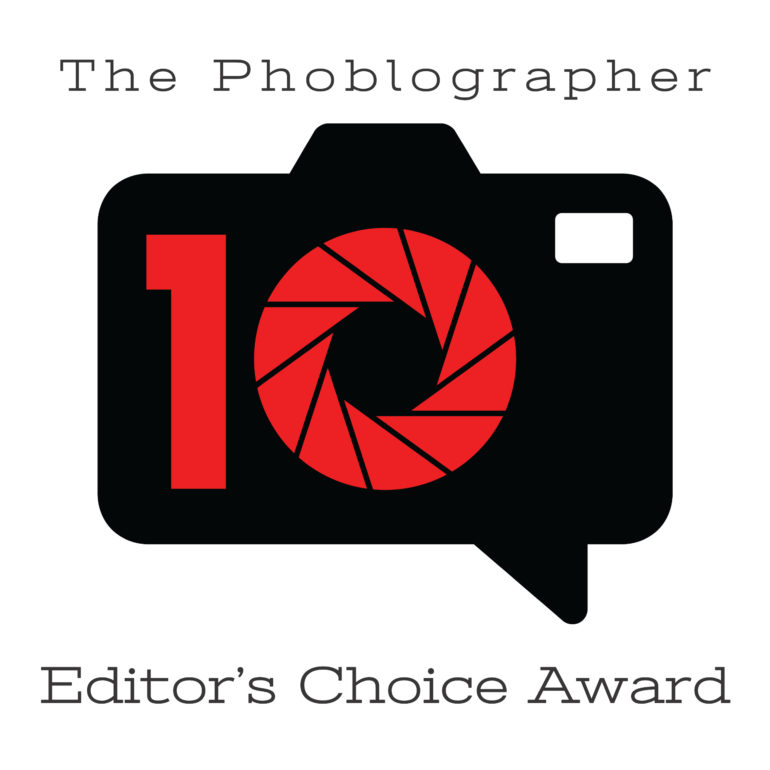
The Sony a9 II gets the Phoblographer Editors Choice award. The changes that Sony has made to this camera over its predecessor take it over the edge. The AF system is fantastic, the changes to the ergonomics are great, and the overall performance is stellar.
If you’re interested in buying the Sony a9 II, check out the latest prices on Amazon. Alternatively, if you like to rent one to see what all the fuss is about, check out Lens Rentals and take one for a spin.














