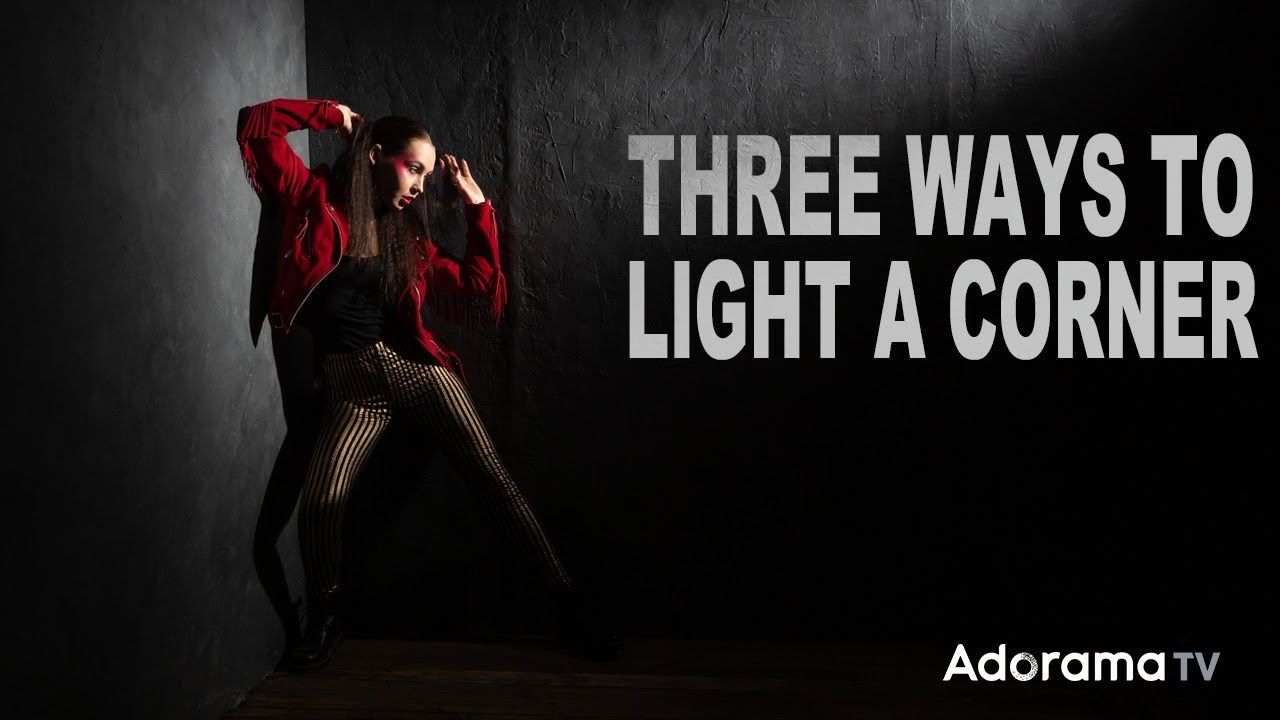Make the most of the space you have by following this studio lighting guide from Gavin Hoey.
Do you ever wish you had just a little bit more room in your studio or rented studio space to create more images? If you answered yes, you might want to check out this studio lighting guide from Gavin Hoey that shows you how to make the often unused corners of your studio an effective workspace with just one light source. Jump past the break to see how Gavin does it.
I know I am guilty of going into a studio space and thinking I can only use one wall. Let’s face it; we often use backdrops on stands, which means we either use a flat wall or we cover up a corner that may be lurking behind the backdrop. What if you painted the walls in whatever style you like though, excluded the backdrop, and used all the available space (including the corner) to your advantage. Genius! In just a few steps, you will have created more workable space that will allow you to create some rather unique images. The best part about this video from Gavin Hoey and Adorama TV is that it shows methods of lighting your subject, the walls, and the corner with just one light. Brilliant!

The three setups Gavin used in this video are simple enough for anyone. In the first setup, Gavin used one strobe (the Flashpoint XPLOR 400 Pro) and a gridded 28″ ParaPop that sits high above his subject, so that the model, the walls, and some of the floor is lit. The second setup used the same Flashpoint XPLOR 400 Pro and a gridded strip box that simulates the effects of sunlight bursting through a window. For the third studio lighting setup, Gavin used the XPLOR 400 Pro with a standard reflector and a 10-degree grid. This last setup was used to create much harsher light so that the images could be moody and dramatic.
The video above is just over eight minutes long and well worth a watch if you’re interested in learning how to light a corner in your studio or workspace. Follow along with the video and position your studio lighting as Gavin suggests so that you can see what moving them can do in real-time, and then put what you have learned to the test.