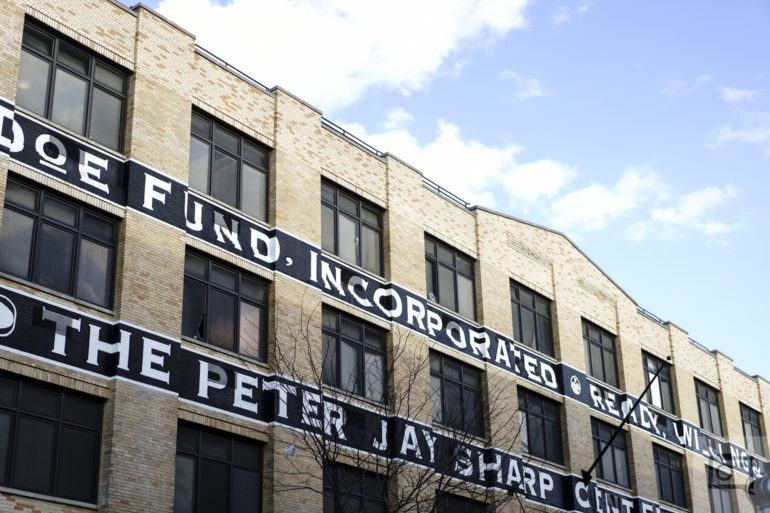Last Updated on 02/03/2020 by Brett Day
The Sony a7 III surely is a great camera, but who is it really for?
I got the chance to spend time with the Sony a7 III in Las Vegas and then again here in NYC; and after all the time I spent with the camera I am not sure who the customer is that may purchase it. There are three mindsets here: those who need really fantastic high ISO output, those who need high resolution, and those who need a combination of both. All of these are fulfilled by the Sony a7s, Sony a7r and the a9 respectively. But with the Sony a7 III you’ve got a camera that is more or less a very stripped down a9. Sony targets this camera at enthusiasts though it’s more than good enough for professional use providing you’re not taking it into a lot of dust or rain. To get the most from it you’ll need to pair it with some top notch glass. It can make for a solid second body and can surely fulfill all the needs of most photographers. But as I found while being a Sony a7 owner and upgrading to the Sony a7r III, there is a chance that its light isn’t going to shine as bright as the other options in the Sony line up.
Pros and Cons
Pros
- The best battery life of any Sony or mirrorless camera I’ve ever tested
- A fair amount of resolution and versatility in the RAW files that can be realized with Capture One
- Nice feel to it
- Consistency with all the other cameras in terms of menu system
- Autofocus can acquire a target in near darkness
- Essentially feels like a scaled down Sony a9 and Sony a7r III.
- Not a bad price point
Cons
- Mount and certain lenses may allow for dust to get in onto the sensor. It isn’t as tight as the a7r III’s.
Gear Used
We tested the Sony a7 III with the 24-105mm f4 G, Sony 55mm f1.8, Sigma 35mm f1.4 Art, and the Sony 35mm f2.8.
Tech Specs
Sony A7 III specs are taken from the official page over on Sony’s website.
- 24MP Full-Frame Exmor R BSI CMOS Sensor
- BIONZ X Image Processor & Front-End LSI
- 693-Point AF System & 10 fps Shooting
- UHD 4K30p Video with HLG & S-Log3 Gammas
- 2.36m-Dot Tru-Finder OLED EVF
- 3.0″ 922k-Dot Tilting Touchscreen LCD
- 5-Axis SteadyShot INSIDE Stabilization
- ISO 204800 & Pixel Shift Multi Shooting
- Built-In Wi-Fi and NFC, Dual SD Slots
- USB Type-C Port, Weather-Sealed Design
Ergonomics
Taken from our first impressions post

As far as the design and ergonomics of the camera go, the Sony A7 III maintains that overall look the rest of the A7 series has had since the A7 II was announced. However, in this case, it takes more after the A7R III in appearance, thanks to the addition of new features on the back like the AF joystick.
The top of the camera features the usual suspects for an A7 body: a hotshoe, exposure compensation dial, two custom function buttons, mode dial, and the shutter/power button combo.

The back of the camera is features the usual array of Sony buttons, though (as noted above) this time adopting the A7R III configuration with the addition of the AF joystick, and articulating touchscreen.
The front, left, right, and bottom of the A7 III are all identical to that of the A7R III, with the inclusion of dual SD card slots, USB Type C, and Sony’s higher capacity Z type batteries. Some have called this a ‘Baby A9’ which it is in many ways. However, what you could also call this is an A7R III with the sensor and processor swapped out.

Overall the Sony A7 III feels good in the hands and was pleasant from an ergonomic standpoint
Build Quality
The Sony A7 III looks and feels, for the most part, like the Sony a7r III except for one big difference. That difference is with the mount system. Affix any lens to the Sony a7r III or the Sony a9 and you’ll get some very tight feeling resistance. But attach the same lenses to the Sony A7 III and you’ll get a different feeling – smoother for sure. This resulted is dust getting in and onto the sensor while out in Vegas. I spoke about this in our extended first impressions. Here’s what I said:
“Let’s start off with the tactile stuff around the Sony a7 III. In the hand, the camera feels pretty much the exact same as the Sony a7r III. If you were to do a blind cop-a-feel test of both cameras, you couldn’t tell the difference with the exception of the markings on the front. Everything otherwise feels the same. The way the buttons free, the way the LCD screen operates–it’s all familiar. And if you’re already a Sony a7 camera owner then that’s just fine and dandy. But where I found a personal discrepancy though is with the mount. Our latest staffer Paul Ip sometimes comes over to my office and we tend to just hang out. He owns the Sony a7r II and when he mounts some of the lenses onto his camera and my Sony a7r III, he tells me about how tight the mounting itself is on my camera. This goes for a number of lenses like my older Sony 35mm f2.8, Sony 55mm f1.8, and a number of options that I’ve got in for review and on my shelves right now. I found the same thing to be true with the Sony a7 III. Take the company’s 24-105mm f4 G OSS lens and put it on the Sony a7r III and the Sony a7 III–what you’ll find is that it feels looser on the lower end camera (the Sony a7 III.) When I spoke about this to Mark Weir and the Sony engineers, they said that there probably is around half a mm of thickness difference and that this is all something that they’ve heard.
So why did I just spend an entire paragraph writing about the stupid mount? Because on one of the event that Sony set up for the press, we were in the desert and photographing dune buggies. Sand got on my sensor through the lens mount and yet I had never taken the lens off of the camera. That’s annoying. This is something that hasn’t happened to me with the Sony a7r III when taking it to the beach on a windy day and it hasn’t happened with competing cameras. Specifically, I’m speaking to the weather and dust sealing integrity of Fujifilm–who creates cameras that have been through absolute hellish weather from me and survived without fault. So I find it a bit shocking that the Fujifilm X-T2 and Fujifilm X Pro 2 are better sealed. The Fujifilm X-H1 is on its way to me still, but I expect it to be almost on the level of Olympus’ sealing.”
When I continued doing my testing here in NYC, I didn’t see as much of an issue when taking the camera combination into a light downpour. To be fair though, I’m sure almost any camera these days can survive a misting of some sort. And as I saw in my continued testing, I felt the competing Fujifilm options are better sealed against the elements.
This leads me to conclude that the Sony A7 III isn’t as weather sealed as the Sony a9 or the Sony a7r III. With that said, I’m not sure I’d use it for professional reasons in uncontrolled environments. What I mean by that is a reference to the days where I was a photojournalist and also a professional paparazzo. In the NYC summer heat, you’d often step off to the side of the sidewalk, sometimes under an air conditioner to change a lens. Moisture would then get onto my sensor. I’d be very concerned about changing my lenses or being in an environment like that. Even in a light misting, I’d probably still be careful as you would with most cameras which state that there isn’t weather resistance. Sony clearly states there is splash and moisture resistance along with dust resistance. The Sony 24-105mm f4 G OSS doesn’t have the best sealing either as we found in our review.
TLDR; be cautious but know that the Sony A7 III has a bit of protection.
Ease of Use
The Sony A7 III is pretty simple to use if you’re experienced with Sony products. The menu system is almost identical to that of the Sony a7r III and doesn’t confuse at all – if you’re used to it. With that said, your first 30 minutes or so with the camera will be all about customizing the buttons to do what you want. Sony gave the Sony A7 III a touchscreen and for the life of me I don’t understand why they don’t allow photographers to be able to navigate through their menu system with a few touches of said screen.
Let me put this way: when Steve Jobs launched the iPod with Apple, he helped design it in such a way that everyone would be able to access everything they wanted with no need to go beyond two clicks of the giant touch circle and button in the middle. Sony has a touchscreen; and there’s no good reason why a photographer shouldn’t be able to tap the tool box menu and then tap page five to get to where they may want to do something like formatting the SD card. The battery life can surely handle that kind of pressure. During my two weeks with the Sony A7 III in NYC, I used the camera every day off the single initial charge. Granted, I turned on the airport mode and sometimes dimmed the screen, but the Sony A7 III had battery life equivalent to my old Canon 5D Mk II. That’s seriously impressive!
This, again, abides by a statement I’ve said before: Sony gets it 80% right 100% of the time. Except in this case, I’m still trying to wrap my head around this camera as it’s a solid entry point but the pricing and the feature set are a bit perplexing for those who already are deeply in touch with their photographic identity.
What I’d also love to comment on is how simple it is to get near blur free images at slower shutter speeds. The image below was shot at 1/4 second and it’s very crisp. Kudos to Sony here.
Autofocus
During my testing with the Sony A7 III, I found the autofocus to be positively fantastic. The Sony A7 III, along with the Sony 55mm f1.8, were able to focus in near darkness. This is great for photographers who want to capture moments with no autofocus assist lamp coming on because the Sony A7 III did just that. While this image looks very bright, it’s because it was edited to be that way. But friends of mine and I couldn’t see in the dark venue we were at. Sony should be praised for such a great job!
In the desert it was able to keep up with race car drivers, but that’s not that difficult to do in 2018. I can surely recommend the Sony A7 III for the person shooting their kid’s sports game if they wish.
Metering
The Sony A7 III more or less conforms to Sunny 16 standards when it comes to metering, although at times it will say you should underexpose by 1/3rd of a stop. That’s standard though. When it comes to metering the scene in order to get the most from your edit I’d recommend underexposing the scene by perhaps a full stop when using Entire Screen average metering option. The Sony A7 III can get more details from the shadows than the highlights, although what it gets from the highlights is no slouch at all.
Image Quality
Here’s where I’m torn a bit. The Sony A7 III isn’t a master of anything: high ISO would be the Sony a7s series. The Sony a7r series is a master of resolution. But where the Sony a7 series has always excelled is with dynamic range – although the a7r can often be better. So the Sony A7 III is a jack of all trades in some ways but a master of none except for perhaps dynamic range and arguably better color depth than the Sony a9.
RAW File Versatility



First off, let’s talk about color depth. With the Sony a9’s stacked sensor, I saw some very weird issues regarding skin tone gradation. But with the Sony a7 III, I didn’t see those issues at all in either Lightroom and Capture One. Capture One I still think is the far superior editing program than Lightroom, but the bigger issue for me is that the gradation issues aren’t there. For portraiture, this is really huge with a variety of skin tones.
As you can see in this edit, Capture One is also able to get slightly more from the highlights than Lightroom can. But where this really is a big splash is with the colors. Considering that the Sony A7 III and its predecessors were always pretty great when it came to dynamic range, I’m not surprised here at all. However, I still do feel like the Sony a7r III can do a better job with color and can rival or slightly best the Sony A7 III with dynamic range.
High ISO Output


To show off the dynamic range at ISO 1600, I did this edit. The Sony A7 III is supposed to get even more range at the lower ISO settings. This is a higher one and a pretty damned good one at that.
At ISO 3200 and above, you’re still going to get some very clean results – arguably more so than with the Sony a7r III. However, you’re not going to get the details the Sony a7r III can render, but you’re going to get far cleaner high ISO output. I’d make large prints of these images on matte paper at 17×22 inches. But on glossy, you’ll probably get some significant detail loss that’s going to look like smearing.
Extra Image Samples
Conclusions
Likes
- Battery life
- Ergonomics
- Image Quality
- Autofocus
Dislikes
- This is probably a camera for the person just getting into mirrorless options, but in 2018 folks should’ve been on the boat already.
I genuinely think the Sony A7 III is a fantastic camera. Sony describes it as their “basic” option. For that, I understand the mentality. But for the professional photographer, I think the Sony A7 III has no real place in your bag. Instead, go for the Sony a7r III or the Sony a9. The Sony A7 III has great image quality, autofocus, decent build quality (with reservations), and is reliable. It’s not at all a bad camera. But I feel like it’s time for the Sony A7 series to evolve. I think a 36MP sensor would have made more sense in the same way that I believe that the Sony a7s III should be 16MP. This is a camera for the entry level photographer that wants a full frame option. You’d use it for leisure and maybe a bit of semi-professional work. But for specialized work, I think you should look at the other options out there.
The Sony A7 III receives four out of five stars. Want one? Check out the latest prices on Amazon.