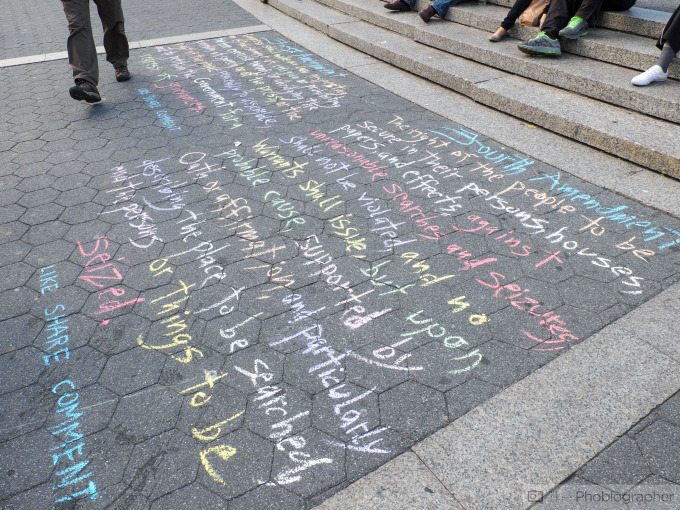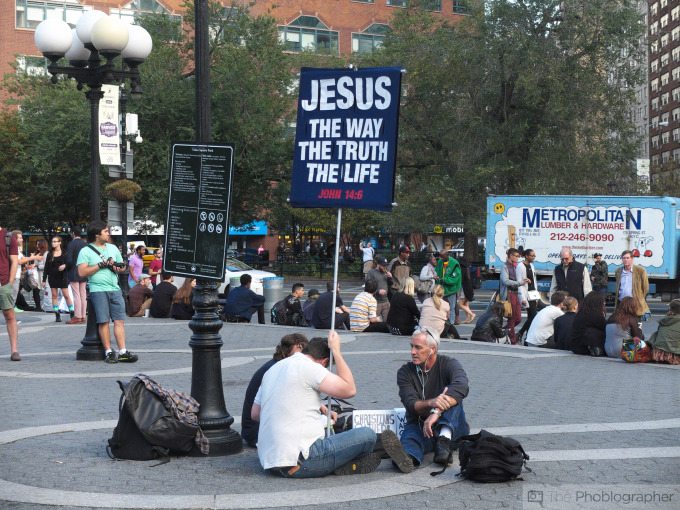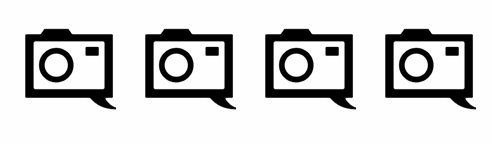Last Updated on 10/28/2014 by Julius Motal
The Fujifilm X30 is a camera that has gone through incredible changes since the original X10 and the X20. For starters, Fujifilm decided to remove the OVF completely and work with just an EVF. Additionally, there have been modifications to the autofocus and how it works amongst many ergonomic changes to make the camera feel better to use. One of the bigger changes is the addition of WiFi connectivity to transfer your images to a smart device.
Otherwise, the camera has a 1/2″ sensor coming in at 12MP with a 28-112mm equivalent lens that starts at 2.0 and ends at f2.8 at the more telephoto side. The lens’s minimum aperture is f11–which makes sense for such a small sensor. Then there are additions to the video features, but Fujifilm has never been known for the video in their X series models and many photographers that use them really do so just for stills. Indeed, Fujifilm has been known for creating cameras for photographers.
The X30 has a lot going for it, and in many ways, it could be the company’s best camera yet for street photography.
Pros and Cons
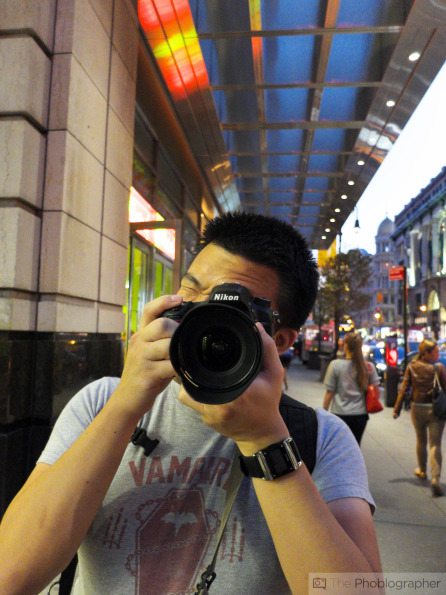
Pros
– The best X00 series body yet
– Beautiful EVF
– Small compact size that makes you want to take the camera with you everywhere
– Amazingly sharp lens
– Fairly good high ISO control for such a small sensor
– WiFi integration is simple to use, but we wish that the software converted RAWs to JPEGs on transfer like Samsung and Sony do
– Timelapse mode is pretty cool, but it doesn’t stitch the photos together into a video.
Cons
– Really, really annoying front custom function button
– Wish that the exposure control ring around the lens clicked
– It’s easy to confuse the exposure dial and the zoom function when not looking at the camera directly
– An ISO dial would have been nice
– Wish that the lens cap were built in instead of one that you take off.
Gear Used
– We used the Fujifilm X30 with PocketWizard Plus III transceivers and the Adorama’s Flashpoint Streaklight 180WS.
Tech Specs
Specs taken from the B&H Photo listing of the product
- 12MP 2/3″ X-Trans CMOS II sensor
- Fujinon 4x Optical Zoom Lens
- 28-112mm (35mm Equivalent)
- Real Time EVF, Dual Manual Control Rings
- Tilting 3.0″ 920K-Dot LCD monitor
- EXR Processor II
- Intelligent Hybrid AF
- Full HD 1080p Video at 60fps
- Classic Chrome Film Simulation Mode
- Die-Cast Magnesium Body Construction
Ergonomics
Fujifilm’s X30 is a camera that packs quite a bit into quite the small camera body. The front of the camera has a few more controls than the average point and shoot. Here you’ll find the focusing switch, function button, and of course the lens. Around the body is a faux leather treatment that not only adds to the looks of the camera but also to the gripping features.
The top of the X30 has a couple more controls in the form of a mode dial, hot shoe, shutter release, video record button, and exposure compensation dial. Plus, the lens being zoomed out actually activates the camera and turns it on for use. Around the lens is one of the exposure controls in the form of a ring.
Once you head to the back, you begin to see a lot more controls. It is mostly dominated by the tilting LCD screen, but on the right side are macro focusing buttons, flash control, AF control, display control and much more. Plus the EVF is positioned in a spot that’ll cater to many rangefinder users.
If you plan on shooting from the hip, you should note that the LCD screen can tilt upwards, making that easier. Similarly, it can also tilt downward for over the head photos. It’s a nice feature for sure–one that is on many compacts these days.
Build Quality
The X30 feels amazing and wonderful in your hand. There are quite a bit of dials, rings, and the size conforms to most hands just perfectly. But for what it’s worth, we wish that there were more dials and that in particular the aperture ring dial (around the lens) were created with clicks to tell you how many stops you are adjusting a scene by.
Additionally, we really hated the front function button since our fingers hit it so easily.
Ease of Use
The X30 is very simple and straightforward to use. Veteran Fujifilm camera users will have no issues navigating the menus–which are indeed very long. With dials in many areas of the camera, you’re bound to also believe that it is very simple to change a setting and not know that you did so. And you’d be wrong–for the most part. The only key issue that we had was with the ring around the lens that is meant to control exposure settings. It moves so smoothly that sometimes we didn’t know that we hit it. This is why we believe that if it included clicks then there would be less of a problem while shooting.
There is also an Automatic mode on this camera, but we don’t know why. It’s very highly geared towards folks who know a thing or two about photography.
Another thing that the camera could have used in its design was a dedicated ISO button. Luckily, you can re-program the video button to control your ISO, but it feels very weird hitting a button clearly marked for video recording to change my ISO.
Autofocus
Considering the fact that the X30 has such a small sensor, you’d believe that it would be nearly impossible to miss a shot, correct? Well, for the most part it can be. Though there were indeed instances where we missed. It’s worth it to note though that Fujifilm took great measures to improve the focusing in the camera. Not only is it faster and more accurate, but the EVF really helps with seeing exactly what is in focus–which wasn’t very possible with the OVF of previous generations. The user can also rewire the controls to move the focusing point around with ease. Then, you can also control how big or small the focusing point is.
The changes make the camera fun to use–and using the camera makes photography very fun.
Returning to our statement on autofocus speed: we’d like the point out that speed is at its optimum setting when you select the focusing point beforehand. If you set it to full auto, it takes a bit longer; but to be fair it’s not long enough to make you want to cry that you’ll never be the next great street photographer.
Metering

We found the metering on this camera to be very, very annoying when used in full manual mode. During our Sunny 16 tests, we confirmed our suspicions that we originally had during our First Impressions testing. The scene above should have been metered at ISO 100, 1/100th and F16. But because the lens doesn’t go down the f16, we had to shoot at f11. At f11, we have a perfectly balanced image.
In real life use, this means that you’re going to need to adjust your metering accordingly while working with it in manual mode. But if you’re in Aperture, Shutter or Program mode then you won’t have a big probem.
Image Quality
AS ALWAYS, ALL IMAGES HAVE THE EXIF DATA IN TACT. CLICK THE IMAGES AND THE EXIF DATA WILL APPEAL IN THE URL.
Despite our problems with the metering, the camera is still extremely capable of taking wonderful images. At the heart of the X20 is a 12MP 1/2″ sensor, which is smaller than many others out there that compete with the X30 but still larger than the average point and shoot. When not using the automatic ISO settings, the camera is capable of going up to ISO 3200. But with automatic settings on, it can go well beyond that. During our testing, we much preferred the organic settings–and in fact we were quite shocked at how well the sensor performs at higher ISO settings. If you’re not looking at the image at 100%, you may not even be able to tell that it was from the X30 and instead you may think that the performance is comparable to a Micro Four Thirds camera or even some APS-C offerings on the market.
But beyond high ISO performance we also really enjoyed the versatility of the RAW files. At the time of publishing this review, Adobe Lightroom doesn’t support the X30. Instead, we used Fujifilm’s own software and were amazed by how much detail can come from the shadows and highlights. Granted, it isn’t anything like the larger sensor cameras out there but it is still rather impressive for a point and shoot.
Please also see our test with the camera using flash.
High ISO Performance

Due to the fact that the camera has a small 1/2″ sensor, it’s fair to believe that the high ISO results won’t be so amazing. But in fact, we found the results to be really nice. When zoomed in at 100%, you can surely see noise but it isn’t anything that you’d want to cry about. When looking at the images at full view on a standard web page, you wouldn’t think that the images were taken by a camera with a sensor of this size. We’d dare to say that the high ISO performance is comparable to that of Four Thirds sensors and even some APS-C sensors.
But for what it’s worth, we still believe that the sensor in the Canon G1X Mk II delivers better performance at higher ISOs and also gives you less luminance noise.
Photographers looking for a smaller camera to tote around may be very attracted to the X30 for this reason. Anything that you’re not happy with can be easily fixed by converting the image in camera to a black and white using Fujifilm’s film rendering settings or be simply editing the RAW files.
RAW File Versatility
Again, this is where we were incredibly impressed. We weren’t at all expecting more details in the skies in the above image to come out–and indeed they didn’t. But more details in the buildings further away came back. While that sounds slight, it’s not actually something that many cameras are capable of at this level. However, we were able to get loads of details from the shadows that we were very happy about. For what it’s worth, we tended to want to underexpose our images anyway due to the metering system.
Beyond the dynamic range, we really like the fact that the colors versatility is pretty flexible. But we also have to admit that the images take more work from the user to get them just right. Shifting the color balance sliders around may give you results close to what you want, but what you’ll find yourself doing is trying to work with individual color levels to get the exact look that you want. Because of this, we can say that the color depth is surely versatile, but that you’ll also be working with the images a lot. Again though, we used Fujifilm’s software for this.
Bokeh

Something that we were really blown away by is just beautiful the bokeh from the attached lens can be. Despite the fact that the camera has such a small sensor, it can surely allow you to have a lot of bokeh. If you’re a macro shooter, you’ll have a lot of fun taking a look at the amazing amount of bokeh that you can get.
Extra Image Samples

Conclusions
Likes
– Small body with overall great ergonomics
– Beautiful image quality
– Very vivid photos
– Fast WiFi connectivity
– Leaf shutter
Dislikes
– Crazy function button placement
– Metering can be wonky
The Fujifilm X30 can be one heck of a camera in the hands of the right photographer. With great image quality, a decent zoom range, versatile RAW files, and overall great ergonomics, what is there not to like? If you dare to use the autofocus, consider the fact that the company has revamped it quite a bit. And if you don’t want a camera with such a small sensor, then that’s fine. But also keep in mind that if you want a great travel camera that makes it tough to mess up the image taking process, then the 1/2″ sensor may be the one for you.
We award the Fujifilm X30 four out of five stars. Want one? B&H Photo currently lists them at $599.
Recommended Accessories
– TAP and DYE Camera straps: Though we didn’t use them during this review, the Tap and Dye wrist straps will suit this camera quite handsomely.