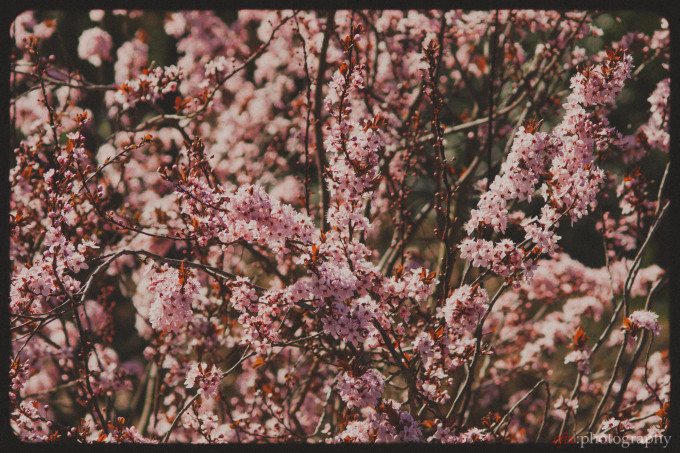If you like the look of photographic film, but don’t care for the hassle that comes with the analog workflow, there’s a simple and effective recipe: film simulation tools. There are a lot of them out there, but finding a really good one that accurately reproduces the look of specific types of film is not an easy task. We’ve reviewed a couple film simulation tools here at The Phoblographer before, including DxO Film Pack 3 (which also included a comparison with Nik ColorEfex Pro 3) and the VSCO Film Packs 03 and 04. Today, we take a look at another contender: the Really Nice Images Film Presets for Lightroom.
Pros and Cons
Pros
- Easy to use from within Adobe Lightroom’s presets library.
- Great results that are true to the original film emulsions.
Cons
- Not available as a stand-alone application.
- Limited choice of films included.
Gear Used
For this review, we used the Really Nice Images Film Presets with Adobe Lightroom 5 on a late 2013 MacBook Pro with Retina display. The images were taken with various cameras and lenses, including an Olympus OM-D E-M5 and a Leica M Typ 240.
Main Features
The Really Nice Images Film Presets include several presets packs that were previously available on their own. These are the Faded Film presets, the Film Essentials presets, and the Iconic Films presets. The latter are the ones that will be most interesting for those of us looking to emulate the look of specific films in our digital images, while the Faded Film presets will be appreciated by working photographers that look for an easy way to achieve a unique look.
The Faded Film presets contain just that, presets that will mimic the look of faded films. These do not necessarily try to emulate a specific type of film, but rather create a unique look as is often desired, for example, in wedding photography. The Film Essentials package contains presets that let you add fading effects, grain, vignetting, contrast and frames to any of the other presets, so you can fine-tune your results. And finally the Iconic Film package contains a number of film simulations, including Agfachrome, Kodachrome, Ilford Delta and more.
Ease of Use
The Really Nice Images film presets are as easy to use as any other Lightroom preset: simply choose a preset you’d like to apply to your image, and settings such as brightness, contrast, color, curves etc. are instantly applied. After that, you can either tweak the settings using the Film Essentials preset package, or you can manually fine-tune the sliders in the Develop module. That’s all there is to it.
Real Life Applications
What interested us most about the Really Nice Images preset packs were the film simulations. As mentioned initially, we reviewed other film simulation softwares earlier. And while our impression was that in general they do a decent job mimicking a specific film’s look, we also noticed some strong differences between the individual softwares. In some cases, we also found the film simulations to be way off from what an actual picture shot on the respective film would look like.
In that regard, we found the Iconic Films presets to be those that would make or break the deal. To cut a long story short, the Really Nice Images Iconic Films presets are excellent. They deliver very accurate simulations of the films included, and while we don’t have experience with all the films included, we found those that we do know to be very true to their silver halide counterparts. Below are a couple examples of what we mean.

Out of all the Kodachrome film simulations we’ve tried so far, including the other ones available in the Really Nice Images presets, the “Kodachrome 1958 v2” preset is the one that struck us as the most accurate representation of the original Kodachrome look. Specifically, its subdued palette and slight blue tint remind us of Kodachrome 25, despite the fact that the preset is labelled “1958” (KC 25 was introduced in 1971.)

If you’ve been a fan of Kodak Ektachrome just like we were, then you’ll love this preset. It brings back the lovely blue and red hues that Ektachrome E100G was so famous for, and does a really great job at simulating that film’s look. Since Ektachrome has been discontinued for a while, this might be the easiest way to mimick its look in your digital images.

The higher speed Fujifilm PRO color negative films have always been famous for the way they handle greens and purples, and this 800Z simulation preset is no different. If you were using Fujifilm’s PRO film for their specific look, you’ll be happy to hear that you can achieve a very good representation of it with this preset.

Kodak Portra is another classic, loved both by amateurs and professionals for the way that it handles skin tones. The Really Nice Images Kodak Portra 160 film emulation preset does the original emulsion justice with its slightly subdued colors and its rendering of the red and orange hues present in fair skin.

Another preset that we were particularly pleased with is the Fujifilm Superia 1600 preset. Just like the film it was modeled after, the preset renders natural colors, medium-strong contrast, limited dynamic range in the shadows and a healthy amount of grain. And just as Superia 1600 is a specialty film for low-light situations, this preset lends itself at being used with high-ISO images.
Conclusions
The Really Nice Images film presets are a great way to get the look of film to your digital images. Not only are the presets very well-made, with accurate representations of the films they simulate, but also is the preset pack one of the more affordable ones, considering how many different presets you get. Admittedly, the choice of actual films is rather limited as compared to softwares such as DxO FilmPack, but then again the Iconic Films package alone can be had for as little as $39.99.
In the All Films package, you get both the Iconic Films and the Faded Films presets for a combined price of $68.98, which is pretty much a no-brainer in our opinion. While we didn’t cover the Faded Films presets in-depth in this review, we can tell you that they provide a lot of great options to achieve that old-school faded look that is so popular with wedding, fashion and fine art photography.
If we had an Editor’s Choice award for film simulation packages, the Really Nice Images film presets would certainly deserve it.
Additional Image Samples