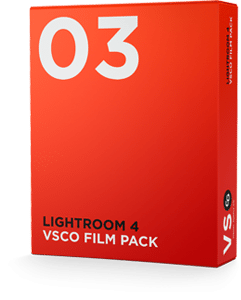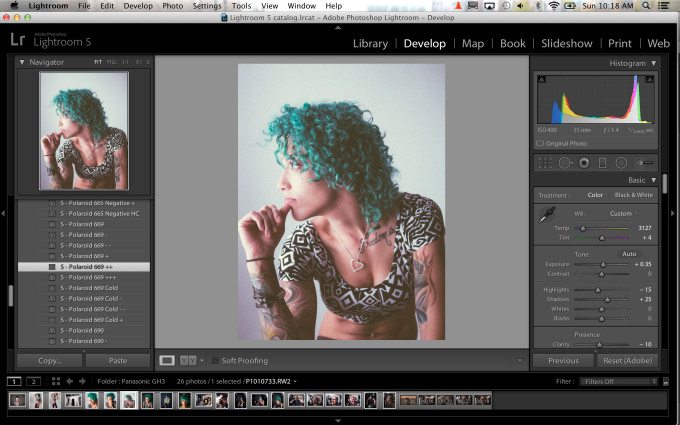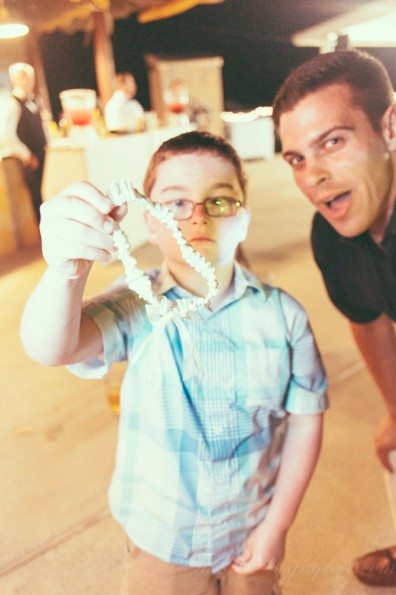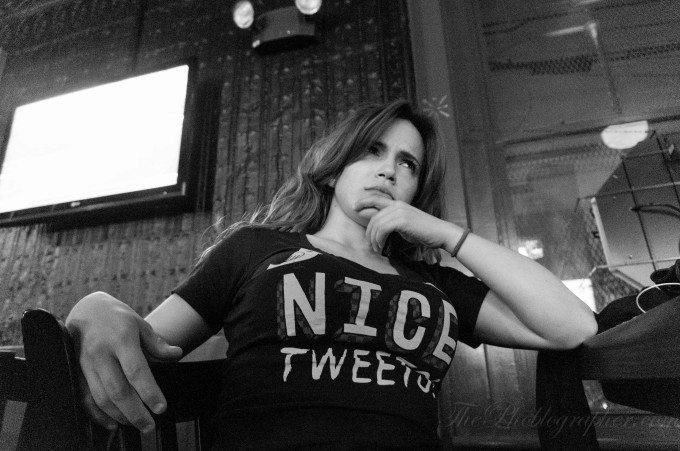VSCO Film Packs are made by the Visual Supply Company, and they’re designed to help mimic the look of actual film in your workflow. The packs are popular amongst both portrait and wedding photographers since many brides love the filmic/vintage look. Back around February, the company introduced their latest addition: film pack three. While pack one and two simulated the look of various negative and chrome films, pack three was designed to go after the crowd that is smitten with instant film. The previous packs were designed to work best with Canon and Nikon DSLR cameras but the company also offered a more standard set of presets as well for other users. However, they also really believe in what Fujifilm is doing, so they released customized renderings for Fujifilm cameras.
Over the past couple of months, we’ve been testing film pack three in our various reviews. And while many uber-elitist enthusiasts may say that they might not digg the look, creatives and brides have a totally different feeling.
Film Renderings
Spec list taken from the film page. Here is a list of compatible cameras.
Consumer films
- PX-70 / – / – – / + / ++ / +++ /
- PX-70 Cold / – / – – / + / ++ /
- PX-70 Warm / – / – – / + / ++ /
- PX-100UV+ Cold / – / – – / + / ++ / +++ /
- PX-100UV+ Warm / – / – – / + / ++ / +++ /
- PX-680 / – / – – / + / ++ /
- PX-680 Cold / – / – – / + / ++ / ++ Alt/
- PX-680 Warm / – / – – / + / ++ /
- Time-Zero Polaroid (Expired) / – / – – / – – – / + / ++ /
- Time-Zero Polaroid (Expired) Cold / – / – – / – – – /
Pro films
- Fuji FP-100c / – / – – / + / ++ / ++ Alt / +++ /
- Fuji FP-100c Cool / – / – – / + / ++ /
- Fuji FP-100c Negative / – / – – / + / ++ / ++ Alt / +++ /
- Fuji FP-3000b / – / – – / + / ++ / +++ / HC /
- Fuji FP-3000b Negative / – / – – / + / ++ / ++ Alt /
- Polaroid 665 / – / – – / + / ++ /
- Polaroid 665 Negative / – / + / ++ / HC /
- Polaroid 669 / – / – – / + / ++ / +++ /
- Polaroid 669 Cold / – / – – / + /
- Polaroid 690 / – / – – / + / ++ /
- Polaroid 690 Warm / – / – – / + / ++ /
- Polaroid 690 Cold / – / – – / + / ++ /
Ease of Use
We used VSCO film integrated into Lightroom. Basically, they’re a bunch of specialized presets. When you download them, you’ll need to integrate them into your preset library–there are many ways to do that and no real correct way. But once they’re there, editing is a simple click and adjust process. The folders available are Fuji, Nikon, Canon, and Standard Consumer films and Professional films. Within each folder are renderings custom blended to work with the RAW files of the according company’s cameras. Sorry Impossible Project lovers, your custom film renderings aren’t there–and that company’s films aren’t exactly what Polaroid used to create.
The image above was shot in a recent studio session with the Panasonic GH3. The Standard Professional Film folder was opened and I applied a preset. Just like other Lightroom presets, you can hover over them and get a preview.
From there, you can either take it as is or you can choose to tweak the settings even more on the sidebar.
For the absolute best results, we recommend working with a calibrated monitor. I calibrate my MacBook Pro Retina with the Spyder4 Elite tool.
Image Quality
Upon starting this review, I was extremely skeptical about VSCO’s film renderings. While a lot of their negative film and chrome film presets look like the real thing, there are variations with more or less contrast. Film in general (with the exception of Ektachrome and Velvia) doesn’t have much contrast when exposed correctly according to the film emulsion. Portra is an excellent example of this, and Instant film has even less contrast.
During a portrait session earlier this year, I took photos of a model with my 5D Mk II and my Polaroid 185. The exposure settings were similar and the Mk II’s files were run through VSCO. To be clear, I used Fujifilm 100C and applied the rendering to the RAW files.
The results were fairly similar given the conditions that I was shooting. The old Polaroid 185 has a very old and soft lens while the Canon was mated with my Sigma 35mm f1.4 DG. That lens by nature delivers a moderate bump in contrast but not as much as Zeiss and Rokinon have.
But if you look at this specifically about just trying to render the looks of Instant film, we’re going to tell you to make your life easier and just shoot film–then account how much of an extra cost the film will be coupled with the extra time spent both scanning and processing the film. Indeed, 100C and all other professional instant films (no, Instax is not a professional film) need time to develop and vary based on the temperature. In the summer and while in warmer environments, it will develop quicker while in colder environments you’ll generally need a cold clip and a longer period of time.
Then there is the whole science behind it all: such as the critical decision of whether you will choose to pull the image out early or later on (under-develop or over-develop.) This is generally based on how you chose to expose the image as well.
Now that that explanation is out of the way, VSCO’s film pack deliver some awesome presets nonetheless. And if they’re not tickling the fancy of a former film photographer, then they’ll certainly please clients. Many these days are fascinated by the vintage/Instagram look. And these presets can help you get it.
With that said, I personally leaned more towards the professional renderings. While the consumer films can look good, you have to really embrace the overdone and washed out/too warm looks.
Here are some other examples with the Fujifilm and Canon presets with some Sony and Panasonic mixed into there:
Conclusions
For a cool $119, VSCO Film Pack 3 can be yours and integrated neatly with Lightroom. During the entire editing process and the months of using these presets, I kept thinking to myself, “Is this worth it?”
The answer: if you’re a working pro, yes. Wedding photographers can easily and quickly streamline their workflow when using these presets. Promising the couple that you’ll get them their images within a week? Well, this can help–if you have clients to begin with. I’m going to admit fully though that this is quite pricey, but you’re getting loads of presets that are very well done. Additionally, it is a tax write off that will make its money back tenfold.
Granted, it’s not for everyone. There are loads of photographers out there that swear by only processing the images by themselves and therefore also call using presets the lazy man’s way out–but in general much of that crowd doesn’t understand how to edit based on darkroom techniques. In contrast, there are photographers that want to speed up their workflow and that understand that time is money, and so they’ll use any route to do so as long as the client is happy and they’re building a body of work that they can respectably market.
In the end, it’s really about what you want–but carefully consider that VSCO can do something that will help you spend less time in front of a computer. And if that’s what matters the most to you, then the dive into their analog addiction may be worth the plunge.
Please Support The Phoblographer
We love to bring you guys the latest and greatest news and gear related stuff. However, we can’t keep doing that unless we have your continued support. If you would like to purchase any of the items mentioned, please do so by clicking our links first and then purchasing the items as we then get a small portion of the sale to help run the website.