Last Updated on 12/16/2012 by Chris Gampat
We’ve been working with the Sony A99 for around a month now after having played with it a lot during the Media Excursion out in California. Though our experiences are a little different than what they were before, the Sony A99 still represents the premium of what Sony currently has to offer for the professional and high end enthusiast. In many ways, the A99 is really quite an awesome camera and even almost made me switch systems. However, it still wasn’t quite there.
Pros and Cons
Pros
– Excellent image quality
– Very good detail retention despite smudging at higher ISOs
– Light weight and excellent ergonomics
– Best EVF we’ve seen to date
– Stabilized sensor means that there is less need for a steadicam for videography
– Lots of control offered through the menus
– Silent Control Dial is something that more companies should consider implementing
– All of the ports I could possibly need
– Sony’s new hot shoe has us head over heels for the future
– Best manual focus system ever
– AF-D tracking is the fastest tracking in a DSLR
Cons
– More smudging than we’d like to higher ISOs
– The autofocus didn’t perform as admirably as it did back in California for us; especially in low light. It often made us switch to manual focusing.
– Top LCD screen could display more info; we couldn’t figure out how to get it to do so.
– Menus are very deep
Gear Used
For this review, we used the Sony A99 with the 50mm f1.4 (first version), 85mm f1.4, 135mm f1.8, HVL-F60M, PocketWizard Plus III radio triggers, and the Einstein E640 monolight coupled with the Vagabond Mini.
Tech Specs
Specs taken from the B&H Photo Video Pro Audio listing of the item
| Focus Control | |
|---|---|
| Focus Type | Auto & Manual |
| Focus Mode | Single-servo AF (S), Continuous-servo AF (C), Manual Focus (M) |
| Autofocus Points | 19 |
| Power | |
|---|---|
| Battery | 1x NP-FM500H Built-in Rechargeable Lithium-ion Battery, 7.2VDC, 1650mAh |
| Operating/Storage Temperature | Operating 32 to 104 °F (0 to 40 °C) |
| Physical | |
|---|---|
| Dimensions (WxHxD) | 5.8 x 4.5 x 3.1″ / 14.7 x 11.4 x 7.9 cm |
| Weight | 1.8 lb / 816 g With battery and memory card |
Ergonomics
The Sony A99 is truly one of the beefiest yet lightest DSLRs we’ve held. Everything about it screams business and boasts being on the cutting edge of technology. That is very evident not only in the design but also in the top of the camera. Let’s start with the hot shoe: the new Sony hot shoe is much more traditional vs the old Minolta shoe. Additionally, one of the designers told me that the shoe contains more pins than USB 3.0; which is a testament to how fast information can travel though and just what might be capable with the camera sooner or later.
The A99 is also characterized by an ISO button, on/off switch around the shutter release, front shutter dial, exposure compensation button, white balance setting, drive mode, finder/lcd selection button, and a top LCD illuminator. Each button proved very reachable in real life use.
On the other side is none other than the mode dial: which requires a middle lock button to be depressed before changing the mode.
For videographers, you’ll notice the directional microphones in front of the hot shoe. We doubt you’ll be using them vs an actual shotgun microphone, but it’s nice to know that they’re there. In fact, they also work really well.
The back of the A99 helps to control all of the bad-ass-ness packed into the camera. There is a back control dial that will be very familiar to Nikon users, an AF/MF focusing switch, movie record button, auto exposure lock button, control joystick (which Canon users will appreciate), display button, custom function button, playback, AF range, and RAW+JPEG button. Then on the left is the menu button.
Between all this is the best EVF that we’ve seen so far and a very versatile LCD screen.
The screen can actually come up even higher than this and also rotate more; but this angle just looked cool.
The left of the camera contains more ports than anyone would need. Good on Sony for putting in a headphone jack and also keeping their flash sync ports. On the front left is the silent control dial, which has a button with a ring around it. It can control a load of settings and we found it to be very useful.
The right side holds your card ports and your hand generally goes right over here to get a firm gripping on the camera. The texture itself also feels very good to the touch.
Build Quality
Nothing about the A99 feels cheap; only solid. Despite this, Sony found a way to keep the weight down. Additionally, we also took the A99 out into the rain and it kept clicking away with no issues. This is important for professionals considering moving over to Sony; but remember that you’ll do best with a weather-sealed lens.
For the one month we carried it, it was bumped around in the subway by pedestrians getting on and off the packed NYC subways, and it was also in my Think Tank Retrospective 7. The camera didn’t have a scratch on it when I sent it back.
Ease of Use
The menus in the camera control lots of settings and you’ll need to spend a couple of hours familiarizing yourself with the camera before not only the muscle memory kicks in, but before you can master nearly everything it can do. The reason for this is because Sony packed so many options into it that I highly doubt anyone will ever use everything.
Traditional Canon and Nikon users will find some of what Sony did to be weird; such as the Silent Control Dial. In the end though, they’ll actually find it very cool and very ergonomical.
Autofocus
In many situations the A99 nailed my subjects perfectly. Something that I’ve often argued with both readers and old school photographers about is the focus and recompose method. I argue that we should never do it because of the fact that the entire focal plane can then be thrown off and when you focused on someone’s eye, it suddenly won’t be in focus anymore when you recompose.
It’s true; no ifs ands or buts about it and no matter how hard you argue, physics will prove you absolutely wrong.
And then the A99 came along with its tracking focusing and AF-D: the company’s solution to have some of their lenses track a subject through 102 AF points.
On many occasions, I slapped the 24-70mm 2.8 or the 50mm f1.4 onto the A99, selected the center focusing point and then recomposed. However, I did this after both tracking focusing and AF-D were turned on. Any in many situations, I needed to wait for the lens to readjust itself, and that was sluggish at times with the 50mm f1.4, but otherwise the focusing system and this method in particular were seemingly designed for people that love to focus and recompose.
Many amateur photographers and those that don’t want to deal with manual focusing point selection often use this method instead.
Focusing points that weren’t the center seemed to give inconsistent performance: especially in high contrast situations (such as strong backlighting) or in low light situations (such as in a band prep room before a rock show.)
These problems were also consistent for all of the lenses that we tested.
Single AF focusing seemed to work very well; but once again the center was still the strongest point.
Metering
In a Sunny 16 test, the A99 passed with flying colors and gave the same results that I would expect shooting with a film camera. If that doesn’t quell anyone’s concerns about a translucent mirror having light loss, I’m not sure what will.
It did seem a bit underwhelming when shooting with a flash in a very dark area, but that’s because I didn’t want to crank up my ISOs and my flash was underpowered. However, with a monolight the camera faced no problems.
Image Quality
Overall image quality with the Sony A99 is one of the best that the company has to offer. The 24MP sensor is capable of resolving lots of detail with the right lenses, and the overall feel to the images have a feeling of really good film to them. Tweak the image a little bit one way, and it looks like Portra. Tweak it another way, and it will come out looking like Velvia large format.
Sony did an excellent job on this camera’s sensor; and in the right hands it can create images that not only hold their own with the likes of Canon and Nikon, but can outdo the 5D Mk III and D800 in some ways.
We saw a similar competition years ago with the Sony A900, Canon 5D Mk II, and Nikon D700. Back then, Sony was capable of the most resolution and some awesome image quality but had rather bad high ISO results. This time around, they are the even middle ground: the A99 delivers good high ISO results (but not as good as the 5D Mk III) and lots of resolution (but not as much as the D800.)
Something that will bode well with professionals and highly experienced photographers is the fact that the metering works so well with Sunny 16 metering methods. Despite that though, the meter may still not give you exactly what you want; and that can only be achieved by knowing what your creative mind’s needs are. I often encountered that when shooting under Golden Hour sunlight. Luckily, NYC was subject to almost eternal golden hours and blue hours this winter and during the review period.
The image of Grace to the right was shot with manual metering methods, but was still edited to retain the highlights a bit more; all images in this review were also shot in RAW.
If you’re purchasing this camera to shoot in JPEGs, we need to ask you to seriously reconsider your decision. The sensor is capable of so much power that you’ll just be putting it to waste; and your money would be better spent on photography classes than the capabilities that this camera can provide.
High ISO Results
Sony’s files are very good at high ISOs. They also convert over very well using good presets like the ones from Chris Martin. At ISO 1600, you’ve got nothing to fear. At 3200-6400, we saw quite a bit of detail loss; but when talking this over with other journalists we all concluded that this has to be normal for those ISO results. Above 6400, we saw more detail retention, but some really awful and very unacceptable color noise; with purple splotches everywhere like it was a bad disease or something. We would never recommend going over ISO 6400.
And to be honest, I can’t think of a single good reason why I would ever need to go over 6400. In my years as a wedding and event photographer, I’ve never needed it. Instead, I opted for fast glass.
Here are some more high ISO results:



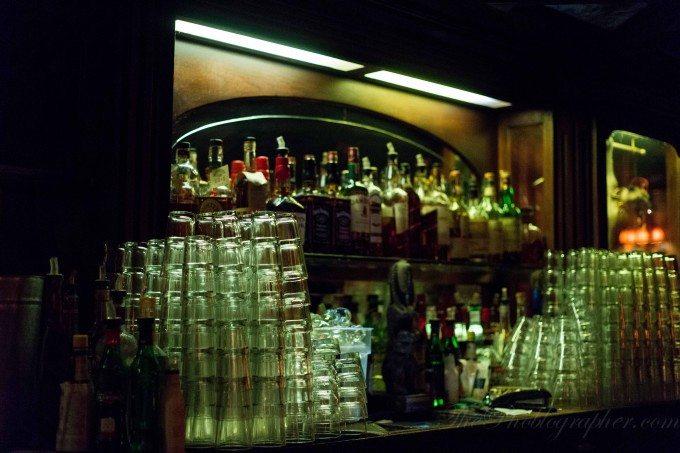


RAW File Versatility
The photo of Gevon to the right I didn’t think would be possible. Why not? Well, see that sun coming from the back? It was quite overpowering. News Editor Peter Walkowiak was staying at my apartment for a little bit, and when he was looking over my shoulder, he didn’t think that the original file would have been useable. Quite literally, it was showing Gevon very, very washed out.
Through Lightroom 4 and my knowledge of color theory, I was able to recover the details in Gevon’s face and body quite well. Gradients were used and colored a certain way to get the detail back in his skin as well as to get the details in his jacket back.
Without it, this probably wouldn’t have been possible.
This kind of dynamic range is very useful in situations like this where one goes out to shoot during the Golden Hour and misjudges the sun. Indeed, the entire time that Gevon, Peter, Julius and I were at the piers in Brooklyn, we were often waiting for the right light: that usually involved sparse cloud coverage for a couple of seconds at a time.
We did a similar test before when it came to shooting landscapes back in California. The users that need tons of dynamic range are often landscape photographers as portrait photographers often only try to emphasize only the people in their portraits. For landscape shooting, the sensor in the A99 is more than good enough and the levels of detail that are recoverable is truly remarkable. Not only the details, but the color depth is also really quite good. In my personal tests though, I actually found the Fujifilm X Pro 1’s RAW files to be easier to edit according to standard color theory laws and those that pertain to ROYGBIV.
With that said though, the Sony A99’s white balancing is also the best I’ve seen from any camera out there at the moment, and so it also adds to the raw file versatility because a better white balance can make images easier to edit in real life.

Here are some extra image samples from the A99:
Even more images:
– Sony A99 for studio portraits
Video
[youtube https://www.youtube.com/watch?v=W64BQ1o-dZk]
We didn’t get to test the video abilities of the camera with it shooting uncompressed video, but what we saw was more than good enough for our purposes. Though the files were a bit tough to edit in terms of exposures, color balancing, etc, Sony mostly gets it right in camera. This video was edited with Adobe Premiere Elements 11; and another video will be in our full review of that program.
Conclusions
We have barely any bad words to say about the Sony A99. The image quality is fantastic, the autofocus is really quite good in most situations, the raw files are versatile when editing, and the ergonomics are really nice. Sure, it will take a little bit of dedication to get the right settings and to wrap your mind around the menus, but once you do you’ll fall in love with the camera.
Quite literally, I did fall in love with the A99; and I almsot didn’t want to send it back. Instead, I wanted to buy it. But in the end, Canon still has me locked in; and you can blame Sigma’s new lenses for that one.
If I had to restart with one new system, it would be Sony’s. The A99 is capable of doing some incredible things despite a couple of shortcomings.
Please Support The Phoblographer
We love to bring you guys the latest and greatest news and gear related stuff. However, we can’t keep doing that unless we have your continued support. If you would like to purchase any of the items mentioned, please do so by clicking our links first and then purchasing the items as we then get a small portion of the sale to help run the website.



































