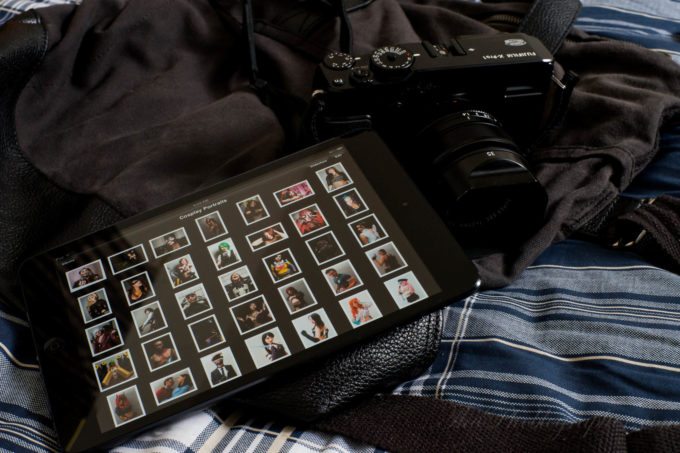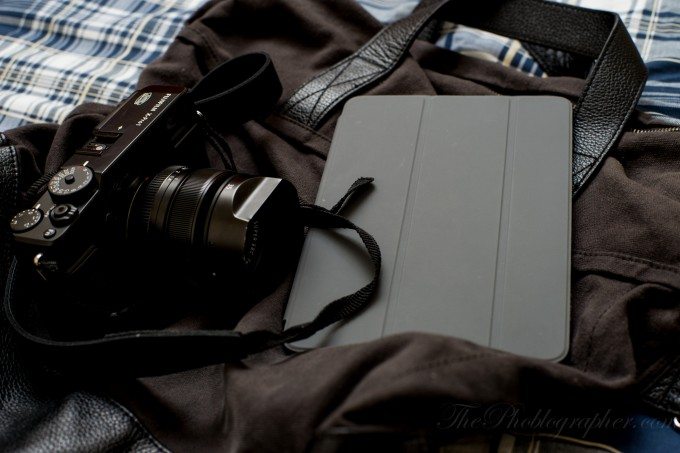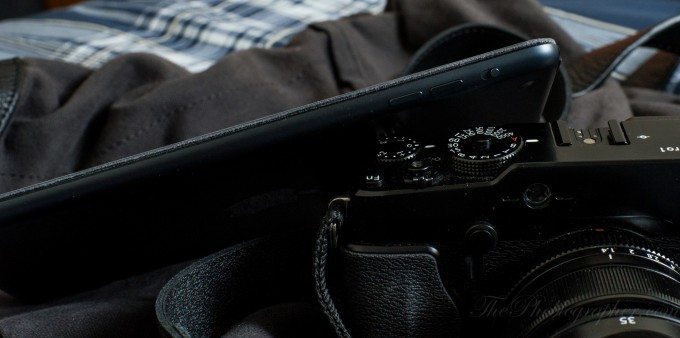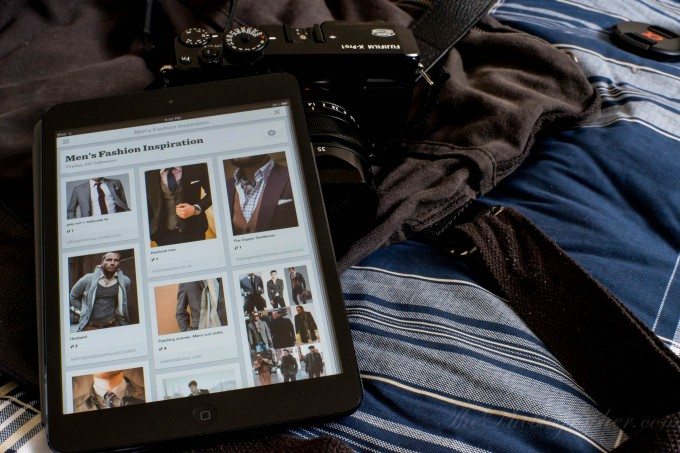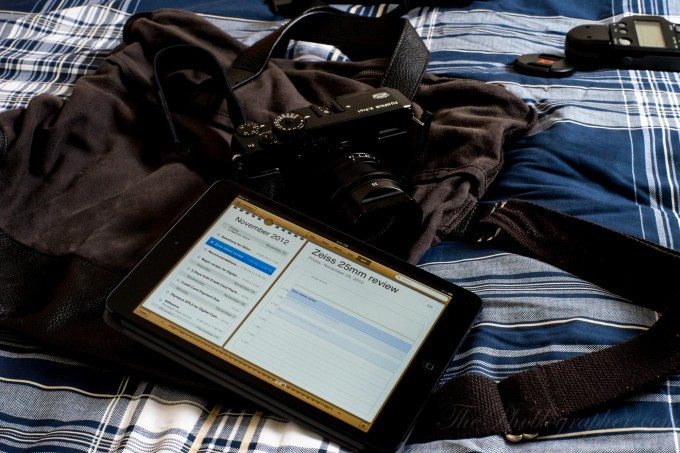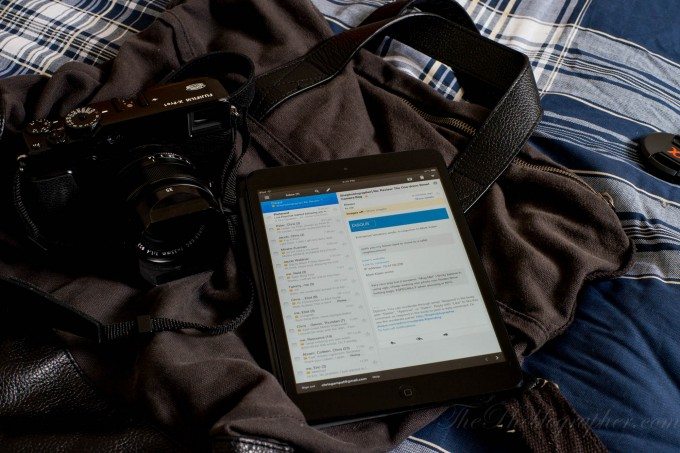Last Updated on 12/04/2012 by Chris Gampat
The Apple iPad Mini turned lots of heads, had some people scratching their heads, and sooner or later became quite the hit. Photographers love the iPad. It is an excellent way to show off a portfolio, as it is small and can accomplish many of the tasks we often need to do. But with the release of both the iPad Mini and iPad 4, why would a photographer prefer the Mini over anything else?
Tech Specs
From the Amazon Listing
- – 7.9 inch LED-backlit display
- – 5MP iSight camera with 1080p HD video recording
- – FaceTime camera
- – Up to 10 hours of battery life
- – Built-in Wi-Fi (802.11a/b/g/n)
16GB RAM512MB RAM- 16GB Hard Drive space
Ergonomics
The iPad Mini doesn’t come with a case, but one can choose to purchase Apple’s Smart case: which turns the unit on and off and also acts as a stand if you want it to. For a minimal fee, it is sure worth the investment.
The case opens up and wakes the unit up automatically to reveal the home screen. In IOS 6, the user can add six quick icons on the bottom row. On the bottom of the front you will find the home button and on the bottom is the new lightning connection port.
On the side of the unit are two buttons for volume adjustment. On the top is the on/off switch.
The back of the new iPad Mini has a slightly textured surface that is similar to the new iPhone 5. Either way, it is pretty slippery and I will soon get a case for this.
Versatility
For a photographer, the iPad has always had a lot of use and versatility. But what makes the mini unique is a smaller size. For example, if you live in a metropolitan area and use public transit, you may not have enough room to read an iPad. I know that in NYC’s subways, it can really get that crowded especially around tourist season. With 7.9 inch screen, however, the iPad Mini is very confortable to hold for a long time.
Like the regular iPads, it can accomplish and fill many niches as well. First off, it can edit photos using the SD card to Lightning adapter. And like I’ve shown below, it is an excellent platform for viewing Pinterest. If you’re like me, you like finding lots of inspiration across the web and pinning it into certain boards. That inspiration can easily be accessed on a large screen so that when you go to the shoot, your visual notes are right there in front of you.
Don’t have WiFi service in the area? Luckily, I’m on T-Mobile, and so I can tether my phone with no difficulties. Indeed, T-Mobile gets full service at many major NYC subway stops and in most of the state.
The iPad mini lets me accomplish a number of tasks though. For example, if I don’t want to use my phone, then I can quickly access my calendar for appointments and schedules.
We previously wrote about the ASMP app that lets you set up and write model releases in no time. On the iPad mini, that tradition continues to work perfectly. But we’ve found recently that it won’t save unless you have service. For that reason, it may be better to get an iPad Mini with a data plan unless you can tether.
Additionally, I also do lots of Gmail sending, reading, and managing through the iPad. The iPad app is nicer than my Android phone version and makes pleasant use of the real estate. In fact, my iPad often syncs faster than my MacBook Pro Retina 13 inch and my HTC One S.
Sometimes, I even have the iPad open right next to me as I work to act as a second monitor just for email. The notification sounds really give it an extra boost for that.
One way that I love to show off my portfolio is via 500px. The 500px app for the iPad is similar to the Android app, but it generally just looks better on a larger screen.
That brings us to one of the ultimate reasons why a photographer buys an iPad: to share their portfolio. Honestly, the pixel peepers will sit there and scream all day and all night. For the best results, photos should be uploaded to the iPad at 163 PPI to take advantage of the screen’s resolution. However, most people looking at your portfolio aren’t going to sit there and pixel peep. The screen is more the brilliant and crisp enough to show off your work.
The fact that it is smaller will make someone think that they’re holding a little paperback book instead of the full iPad, which can be reminiscent of a coffee table book instead.
Still, I’ve shown off my portfolio many times on the iPad Mini and I’ve never had a complaint. Instead, the important thing is to wow them with your work; no one ever buys a portrait after saying, “Wow, that photo has a really high PPI.”
What’s nicer is the portability over the full sized iPad so if you end up carrying a smaller camera bag for something like the Fujifilm X Pro 1, you’ll have extra space for anything else you may possibly need.
Even better: the iPad Mini can be calibrated beautifully and simply with Datacolor’s Spyder4. However, that may mean nothing as every time you change locations or lighting, you often need to calibrate for the area. Think of it like calibrating your HDTV.
Conclusions
Though an iPad Retina could have been a nice device for me, I am more than happy with the Mini as I currently have a 13 inch MacBook Pro with Retina display. The Mini goes with me nearly everywhere and can be used for photography reasons, business reasons, and leisure because of the fact that there are so many apps available for it.
The device will not only help you in your daily tasks as a photographer, but also for nearly anything else you may need to do. We highly recommend it.
Please Support The Phoblographer
We love to bring you guys the latest and greatest news and gear related stuff. However, we can’t keep doing that unless we have your continued support. If you would like to purchase any of the items mentioned, please do so by clicking our links first and then purchasing the items as we then get a small portion of the sale to help run the website.