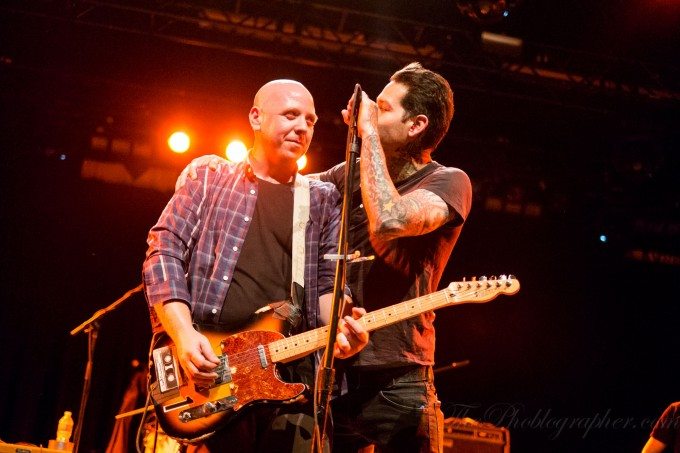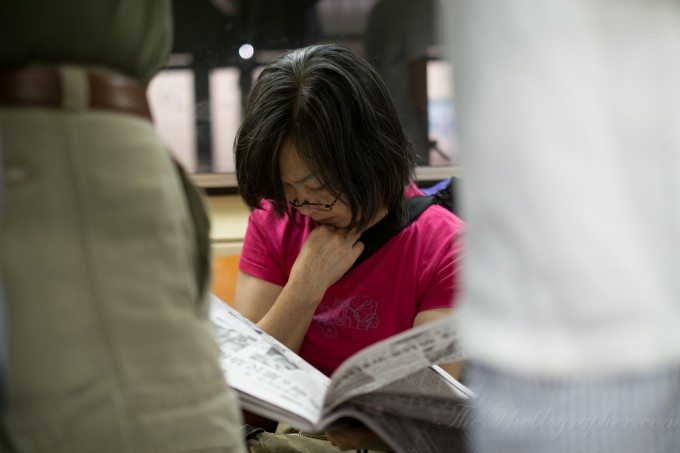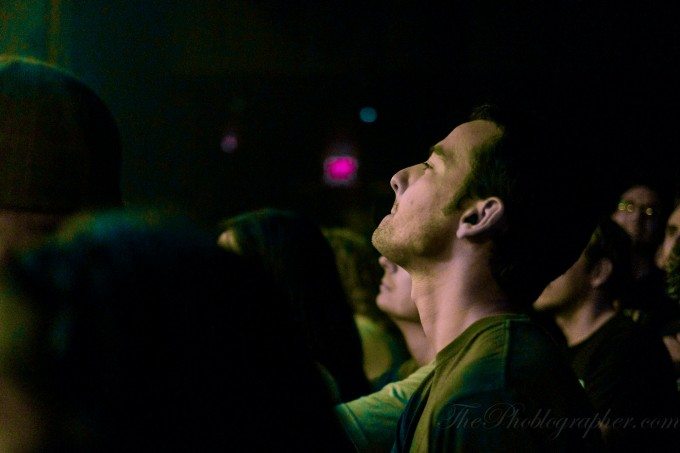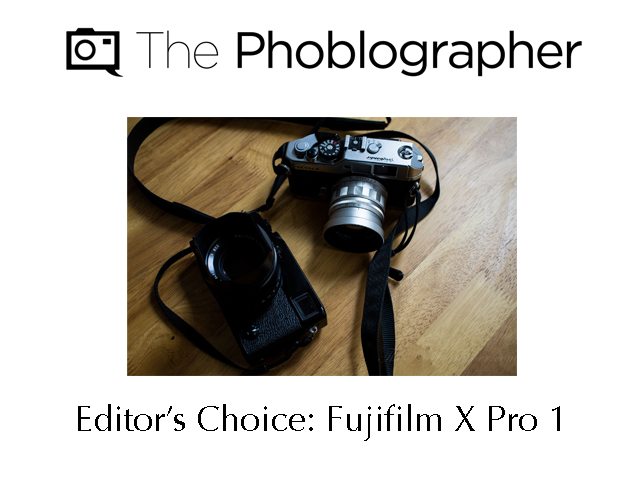Last Updated on 07/24/2013 by Chris Gampat
Editor’s Note: As of July 2013, Fujifilm continues to deliver regular firmware updates to this camera and our findings have vastly changed. All findings are in bold and italicized.
We’ve reviewed the Sony NEX 7 and the Olympus OMD EM5. While we’ve had a very in-depth first impressions review with the X Pro 1 before, we’ve now also finally finished the review of the extremely sought after camera. Before I go on, I need to make a transparent remark that I bought one with a 35mm f1.4 at a rate that I couldn’t turn down. And so far, I haven’t regretted the purchase.
But does it stand up to it’s, “Pro” designation?
Pros and Cons
Pros
– Excellent ergonomics
– Consistent performance improvement via firmware updates
– Autofocus speed has vastly improved
– Superb image quality and probably the best APS-C sensor currently in the industry
– RAW file versatility improved with further Adobe and Capture One updates
– Manual focus peaking implemented
Cons
– Autofocus still isn’t as fast as that from Sony and Olympus. It is about on par with Samsung.
– No second curtain flash sync with Pocket Wizards and third party flashes
Gear Used
Tech Specs
Specs borrowed from the B&H Photo Video listing
| AV Recording | |
|---|---|
| Video Recording | Yes |
| Audio Recording | With Video, Stereo |
| Focus Control | |
|---|---|
| Focus Type | Auto |
| Focus Mode | Single-servo AF (S), Continuous-servo AF (C) 1 |
| Autofocus Points | 49 |
| Viewfinder/Display | |
|---|---|
| Viewfinder Type | Optical, Electronic |
| Display Screen | 3.0″ Rear Screen LCD (1230000) |
| Screen Coverage | 100% |
| Exposure Control | |
|---|---|
| ISO Sensitivity | 200-6400 (Extended Mode: 100-25600) |
| Shutter | Type: Mechanical Speed: 30 – 1/4000 sec |
| Metering Method | Spot metering, Average metering, Multi-zone metering 2 |
| Exposure Modes | Modes: Aperture Priority, Manual, Program, Shutter Priority Compensation: -2 EV to +2 EV (in 1/3 EV steps) |
| White Balance Modes | Auto, Fluorescent (Day White), Fluorescent (Natural White), Fluorescent (White), Incandescent, Kelvin, Underwater 3 |
| Flash | |
|---|---|
| Continuous Shooting | Up to 6 fps |
| Dedicated Flash System | iTTL |
| External Flash Connection | Hot Shoe |
| Performance | |
|---|---|
| Self Timer | 10 sec, 2 sec |
| Connectivity | HDMI C (Mini), USB 2.0 |
| Power | |
|---|---|
| Battery | 1x Built-in Rechargeable Lithium-ion Battery |
| Operating/Storage Temperature | 32 to 104 °F (0 to 40 °C) Humidity: 10 – 80% |
| Physical | |
|---|---|
| Dimensions (WxHxD) | 5.5 x 3.2 x 1.7″ / 139.70 x 81.28 x 43.18 mm |
| Weight | 15.9 oz / 451 g |
Ergonomics
The Fujifilm X Pro 1 is a camera with design accents that are reminiscent of those of a rangefinder camera. Contrary to popular belief and fanboys who think they know everything because they have a broadband connection, the Fujifilm X Pro 1 is not a traditional rangefinder camera due to the lack of a coupled rangefinder. If you’d like to know more, here’s an article we did on how a rangefinder works. As an FYI, the Polaroid Land Camera 210, Yashica Electro 35 GSN, Leica M9-P, M7 and M9 are rangefinder cameras. Some of them can also be quite affordable.
First off I should mention one of the best places of the camera: the focusing type switch. It is placed conveniently on the front bottom. In real life practice, this is perhaps the best place to put it and other companies should learn from the way that Fujifilm did it.
The top of the camera is characterized by a couple of simple dials and the hot shoe. The top dial with all the numbers on it controls the shutter speed. In A mode, it locks into place. Beside this are the exposure compensation dial (only active in Program, Aperture and Shutter Speed mode), the on/off switch with shutter release built in, and next to that is the Fn button. Pressing it down allows for direct control to the ISO settings. Holding it down will let you control more.
In conjuntion with the camera, the X Pro lenses also feature an aperture ring around them. Plus there is a focus-by-wire ring that actually works fairly well in practice.
The front of the camera also features not only the gripped area, but a switch to allow the user to change from the electronic viewfinder to the optical one. Said switch will remind users of the old switches for the self-timer on other rangefinders. My Voigtlander Bessa R has one. And right by this is the AF assist light, which I’ve often just turned off.
The right side of the back of the camera sports buttons galore. First off, there is a dial on the top back. With the X100, this allowed the user to fine tune their exposures a bit more in terms of shutter speeds. However, this isn’t allowed with the X Pro 1. Oddly enough, in program mode, the camera will use shutter speeds that you can’t even access otherwise.
Then there is the Q button: which gives users a quick menu for faster changes of settings. Additionally, there is an exposure lock function, playback button, macro button, menu and display button. Unfortunately, the other directional buttons cannot be programmed to perform other functions.
On the right side are a couple of other buttons. The drive button will choose the shooting speed amongst other functions like movie mode, bracketing, etc.
The AE button will let you choose the metering type while the AF button will let you choose which focusing point you use. Near this is a PC Sync port.
Above all of this is the viewfinder with an electronic eye sensor that needs to be activate by a button directly to the right of it.
Autofocus
Perhaps the Fujifilm X Pro 1’s only major pitfall is its autofocusing system. The Sony NEX 7 and Olympus EM5 are extremely fast. In a head to head match, my X Pro 1 couldn’t even keep up with my Canon 5D Mk II. At times, it indeed can be annoying to sit there, choose the focusing point so that I don’t have to focus and recompose, wait for it to focus, and then indeed hope that it has focused on the right area if I’m using the optical finder. While this can also be gauged a bit through enabling the distance scale in the viewfinder, it is otherwise a bit troublesome and can even cost you a shot or two.
Do note though that this problem is most prevalent in low and bad lighting. In lots of lighting, it shines pretty darn well most of the time. The continuous focusing ability is also fairly good too.
There is one particular instance in which you should really either switch to manual focusing or pray to the Fujifilm gods: concert photography. I recently attended MxPx’s 20th anniversary show as part of the CBGB festival, and catching Mike and other performers move around proved to be quite a daunting task for the X Pro 1. Though for professional reasons I often practiced not chimping my LCD in order to not miss a moment, it took forever for the camera to write to a 32GB class 10 SHXC card (nor was I shooting the show professionally). It was quite painful.
This major pitfall has to be one of my only major critiques of the Fujifilm system.
Another problem is that to focus up close, I need to switch to the macro mode. I should be allowed to use the entire range of the lens to begin with.
Update July 2013: As of yesterday, Fujifilm released a major firmware update to boost the autofocusing algorithms and performance. Over the months since we initially finished our review, they have continued to improve the focusing. It has only become better and better since. For the absolute best results, we recommend shooting with the EVF. The OVF can be slugging and inaccurate even when considering the parallax correction. The low light focusing works like a charm at concerts and when in a bar with friends. Focus tracking still isn’t the best, but we’re not sure that this the camera for something like that.
Metering
In our tests, the Fujifilm X Pro 1 underexposed 1/3rd of a stop during a Sunny 16 situation. That puts it right on par with lots of other cameras.
Ease of Use
Once all set up, the Fujifilm X Pro 1 is actually a fairly simple camera to use. The only slight complaint is that I wish that it had a control joystick the way that Canon DSLR cameras do. Otherwise, I constantly need to press a button to change the focusing point and move the point around using the control dials. Simply using a joystick would be so much better.
If you’re the type that will set it in aperture priority and happily shoot away to your heart’s content, then this may just be the camera for you.
If you’re a bit paranoid about ensuring that it will focus in just the right spot, then consider switching it and ensuring that it is in the electronic viewfinder mode. Even then though, you’re simply relying on your eye sight’s judgement and I’d also recommend that Fujifilm incorporate focus peaking into the camera at a later point via firmware.
Something else that I should also mention is that the X Pro 1, while not weathersealed, was very durable. It survived being tossed about during the MxPx show and was often being rammed into the front gate from moshers from behind who were later punched in the face.
Update: Focus peaking is now in there and it is wonderful.
Image Quality
When I shot film more often (and it was around) I was addicted to Astia. It was a wonderful film for photographing people. Now, the only way that I can possibly shoot it is through digital means via their film simulation setting. As sad as that is, it does give me a bit of a smile. Then I import the photos into Lightroom and create something to my own liking.
The overall image quality tops nearly everything else I’ve tested though: that includes the EM5 and NEX 7. If I really had to make a scale it would be:
– 5D Mk II
– Fujifilm X Pro 1
– Sony NEX 7
– Olympus EM5
Something else that I’m also very smitten about with the Fujifilm X Pro 1 is just how wonderful the skin tones are. Not only do they really mimic the look of film (and that even goes for the Velvia mode. The tones almost beat my 5D Mk II but aren’t close. If anything, I’d actually say that the tones are very true to their own film. With that said, I’ve seen cameras that render skin like Portra and those that don’t. This one doesn’t. Instead, if you like Astia or Provia, you’ll get images that look like those films.
Something else that you’ll also need to remember (and that has me extremely excited about this camera) is that the RAW files work the exact same way that one would in a darkroom. With this also means that all the natural laws of color theory apply; and they probably work best with this camera than any other I’ve tested.
In real life practice, that means that studio photographers will have a mirrorless camera that will help them work best with the lighting scenario (such as with gelled strobes).
If you worked with film a lot or are a student who spent countless lonely hours in the darkroom, then you’ll find that what you learned while perfecting your craft will apply very well to this camera’s RAW files.
Best of all, you often won’t need to do a ton of work when working with the files, although the camera’s white balancing can be a bit tough to work with at times in the camera itself. Otherwise, if you don’t mind working with the files to get what you want after massaging it for a while, then you’ll enjoy it in that respect. This is important to keep in mind as the color rendition and white balancing can be directly related.
Here are some other sample images:
Color Rendition
While I just went on a whole rave about the colors in the previous section, it is important to note that despite the LCD screen looking like exactly what you’d probably want and dream of out of the camera, the files that you work with (the RAWs) are close to what does indeed come out of the camera and because of that, you’ll also need to pay less attention to the histograms. This applies to even those who want to work with HDR files.
RAW File Versatility
The above photo is one of a fan at the concert that I was at. It is totally unedited and simply just resized for the web.
Using my understanding of color theory, I was able to recover his skin tones with a simple tweak of a couple of sliders in Adobe Lightroom 4. With the Canon 5D Mk II, I’ve often needed to do slightly more. Because of this, I’m deeming the X Pro 1’s raw files to be a bit easier to work with in terms of coloring vs my powerhouse of a DSLR.
Update: Though this section demonstrated to us that there really didn’t need to be much else done with the X Pro 1’s image quality, the RAW files were made even more versatile in Capture One and the latest edition of Lightroom 5. Without a doubt in our mind, these files are some of the best that we’ve seen–even rivaling full frame cameras.
High ISO Output
The X Pro 1 has extremely clean high ISO output though I did see a tad bit of smudging. Indeed though, the files aren’t as sharp or clean as my 5D Mk II, though they are close. To be fair though, the 5D Mk II does have better lenses and is a full frame sensor, though the two are compared at times.
Here are some other image samples to look at.
Conclusions
The Fujifilm X Pro 1 is the company’s first entry into the mirrorless camera market. When it was announced at CES, it shocked everyone and excited all. With a design that harkens back to the old Contax G2, it also has stunning retro-style good looks. But you don’t buy a camera like this just for the looks unless you’re Justin Beiber. Behind the very good glass currently available for it, it also can take some very wonderful images that are easily worked with in the post-production phase. Couple this with the fact that the metering is often spot on and its small size that begs you to carry it everywhere, and you’ve got yourself a winner.
The only problem, as stated before, is the autofocus system. And Fujifilm can surely work to improve it and work with it even more. Also, I wish that the package was weathersealed. This is something the EM5 delivers and at a much more affordable price.
In the end though, the X Pro 1 wins our highest recommendations and I’ve so far been reaching for it every single day that I’ve had it.
Editor’s Update: As of July 2013, we are awarding the Fujifilm X Pro 1 with our Editor’s Choice award due to its excellent updates and the commitment that Fujifilm has made to its customers. The autofocus has improved significantly and the image quality just got even better.
Please Support The Phoblographer
We love to bring you guys the latest and greatest news and gear related stuff. However, we can’t keep doing that unless we have your continued support. If you would like to purchase any of the items mentioned, please do so by clicking our links first and then purchasing the items as we then get a small portion of the sale to help run the website.