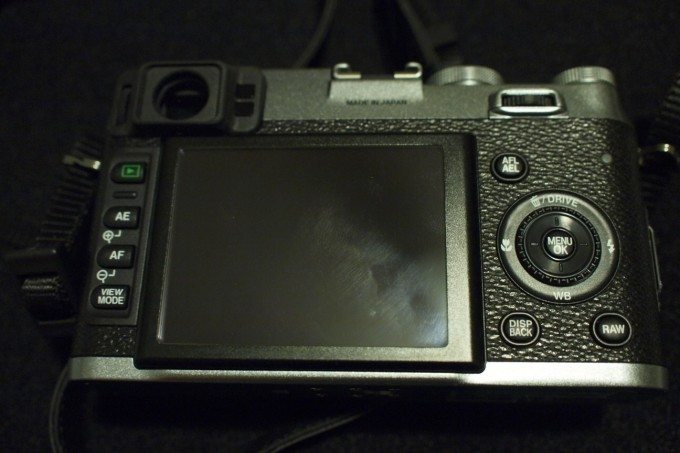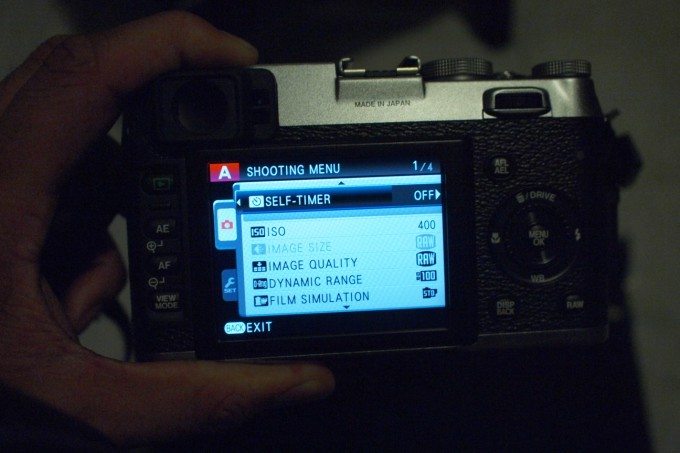Last Updated on 05/15/2011 by Sander-Martijn
At long last, the Fujifilm X100 is here! After a quick comparison posting with the Olympus EP-2, we’re now ready to get started. At the time of writing this posting, I’ve literally spent less than an hour and a half with the camera after coming home from work. Here are my first impressions testing it out in the real world the same way many of you will.
Ergonomics
The Fujifilm X100 feels like a rangefinder. I’ve reviewed the Leica M9, Leica M7 and I now own an EP-2. Granted the latter isn’t a rangefinder but the body was surely a bit inspired by those cameras as well as the original film PEN cameras. When you hold the camera, one can only think of both old-time film cameras and elegance.
The X100 is a fairly small camera, it’s not pocketable and it won’t fit into my jacket pockets either: but it will hang very well around my torso. The camera is also extremely light, unobtrusive, and very stealthy. What do I mean by that? There is no red dot on there screaming “look at me!” and there is really nothing special that calls attention to itself. It’s just plain and simple in design.
Around the lens are the aperture and focusing rings. These are both very small: VERY, VERY small. So small in fact that I sometimes had trouble turning a certain ring. I don’t have extremely big hands or fingers either. You can see this in later photos.
Not too far above that is the switch for the user to flip the viewfinder from Optical to Electronic. It does its job, but it has a big problem, that you often need to flip the switch a couple of times for it to switch to electronic to optical and vice versa.
The top of the camera is characterized by dials. There is the shutter speed dial, exposure compensation, the shutter release which has the on/off switch around it, and the custom function button. There is also a hot shoe. So far in my testing, I’ve kept the camera in Aperture priority and kept the lens wide open at F/2.
The back of the camera already has oil from my face and fingerprints, but beyond this there are very few buttons. I haven’t read the manual yet as I’ve literally just popped it out of the box, put an Eye-Fi card in there and went out to shoot. The only buttons that I’ve been playing with so far are the macro focusing, playback, and menu/ok button.
There is also another switch on the top right hand corner: at the moment I haven’t figured out what that does.
When you turn the camera on, you’re treated to a wealth of information displayed. Admittedly, it’s not what I’m used to. I’m much more used to Canon’s, Nikon, Sony’s, and Olympus’s. There is something a bit Pentaxian about this, but I can’t quite put my finger on it.
Now here is the weird part: at the side of the camera are the focusing modes. There is manual, single focus and continuous focus. And on the back is the macro option. What I don’t understand is why the macro option isn’t here. It would’ve been so much easier.
The other side of the camera contains the ports: one is USB and the other one is HDMI.
Focusing
So far I’ve been only using the center focusing point for autofocus. My method is to focus and then recompose, which works fairly well with this camera. Focusing is quick and accurate when outside (I was out right after the rain around 7:30PM NYC time and it was very cloudy.) But when back inside, the focusing struggled sometimes.
Manually focusing is weird. When you manually focus, a guage comes up on the bottom of the viewfinder. When set to optical mode, you can’t see the depth of field effect preview, you only get a distance meter and have to guess for yourself. When you set the camera to electronic viewfinder, it becomes more effective and you can see a live preview of what you’re shooting.
Those that prefer the more traditional focusing of a rangefinder will have to look elsewhere.
My only problem with this is that it feels like you need to keep turning and turning the focusing ring in order to get from close focusing to further away. I’m talking about two feet away to ten feet.
I guess I’m just more used to the Canon 35mm F/1.4 L.
Handling
So far, I’ve only really been doing some barebones work with the camera. By that I mean that I’m concentrating mostly on just shooting random things around the streets because I just came home.
And so far, it’s handled very well.
Menus
The menus of the camera aren’t long or complicated. You just need to look for what you want. My only problem is that you need to go into the menus to change the ISO. I would’ve loved a dial or quicker button. I hope I can program that to another button.
Ease of Use
So far I haven’t had any major complaints about the cameras. I’d recommend leaving it in autofocus and just letting the system do a good portion of the work. That way you can focus more on taking photos.
When you do need to change a setting, you’ll often be able to get to it very quickly with the exception of ISO changes.
Also, my only other peeve is that so far I haven’t been able to use the camera without making my eye leave the viewfinder. I will get over this I’m sure.
Image Quality
As soon as I got the camera, I ran outside with it, set it to aperture priority and just shot. And so far, the colors are wonderful.
The images at ISO 100 are really crisp and clear thanks to the lens.
For the first time ever, I can say that the images I get from the camera look better on my computer than on the LCD screen. Maybe that has something to do with a bad LCD screen on Fuji’s half? So far I haven’t had a major complaint about it. FYI: I’m editing and working on my Macbook.
Everything here was shot wide open at F/2. For most users, this will be more than sharp enough. For the pixel peepers, you seriously need to get over yourself and learn how to sharpen using a high pass filter.
The bokeh quality on this lens is super smooth. However, I can’t help but thinking I’ve seen better on both Canon and Nikon’s end. Maybe it’s just me though.
Here’s what I’ve noticed so far, the camera tends to render images quite accurately, but they are a bit on the cool side in terms of white balance. It’s not quite Olympus’s rendering of coolness or Sony’s incandescent lean, but it’s in between. Also, greens are very vivid.
So far, I’m a bit surprised that the camera seems to be undersaturating the reds. My Canon 5D Mk II and 7D both would’ve boosted the luminance and saturation on the red here.
Here’s an attempt at manually focusing. It can be tough at times and it would be nice if there were peaking of some sort as a focus assist.
I just had to go take a photo of the house that I spent 8 years of my life in. It’s sad to see it boarded up now.
Looking at the different colors in the photos I can say that I’m impressed with the dynamic range and color depth so far. But there are more tests to come.
Please let us know in the comments below what you’d like to see in the field review and we’ll work on it. I’ve got the camera for a month.
You can purchase the Fujifilm X100 from B&H Photo.
Please Support The Phoblographer
We love to bring you guys the latest and greatest news and gear related stuff. However, we can’t keep doing that unless we have your continued support. If you would like to purchase any of the items mentioned, please do so by clicking our links first and then purchasing the items as we then get a small portion of the sale to help run the website.