Camera apps double as remotes and allow for wireless transfers for a quick Instagram share — but few have really improved much over the past few years. That’s why Sony has created an entirely new mobile app, rather than updating the existing Imaging Edge. The Sony Creators’ App allows for wireless transfers and remote controls, yes, but also a handful of new features, including cloud back-ups, bulk transfers, and even shooting those remote selfies with eye detection.
Smartphone apps tend to get less attention than the cameras themselves, however, and it’s not uncommon for them to be rife with connectivity issues and bugs. So, how does Sony’s new app stand up? Is Sony Creators’ App worth a download?
Table of Contents
The Big Picture

Mobile smartphone apps often feel like a necessary evil — they quickly transfer images and can be used as a remote control, but the apps tend to have connectivity issues and aren’t all that user-friendly. The new Sony Creators’ App, however, has a lot of new features inside a clean, minimalist user interface. You can rate your images as you shoot, then quickly transfer all your favorites to a smartphone. Transferred images can also automatically be backed up to the cloud. You can remotely view and shoot without touching the camera, even with some eye and face detection functionality. The app is also a home to explore images from other Sony creators. Other features, like updating the camera’s firmware, syncing the clock, or adding a GPS tag to the images, are also available.
The Sony Creators’ App is overall a great improvement. But, new users should be aware that location sharing is required. Thankfully, unlike some other apps that I’ve tried, GPS tagging is an opt-in, not an opt-out, so you won’t accidentally be sharing your location in all your metadata. The long list of features also means that I had to look up the tutorials on completing a few different things — it’s not 100 percent self-explanatory.
I’m giving the Sony Creators’ App four out of five stars.
Pros
- Some face and eye AF functionality in remote shooting
- Lots of controls without touching the camera
- Cloud uploads from the app, with 25 GB storage included with eligible camera purchase
- Quickly transfer all your starred photos or all photos from a specific date over to a smartphone
- Clean, minimalist user interface
- A much easier way to download firmware and sync the clock across multiple cameras
Cons
- Aperture adjustments not always available from the app
- Location sharing is required
- Some features aren’t self-explanatory and need instructions
Gear Used
I tested the Sony Creators’ App with the Sony a7c II and the 16-35mm f2.8 GM lens, both provided by Sony and LensRentals. I ran the app on my own iPhone 15 Pro.
Innovations
The Sony Creators’ App is the company’s new mobile app for transferring photos to a smartphone and remote shooting. While all those basic functions are still there, the new Creators’ App offers cloud storage and works with Sony’s other Creators’ Cloud apps. It also allows for image transfers when the camera is powered off as well as easier bulk transfers using the camera’s rating system.
Ease of Use

The Creators’ App displays the step-by-step instructions for connecting a camera to the mobile app. By following the on-screen prompts, getting the camera connected is fairly easy and straightforward. The app is only designed for specific cameras — the list mainly contains the newest bodies — and some will require a firmware update first.
Users are required to share some information with the app, including location. Sony says that the location information is required in order to be able to find nearby cameras. This can be set to “only while using the app,” but the app cannot be used without sharing location information. While location information is required, using the app doesn’t automatically tag images with GPS metadata. That is a feature of the app, but it’s off by default; users have to opt-in so newbies won’t unknowingly tag images with a GPS location. The app will also ask for access to Bluetooth and the local Wi-Fi before connecting. Downloading images from the smartphone requires permitting the app to access the Camera Roll.
While I thought the initial set-up was pretty easy, I did need to dig into Sony’s online resources for more of the intricate how-tos, including setting up cloud uploads, transferring only rated images, and transferring images while the camera is powered off.
The app also has a lot of different options for remote shooting, and it took some menu digging to get the Live View working like I wanted. For example, tap to focus is off by default so I couldn’t focus the shot until I dug through the settings and changed the touch function to focus. This seems like a feature that should be on by default since I couldn’t get the camera to focus otherwise. Because the Sony Creators’ App has a few more options than older apps, there’s a slight learning curve. I didn’t find the learning curve terribly steep, but a few tutorials go a long way in getting the most out of the app.
One thing users will find annoying is that you need to switch back and forth between the camera’s Wi-Fi and an actual Wi-Fi network, depending on what feature you want. You’ll need to connect to the camera for remote shooting and wirelessly transferring full-resolution images. But if you want to save your uploads to the cloud or view the images on the cloud, you’ll have to switch to an actual Wi-Fi connection. I don’t really see a way that Sony could have avoided this since the camera itself can’t connect to the World Wide Web, but it’s a minor annoyance worth noting.
I did run into a few occasional failed attempts to connect and occasional dropped connections. But I found these to number fewer than other camera apps that I’ve tried, and a second try got everything connected and running smoothly.
Remote Shooting
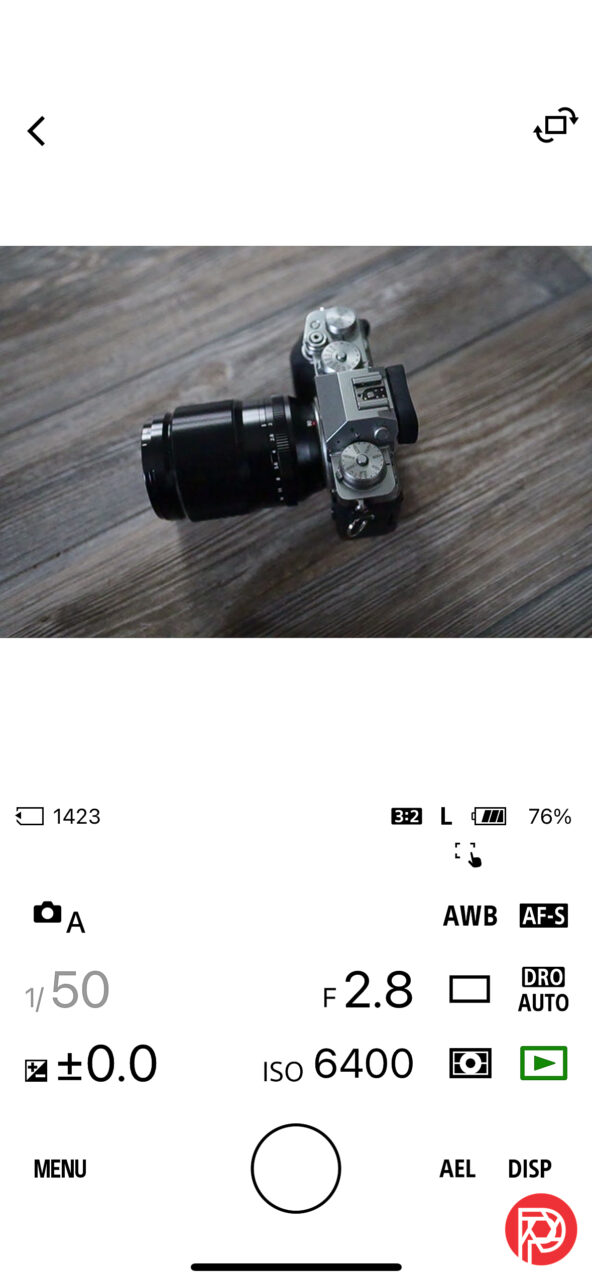

Remote shooting via a smartphone app isn’t anything new, but the Creators’ App has a lot of different shooting options. My favorite among the remote shooting features is the eye and face detection. Now, eye and face detection doesn’t work quite like it does in the camera. You can’t set it to wide area and let it automatically find any face within the frame. You do have to tap near the face that you want to focus on. But, as long as the face stays near that tap point, the mobile app does find and stay locked onto the eyes or face. This is a pretty big feature because one of the easiest ways to take a selfie with a mirrorless camera is with the Live View app. But without eye AF, the process is usually a pain if you want to use wide-open apertures — there are usually a lot of misses this way. Having some eye AF here is a big help.
Sony says the Creators’ App uses controls more like the camera controls than in the previous app. This is true to some extent. At the bottom of the live view mode, photographers will find familiar symbols for burst, metering, white balance, focus mode, and more. The shutter speed and ISO can be changed directly from the app. With lenses that have an aperture dial, photographers will need to lock the lens dial into the A or auto position to adjust the aperture from the app. Otherwise, the aperture will stay locked into the physical setting on the lens.
If you don’t like viewing all those options, taping the display hides all but the live view, shutter, menu, and auto exposure lock. There’s also an icon to rotate the live view display, though the display does turn automatically when the phone is held horizontally rather than vertically.
The shutter release in single-shot mode looks much like the one in the Camera app on my iPhone. But switch over to burst mode, and the shutter release becomes a toggle. Tap it, and the camera starts shooting a burst until you turn the toggle off.
Outside of those quick tap icons in remote shooting mode, there’s a nice long menu with many more advanced options for both stills and video. Nestled among these shooting tools, there’s also an option to save the camera’s settings to the smartphone so they can be easily applied to another camera — a fast option for getting the same settings across two camera bodies.
Wireless Transfer and Cloud Storage

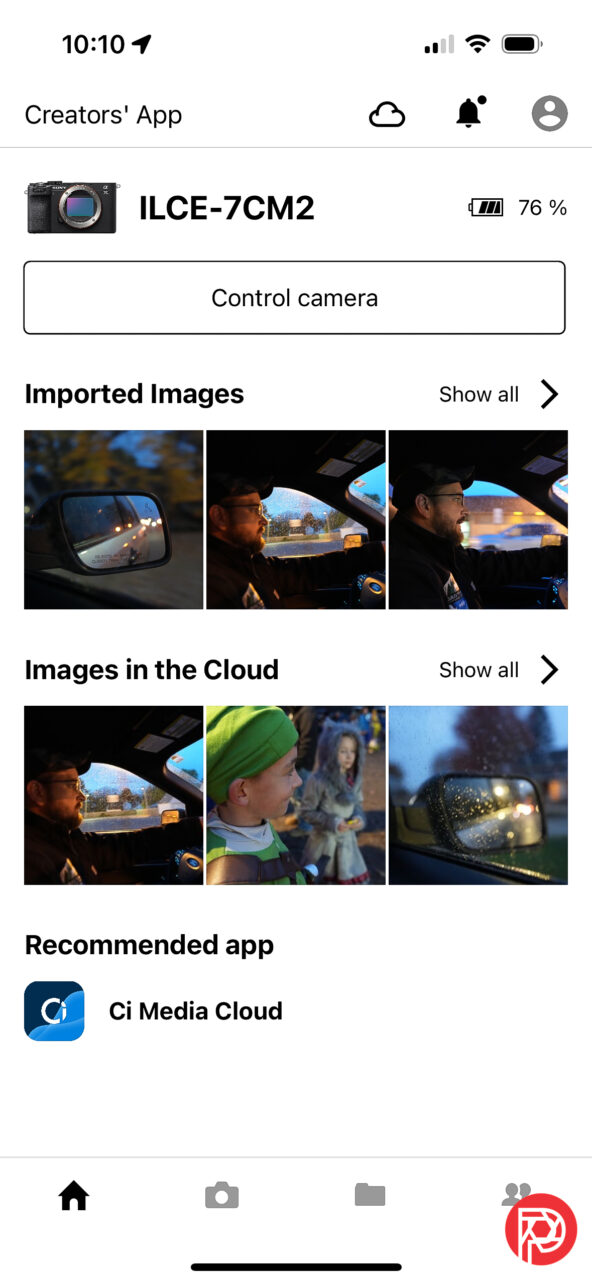
Transferring images from the camera to a smartphone is one of my most-used features on camera apps. But Sony has added a few new features here, though a few of them are rather hidden. Photographers can still use the smartphone to view and then transfer images that are on the camera, just like with the Imaging Edge app.
But, what’s really great about image transfers on the Creators’ App is that you can bulk transfer images from the camera, including transferring only the stared or rated photos or all photos from a certain date. In the settings, you can choose to transfer two-megapixel photos or the original files. To transfer groups from the playback mode on the camera, tap the button labeled with a picture of a smartphone with an arrow. (On the Sony a7c II, it’s the Fn button at the back). On the next screen, choose from this image, all with this date, multiple images, or you can go into filtered images to select more options, including star rating. Once you finish the steps on the camera, you do have to tap the phone notification and open the app to connect to the camera in order to start the transfer.
Going through all the images you shot that day on a small smartphone screen and choosing which ones to send is annoying. With the in-camera options, you can rate your favorites as you shoot, then at the end of the shoot, quickly transfer all those rated shots. That way, you have a quick sneak peek right on your phone, but without using the smartphone to dig through every shot for the best ones.
The app will also allow for photo transfers when the camera is powered off, for all those occasions when you want to grab a photo but have already packed the camera in your bag. You do have to turn this feature on inside the camera menu, as it is off by default.
Another new feature is the ability to automatically back up those transferred photos to the cloud. This is a different approach than Fujifilm’s camera-to-cloud, which uploads all of the selected file types from the camera, not an app. Instead, this only uploads the images that are transferred over to the smartphone. In a way, this is nice because it’s much faster, as transferring everything can really take a while over slower connections and eat up cloud space. But, on the other hand, once you’ve transferred those images to the smartphone, you already have them saved in two places. Saving them to the cloud means there’s a third copy. And this isn’t a set-it-and-forget-it approach. If you don’t transfer images to your phone from the app, then nothing is saved to the cloud either.
While the automatic upload option is a good idea, my automatic uploading settings once turned off without my knowledge, so I didn’t realize the images weren’t backing up. After using automatic upload one day, after I transferred more images and realized they weren’t in the cloud, I dug through the menu only to find that the automatic uploads that I had set up the day before were off. I wasn’t able to get this error to repeat itself, but it’s something to be aware of.
What’s nice, however, is that Sony includes 25 GB of free storage with the purchase of certain cameras. Long-term backups will require more storage, but it’s nice to have a bit of free storage.
Discover
The final piece to the Sony Creators’ App is the Discover tab. This is where photographers can explore images from other Sony creators, like bare-bones photo-based social media. Another tab houses articles with tips and information.
I can’t picture the Discover social aspect to be a big draw. But, the very simple image on a white background without the chaos of Instagram algorithms could be a refreshing way to uncover some inspiration. If you’ve ever thought Instagram should just show you pretty photos without all of the other crap, you’ll probably actually really like exploring images here.
Who Should Download It?
The Sony Creators’ App is a free app designed for pairing with newer Sony camera models. If you want to remotely shoot or wireless transfer images with cameras like the a7R V or a6700, this is the app to download. There are a few things to be aware of, including the requirement to share location, though thankfully, embedding GPS data in the photos is still an opt-in choice rather than an opt-out. And, like every camera app I’ve tried, there will be some occasional disconnects, and, frustratingly, my cloud settings didn’t always stay on to what I set.
But the Live View controls are really lovely, and automatic cloud uploads mean everything saved to your smartphone also gets saved in a third location. Quickly transferring only the starred photos or only photos from a specific date is also a great feature. For Sony users with compatible bodies, most will find it worth taking up some space on their phone.
Tech Specs and Main Features
Sony lists the following supported cameras and operating systems for the Creators’ App as of November 2023:
Operating environment
- Android 9.0 – 13.0
- iOS 15.7 – 17.0
- ILCE-7CR, ILCE-7CM2, ILCE-6700, ZV-E1, ZV-1F, ZV-1M2, ILX-LR1. You can use Creators’ App without updating your camera system software.
- ILCE-7RM5, ILCE-7M4, ILME-FX3, ILME-FX30. To connect to Creators’ App, your camera requires the following system software version.
- ILCE-7RM5: Ver. 2.00 or later
- ILCE-7M4: Ver.2.00 or later
- ILME-FX3: Ver.3.00 or later
- ILME-FX30: Ver.2.00 or later
The Phoblographer may receive affiliate compensation for products purchased using links in this blog posted.


