I’m genuinely tired of Instagram and the requirement to constantly keep posting pictures, videos, and reels on a daily basis to stay relevant to its algorithm. It’s part of why we decided to give the new Hipstamatic another try. In some ways, it seems like it’s gotten out of control because of the sheer number of users on it. As it seems to quite effortlessly do, Meta Platforms, Inc., formerly named Facebook, Inc. messes up whatever it seems to get its hands on. Indeed it feels like Instagram was more fun to use while it still wasn’t in the clutches of Zuckerberg and his team. Giving in to the pressure of competition from Snapchat and Tiktok, Instagram has become more of a video-sharing app and less like the classic photo-sharing app it used to be. This is where Hipstamatic really can shine and probably will in the years to come.
Table of Contents
The Good Old Days
Remember when Instagram was a fun photography-sharing app? Were you someone who signed up for Instagram during the first few years of its existence? Chances are that you’d remember the thrill of slapping on the vintage filters on top of your average snapshots in the hopes of making them better. Even I did this for some months, hoping it would make my smartphone photography look cool. Those were the days when it didn’t really matter what you posted. It was about sharing snippets of what you found attractive enough to stop your daily chores and snap with your smartphone.
It wasn’t about creating protracted reels and videos with jarring music in the background, peppered with gifs and location tags. The app was simple to use and, more importantly, wasn’t an app you had to run behind 4 times a day to see any effective engagement. The latest iteration of Hipstamatic greatly reminds me of those days and is definitely more fun and engaging to use than Instagram was in its early days.
The Big Picture
Formerly known as Hipstamatic X, the app was relaunched in March this year as Hipstamatic. This time it’s not just a photography app, the team behind the app has also launched an integrated social network. Users of the app can view, like, and leave stamps on photos posted by others. The vintage filters make the app fun to use, especially since you can’t see the effect of the filter before clicking Much like what the case is when using classic films in an analog camera. You get to select from existing retro cameras or purchase new ones that are available. They periodically release new cameras and films that you can add to your Hipstamatic camera bag. You have your own Hipstamatic “passport” where you collect stamps based on your photo posting activity.
I thoroughly enjoyed the experience of using this app and interacting with photos posted by other users. It made me want to take pictures of even the most mundane things I came across and frame them in a way that made them interesting. What adds an additional step of enjoyable unpredictability is that you can’t see how the photos will turn out until after you click the image. Press the shutter button and watch the virtual print roll out the bottom of your unique vintage camera. Then add your preferred hashtags, location information, and a tagline before posting it to your feed.
I’m giving the new release of Hipstamatic four out of five stars. It loses a star for not being on the Android platform yet. For a monthly extra of USD $4.99 or annual subscription of USD $24.99, you get access to the entire Hipstamatic catalog of over 10 years of cameras and lenses to add into the app’s camera bag.
Pros
- Unpredictably addictive. Hipstamatic makes you want to shoot more photos, not necessarily to share them, but to see how they turn out after each click.
- I didn’t come across any adverts while using the app in the paid version.
- Loads of cameras and film stock filters to download and use.
- Make a custom camera for yourself and add any film stock feel you want to it from the available list.
- Photos taken can be edited after taking them to save them as though they were taken with other film stocks. But the real fun is in just selecting a camera and film stock and going with the flow. Don’t overthink it.
- USD 4.99 a month only for the monthly subscription to the Hipstamatic Makers Club
- Random photography becomes fun again. Hipstamatic really gets you to look around more carefully at the smaller things around you.
- Instead of the boring likes that Instagram has, you can receive and give various “stamps” that look like immigration stamps you get when you travel.
- You also get a Hipstamatic passport section to collect stamps based on your photo-taking and photo-posting activity.
Cons
- Each camera in your bag looks unique, and having more than one in there really makes you want to keep switching cameras to try different looks.
- You’re going to take a really long time to find the handful of cameras and filters that you want to add to your camera bag and periodically use.
- Currently only supported on iOS. I know Android users would go nuts with this app if they could download it on their smartphones.
Gear Used
I tested Hipstamatic version 9.0.3 on my iPhone SE (1st generation). We received a 3-month promo code that allowed us to test out all the features of the app and the Hipstamatic Market Club for free.
Main Features
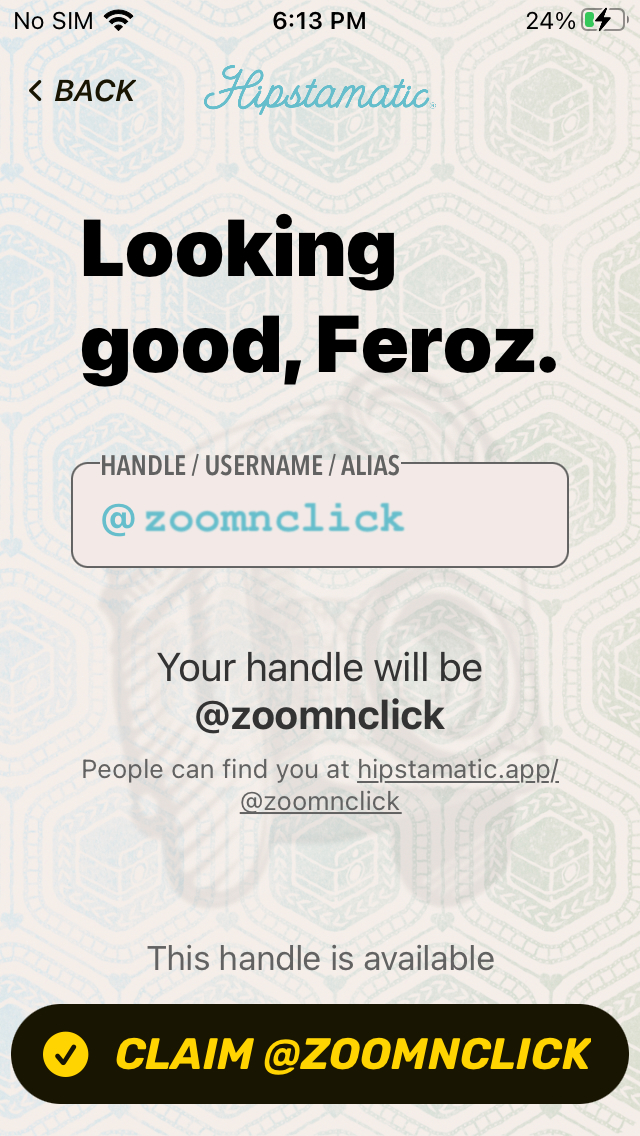
Camera Bag
Once you finish the relatively easy registration steps, you’re greeted with 3 cameras in your camera bag. The Easy Auto, Instant, and Black And White. I was at a photo shoot that morning and decided to take the iPhone with me. My first photo was taken with the Easy Auto camera and the default film stock it had.
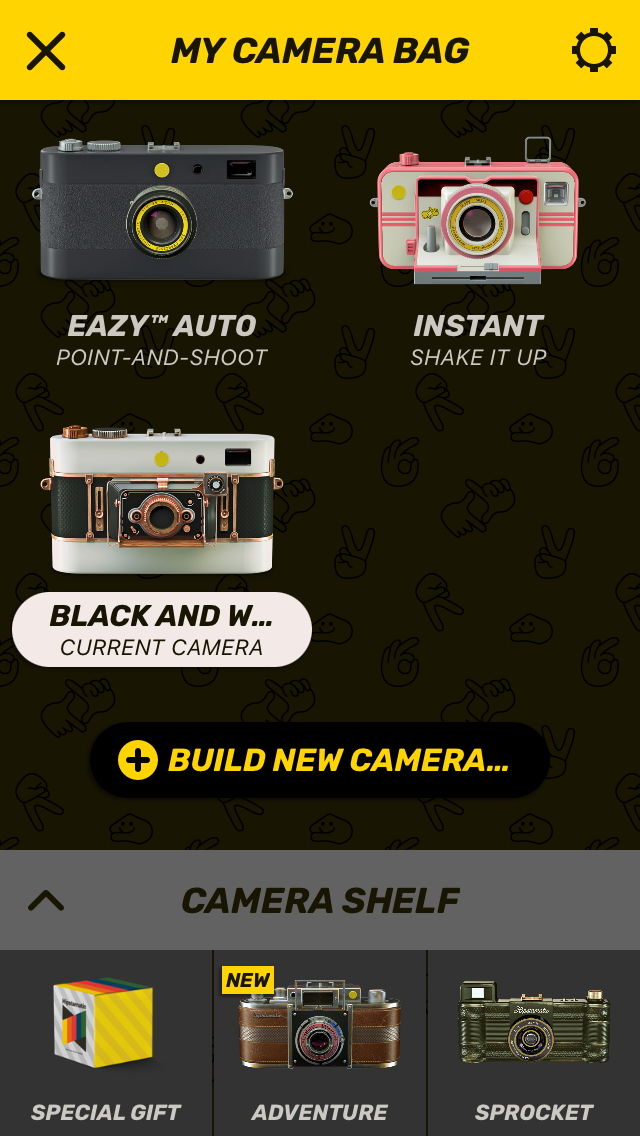
After taking my first handful of photographs, I browsed the Hipstamatic Makers Club catalog and added a few more cameras. I even created my own camera to add in there, the process for which I’ll detail later on.
Each of these cameras doesn’t just look different in the bag. When you select them to take photos with them, they each have a separate rear, varied viewfinders, and film stocks.
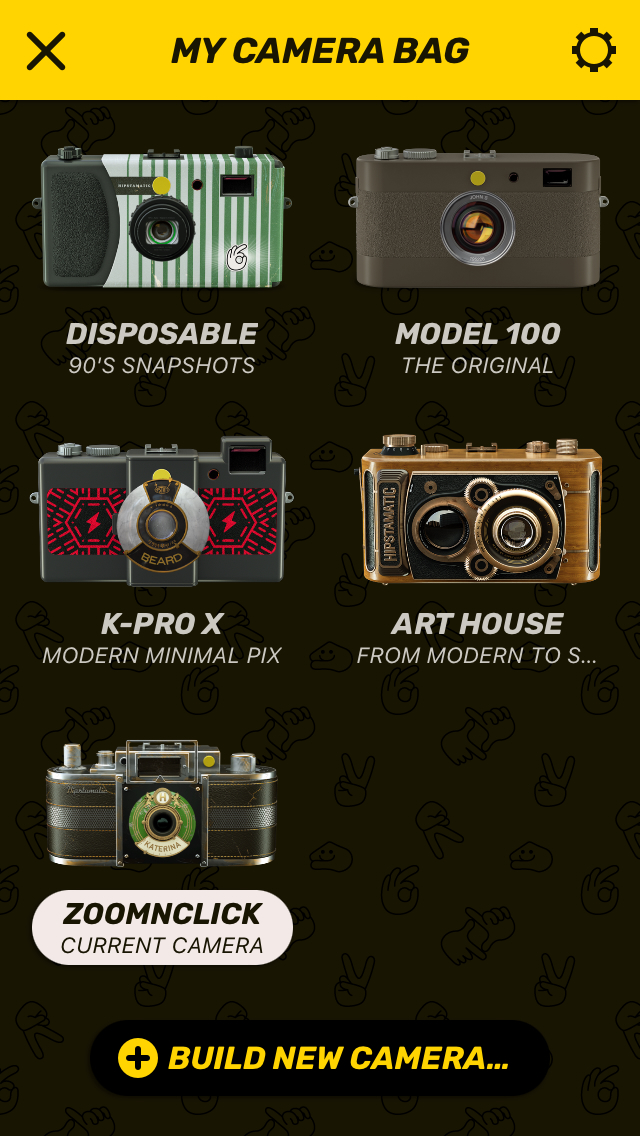
As a Hipstamatic Makers Club member, you can customize the existing cameras that Hipstamatic has made available to you. The levels of personalization make for an enjoyable experience, allowing you to make the app more suitable to your style and tastes. This, coupled with the

Passport

Almost as soon as I took my first photo, I pleasantly found myself the recipient of two stamps in my Hipstamatic passport. Anyone who knows me well knows I love travel and aviation almost as much as photography. So to see some fabulous-looking stamps in the passport immediately made me want to find out what else I could get myself in there.
It wasn’t like the dopamine hits you get when someone likes your photos on other social networks. This was more like the feeling you get when you see your Instax prints come to life. There was a particular thrill to taking a photo first and later seeing what it would look like after the app processed it. The excitement of waiting and seeing what visual feel the picture would have (after virtually being developed).
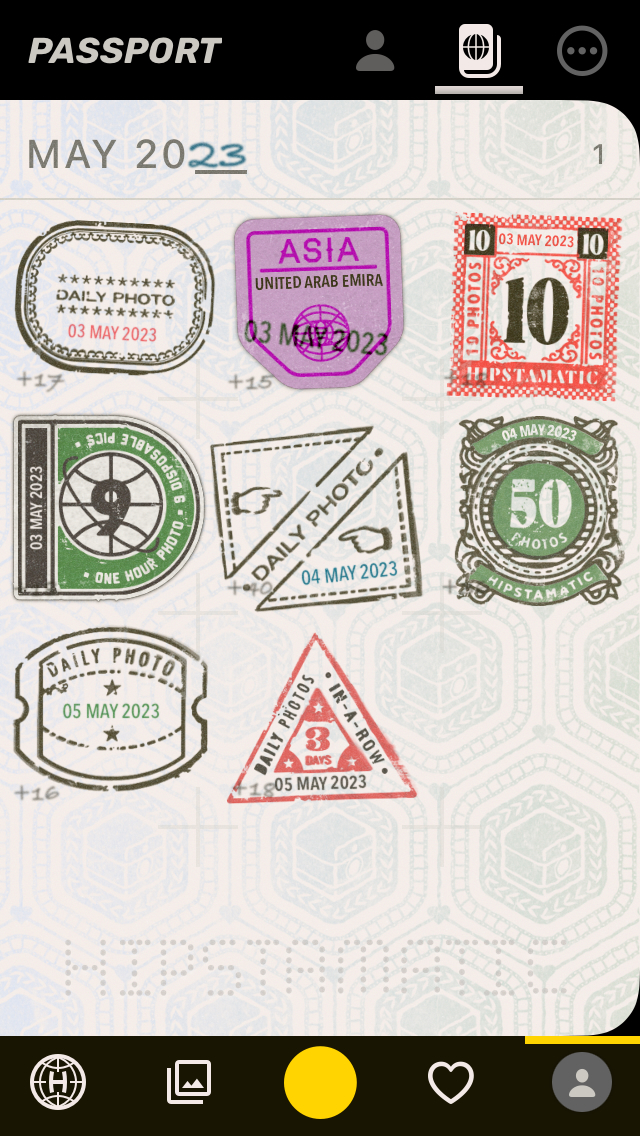
After a few days of using the app, I was pleased to see many stamps on my passport. These were added automatically based on how often and how many photos I took using the app.
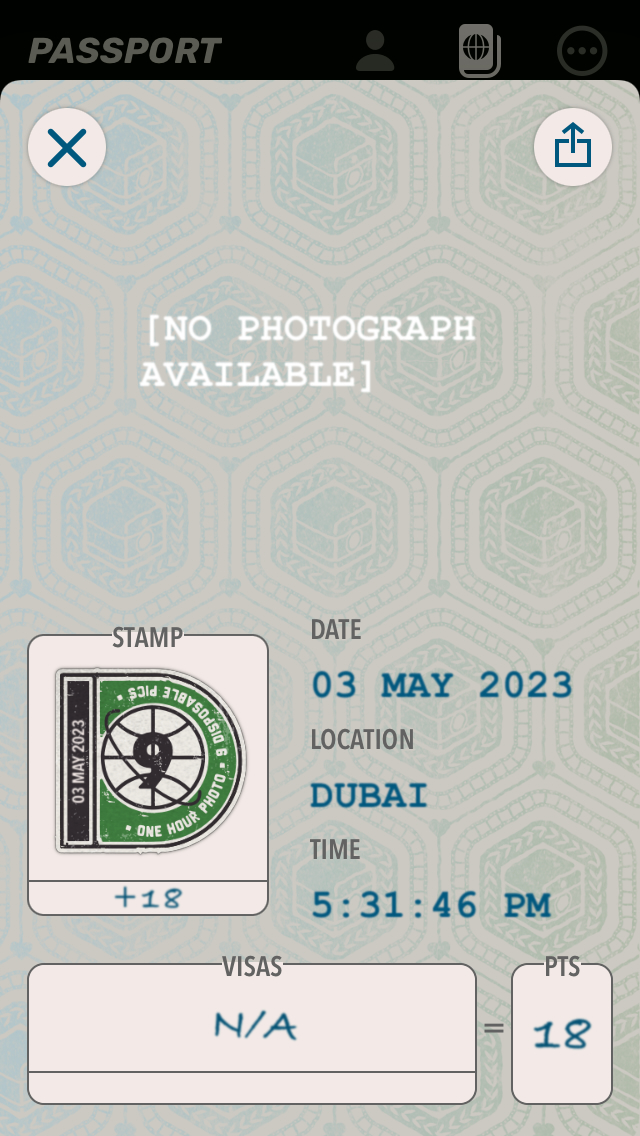
Click on each stamp to see what it’s about. I still don’t know what the points are for or how they are calculated. I wouldn’t recommend getting obsessed with these stamps, but each of them does look very appealing to look at.
Global Photo Stack
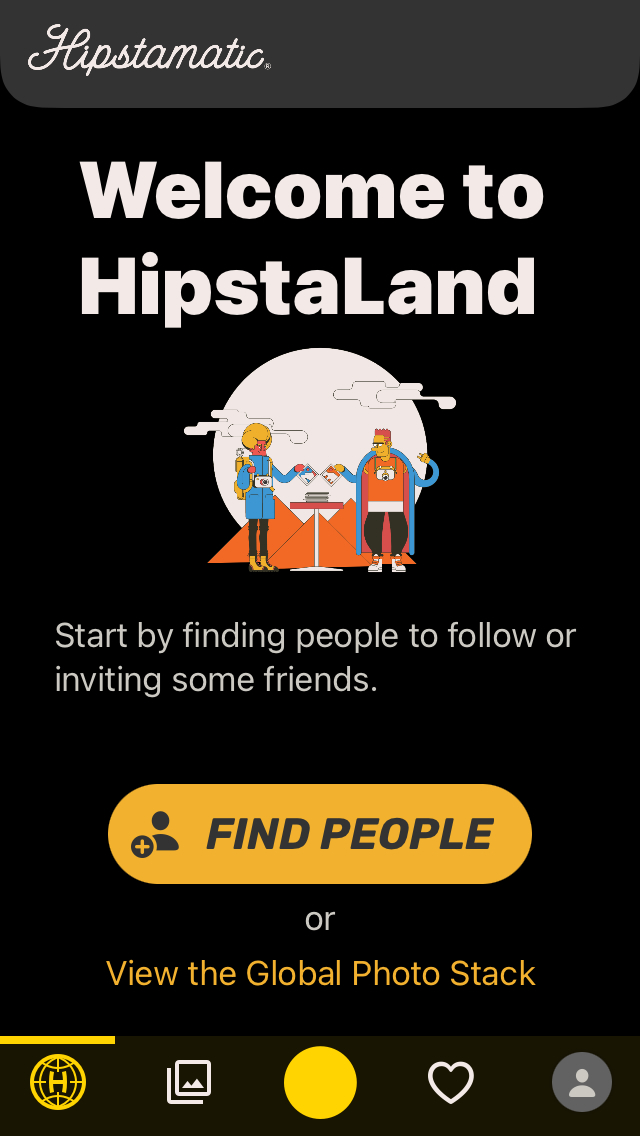
The first icon at the bottom left of the app welcomes you to “Hipstaland.” I didn’t try to find people I knew using the icon there and instead went straight to the Global Photo Stack to see what other people were clicking with Hipstamatic.
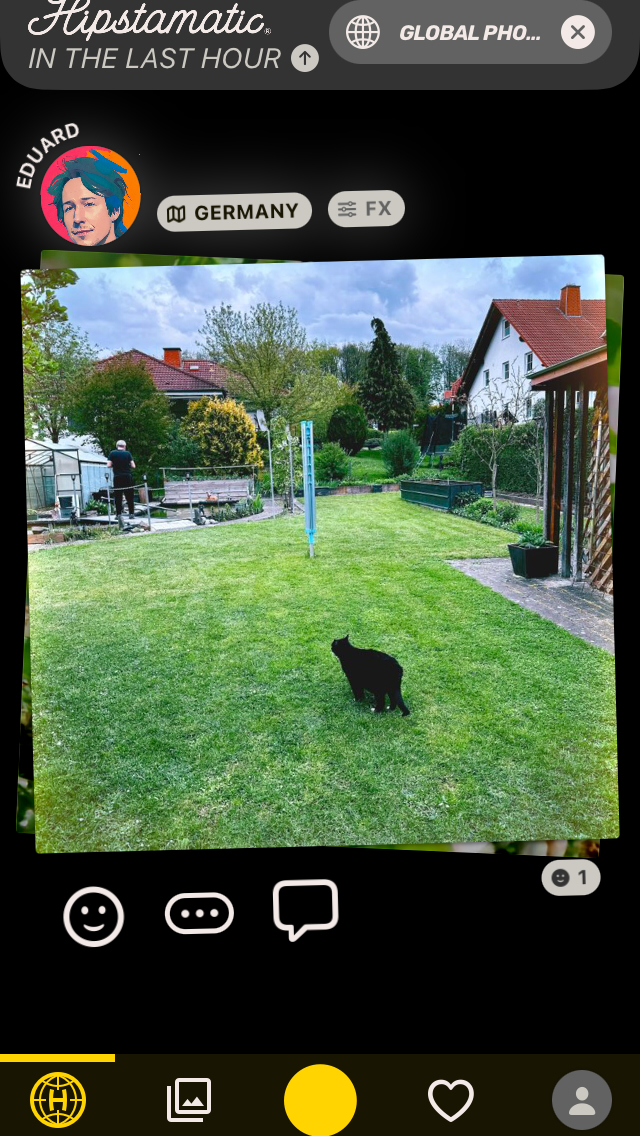
After using this app for some days, I can conclude that this feed is chronological in nature. Unlike Instagram’s feed, refreshing it every second doesn’t bring up a whole new set of pictures. I like it that way. I really do. It’s not bombarding me with photos (and more videos) like Instagram does.
The above picture from Edward of Germany doesn’t seem like it has a heavy processing filter applied to it. If you click on a photo taken by anyone, it flips the photo over to show the back. Here you can see where and when the photo was taken, as well as any stamps given by others.

I was curious to know Edward’s camera and film stock on the app. I returned to the earlier screen, and clicking on the FX button to the top of this image opened a window.
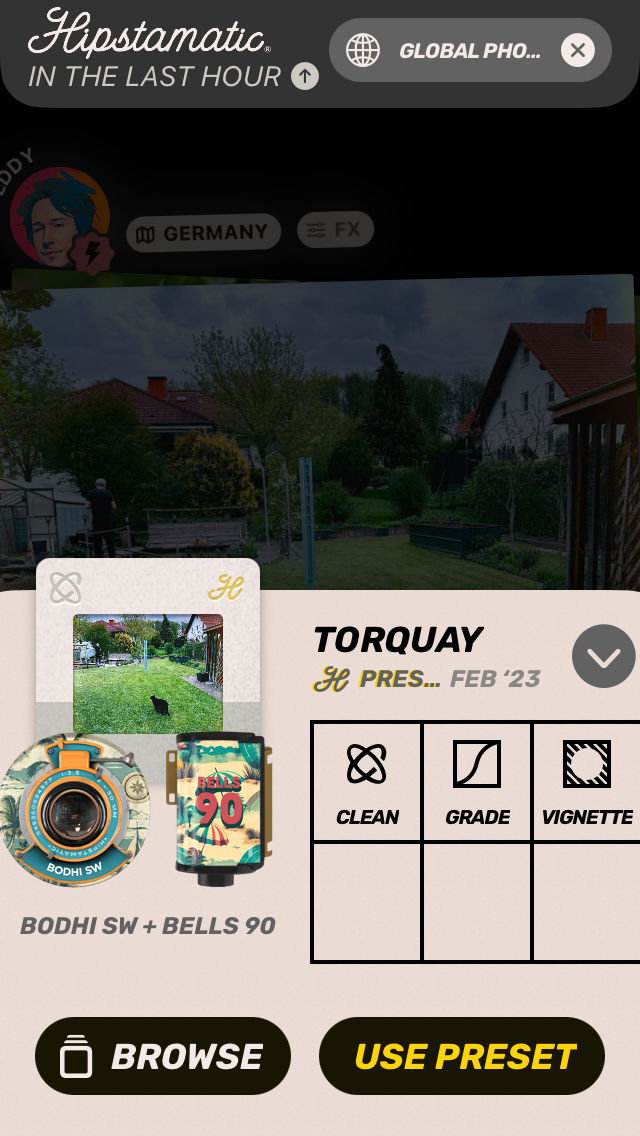
Click on Browse to see an option to find other photos taken with the same camera or filter. You can even add the filter to the camera in your bag.
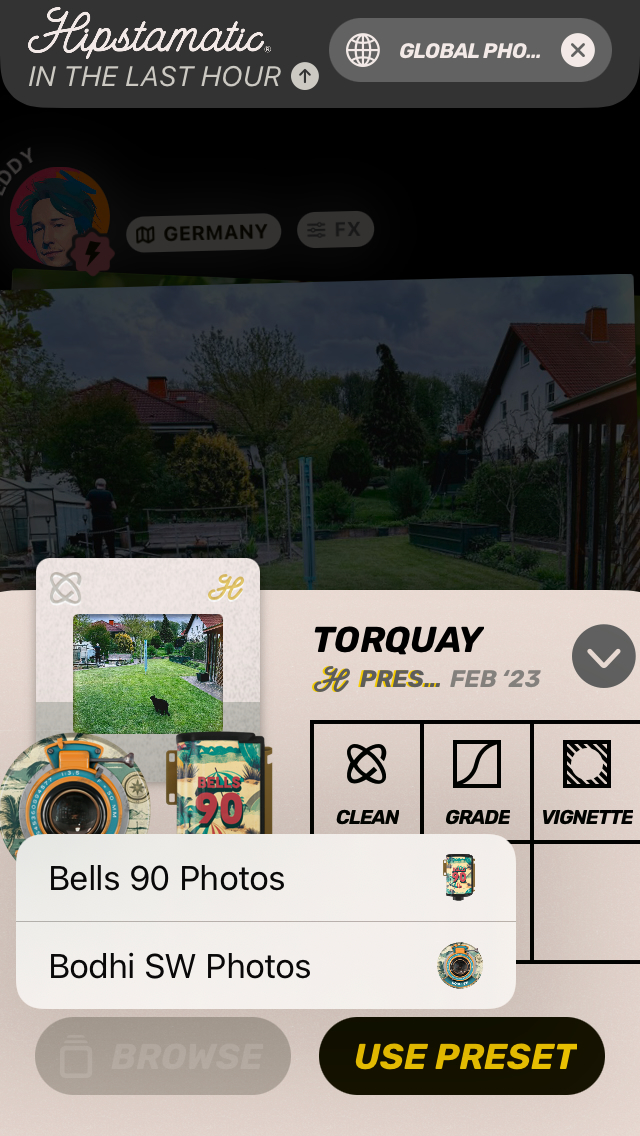
The images on the Global Photo Stack aren’t clinical and far from what I’d call professional, but they were fun to look at. I hope the feed doesn’t switch from this to some algorithmic feed in the coming months. That would be disappointing, and I think it would lose its charm.
Activity
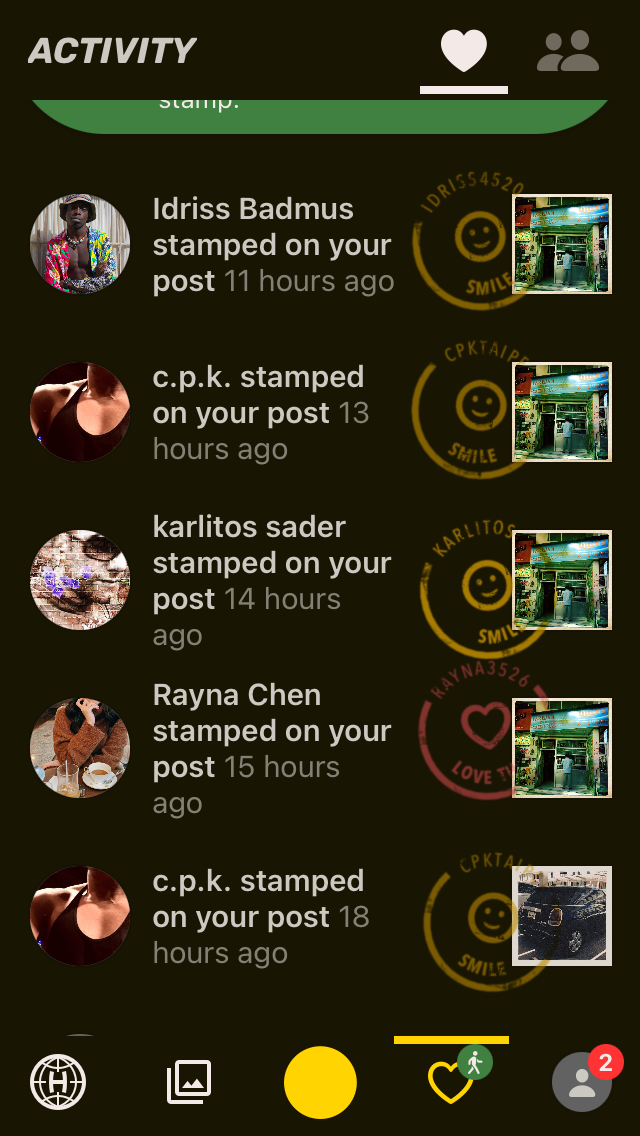
Even the interactions with fellow app users are varied and interesting. You get various types of stamps based on how they rate your posts. Photos in your feed can even be flipped around to look like actual prints. It’s a new experience for someone like me who hasn’t used Hipstamatic earlier.
Nothing really came up here the first day that I used the app. I think I had notifications turned off too, so when I opened the app the second day, I was greeted with more than a handful of stamps and likes in this tab. It was nice to see that some photographers worldwide did see my photos and engaged with them. I didn’t go nuts with refreshing this tab each time I picked up my phone like I sometimes did with other apps. There’s a strange feeling to that.
Profile
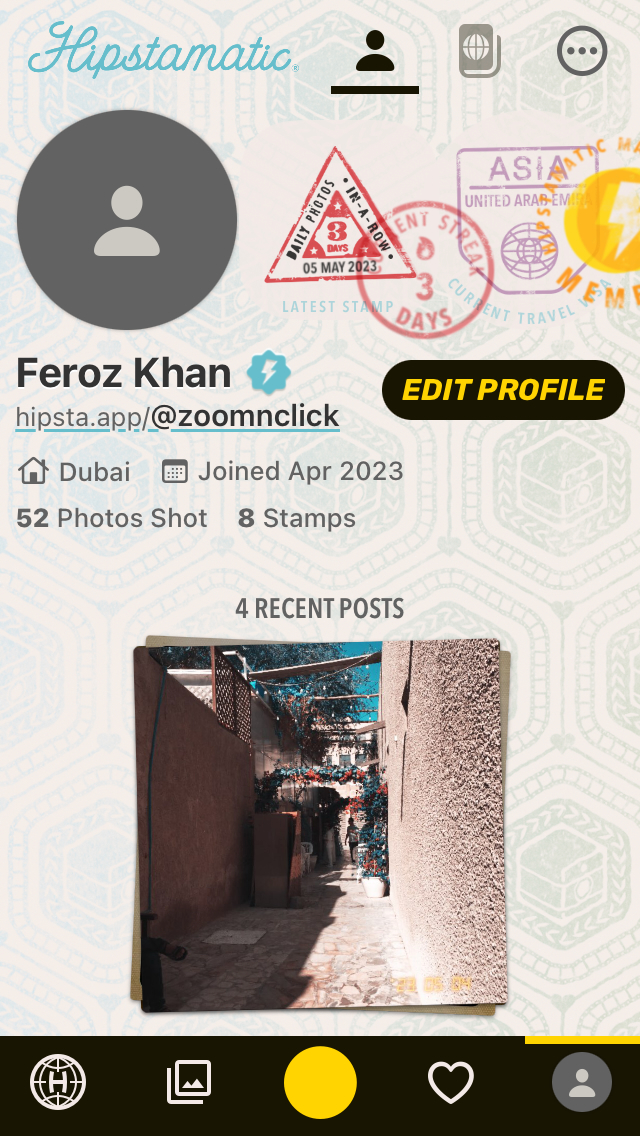
Here’s where you can see a summary of how many photos you’ve taken, the number of stamps you’ve collected, and access to the various settings that can be changed.
Hipstamatic Makers Club Benefits

The Vast Choice
You get access to over 200 lenses, films, and flashes programmed into Hipstamatic to provide various looks to your photos. In addition, all of Hipstamatic’s signature cameras are at your disposal. This is something that can really take a lot of your time to browse, but it’s a satisfying experience to do so.
A Full Editing Darkroom
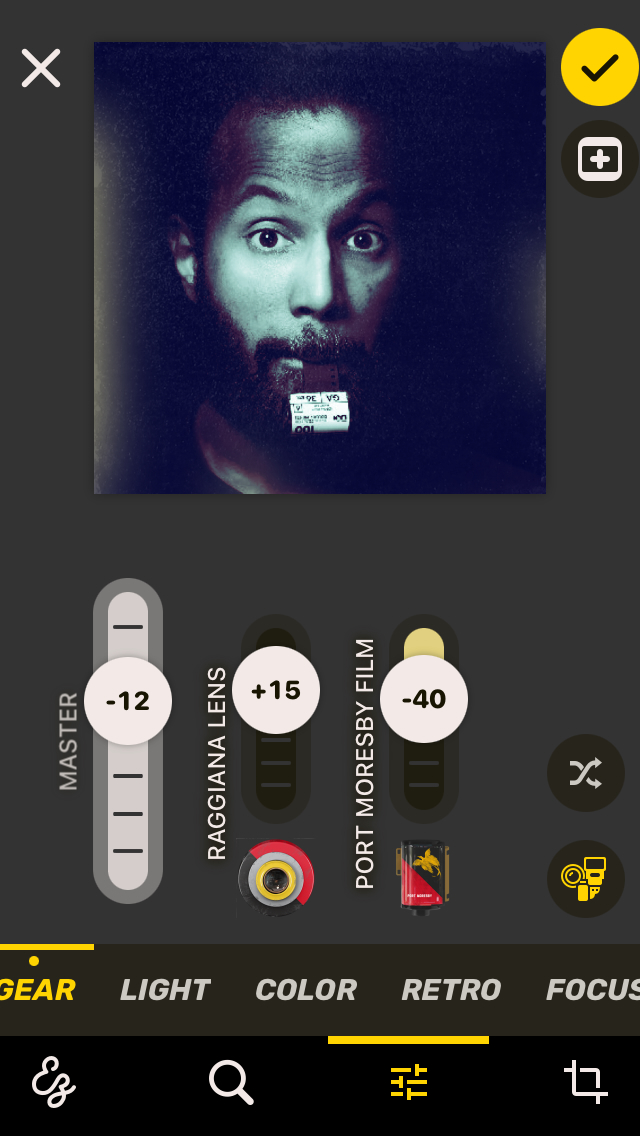
Access to all the features of the editing options that Hipstamatic has to provide. You can re-edit the photos you’ve taken long after they’ve been clicked. There are some exciting edit options here, too, not just the ones you’re accustomed to in most editing software.
Unlimited Camera Building
I quite like the idea of making my own custom cameras in Hipstamatic. You can also pair this with existing filters or custom-made ones.

Pick a camera body that looks interesting to you.
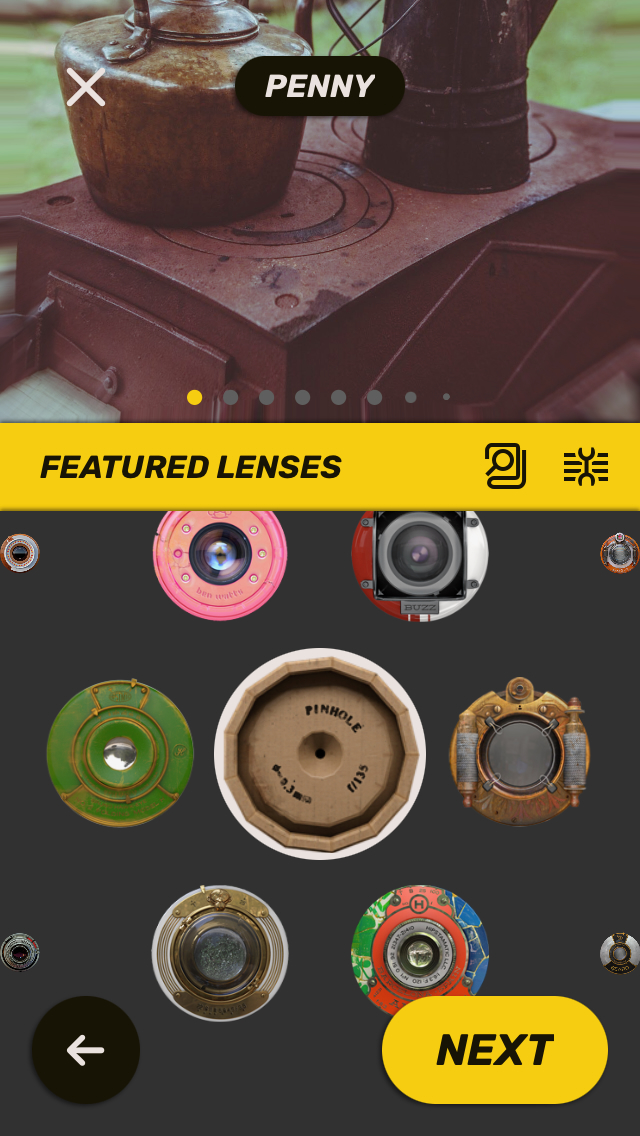
You can customize the colors and add whatever lens you prefer to the front to further personalize it.
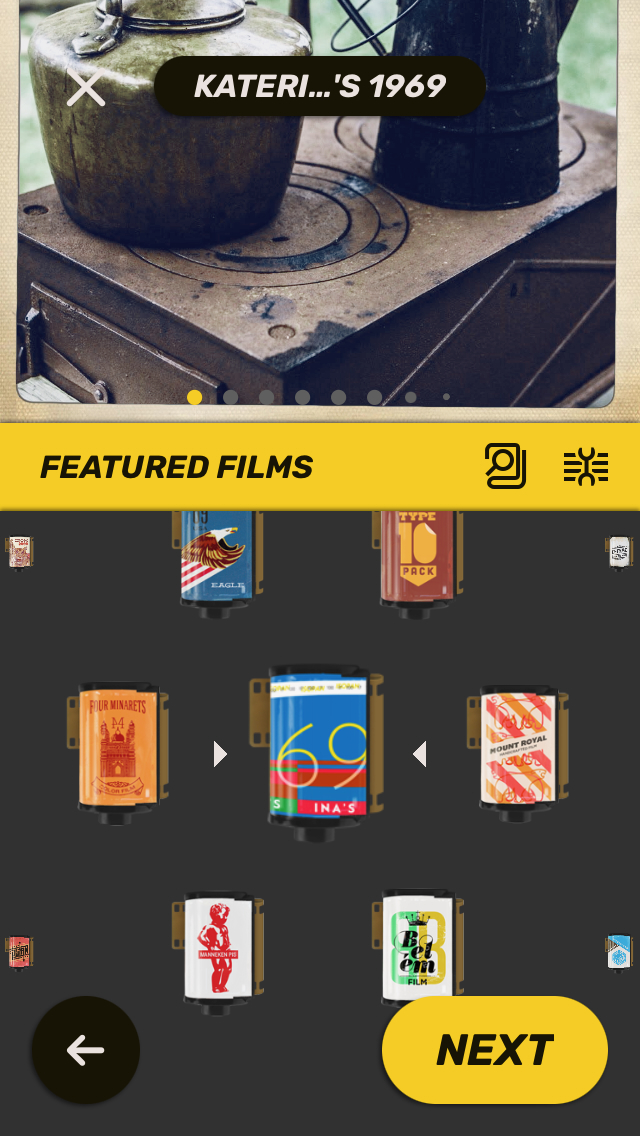
The next step is to find a lens (which you can do so using the filters on the top) and pair it with your new camera.
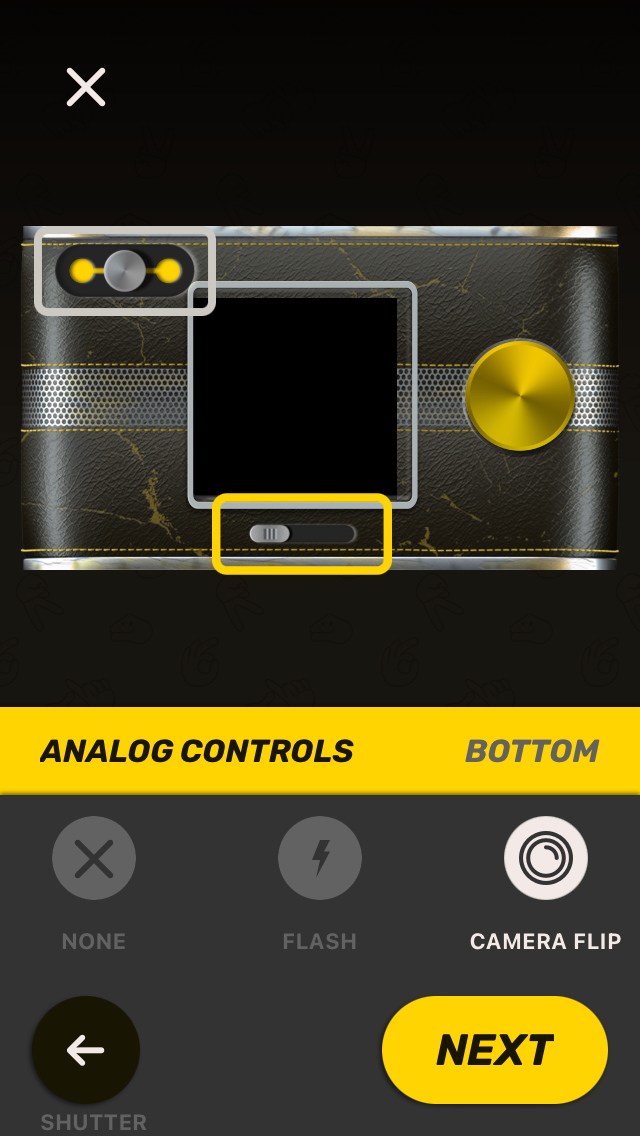
It’s not just the front of the camera. As it’s the rear that you see each time you want to take a photograph, you can customize the look of the rear but also things like the location of the viewfinder and placement of optional buttons.
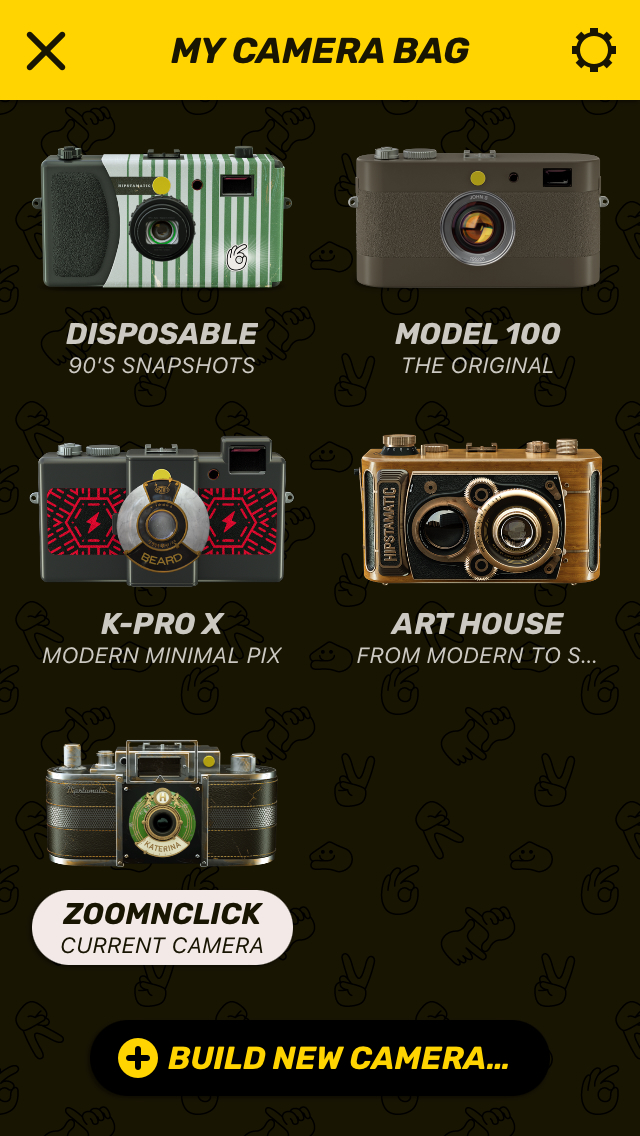
The Experience

When I took my first photo on Hipstamatic was instantly taken back to my first few months of using Instagram. If you (have the patience to) scroll down to the first few posts of your favorite photographer’s Instagram feed, you’d probably see images similar in look and feel to this one. Everyone started the same way on Instagram – with a retro filter on their carefree snapshots. What I wasn’t prepared for, however, was how much I would instantly enjoy the experience of taking this photo. I didn’t worry about the exposure settings because there was no way to manually control that.

Slow Down And Enjoy What It Offers
I didn’t find myself going crazy over finding the latest trending hashtags. I knew my photos would still chronologically appear on the Global Photo Stack. This app was a good distraction for people like me, who tend to get obsessed with social media metrics on my other photo-sharing apps. A very welcome distraction, almost like a detox of some sort. I didn’t care if I didn’t get too many likes. I wasn’t bothered if I didn’t get any followers. It was almost like I was taking pictures just for myself. These pictures were the kind that I’d print and put under the glass layer of my coffee table. Quirky patterns, odd objects – I suddenly found myself photographing all this.

I can’t recall the last time I used the camera feature of Instagram to take a photo. No, it’s been just finely edited photos from my mirrorless and DSLR cameras that have been uploaded onto there for years. And it’s unfair to say that Hipstamatic is just the original Instagram experience repackaged. In fact, they released the app’s first version a couple of years before Instagram. It’s just that they didn’t become quite the runaway sensation that the latter did.
Who Should Download Hipstamatic?
Don’t expect to become an overnight sensation on this app. It takes patience to work with, but it’s definitely got more fun features than other photo-sharing apps I’ve seen lately. There’s a community, but it takes time to connect with them. And most importantly, there’s no video sharing here, just like how a photo-sharing app should be. You’ll be enamored by the filters if you love classic film stocks. Hipstamatic keeps adding more and more, each with a story behind them. The cameras you can sort and add to your “camera bag” look like they’re from your grandfather’s time. So they make you slow down accordingly when you use them. This isn’t an app to use for hurried photography. If anything, it’s quite the opposite.
Immerse yourself in all it has to offer, and you’ll find yourself taking very different pictures from what you’re usually used to. If you want to try out the Hipstamatic Makers Club features, there’s a 7-day trial period. I hope to see this on the Android platform shortly.


