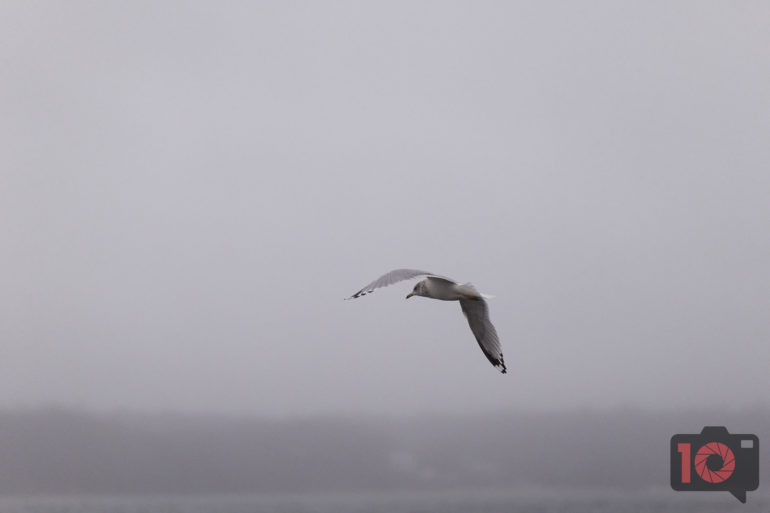Last Updated on 11/29/2020 by Chris Gampat
The Panasonic S1 is a great camera that almost got everything right.
When the Panasonic S1 was announced, I’ll admit that I took far less interest in it than I did the S1R. I personally need more color depth, and the lower megapixel sensors just don’t do it for me. But after using it, the Panasonic S1 surprised me. Not only is it a capable camera, but it’s gotten better with firmware updates. The firmware updates are enough to make me hope it’s going to dramatically improve. And by all means, this is a great camera. But there’s an elephant in the room in the form of its chunky body.
Editor’s Note: We’re updating this review as of November 2020.
Pros and Cons
Pros
- Weather sealing is great
- Very reliable, but not when it comes to autofocus
- Decent image quality
- Very versatile RAW files, but not as much as the S1R
- Cleaner high ISO output than the S1R, but not by much when editing
- Nearly up there with Canon for having the easiest menu system to use and navigate
- Animal tracking AF works surprisingly well. It’s almost on the level of Canon and Sony.
- Incredibly clean ISO 6400
- When it nails focus, it’s surprisingly good at tracking. But Panasonic needs to be better.
- When it hits and tracks, it’s mostly on par with Fujifilm and Canon’s offerings.
Cons
- The autofocus isn’t that awesome even after the latest update
- Really big
- Autofocus isn’t nearly that of a modern camera, but with the latest firmware, that’s changed a lot.
- Low light AF outdone by pretty much every other brand
- We’re debating whether or not it’s worth $2,497.99
Gear Used
We tested the Panasonic S1 with the 70-200mm f4 Lumix Pro and the 50mm f1.4 Lumix Pro.
Tech Specs
- Dust and splash resistant
- 24.2MP sensor ISO 100-51,200
- High res mode for both of the cameras: 96MP shot options. It does stitching by shooting in mode 2.
- 6 stop of IS and 5 axis stabilization
- 4K 60p video
- Highest res viewfinder at 5.760million dot
- 2.1K LCD screen on the back
- OLD finder
- Dual card slots, XQD and SD
- -6EV low light AF for autofocus (rated at f1.4)
- -3 EV low light and low contrast situations for autofocus (rated at f1.4)
- AF-S 9fps shooting and AFC 6fps
- Tri-axial tilt screen
- Operating temp down to -10 degrees Celsius
- Magnesium alloy body
- Status LCD from G9
- DFD AF system that been revamped to cover a full frame sensor
- Durability of the shutter is rated to 400K for shutter life
- New Venus engine
- I.S. Status scope: it shows you how much the camera is moving (works for longer exposures)
- Highlight weighted metering system
- New white balance warm system
- Sheer overlay: reference image and then overlaid onto the screen for usage afterward.
- 2:1 aspect ratio
- 65:24 ratio; XPan mode-like
- Color profile customizability
- L mount
- USB-C power supply
- Heat dispersion design
- Joystick improvement
- Intervalometer function
- WiFi
- Bluetooth
- GPS
- Post focus functionality
- Slow-motion capability
- Headphone and microphone
- Deep learning AI technology to enhance autofocus
- Animal recognition, but not Animal eye recognition
- XQD and SD (UHS 2 V90)
- Will be firmware updated to support CFExpress, with XQD
- HLG photo mode: based on the BT2100 color space which is beyond Adobe RGB.
- There is a 480x/second communication between the sensor, lens, and processor via DFD
- Illuminated Read buttons, you can do it via pressing the illumination button for the display or you can set it to default. The Q menu, play button, display, and the trash button
- Operation lock switch
- The cameras have different menus and capabilities
- EVF has 5 elements with 0.78 magnification
- Bayonet style eyecup
- You can finally put Copyright info into the camera
- Focus ring control: you can set it to a linear throw and adjust the degree that the throw is.
- Separate quick menus for video and photo users
- Brand new battery: 3050 milliamp-hour; it explains the larger camera and body overall
- On the S1, there is no time limit for video and there is also the option of capturing full sensor video width
Ergonomics
Taken from our first impressions
When you look at the Panasonic S1, you’re almost remiss to think it is a mirrorless camera. But indeed, it is. The Panasonic S1 has a large mount like most other mirrorless camera makers and a few customizable buttons around the mount. Then there is the big grip.
This grip is pretty damned big. In fact, my hands even have a bit of difficulty reaching around it fully and holding the camera. To clarify that statement, I held the camera for shooting, not just to hold it. It’s comfortable, but I believe those with larger paws will feel more at home with this camera. On the top we can spot the three main exposure buttons as well as the on/off switch being behind the shutter. The exposure dials are below the shutter and towards the back top. Oh, and there is a massive LCD screen.
On the other side there is a mode dial and, for some odd reason, Intelligent Auto mode is there.
Under this dial is a switch unlike many others. While switches from other cameras offer a low continuous and a high continuous shooting mode, the Panasonic S1 offers photographers a different set of shooting modes. Photographers can shoot single shot, a programmable mode 1 and a programmable mode 2. In our presentation, the demo unit had continuous shooting and handheld high res shot mode as mode 2. To me, this is pretty fascinating.
The back of the Panasonic S1 is, again, very DSLR and G9 like. There is a massive dial in the back, along with a joystick which Panasonic said they improved, but I’m personally not the biggest fan of it. While there are a ton of buttons here, with all honesty the highlight is the viewfinder. The Panasonic S1 has what equates to a 5MP viewfinder. The eye cup is a bayonet mount, so you need to move the screen and undo it. You can also twist and turn it to help more with shooting in portrait mode. It’s quite special.
The Panasonic S1 LCD screen comes out and tilts to the side like Fujifilm’s options. It’s nice, but practically speaking I’ve never been certain of how often I’d use this feature.
The Panasonic S1 also has dual card slots: one is SD and the other is XQD. The XQD slot will be firmware upgradable to CFast in the near future.
Build Quality

During our tests with the Panasonic S1, we took it into the rain and it survived. The rainfall we took it into would be bound to scare any photographer. But, when combined with the 50mm f1.4, it stood up with no major problems. There was a moment where I thought the camera got a bit too saturated, but it continued to work. The impetus that caused this was the autofocus slowing down. But at that time (late December), I didn’t have the latest firmware update.

A professional photographer can truly rely on the Panasonic S1. It’s a workhorse when it comes to build quality. And this was further proven when sand got on it. We took the Panasonic S1 out to the beach, and it encountered a bit of sand while photographing the Polar Bear Plunge. However, it kept working. Honestly, I have no qualms with the build quality when it comes to durability.
On the other hand, the Panasonic S1 is a big, beefy camera. It’s as large as a DSLR. I think that’s excessive. I’m positive that I’m not the only one who thinks so. Working with Nikon, Canon, Sony and Fujifilm cameras after the Panasonic S1 and you’ll realize how small mirrorless is supposed to be.
Ease of Use

Despite the bulky size of the Panasonic S1, the company did a great job making it easy to use. It’s up to the user to figure out a lot of things, like the drive dial on the top left, the focusing mode switch on the back, and the buttons on the front that can be configured. But, even more importantly is the menu system. The Panasonic S1 has a touchscreen which means photographers can take the fullest advantage of the menu system.

I’d make a very strong case that the Panasonic S1 has one of the best menu systems out there once you familiarize yourself with it, which can take a little bit of time. Where Canon uses a touch screen and the menu layout being splayed from left to right, Panasonic does it top to bottom. I prefer Canon’s, but Panasonic’s use of picture icons is easier to understand than Canon’s number system. It’s leaps and bounds better than Sony. And Nikon’s menu system hasn’t adapted well to the touchscreen in my opinion.

Something else that’s really cool is the illuminated buttons on the Panasonic S1. Photographers will find this very useful. When you’re new to a camera, or you go between systems, it’s nice to be able to find your way around the camera in the dark.
Autofocus
As of the latest firmware update on late December 2019, the Panasonic S1 has improved greatly. It’s still not holding its own with the Sony a7 series, Canon EOS R, or the Fujifilm X system. In fact, I’d argue that Nikon is about on par with it. Focusing in low light isn’t all that fantastic either. This is due to the complexity of the Panasonic autofocus system. Where I found it to be best is with face detection and animal detection tracking. It was much better with animals than it was with our fellow bipeds. Your best bet is to make sure it is in continuous burst shooting, get a subject in focus, and then burst shoot. You’re bound to get something in focus. Here’s what we found:
Animals

When it came to good boys and girls, the Panasonic S1 was able to capture them and lock onto their little snoots as long as they were in the center area. Otherwise, there were times where it would sometimes go for a dog’s tail instead of their body or face. It’s a crapshoot at times because you can find yourself hitting the AF button a few times before it gets what you want it to. Even when you select something in the scene, it feels unreliable.
Using the Panasonic 70-200mm f4 lens, we were able to track birds and get a number of images we wanted to keep. However, that’s not that difficult to do. Previously, I wouldn’t have had faith that the Panasonic system could do it. But, after the latest firmware update, I’m reassured it can.
People

The Panasonic S1 has an odd problem when it comes to photographing people. With the camera set to that mode, it’s bound to scan the scene and realize there are people in there. Then it will tell you there are folks there and attempt to focus on the one it highlights with the green autofocus confirmation outline. This is wonderful, except sometimes that person isn’t actually in focus. So you need to burst shoot and pray it gets your subject.

In reality, it means that you’re going to be shooting a lot of images and sometimes unnecessarily. Luckily though, the Panasonic S1 has the ability to rate an image in-camera with stars. Then, when you offload the images to your computer, the rating will be there. (Well, most of the time that’s true. I’ve encountered odd times where this isn’t the case.)
Update October 2020
The Panasonic S1 has had a few firmware updates since it’s been released. And with every one of the updates, the autofocus improves. Specifically, the autofocus improves with Panasonic lenses. In the one month that we used Panasonic and Leica lenses both, we found the Leica lenses to be slower. We asked Panasonic about this. They’ve told us that it’s because of the motors they’re using. We still need to continue doing more testing overall, but we’ll update when we get the chance.
Either way, the Panasonic S1’s autofocus is now very good with the Lumix Pro lenses. Other lenses from Panasonic don’t seem to perform as well. But we’ve been using the 24-70mm f2.8 by Panasonic for a long time now. Recently in an episode of Pro Camera Reviews, we used the Panasonic S1 as a webcam. The company recently released beta software to do just that. And boy, did they deliver! The Panasonic S1 seems to have zero lag between the sound and the video. In a live demonstration, folks were genuinely enthused with the autofocus tracking. I kept moving around and the camera would track my face almost immediately and within reason.
Comparatively speaking, Panasonic and the L mount alliance as a while still aren’t fully there. Nikon just barely stays ahead of Panasonic in autofocus speed and tracking. Fujifilm is ahead of Nikon. And Canon and Sony more or less find ways to outpace each other.
Update November 2020
Both the Panasonic S5 and the Panasonic S1 got new firmware. Notable in the firmware update is what they’re calling, “Head detection.” That’s automatically put in there. But how autofocus is implemented is the big thing. The changes are centered around the 1-area+ and the 1-area autofocusing modes. When shooting, you can set them to straight, human detection, or animal/human detection. It’s one of the simplest interfaces I’ve seen. Panasonic should be very proud of what they’ve done. Canon requires two or more taps to get to what you want. The same is pretty much the case with Panasonic. It’s much easier than Sony’s way of doing it.
We tested the Panasonic S1 with both Leica and Panasonic L mount glass. Both performed much better than we’ve ever seen them before. But Panasonic still edged out over Leica. The Leica 35mm f2 Summicron S is very good on the Panasonic S1. But it can’t keep up like Panasonic’s 24-70mm f2.8 can.
For most of this testing, we used those two autofocus methods with:
- Constant Preview turned off: this boosts autofocus performance across the board for any camera on the market.
- Autofocus continuous: This helps keep people and dogs tracked
- Burst Mode in medium speed: That increased our keeper rate when shooting.
In a lot of our Pro Camera Reviews shows, I used the Panasonic S1. It’s usually done a great job with tracking my face and syncing audio and video together. But in that setting, I’m usually well lit and with three lights hitting me. Indeed, the Panasonic S1 does a good job with good lighting. But so too does every camera on the market. Low light is the differentiator. The AF suffers a bit, but it’s vastly improved from what it was. Autofocus in low light is still better with Panasonic lenses than Leica lenses.
The Panasonic S1 can now do street photography pretty well. But you won’t have the keeper rate of the Sony a7s III or the Canon EOS R5. In low light, I’d say it’s not even on par with the Fujifilm X-T4, but it’s also not far behind. Still though, that’s not to say that it’s terrible at all. Instead, it just means that the bottom end of autofocus performance is rising up. I’d use the Panasonics S1 for journalism work for sure. But there are bigger problems holding me back like size, no unified hot-shoe across the system, and nothing to really make Panasonic stand out from Sony, Fujifilm, and Canon.
Image Quality
For a 24MP sensor, the Panasonic S1 is quite capable. It doesn’t have as much dynamic range or color depth as the S1R, but it’s got better high ISO results. In fact, the images at higher ISOs are super clean. With all that said, if you’re a photographer who focuses on getting it right in-camera the first time around, there isn’t a whole lot to fear.
RAW File Versatility


As you can see in these results, the Panasonic S1 is capable of recovering a lot of details crucial to your shooting experience. It’s delivering more than information that’s just good enough, for sure. Photojournalists who need that will really appreciate it. In comparison to the S1R, it’s not holding a candle to that camera’s detail recovery.


High ISO Output

When it comes to digital files, the Panasonic S1 delivers very clean ISO 6400 images. You can even push it a stop or two in post-production and get files that look great in regards to high ISO noise. If you’re a documentary shooter, this could be very valuable to you.
However, our real tests come with prints. So we loaded this image into Capture One 20 and printed it on our Canon Prograf 1000 with Pro Luster paper. The results: the Panasonic S1 made an incredibly clean print. You’ll only see any evidence of noise if you’re looking for it, but even then it’s easy to confuse it with the texture of the paper. Not only was the print clean, but with the Panasonic 50mm f1.4 Pro, the details were crisp. Bravo, Panasonic!
Extra Image Samples
Conclusions
Likes
- Image quality
- Durability
- Menus
- Autofocus improvements
- High ISO output
- It surprised me in our printing test
Dislikes
- The autofocus still lags behind most of the competition
- Not sure I can justify the price
- It’s large
- Battery life isn’t all that fantastic, but it’s not terrible
The Panasonic S1 is, by all means, a great camera. But, I’m not sure I’d want to buy one. Besides being very large, one of the biggest strikes against it is the autofocus performance. While it has improved, I’m not confident enough about it to do everything. The only cameras that do that are the Sony a7 line, Sony a9 line, and the Canon EOS R. Even the Fujifilm X series system has its flaws, but the Panasonic S1 has more. If you can get passed this, you’ll be rewarded with top of the line image quality and durability. Just remember that it’s also quite large. With that said, so too are the lenses.
As of November 2020, the autofocus has greatly improved with the Panasonic S1. So too had the battery life. But it’s still not as good as the competition out there in some ways or another.
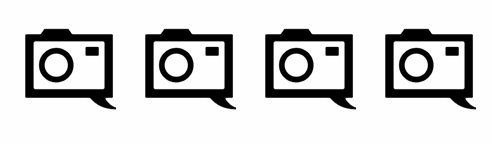
The Panasonic S1 receives four out of five stars. Want one? They’re available for $2,497.99.