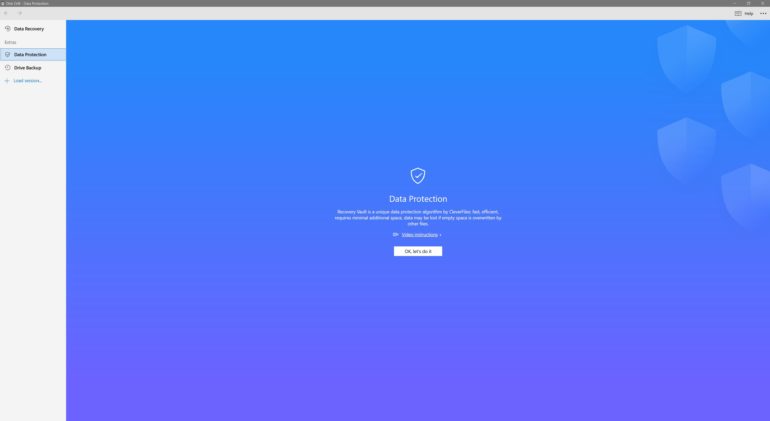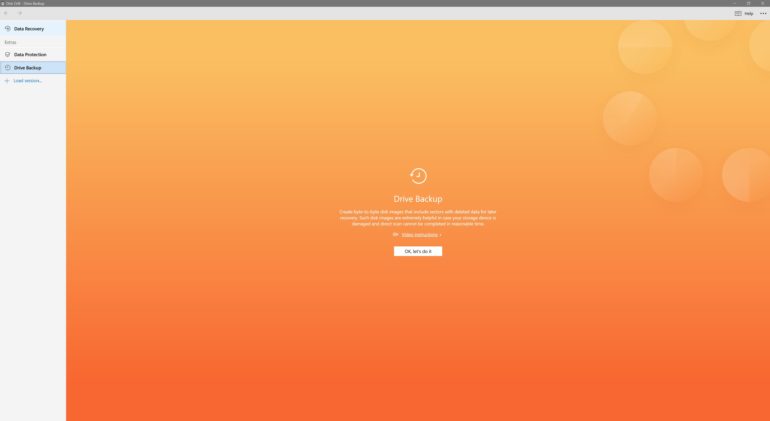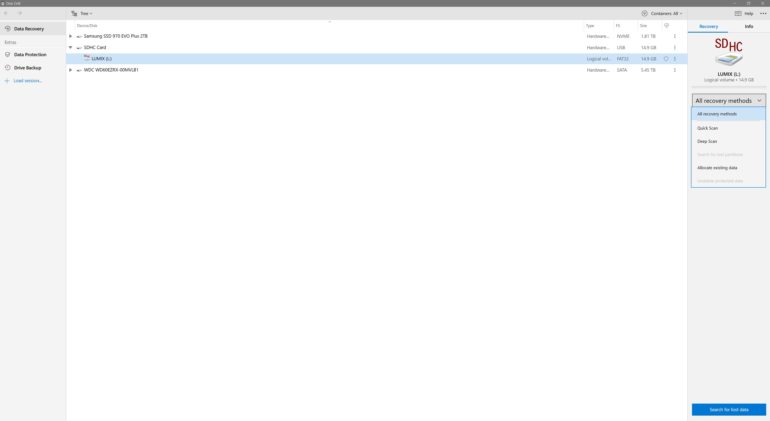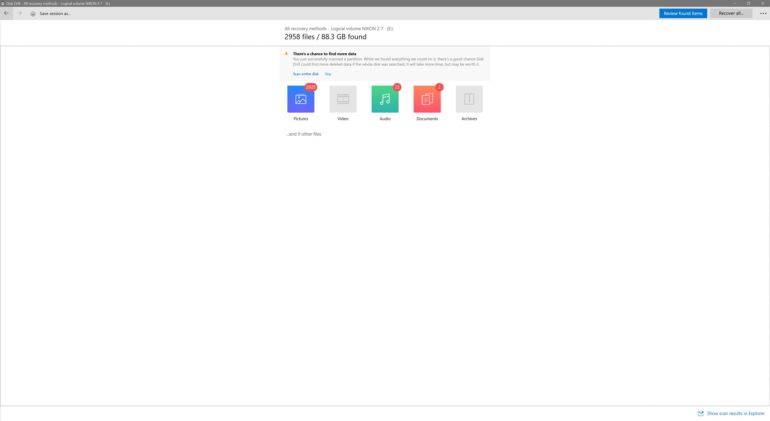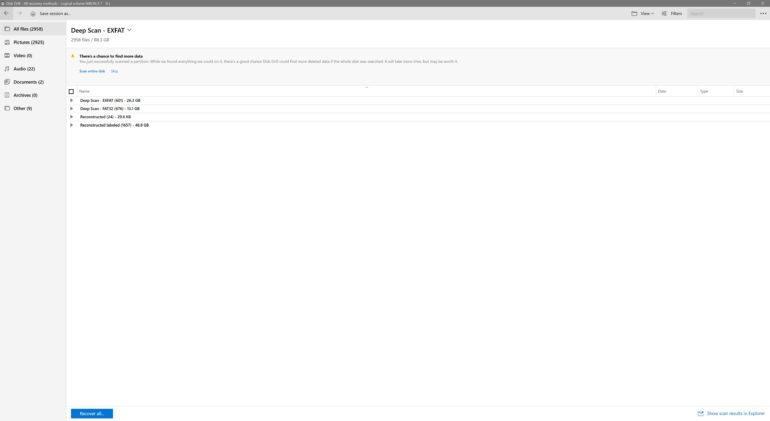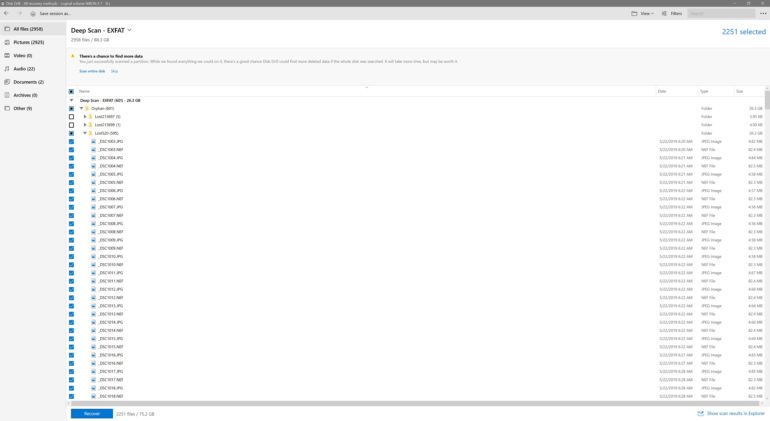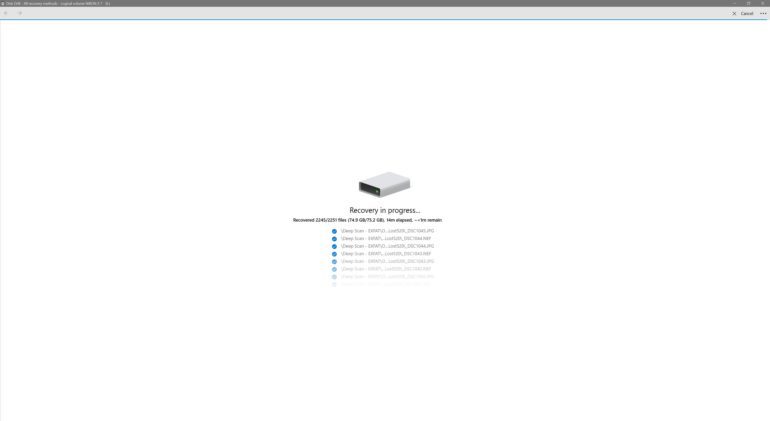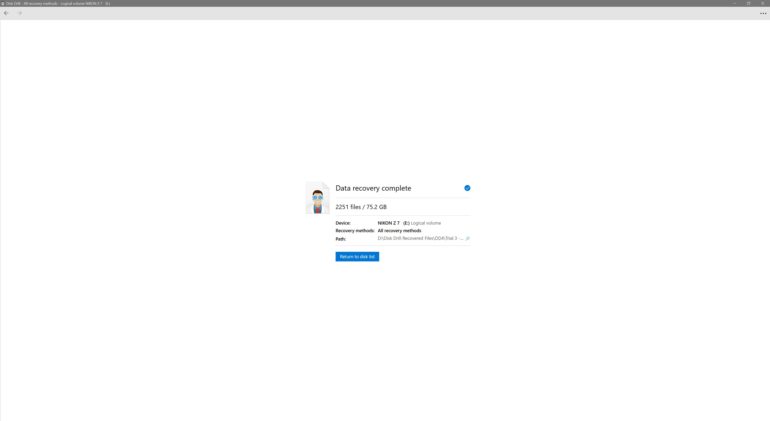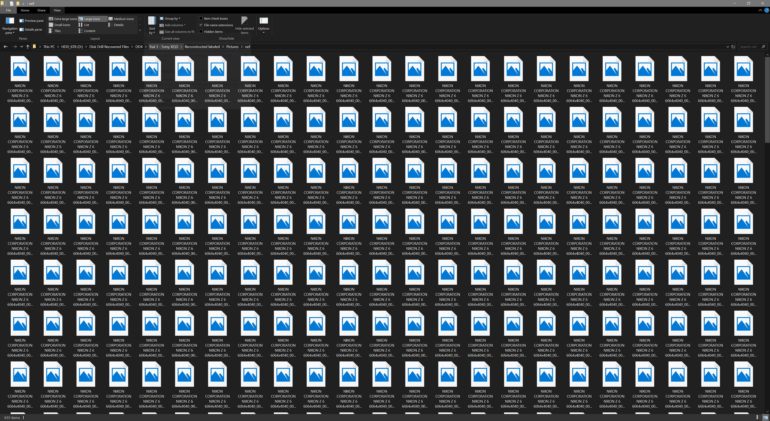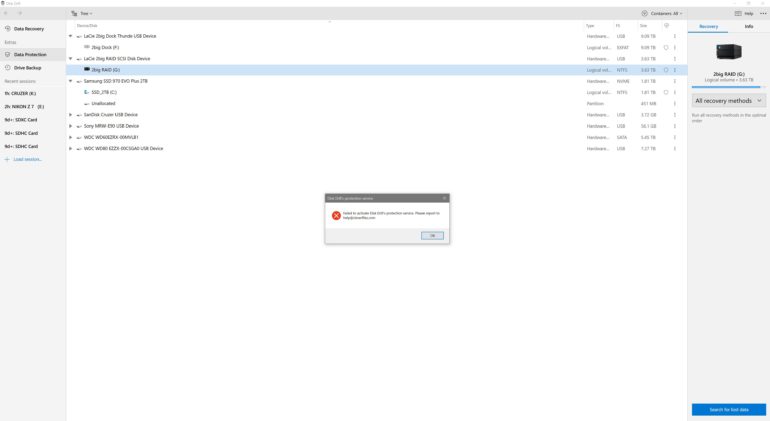Last Updated on 10/22/2019 by Mark Beckenbach
Disk Drill Pro 4 is insurance against accidentally formating the wrong memory card with images that haven’t been backed up.
We’ve all been there. It’s the middle of busy season and you’re shooting back-to-back-to-back events all weekend. You’re at the sixth event of the weekend and you run out of space on your memory card in the middle of shooting. Naturally, you swap the card out for another one in your memory card wallet, format the card in-camera, and keep shooting. You finally get home at the end of the night, sink into your chair at your desk, and start importing everything you shot into Capture One. Wait a minute, what happened to the images from the first event you shot yesterday? You start going through all of the cards in your memory card wallet frantically, popping them into your computer one at a time in a desperate attempt to locate the missing images until you come to the terrible realization that you accidentally formatted the wrong card. This is the stuff of nightmares for many photographers and it can happen to any of us. Although we preach the importance of backing up your images, no drives are immune to hardware failure. in the event of severe hardware failures, sending your drives to a data recovery company may be your only recourse and can be prohibitively expensive. But, what if there was an affordable program you can use at home or at your office to try recovering the data, and it doesn’t require you to have a degree in computer science to master? This is where Disk Drill Pro 4 comes in. Disk Drill Pro 4 is the latest version of the data recovery software that aims to help you rescue your precious data easily and quickly from the comfort of your own home. Keep ready to see whether or not Disk Drill Pro 4 can live up to its claims.
“In some instances, Disk Drill was able to recover images on memory cards from almost an entire year ago after the card’s been formatted multiple times.”
Table of Contents
Pros and Cons
Pros
- Easy to use
- Excellent success rate
- Reasonably priced and significantly cheaper than sending memory cards or drives out to a data recovery company
- Works on Windows and macOS (macOS version of Disk Drill Pro 4 is scheduled to be released later this year)
Cons
- Recovered files may not always be properly labeled
- Data Protection sometimes didn’t run properly
Features

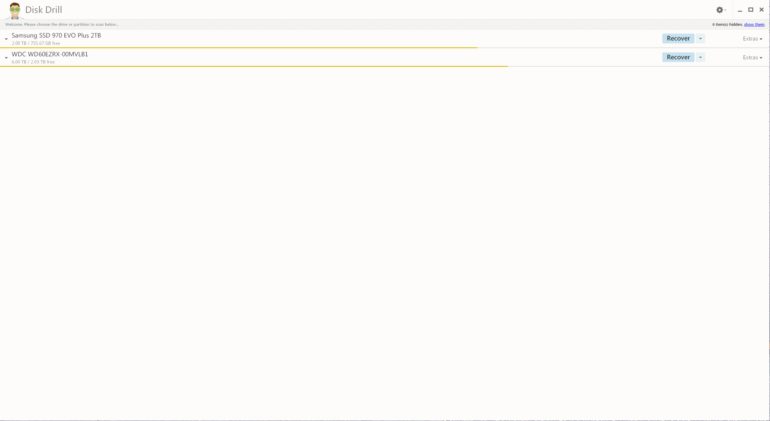
Disk Drill Pro 4 features a newly designed user interface with a more modern and intuitive look and feel. A number of different data recovery methods are included, including Quick Scan, Deep Scan, the ability to search for lost partitions, the ability to allocate existing data, and the ability to recover protected data. For most photographers attempting to recover images that have been deleted or were stored on damaged or formatted memory cards, Quick Scan and Deep Scan will suffice. Aside from the various data recovery methods, Disk Drill Pro 4 also includes two additional functionalities: Data Protection and Drive Backup.
Data Protection is Disk Drill Pro 4’s proprietary service that runs in the background on your computer and works as a preventative measure, monitoring all of your data (that you grant Disk Drill Pro 4 access to) and keeping track of all of the metadata associated with these files. In the event that you need to recover data from one of the drives monitored by Data Protection, the metadata collected by the background service helps to speed up the recovery process. Video instructions are included for the less computer-savvy folks out there.
Drive Backup allows you to create a byte-by-byte backup of entire partitions found on a drive or memory card, including any deleted data that’s potentially recoverable. This is particularly useful in situations where the drive or memory card you’re attempting to recover data from was damaged in some fashion and continued access of the drive or memory card will cause further hardware damage. Once again, video instructions are included.
Ease of Use
“…when we tried to recover data from a 16GB SanDisk microSDHC card that came out of a water-damaged Android smartphone, the recovery scan itself took nearly 45 minutes to finish, with the data recovery process taking over two hours to complete.”
If you’re using a file recovery program, the chances are something’s gone horribly awry and your stress level is probably at an all-time high. Luckily, Disk Drill Pro 4 is a very easy program to use in general, and the installation process is painless. Simply download the appropriate Disk Drill installer for Windows or macOS, run the installer once the download is completed, making sure to follow the on-screen instructions, and you off to the races in just a few moments. Once the installation process is complete, fire up Disk Drill and you’ll be greeted with Disk Drill Pro 4’s clean and minimalist user interface.
Insert the memory card you’re trying to recover data from into your computer/card reader, and Disk Drill Pro 4 should recognize it in a few moments. In previous versions, you had to restart the program in order for Disk Drill to recognize a new card or drive, but thankfully this is no longer the case.
As previously mentioned, you have a number of data recovery methods available to you within Disk Drill Pro 4. For the purposes of most photographers attempting to recover deleted images, Quick Scan and Deep Scan will suffice. Recovering scanning and actual data recovery speeds are highly dependent on a number of factors, including the native read/write speeds of the media you’re attempting to recover data from, the health of the media itself, the read/write speed of your card reader (if applicable), as well as the total amount of data you are attempting to recover overall. This can result in data recovery taking anywhere from a few minutes to a few hours. For example, during our tests, a standard recovery scan of a formatted 64GB Sony XQD card took just over 10 minutes, with the actual data recovery taking about just as long. When we tried to recover data from a 16GB SanDisk microSDHC card that came out of a water-damaged Android smartphone, the recovery scan took nearly 45 minutes to finish, and the data recovery process took over two hours. Interestingly, past attempts at trying to access the microSDHC card using Finder in macOS and File Explorer in Windows would end up taking so long it caused Finder and File Explorer to lock up. So it was a pleasant surprise that Disk Drill Pro 4 was able to recover any data from the card at all.
Throughout our tests, we tried to recover deleted files from SD cards, microSD cards, XQD cards, Solid State Drives, and even SSDs, and attempted to recover data from cards that were either formatted or damaged. We were often surprised at the amount of data Disk Drill Pro 4 was able to find during its recovery scans. In some instances, Disk Drill was able to recover images on memory cards from almost an entire year since the card was formatted multiple times. With previous versions of Disk Drill, we had run into instances where the program failed to recover any data at all from formatted cards. We’re not sure what changes were made under the hood, but Disk Drill Pro 4’s improvements are certainly more than just skin deep.
One recovery scanning is complete, Disk Drill will prompt you to review the recoverable files it was able to identify. This is where you’ll want to spend a little time to go through the entire list to select just the files you’re looking for.
You may run into instances where Disk Drill will identify additional system files and other deleted data that are of no use to you. For photographers, the Pictures tab on the left is a handy way of isolating only the image files, so you can recover just the JPEGs or raw files you’re after.
Once you’ve selected the files you wish to recover, Disk Drill Pro 4 will ask you for a location to place the recovered files. You’ll want to select a location that’s NOT located on the same physical media you’re trying to recovering from. For example, if you’re trying to recover images from an SD card, you’ll want to tell Disk Drill to place the recovered files onto your computer’s boot drive or an external drive.
Depending on the amount of data you’re trying to recover, the data recovery process can take anywhere from a few minutes to a few hours.
Voilà! Once the data recovery process is completed, you will find the files within the folder you assigned to Disk Drill. Depending on the method Disk Drill used to identify your data, you may find that the file names will be different than what they originally were. Disk Drill will attempt to label it as best it can (like in the above screenshot where it labeled the recovered raw files from an XQD card). It can get a little confusing, but at least you’ve got your raw files back and can import them into Capture One to sort through what to keep and what to delete. At this point, you’ll want to back up your files so that you have more than just the recovered copy.
While testing Disk Drill Pro 4, we did run into instances where the Data Protection service failed to run. We’re not sure what caused this issue, but this didn’t prevent the program from successfully recovering data.
Conclusions
Obviously, you should always properly manage and backup your images and other data. Devices like the LaCie 2big Dock is useful for that. But when things hit the fan, it’s good to know that a program like Disk Drill 4 exists and can potentially save you from having to send your memory cards or drives out to a data recovery company, which can end up costing thousands of dollars in data recovery fees. At US $89, Disk Drill Pro 4 is available for both Windows and macOS. For photographers who use both Macs and PCs, you’ll be glad to know that as of press time, purchasing the Windows version of Disk Drill Pro 4 will also net you a macOS version as well (and vice versa). You can even activate your license on up to three different computers, perfect for photographers who sometimes work from laptops remotely and from desktops at home. It’s easy to use, does a great job of recovering lost files, and in the grand scheme of things US $89 is a small price to pay for peace of mind. Disk Drill Pro 4 is a program you don’t think you’ll need, but when disasters strike, you’ll be glad you’ve got it at your disposal.
Disk Drill Pro 4 earns four out of five stars.