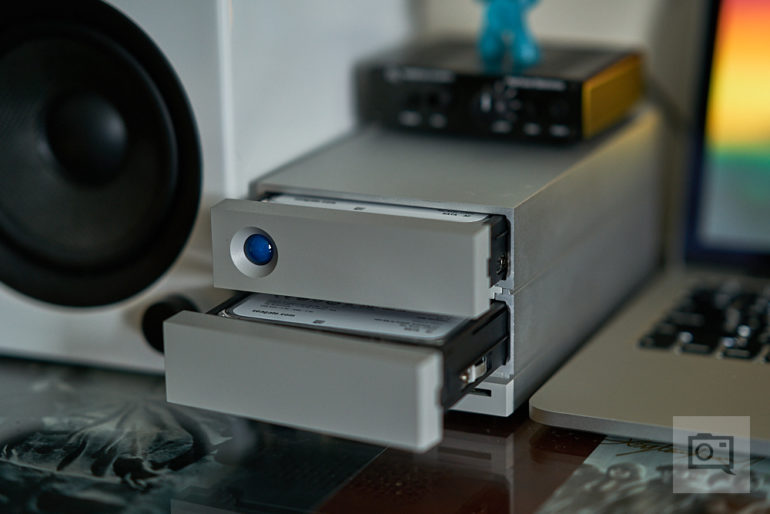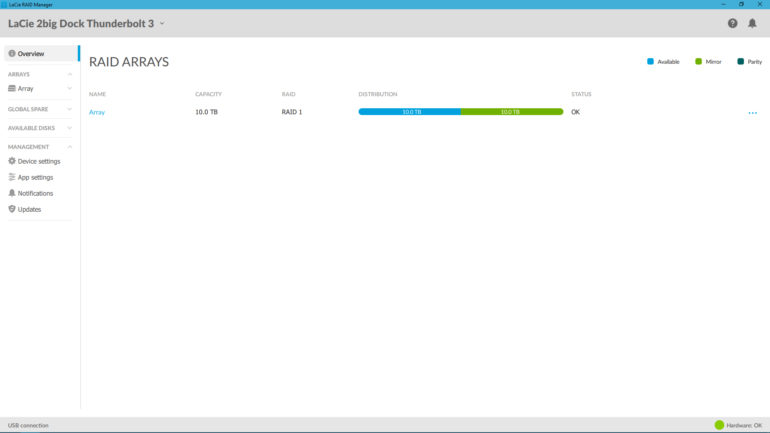Last Updated on 07/12/2018 by Mark Beckenbach
The LaCie 2big Dock Thunderbolt 3 is an elegant local storage solution for content creators with deep pockets
With the advent of cameras with ever increasing megapixel counts, never before have content creators been faced with the challenge of managing and maintaining such vast amounts of data. This is especially challenging for photographers and videographers who work primarily from their laptops. Laptops tend to be lacking in storage space unless you’ve got deep enough pockets to afford one with a large hard disk/solid state drive. It’s not uncommon to see content creators juggling multiple external hard drives, stacking them up on their desks like oversized decks of playing cards, plugging them in as needed to retrieve or archive photos/footage. This process can be quite a hassle, especially if you don’t remember where you stored a particular file. LaCie’s 2big Dock Thunderbolt 3 aims to be an all-in-one solution for content creation professionals to both ingest and store all of their valuable data in one compact, minimal package.
For this review, we tested the 20TB model, but the LaCie 2big Dock Thunderbolt 3 is also available in 8TB, 12TB, and 16TB capacities as well. Difference in storage capacity aside, all models within the LaCie 2big Dock Thunderbolt 3 family are functionally identical.
Table of Contents
Pros and Cons
Pros
- Elegant, minimalist design
- Quiet operation
- Massive storage capacity (20TB when configured in RAID 0, 10TB when configured in RAID 1)
- Front facing CompactFlash & SD (UHS-II) card readers
- Front facing USB 3.0 Type-A port makes transferring data to and from flash drives and external hard drives a breeze, and is also able to charge your mobile device.
- 2x Thunderbolt 3 ports allow for daisy chaining your computer and additional storage devices.
- DisplayPort 1.2 supports up to 4K display output.
Cons
- Pricey (MSRP US $1,199 as tested)
- Configured in RAID 0 by default, which inherently lacks data redundancy; risky if this is your only storage solution
- External power supply is rather bulky
Gear Used
For this review, we tested the LaCie 2Big Dock Thunderbolt 3 with a custom built PC (running Windows 10 Professional, April 2018 Update), an Apple MacBook Pro (running macOS High Sierra), and a variety of SD cards from Lexar, SanDisk, and Sony.
Tech Specs
Internal Storage Media
- 2 × 10TB 7200 RPM Seagate IronWolf Pro Enterprise Class Hard Drives
Interface Transfer Rates
- Thunderbolt 3: 40Gb/s
- Thunderbolt 2: 20Gb/s
- USB-C: 5Gb/s
- USB 3.0: 5Gb/s
Interface Technology
- Thunderbolt 3: Bi-directional, dual protocol, and supports dual 4K displays or one 5K display.
- Thunderbolt 2: Bi-directional and supports a high-resolution display and RAW 4K video playback.
RAID
- Preconfigured HFS+ RAID 0
- Hardware RAID 0/1/JBOD
Security
- Kensington® lock compatible
- Integrated cable lock (2big Thunderbolt 2)
Cooling
- Aluminum enclosure with improved internal heat dissipation
- Thermoregulated Noctua® cooling fan: effective and whisper-quiet cooling
Additional Features
- System monitoring and email alerts for failure and warning events
- Front-facing drive status LEDs
Minimum System Requirements
- Thunderbolt 3: Computer with USB-C (Thunderbolt 3 or USB-C) or USB Type-A port
- Thunderbolt 2: Computer with a Thunderbolt 2, USB 3.0, Thunderbolt, or USB 2.0 port
- Operating system:
- Thunderbolt 3: Latest version of macOS® 10.12 and later / Windows® 10 or later required
- Thunderbolt 2: Mac OS® X 10.8.5 or later / Latest version of Windows 7, Windows 8
USB 3.0: Windows 7, Windows 8, or Mac OS X 10.6 or later
Software
- Intego® Backup Manager Pro for Mac
- Genie® Backup Manager Pro for PC
- LaCie RAID Manager (provides system monitoring and email alerts for temperature or RAID events)
Ergonomics
LaCie products are known for their functional, minimalist aesthetic, and the 2big Dock Thunderbolt 3 is no exception. Coming in at 8.543in (217mm) long, 4.646in (118mm) wide, and 3.673in (93.3mm) tall, the LaCie 2big Dock Thunderbolt 3 is barely larger than 2 external 3.5in hard drives stacked atop one another. The Seagate IronWolf Pro hard drives can be easily accessed from the two front facing drive trays, one of which features a signature blue orb found on many of LaCie’s other storage devices. The orb emits a blue glow under normal conditions, but will turn red to alert you in the event that something catastrophic happens to the 2big Dock Thunderbolt 3. Below the 2 drive trays is a USB 3.0 Type-A port, along with a CompactFlash as well as a SD card slot.
On the rear of the LaCie 2big Dock Thunderbolt 3, you’ll find the power button, cooling fan, Kensington lock, power port, 2 Thunderbolt 3 ports, USB 3.1 Type-C port, as well as a DisplayPort. You’ll most definitely want to utilize Thunderbolt 3 if your Mac or PC supports it, because it is significantly faster than USB 3.1 (Thunderbolt 3 allows for a maximum throughput of 40Gb/s vs 5Gb/s with USB 3.1). LaCie includes a USB 3.0 to USB 2.0 adapter for users that lack USB Type-C ports on their computers, but if you’re on an older Thunderbolt 2 device, you’ll need to purchase a Thunderbolt 2 to Thunderbolt 3 adapter which sadly isn’t included. LaCie does however include pretty much every power cable known to man, so you’ll be able to use the 2big Dock Thunderbolt 3 around the world if you plan on traveling with it, as long as you’ve got enough room in your luggage for the device itself along with its bulky power adapter.
Build Quality
At first glance, the LaCie 2big Dock Thunderbolt 3 looks like a block of metal, with the weight to match. If you’re a card-carrying member of Team Mac, the device will complement the rest of your brushed aluminum Apple hardware nicely. Even if you’re on Team PC, the LaCie 2big Dock Thunderbolt 3 is stylish enough that it won’t look conspicuous thanks to its clean, minimalist profile. The main enclosure is made from brushed aluminum, which helps to passively dissipate heat generated by the two hard drives. There is also a near silent fan towards the rear of the device on active cooling duty. The front doors to the two drive trays are made from plastic, and while they lack the metallic luster of the brushed aluminum enclosure, LaCie did a good job color matching and texturing the doors so that they don’t look cheap or out of place. In the event of a drive failure, you can easily swap out the defective hard drive by pulling out the corresponding drive tray and installing a new, working hard drive. I do wish there was a way to lock the drive trays to prevent them from being tampered with, but that’s a minor gripe.
Ease of Use
The LaCie 2big Dock Thunderbolt 3 is arguably one of the easiest RAID storage devices I’ve ever used, and I’ve not only used but also deployed quite a lot of them in my past life as a technology consultant. It’s apparent that LaCie paid just as much attention to the user experience of the 2big Dock Thunderbolt 3 as they did to its externals.
Things are about to get slightly technical here, but this is important information that may not be immediately apparent to users unfamiliar with how RAID storage devices work. RAID stands for “Redundant Array of Independent Disks,” a form of data storage technology that allow multiple hard disks to operate as a single group. There are many different RAID configurations, but for the purposes of this review, you’ll only need to familiarize yourselves with RAID 0 and RAID 1, and you’ll only need to worry about having two hard drives total in either configuration. RAID 0 is designed with performance in mind, combining the storage capacity of both hard drives within the array into one large storage pool (in the case of our test unit, the two 10TB hard drives appear and operate as a massive 20TB volume, as configured out of the box). Data stored on a RAID 0 array is divided up and stored equally among the two hard drives, making reading and writing data faster as both drives are working simultaneously. However, this is also where the inherent risk with RAID 0 lies. Since data is divided between both drives within the RAID 0 array, if either drive within the array experiences a catastrophic failure, the data on the remaining drive (or what’s left of it) becomes useless and near unrecoverable. For this very reason, I highly suggest to anyone interested in incorporating a LaCie 2big Dock Thunderbolt 3 into their workflow to configure their unit to work in RAID 1 mode during initial setup.
While you’ll lose out on the slight performance gain compared to RAID 0, and your total storage space will effectively be halved, any data stored on a RAID 1 array is mirrored across both disks. Should something happen to one of the drives, you’ll still have an intact copy of the data on the other drive. All you’ll have to do is pop out the faulty hard drive and replace it with a fresh one. Luckily, all this can be easily configured when you’re first setting up your LaCie 2big Dock Thunderbolt 3 within the provided LaCie RAID Manager software. It took me less than five minutes to reconfigure the review unit to from RAID 0 to RAID 1, and while I only have 10TB of storage at my disposal as opposed to 20, I can sleep soundly at night knowing that my data is safely mirrored. You should still have at minimum a backup copy of all of your data on a separate device, but that’s a topic for another time.
SD card readers are becoming increasingly hard to find on the latest laptops, and external hard drive manufacturers have yet to fully adopt the USB Type-C connector as the industry standard. This is why the integrated, front facing USB 3.0 Type-A port, as well as the SD and CompactFlash card readers on the LaCie 2big Dock Thunderbolt 3, make it the ideal ingest and storage solution for content creators for the foreseeable future. Instead of fumbling around with an external card reader, all I need to do when I get back to my office is pop my SD card into the SD slot, fire up Capture One, and start importing all of the photos into my catalog (which I’ve also migrated onto the 2big Dock Thunderbolt 3). I haven’t used a CompactFlash card since moving to Sony mirrorless almost four years ago, and didn’t have any on hand to test the integrated CompactFlash slot. When I’m away on assignment for an extended period of time, I like to duplicate my raw files onto an external storage device for redundancy purposes, such as the Gnarbox or the WD My Passport Wireless SSD. Thanks to the front facing USB 3.0 Type-A port, I’m able to import the raw files stored on these external storage devices just as easily. Needless to say, I’ve since retired my aging external card reader, using the built-in SD slot on the LaCie 2big Dock Thunderbolt 3 exclusively.
The pair of Thunderbolt 3 ports on the rear of the device make it easy for you to daisy chain up to five Thunderbolt 3 devices together. If 10TB isn’t enough storage for you (or 20TB, if you like to live dangerously), you could conceivably connect your computer or laptop up to a 2big Dock Thunderbolt 3, and daisy chain three additional units for even more storage. You can also pass video signal through the included DisplayPort 1.2, so if you prefer working on a large 4K display (who doesn’t?!) the 2big Dock Thunderbolt 3 can accommodate that as well.
Conclusions
With the 2big Dock Thunderbolt 3, LaCie’s created a near perfect local storage and ingest solution for content creation professionals. It’s lightning fast, has a massive amount of storage (20TB in our review unit, configured to 10TB for redundancy), and the front facing USB 3.0 Type-A port, SD and CompactFlash card readers make offloading raw files a breeze. It’ll be interesting to see whether or not LaCie will release a revision of the 2big Dock Thunderbolt 3 featuring a front facing USB 3.1 Type-C port, keeping the SD card reader but replacing the aging CompactFlash reader for a XQD or CFexpress reader, and replacing the enterprise class hard drives with even faster solid state storage. It certainly won’t be cheap, but cutting edge technology never is. For now however, if you can afford it, I couldn’t recommend a more user friendly and feature rich local storage and ingest solution than the LaCie 2big Dock Thunderbolt 3 to fellow content creation professionals out there.
The LaCie 2big Dock Thuderbolt 3 earns five out of five stars, earning it The Phoblographer’s Editor’s Choice Award. Want to add one to your setup? You can find it on Amazon.
Editor’s Note: While we adore the Lacie 2big Dock Thunderbolt 3, we encountered one issue with updating the recent firmware where the unit stopped working. LaCie was able to replace the unit. This is really the only problem we had and our drives were still perfectly in tact.