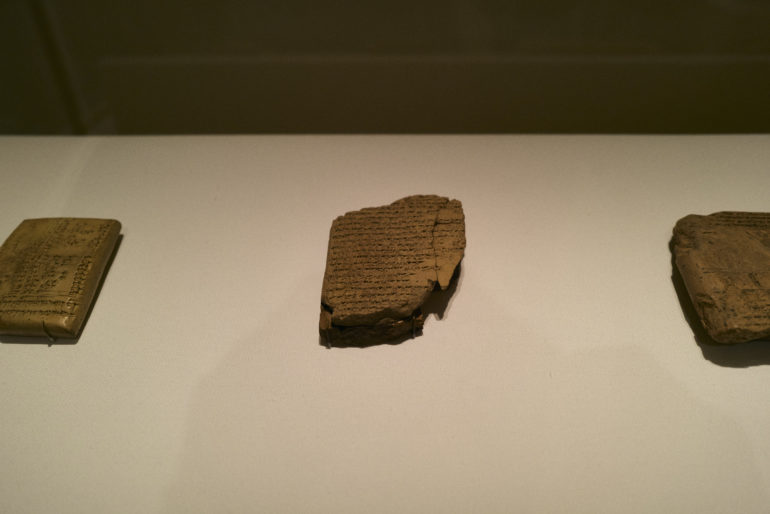Last Updated on 02/04/2020 by Brett Day
The Leica Q2 on paper showed a whole lot of promise; but in real life practice it didn’t surprise as much as its predecessor.
When I first got the Leica Q2 in my hands, I really wondered if Leica had created a perfect full frame point and shoot. And in some ways, I think that they did; but in other ways I believe that it wasn’t thought out fully despite the big deal of it being given some of the best weather sealing on the market. Targeted as a backup camera for professional photographers and as a camera for photographers who want to travel a lot, the Leica Q2 offers a lot. In addition to the tank-like exterior, it boasts a 47.3MP full frame sensor in addition to a high resolution EVF. The focal length is still a 28mm f1.7 lens but this time it is not only weather sealed but offers optical image stabilization. The camera can also shoot at 10fps to help you capture the decisive moment. And while the Leica Q2 delivers beautiful images, I’m still not sure that I can give it a full stamp of approval.
Pros and Cons
Pros
- Good image quality, though arguably better offerings from competitors
- Weather sealed
- Feels nice in the hands
- Beautiful
- The lens is exceptional
Cons
- This is questionable, but the Leica Q2 could have really used a joystick. Not everyone wants to manually focus the lens instead.
- High ISO output is a bit under par
- The LCD screen is pretty low resolution
- Autofocus in very low light isn’t great
- Could have used a few more function buttons
Gear Used
Tech Specs
- 47.3MP full frame sensor
- 3.68MP EVF
- Protection from dust and water
- 28mm f1.7 fixed lens with variable frame line options for 35mm, 50mm, and 75mm
- Optional automatic OIS
- Base ISO of 50 all the way up to 50,000
- 10fps mechanical shutter and 20fps with electronic
- 4K video
- Touchscreen
- Bluetooth low energy
- Made in Germany
Ergonomics
Taken from our first impressions post.
The Leica Q2 is a camera designed to be tough and also very much designed with a working professional in mind who may not need interchangeable lenses or who wants a nice backup camera. What better backup camera than one with a fixed lens and with all the weather sealing this has. In fact, this is probably the only full frame, weather sealed, point and shoot on the market right now. And I commend Leica for it. The front of the camera is pretty minimal. You’ll find the lens, the logo, and that’s really it.
The lens on the Leica Q2 is a 28mm f1.8 Aspherical. When you hold it though, it feels every bit like any Leica lens you’ve ever held.
Turn to the top of the Leica Q2 and what you’ll find here are a number of the controls. The hot shoe is weather sealed as are all of the dials. We were told by the product manager that every potentially moving part has rubber seals under them. That means that the on/off switch, the shutter dial, and the dial near that are all weather sealed. In case you’re wondering, that dial on the back is programmable using the button in the middle. I prefer to set it to ISO control.
The Leica Q2, like its predecessor, can be used in autofocus or manual. All you need to do is turn the lens and unlock it using a little button on the focusing tab. There is also a fully working aperture ring and another ring to set it to macro focusing mode. This way, you’ll negate all those issues with not being able to focus closer than around three feet as most Leica M cameras have with their lenses.
The back of the Leica Q2 has the viewfinder, the touchscreen, a directional pad, three buttons on the left, and another button near the top for functional control. It’s a pretty standard thing for Leica to do this.
Build Quality
The Leica Q2 is rated to IP52 when it comes to weather sealing. This isn’t as robust as the Olympus OMD EM1X; but it is still very durable. Photographers who take it to shoot in the rain shouldn’t fear at all as you’ll be able to combine the lens’s great quality with the camera’s overall durability. Throughout all of our tests in the rain here in NYC, the Leica Q2 performed very admirably–arguably in a way that I’d say that all cameras should at a minimum these days.
The only problem that we encountered with the Leica Q2 is that somehow or another, a spec got into the EVF. I thought it was in the lens, but when I didn’t see it in my images, I knew otherwise. When I switched the camera from EVF Extended to LCD, I didn’t see the spec. This lead me to believe that it was in the viewfinder. We’re honestly not sure how it got there.
Ease of Use
Something that the Leica Q2 emphasizes is simplicity; and it mostly delivers that. I’d liken the Leica Q2 to modern whiskey in that there is no good middle ground these days: one can either get very complicated or really simple. I set the top back dial to control the ISO, but that dial can be programmed to do a number of functions by holding it down and then selecting what you want. The same applies to another button which I often had switch between the autofocus point type and white balance. Arguably, the AF type could have been fixed with a joystick that you could push and hold the button in for then a menu would pop up to choose the AF type. However, Leica opts instead for the photographer to switch to manual focusing with the Leica Q2’s focus peaking feature.
Overall, I felt like in real life that the Leica Q2 can get in the way of sometimes helping you get the shot that you want. At times I don’t want to do a lot of editing so I’m particular about my white balance. Yes, I can do this in post; but why? If I can get the shot and be done with it, doesn’t that help with the whole speedy documentary process?
Autofocus
When the Leica Q came out, it was incredibly fast. At the time, there wasn’t anything out there that could really match its speed. But then Sony caught up. And with the launch of the Leica Q2 there are contenders from Sony, Canon, Nikon and Panasonic. The Leica Q2 has autofocusing that is still behind that of the fastest Sony cameras with equivalent lenses–albeit by only a little bit. It’s also a hair faster than what Canon offers. Now, I loved one thing in particular about the Leica Q2 and that’s the face detection. In good lighting and with stagnant subjects, it works flawlessly. When you’re shooting street photography and you want the camera to focus on a face, it will take longer to do so. Even more importantly, if you want it to focus on a face and track the face as the person moves, it’s not going to do very well unless you’re stopped down a lot. Even then, I’d rate it behind Sony.
Where I had the biggest problems with the Leica Q2 is in very low lighting. In one situation, I brought the Leica Q2 out and the Fujifilm XH1 out–the XH1 could focus and find a face, though with difficulty. On the other hand, I needed aid from my cellphone light to find a face. This translates in how focus peaking works at night too. In very low lighting, the Leica Q2 has trouble outlining subjects.
To me, the Leica Q2’s autofocus could be best for slower moving subjects or with zone focusing. But either way, there are still better options on either end. The Leica M cameras are kings of zone focusing while the Sony a9 and Sony a7r III are autofocus speed demons.
Metering
In my tests, I found the Leica Q2 to abide by standard Sunny 16 laws. For street photographers, that will mean that you’re probably best off shooting with manual mode than aperture priority. In fact, I condone doing this–as even the Leica Q2’s metering sensor in aperture priority works based on Sunny 16 but in a different way. At ISO 400, f16 and at 1/500th the camera slightly underexposes. I can’t set it to 1/400th, or at least I couldn’t figure out how to. But in aperture priority, the camera can do it. If you want a bit more control and to have a better idea of what you’ll get, then shoot manual.
Image Quality
The Leica Q2 has some very mixed results when it comes to image quality. In some ways, I want to say that this sensor shoots like Chrome film. It’s very good when you get the exposure right. Pulling details from the highlights in Capture One Pro is adequate but not on par with what Sony and Canon can both do. Getting more out of the shadows is easier–but that’s the standard for everything these days. Then there is the lens–which is top notch.
RAW File Versatility


As you can see here, when using the highlight recovery in Capture One, we got back some details but not a whole lot. If we underexposed the image and then pushed the shadows back, we’d be able to get more. But with products from other brands, we don’t need to do this.


In Capture One, these images were a combination of white balance fixes and color channel edits. I like what’s possible, but the edits from the Leica Q2 created a bit too much image noise for my liking. Our printer is currently busted and so I can’t see all the results clearly; but on a screen the image quality starts to break up when editing a RAW file at ISO 6400. With lower ISO images though, it’s much different.




High ISO Output

The high ISO output of the Leica Q2 is very clean, providing that you get the image to the standards that you want it at in-camera. Otherwise, you’ll need to do some tweaking in Capture One. At ISO 1600, the editing you’ll do is still acceptable especially if all you’re really doing is editing for colors.

Above ISO 1600, the image quality still stays fantastic when it comes to the noise and all. But as we’ve seen, editing becomes questionable.

What I’ve found to be odd is skin tonality. Their faces aren’t this red and my white balance was locked. In the image below at ISO 1600, the tonality is different. I’ve seen this problem with Sony sensors; and the only cameras where it doesn’t appear super rampant are the Sony a7r III, the Canon EOS R and the Nikon D850.

Bokeh
At f1.8, the Leica Q2’s 28mm lens can render some beautiful bokeh that helps a photographer isolate a subject from the rest of the scene. Though to be fair, so too can phones at this point. But this is organic bokeh–not factory farmed bokeh.
Here’s a better photo with better lighting and separation to show off just how nice the bokeh can be.
Where the bokeh really comes in handy is with closer focusing. The Leica Q2’s lens has a macro mode that lets a photographer shoot super up close to a subject.
Sharpness
At f16, the lens and the sensor output still remain very sharp. But in order to get the best of both bokeh and sharpness, aim to shoot at f5.6 or f8. I’d argue even shallower since it’s a wide angle lens. As good as the sharpness of the Leica Q2 is, I have to admit that I’ve seen better. Sigma and Nikon both make stellar lenses when it comes to sharpness and perhaps we’re starting to see the limits of what the 28mm f1.7 Summicron lens can be with the Leica Q2.
I heard one journalist couple on YouTube say that they love just zooming in and looking at all the details. Admittedly, if you’re printing large, then the sharpness won’t matter all as much due to viewing distance. Still though, you should be aware that there are sharper lenses out there.
Extra Image Samples
Conclusions
Likes
- Lens
- Weather sealing
- Low ISO image quality
- Feel in the hand
Dislikes
- It’s pricey, but I think that’s fair
- Autofocus
The Leica Q2 is a pretty good camera; but I couldn’t recommend it for all types of professional work. In some ways, I think that the lens is holding it back. Optically speaking I think it needs an upgrade though it can deliver beautiful image quality. The near 50MP sensor is quite a lot to handle and it shows. Then there is fantastic weather sealing. But overall, the autofocus falls short at times and the RAW file versatility isn’t all there. In fact, I’d argue that the Leica M10 has a more versatile sensor.
We award the Leica Q2 Four out of five stars. Interested in picking one up for yourself? Head on over to Amazon.