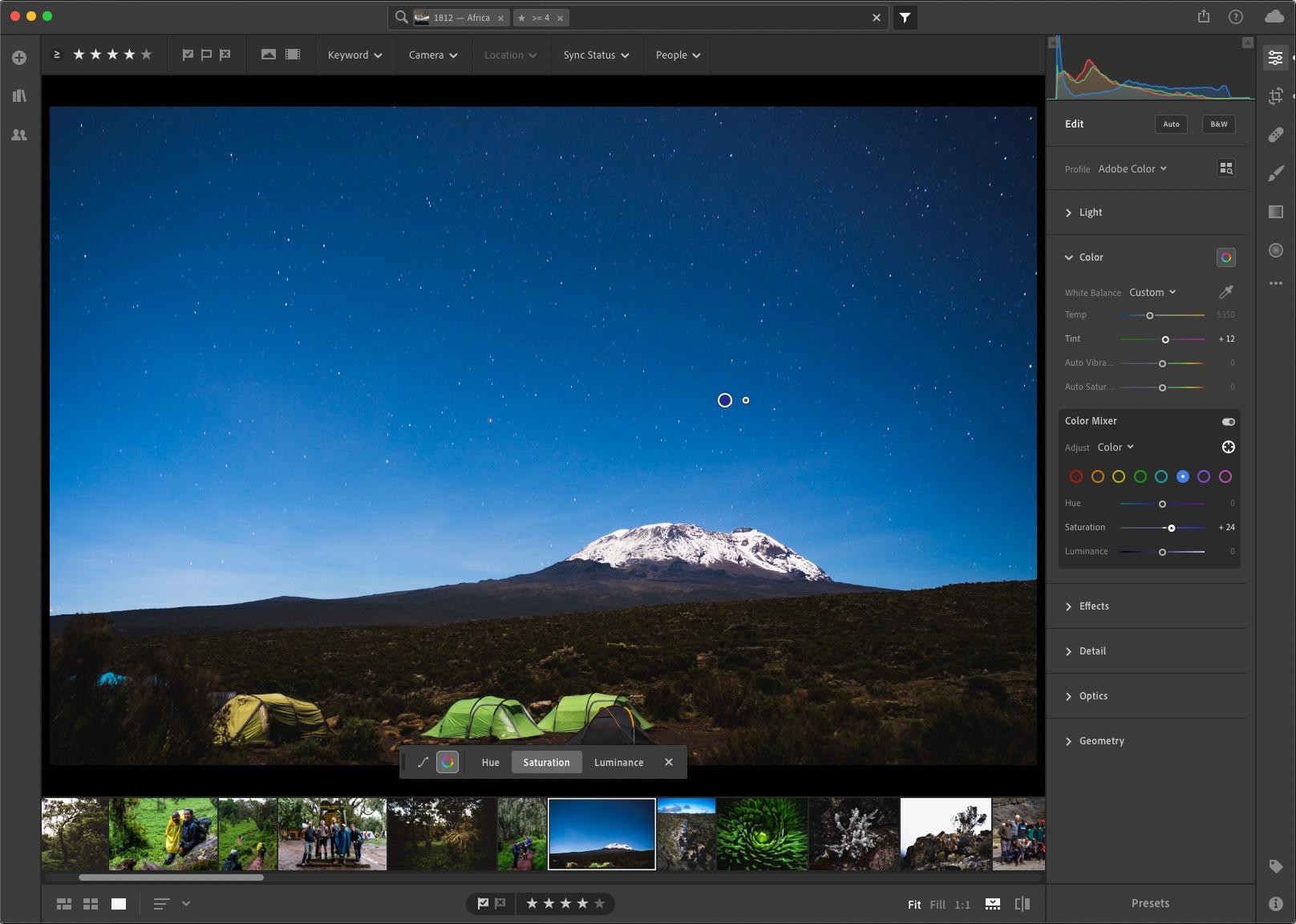X-Trans files have been hard for Lightroom and Adobe RAW to deal with, but have Adobe solved the problem with this update?
Software updates are always a good thing, especially the long overdue ones. While the recent Lightroom Ecosystem announcement isn’t just Fujifilm Specific, users of the X-Trans based sensors will be pleased to know that the algorithms used to decipher RAW files have been given a boost, and both Bayer and X-Trans RAW files should see a 30% improvement when it comes resolving fine details. There are plenty of other new features that have been included in the new update too. Join us after the break to find out more.
The new updates to the Adobe Lightroom ecosystem will no doubt be welcomed by the masses; after all, who doesn’t like new features? It just boggles my mind that some of these updates have taken a world leader in the photography editing world a ridiculously long time to figure out and get in place.
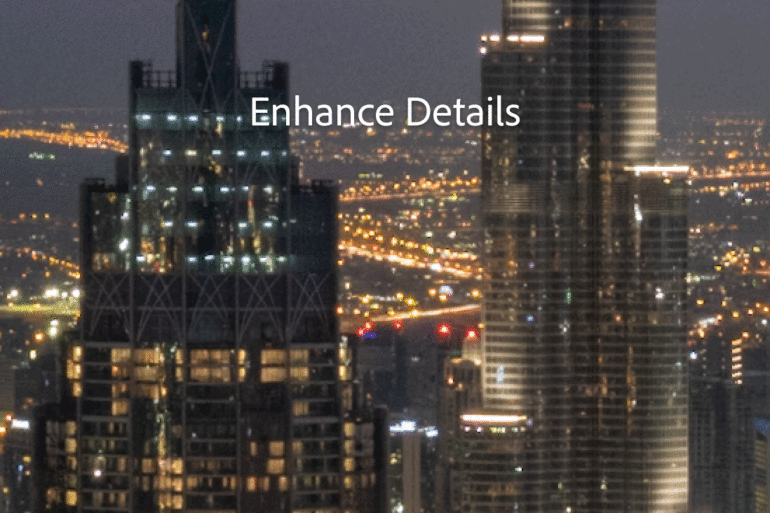
The new updates include a new ‘Sensei-powered’ feature called Enhance Details. This new feature has been developed using machine learning and computational photography. The main goal of this is to tackle demosaicing in RAW files. Fujifilm shooters will know all about this as when editing an X-trans file in Adobe Lightroom these weird worm artifacts appear all over the image.
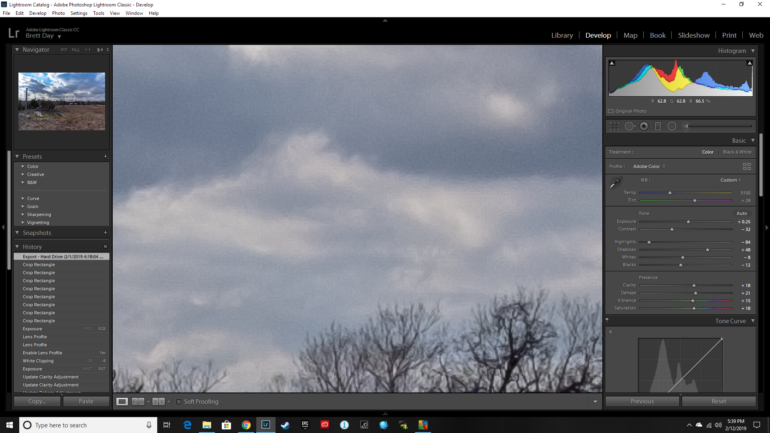
What really is a shame though, is that something that has bugged so many users for so long has only just now been tackled. The image above was shot on a Fujifilm X-T3 and was edited in Adobe Lightroom so that you can see the worm/noise issue. This is not a new problem. In fact it has plagued X-Trans sensors since the X-T1 which came out in 2016! While other imaging software took a little while to adapt to X-Trans sensors, it certainly didn’t take three years for them to realize that the X-Trans user base would grow exponentially. Capture One has always been able to render Fujifilm RAWS much better than Adobe Lightroom, and even more so since they formed a partnership with Fujifilm late last year.

The other updates include a new HDR, Pano, and HDR Pano Merge tools, a Targeted Adjustment Tool, and new histogram clipping indicators which are coming to Lightroom CC for Mac and Windows. You will also be able to create ad-hoc photo shares in Lightroom CC for iOS, which was previously only available on Android devices, and Adobe Lightroom Classic CC will also get improved tether performance stability with Nikon cameras.
These updates will of course benefit everyone. The majority of users who use Bayer sensor based cameras should be able to see a difference in image quality too which is great, but in all honesty it should not have taken a company like Adobe so long to improve and update their software so that all major brands of camera are fully supported, regardless of sensor type. Three years is far too long to try and figure the issue out, and I’m sure many have left the confines of the monthly pay-to-play structure of Adobes suite of software for pastures new.
We will be eager to try out the new updates to see if the improvements have indeed brought it up to par to Capture One when it comes to X-Trans RAW handling, and to see how well the other new tools work as well.
You can read all about the new updates here, and if you would like to read more about the Enhance Detail feature which tackles demosaicing you can read about it on Adobe’s blog.