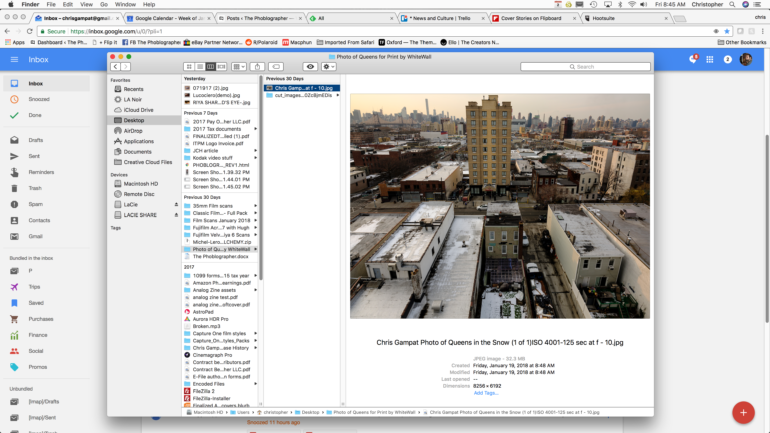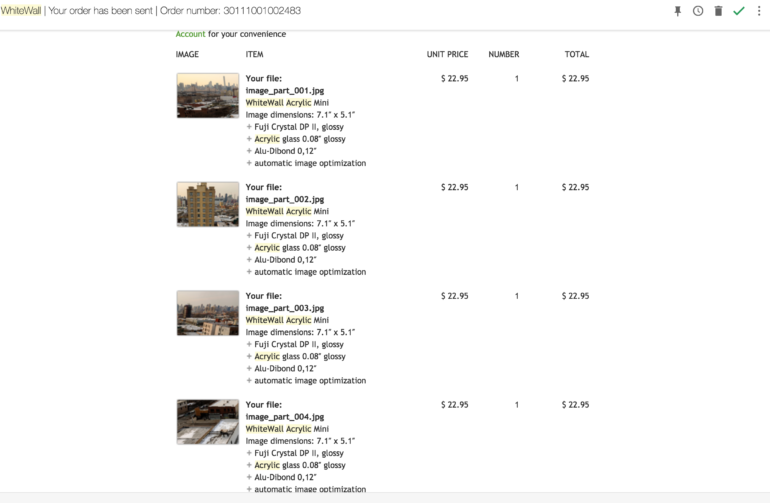Last Updated on 10/03/2018 by Mark Beckenbach
If you’re a fan of the way Instagram displays your images, I think you’ll like how the WhiteWall Acrylic Mini process can make them manifest.
Long time readers of the Phoblographer will know about how much I value prints. With the WhiteWall Acrylic Mini I was given the opportunity to try something completely new. WhiteWall is an industry standard when it comes to printing photos. Great customer service and fantastic quality leads lots of photographers to trust them for higher end work. With the WhiteWall Acrylic Mini prints, photographers get the ability to create rectangles or squares–perfect for most photographers. They aren’t the largest prints by any means, but I decided to do something very Instagram-style with the WhiteWall Acrylic Mini prints.
The Process
Let me first explain what I wanted to do. This image, despite its rather plain appearance, is genuinely important to me. Growing up in Queens, NY, it’s a scene looking into Manhattan–which for me was a way that I felt for a paramount portion of my life. I wanted this image printed, but knew that a small print wouldn’t do it justice. So I spoke to WhiteWall about a pretty different idea, taking the image and splitting it up. They were fine with this as long as I did the splitting. And so I set about splitting this photo up into 9 sections to be put together carefully.
WhiteWall’s online interface is a bit dated if you’re trying to print a number of images like this. It’s much better when it comes to printing single images. I’m sure that’s what most photographers doing there are doing anyway. Within a week or so, the images were printed on the WhiteWall Acrylic Mini surfaces and sent over to me. They were carefully wrapped, boxed and even sealed. Opening each sealed package revealed each print along with the according hanging hardware set up on the back. As a photographer who has received lots of metal prints and prints on other surfaces besides paper, I genuinely appreciate having the hardware set up already.
This may sound trivial to you, but let me put it this way: I’ve got a large metal print that I’m ready to hang up but I haven’t yet because I’m searching for the right magnetic hardware to use for it. I want something simple to use that doesn’t require a lot of excessive drilling and balancing. You’d be shocked at how difficult this is. To hang the prints, I hired a gallery tech from MoMA PS.1 to do the hanging job. Excessive? Maybe. But I wanted this carefully set up and arranging 9 images in just the right way requires precision. The way that it is particularly hung will make someone feel like they’re looking through a window.
Image Quality
In the long term, the image quality has really held up. The WhiteWall Acrylic Mini prints have punch to them, are durable, and look nice. Part of this is due to the reflective properties of them. I genuinely wish that they had a matte finish. Most of the photos in my apartment and office are canvas. The reason why is because when it comes to apartments in NYC, I think a canvas’ ability to absorb light and still render the image easily to the human eye is plenty superior to reflective surfaces. This is why I chose to put it further away from a window. In fact, you’d want to do the same, or position a light right above it.
Here is what the final set up looks like. As you can tell, it looks like a carefully put together puzzle.
Conclusions
I think the WhiteWall Acrylic Mini prints are fantastic. The service is great, the durability is great and the overall quality is exceptional. But I also seriously wish they offered a matte finish that doesn’t have reflections. If you’re printing small images and putting them in certain parts of your home or offering them to clients, then fine. But not giving photographers a surface that absorbs light doesn’t do justice to their images unless they have a whole lot of control over the lighting in their home. To make the most of the WhiteWall Acrylic Mini, you’d want to shine a light directly above it. Perhaps place them under a lamp on a couch end table or under LEDs you may have in your home. If you do this, you’re bound to make the most of the printing process.