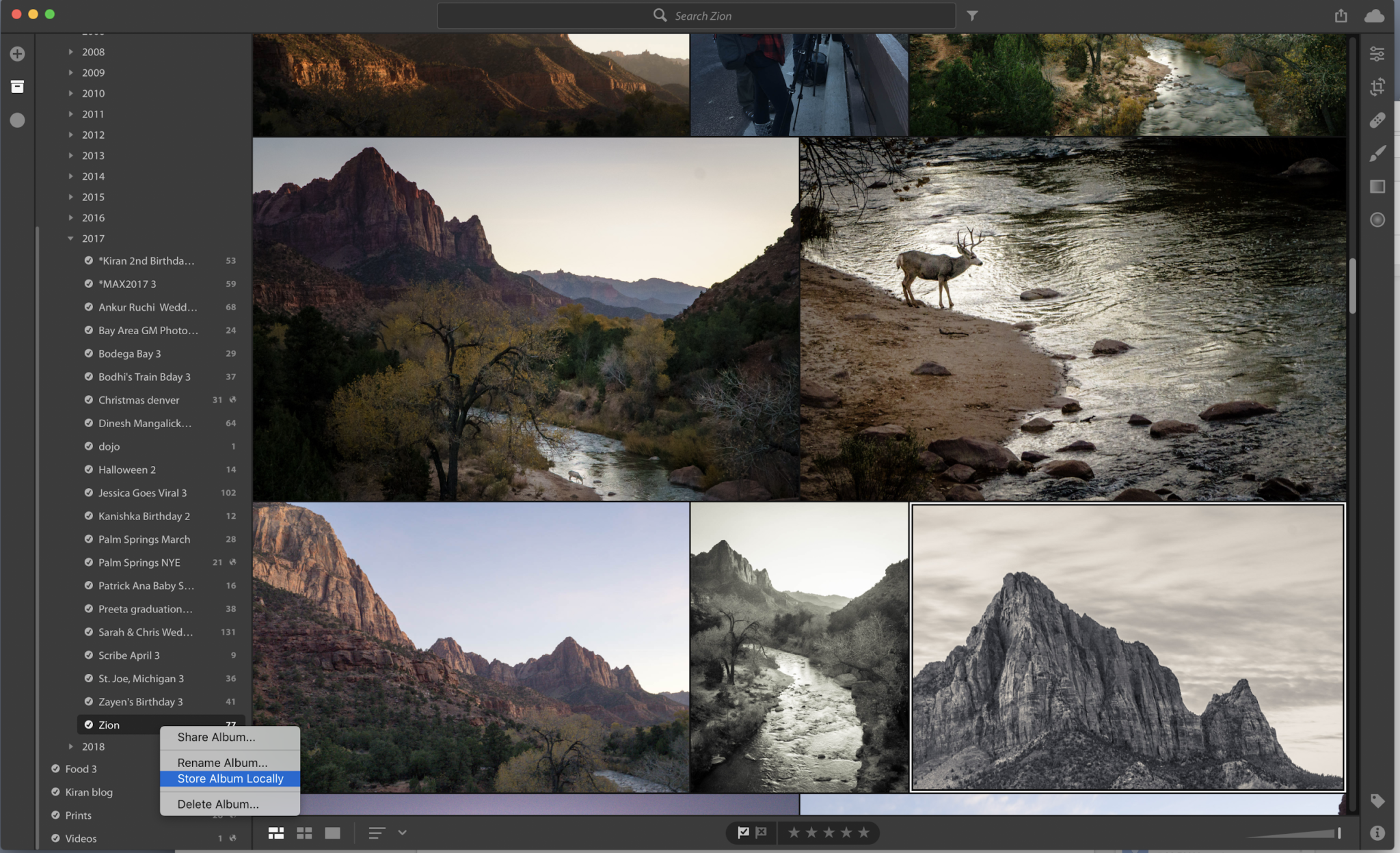Last Updated on 08/26/2018 by Mark Beckenbach
Heads up, Lightroom CC users. Adobe has just rolled out some fresh updates for the entire ecosystem, including some improvements based on major customer-requested features.
Adobe announced today some new features and updates to the entire Lightroom CC ecosystem, beginning with those now available for Lightroom Classic and Lightoom CC for Mac and Windows. Updates to Android and iOS will follow in the next few weeks. These also include some improvements based on customers’ most requested features, interface changes, and support for new cameras and lenses.
Lightroom CC for Windows and Mac OS now has a new “Store Album Locally” setting which allows users to save original copies of that album’s contents locally. While browsing, they can also see if a photo is included in any albums in the Info panel. These should come in handy for on-the-go photographers who may be traversing areas with limited or low bandwidth connections.
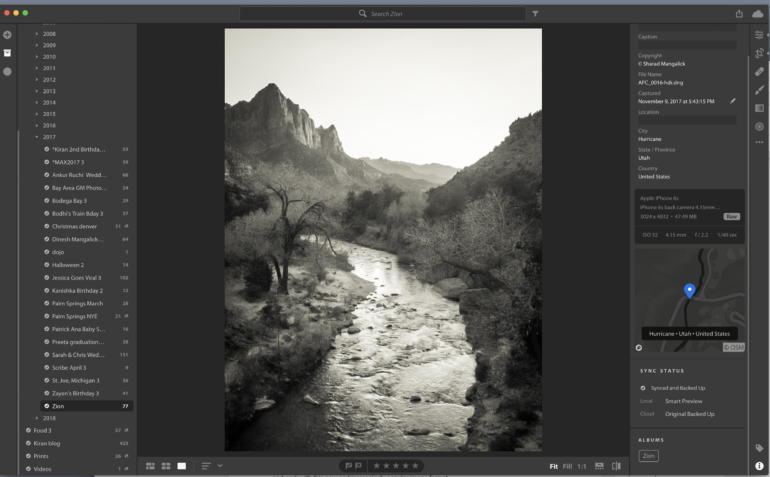
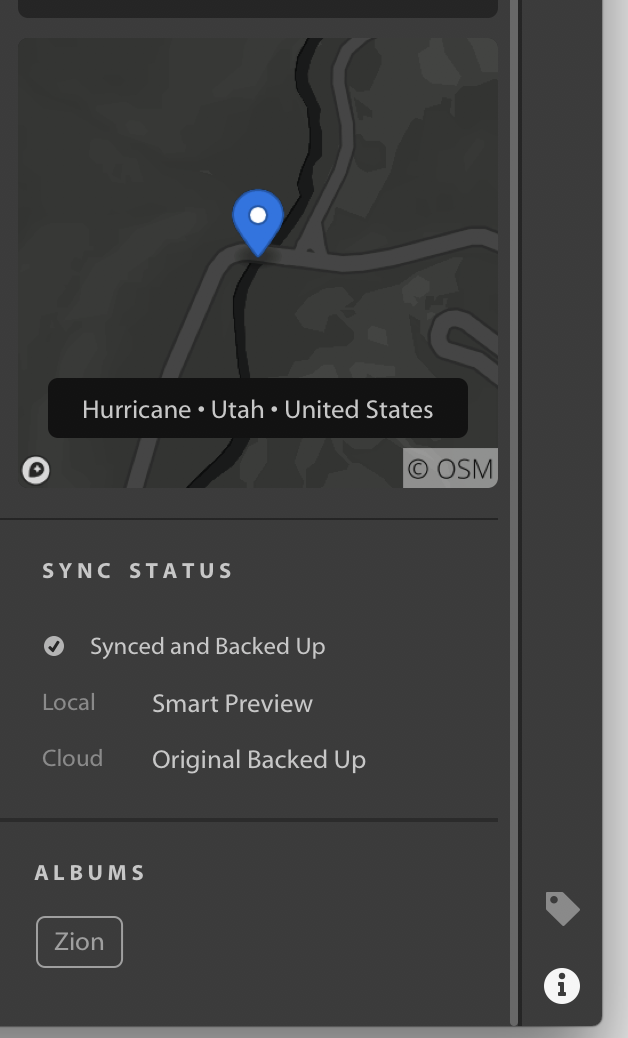
Lightroom CC for iOS will have some added improvements for organizing photos and albums, including the new Lr Camera Photos and Recently Added smart folders, a new Shared Albums tab, and a new multi-select mode. The updates to the filter menu also now allow users to filter their photos according to media type, camera, location, keywords, and whether or not the photo has been edited. Lastly, it will also come with the a Depth Map Support technology preview that prompts a new mode in the in-app camera. This new tech preview allows capturing HEIC photos with depth maps, and brings a new selective tool that utilizes depth maps captured using the in-app camera or other capture tools.
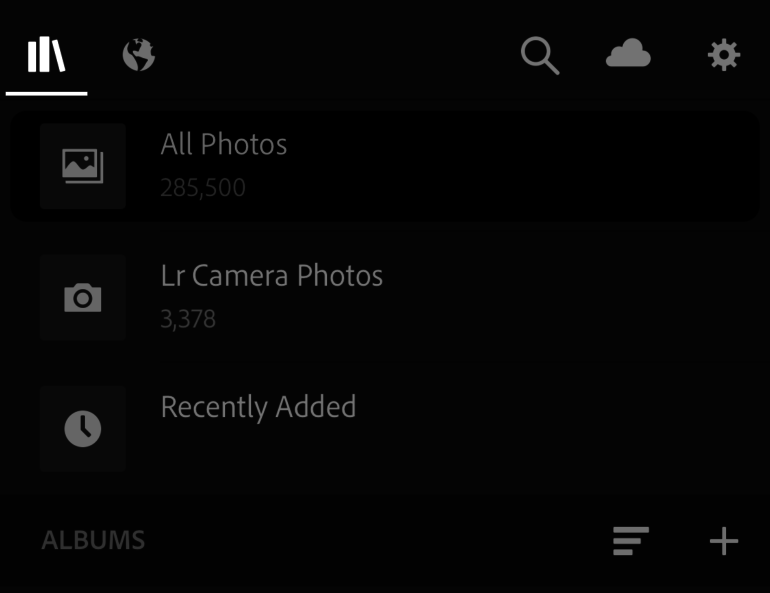
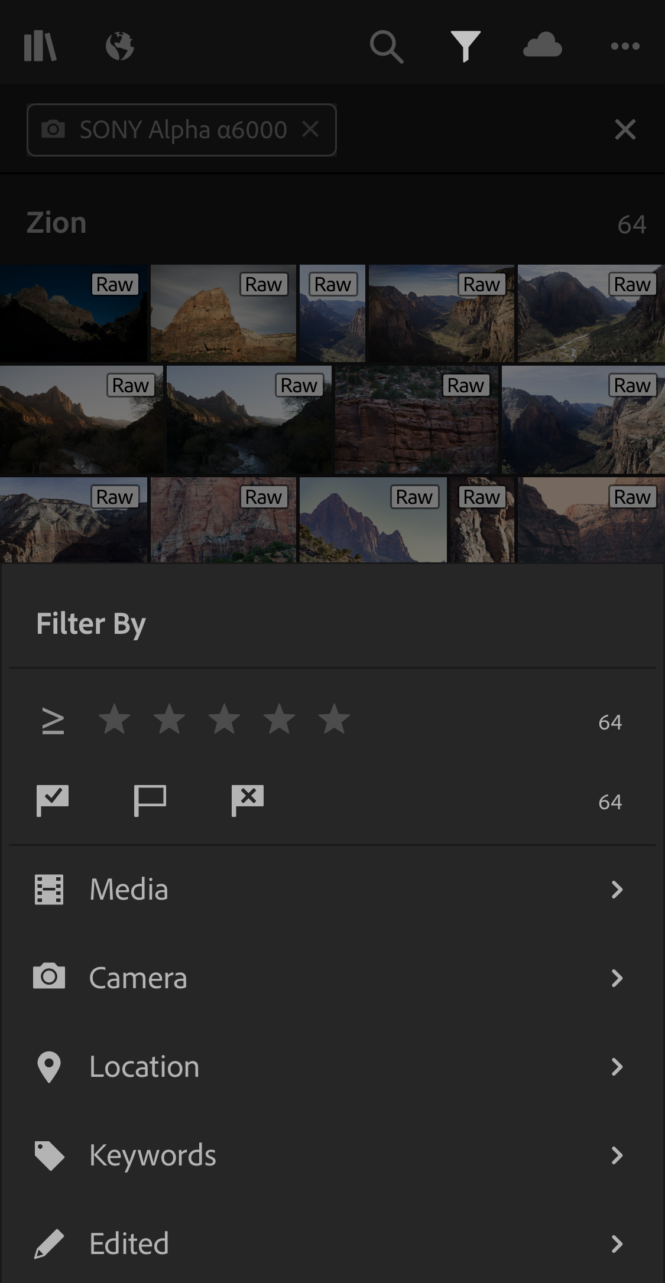
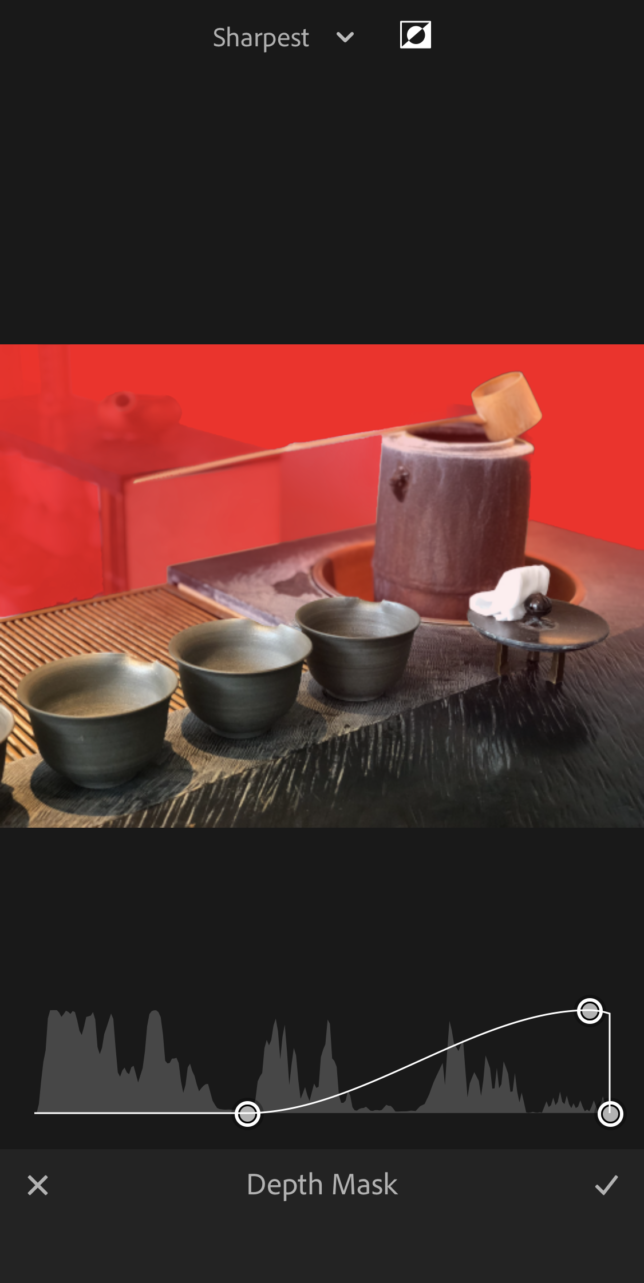
As for Android, it will have an improved Optics section that can reduce chromatic aberrations (CA) and manually select one of ver 1,200 Adobe-created lens profiles available in Lightroom CC. It will also now support HEIC formatted photos for those who want to import and work with the format. Other updates include a brand new Best Photos technology preview, and a new guided tutorial on how to use the watermark feature.
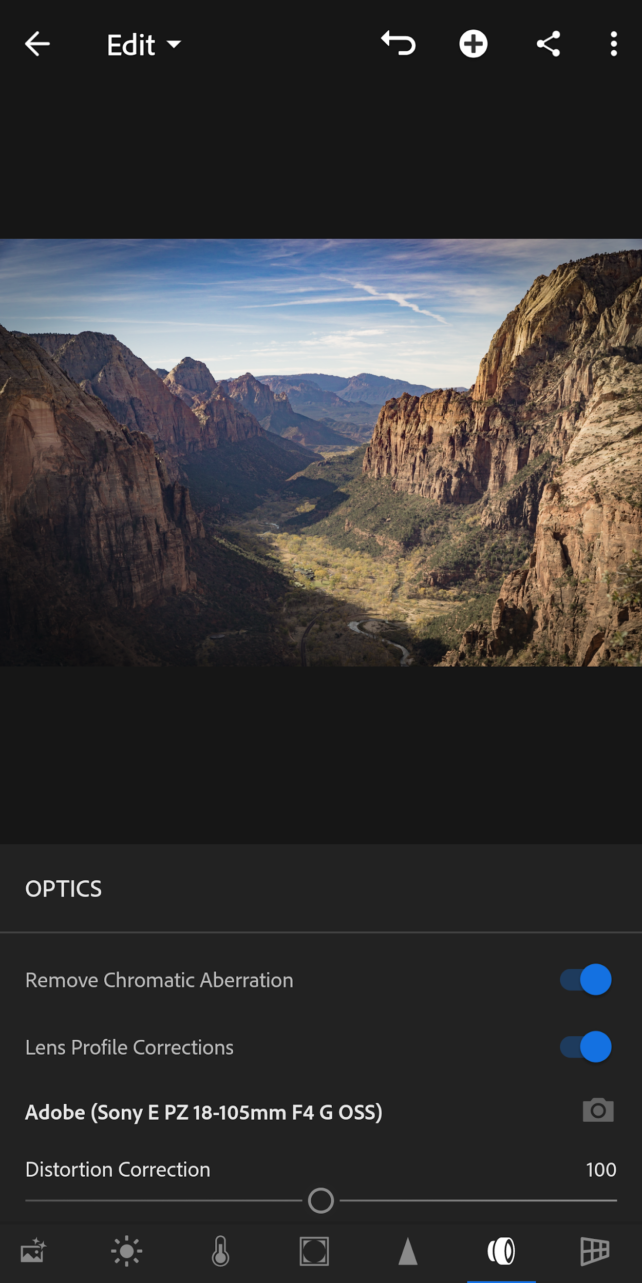

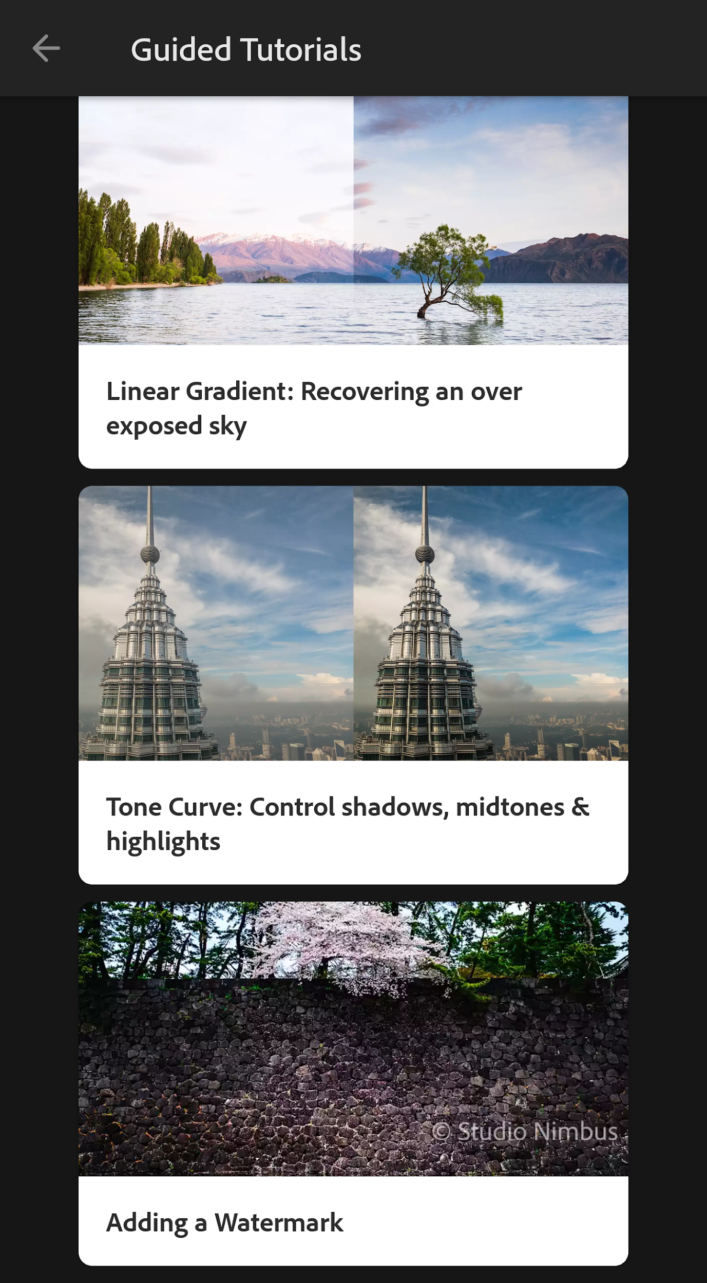
Lightroom Classic CC doesn’t get left out in the August updates, as it also now comes with important improvements to the Book Module. These include support for new Blurb book styles, as well as extra features for refining the layout with custom-sized cells in a page.
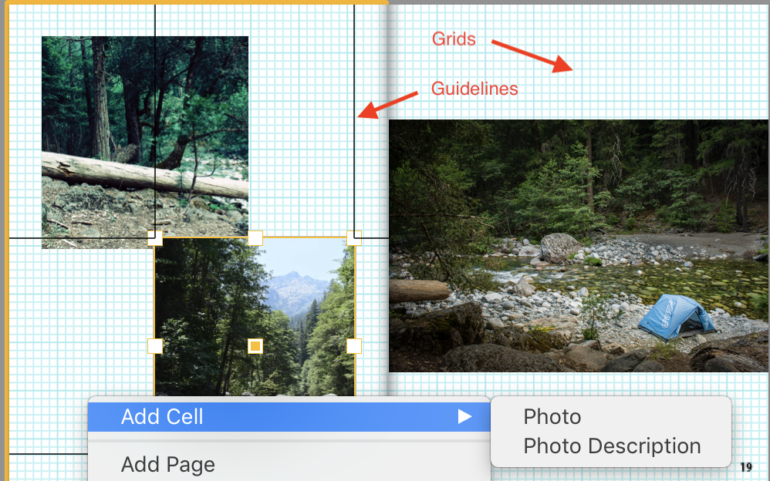
Head to the Adobe Blog post on the August Lightroom CC Releases for full details on these updates, and the New Features Summary to see the full features and bug fixes for this release.