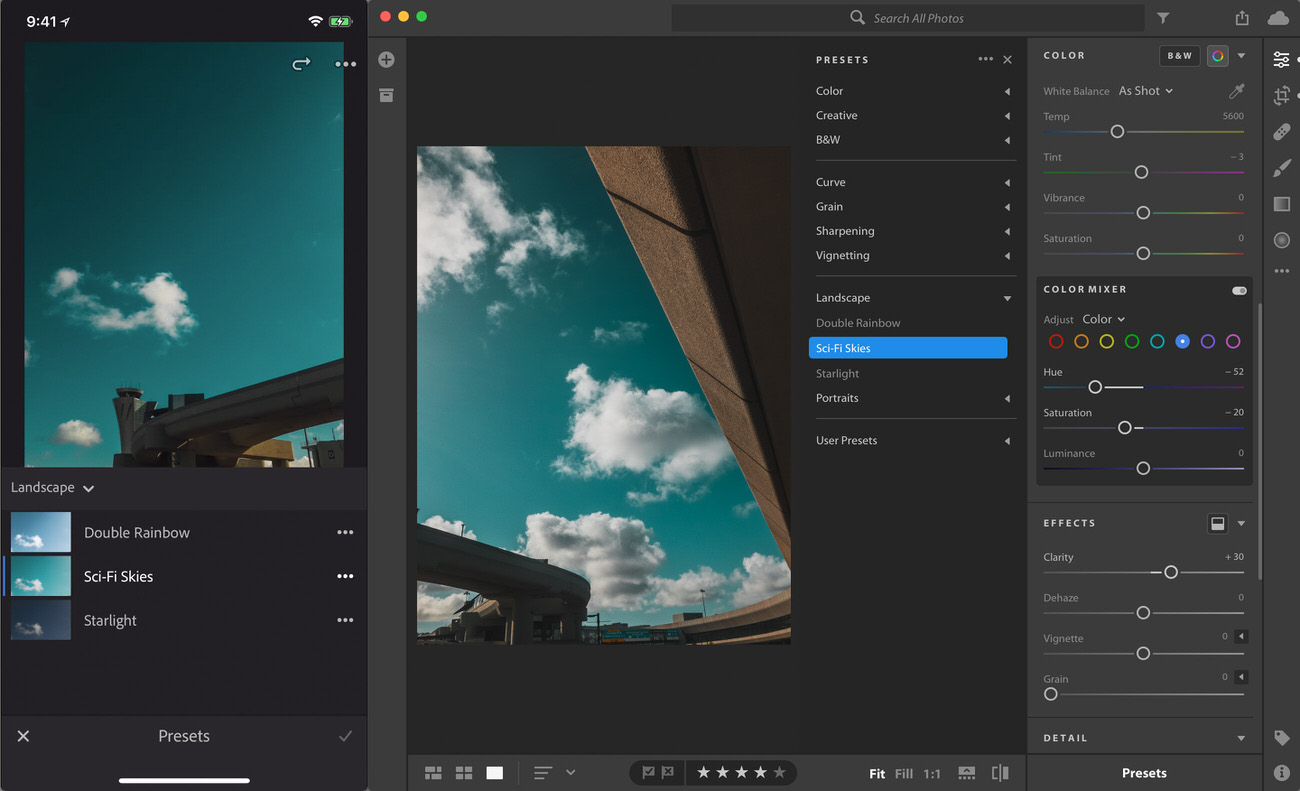Last Updated on 06/19/2018 by Mark Beckenbach
Preset Syncing has long been a dream for Lightroom users and Adobe has finally made it happen
If you have ever had to split your post-processing work between multiple computers, maybe a laptop and a desktop, then you have known the pain of making sure that both have all of the correct files and presets in order to finish the job. It has been a while since Lightroom added the ability to sync files through the cloud, but the ability to easily sync presets has never materialized…until now!
Today Adobe announced quite possibly the biggest update to the Lightroom CC ecosystem to date, and it’s headline feature is the ability to sync your presets (either those you have made personally or those bought through a third party) across your entire array of Lightroom CC apps; including Lightroom CC Desktop, Lightroom CC Classic, LR CC iOS, LR CC Android, LR CC ChromeOS, and even the web browser based version of Lightroom. This means that once you import your presets into Lightroom they will now also be synced across all of your connected LR devices. This is huge!

According to Adobe the process of syncing these presets is really simple too, but in order to get it working you need to install (if you don’t have it installed already) the desktop version of Lightroom CC (not LR CC Classic) and import your presets into there. This will be annoying to those of you who refuse to touch Lightroom CC, but this sort of functionality really brings the Lightroom ecosystem of apps into a new level of convenience.
I mean just think about it: stuck on the train to work and have a few minutes? Pull out your phone and start editing some images from the session you shot this past weekend. Oh, and do so with the same presets and profiles that you have access to at home. No more need for complicated workarounds. Have an iPad Pro or another powerful tablet? These just got way more useful in your post-production workflow – heck, even a basic Chromebook is now a viable option to a photographer on a budget that needs access to Lightroom.
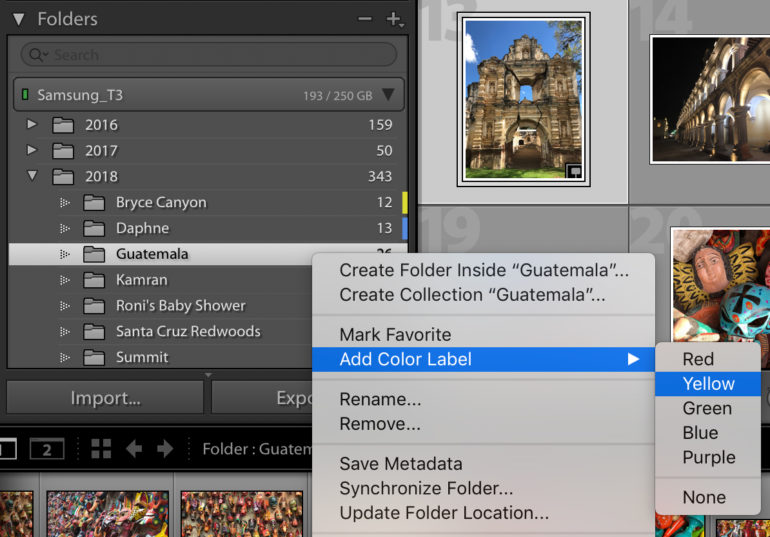
But preset syncing isn’t the only thing Adobe announced for Lightroom today…
Lightroom CC Desktop Updates:
- Preset Syncing
- Batch Copy & Past Settings
- Enhanced Album Sharing Options
Lightroom CC Mobile for iPhone, iPad, Android, and ChromeOS Updates:
- You can now create Presets
- Added the Healing Brush
- Removing Chromatic Aberrations (iOS Only)
- Added “Technology Previews”
Lightroom Classic CC Updates:
- Improved Profile & Preset Management
- Faster Searching in Folders
- Color Labels for Folders
- Auto-stack HDR/Panorama and Auto-stack by Capture Time
As you can see Adobe has been working pretty hard on implementing a ton of new features and functionality to not only the newer Lightroom CC ecosystem but also the Classic version of Lightroom that most of us professionals still use and love. Of course, the elephant in the room here is whether or not these features work as intended, and do so without screwing up your current installation of Lightroom. But assuming all goes as planned, this update could be one of the biggest for Lightroom to date.
For more information on these updates as well as a full detailed explanation of the features from Adobe, you can check out their blog post announcing the update on their website.