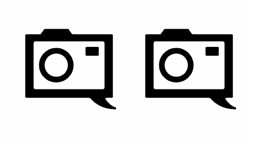Last Updated on 05/02/2018 by Mark Beckenbach
The HP zBook X2 marks the company’s attempt to really target creatives. And they’re not doing a terrible job!
When the HP zBook X2 was announced, I was pretty excited and had hopes that it would send a message to Apple. And over my month or so of using the HP zBook X2, I grew less and less tolerant of it vs the Apple ecosystem that I’ve been embedded in for almost 10 years. But it honestly doesn’t have a lot to do with the way HP designed the tablet. The HP zBook X2 is a very good machine in and of itself; but the problem has more to do with Lightroom and Photoshop — the two apps they’re really talking about when it comes to working with photographers.
Now let’s get something straight here — I don’t hate Windows, I’m just not a major fan of it. I have a gaming PC in my office that I also run Lightroom, Photoshop and Capture One Pro on. All of those programs, even with similar specs to my iMac, run at a slower and more sluggish pace when compared to my iMac and my Macbook Pro (both of which are from 2015). I’ll often rant about this on personal posts on Facebook. I’m friends with the Adobe reps, and they’ll see this and also see other professionals who also complain about it. The crashes aren’t as bad as they used to be, but everything to me has just simply worked on a Mac.
I went to the side of Apple years ago after following suit of my father. He and I used to build PCs in our basement. Then he tried an Apple device and he swore that he’d never go back. In 2008 I was ready to take that step myself as a journalist and photographer. It was fantastic! We don’t have the same Apple today, but the machines tend to simply work for the stuff that we need to do.
In some ways, I’m not blaming HP. But this laptop (I don’t really think of it as a tablet) still isn’t really what creatives want.
Pros and Cons
Pros
- Powerful
- Matte screen
- Integration with programs depending on what you’re doing
- SD card port
- Pretty solid battery life
- Lots of ports
- Bluetooth keyboard is nice
- Included a pen
Cons
- This is the ugliest piece of hardware I’ve ever used.
- Slow boot up time
- Buttons can’t be completely programmed to settings you may want.
- A very, very, very dim screen
- I don’t like the touchpad very much. It seems really odd and not fluid.
- As mostly a Lightroom user, I don’t care a whole lot about the pen.
- When it comes to doing other tasks like emails and stuff, the screen and the contrast are too low for my astigmatism.
HP ZBook x2 Tech Specs (At a Glance)
Specs taken from the company’s press assets
- Windows Pro 10
- 1 Billion color display claim
- 4k multi-touch display
- 18 shortcut buttons
- Bluetooth full sized keyboard
- Aluminum and die-cast magnesium body
- 3.59 lbs
- 32GB of ram
- Up to 2TB of local PCIe storage
- Dual Fan active cooling system
- 720p HD web cam
- Headphone and microphone combo jack
- Image sensor clickpad
- 8th Generation Intel Core i7 processor
Ergonomics
Taken from our first impressions
The HP ZBook x2 is quite an interesting workstation/laptop/tablet. Unlike many other options out there, the edges aren’t rounded and don’t stop at hard lines. Instead, the edges are slightly rounded and angled. It’s one of the interesting things to get used to but that I respect either way. The HP ZBook x2 also can come with a stylus that HP says they worked with WaCom on creating.
When you unfold the HP ZBook x2, you should note that it needs its kickstand. The bluetooth keyboard unfortunately doesn’t have a place where the display can stay upright at all. Why? I’m not sure exactly as that tends to take up more space on an airplane tray for example. But if you’re using it in laptop configuration, you should note and remember this. Also see the sides here: there are Thunderbolt 3 ports, USB 3.0 ports, and an SD card port. The latter is incredibly important to me and my workflow though there are some photographers who personally don’t care about it.
When you look at the HP ZBook x2 fully head on, this is what you’ll probably see. HP put less emphasis on using the keyboard even though it surely does incorporate a lot of technology into it like the clickpad that accepts gestures, can do fingerprint reading, etc.
Here’s a slightly better view for you to understand how thin this entire product is. In fact, the pen itself is thicker than the keyboard.
On the other side of the HP ZBook x2 you’ve got more ports. These ports are nice to have in a device that is trying to pack in a whole lot of power yet keep everything fairly contained.
Build Quality
The HP ZBook x2 deserves props for its build quality. This is through and through a solid machine designed to do work. But at the same time, I don’t think it is necessarily a solid machine designed to do creative work — at least when it comes to the aesthetics. I don’t know a single creative professional under the age of 40 who doesn’t care about aesthetics. And as it is, the HP ZBook x2 is arguably the single ugliest machine I’ve ever used. It has fans all around it to prevent overheating and the buttons on the tablet itself are placed at pretty convenient spots with the exception of some of the buttons on the side of the screen, but it’s also pretty heavy and oddly shaped. One thing that really gets to me is the hard edges. They make no sense to me and when it comes to actually sitting down and trying to curl up with the machine to paint something in Photoshop or mask colors in Lightroom. It gets even more annoying!
The stand for the HP ZBook x2 is located on the bottom, which make sense if you’re operating on a desk. But if you’re outside or in your living room watching Netflix as you edit (mind you the audio on this thing is pretty bad), you’re going to want to prop the HP ZBook x2 from the upwards part of the rear. However, you can’t. This is one of the most frustrating things about it. When I’d sit on my couch in my office and try to edit, the ergonomics just felt very uncomfortable. It felt almost like I was working on a hardcover book that was overall pretty thin but with the worst edges and the weight of an Encyclopedia Britannica book.
Ease of Use
The HP ZBook x2 is more or less a laptop. So if you’re using Windows and familiar with it, it will be pretty straight forward. My gaming machine doesn’t have a touchscreen, so I tend to use it like a traditional desktop. Windows isn’t terrible, but HP’s placement of the buttons and Adobe’s integration into having their software designed for the desktop to work with the new Windows functionalities is pretty headache inducing.
For starters, I should explain how I’ve used Lightroom over the years. I started out as a photojournalist and wedding photographer. So after each gig, I’d import my images, cull, edit, cull again, make final edits and export. On the desktop, Lightroom has the fantastic feature to press “p” or “x” accordingly. So I’d typically do something like this: p, forward, p, forward, x, forward, x, forward, x, forward, p, forward, etc. Sometimes if Lightroom couldn’t catch up (and it did so often) I’d slow down and wait for it.
With a touchscreen device, Adobe lets users swipe up or down, but your image needs to be a certain size on the screen in order to do so. It frustrates me to no end and to where HP and I almost got on the phone a few times! This isn’t all Adobe’s fault though. I wanted to program the buttons on the side of the screen to be able to do this for me. Unfortunately, they can be programmed to go forward or backward, but not to pick or reject.
Really? I thought to myself that this is a pretty huge problem. And in retrospect I still think that it is but there is a workaround. My problem though, and this is always the case with PCs I feel, is that there is always a workaround and not a direct solution to the problem to begin with. So instead, your entire way of using a machine just becomes working around problems and not fixing them. With Apple devices I’ve never had to do this. If there’s a problem, it’s a hard problem and then there is an actual fix besides just turning the device on and off. With PCs, that’s not the case.
At one point I decided to hook up my Amazon basic mouse. It’s the same mouse I use on my iMac. It worked flawlessly and just like it did on a PC. This solved a lot of the issues, but it also basically just rendered the HP ZBook x2 as a high powered portable machine with butt ugly aesthetics, heavy weight, and a screen that’s way too dim.
Now there is where I almost lost it completely on the HP ZBook x2. I have keratoconus — an unfortunate problem that means my astigmatism changes by the minute of every day. Because of this, I tend to calibrate my screens very specifically to have varying levels of contrast and brightness. I didn’t even bother hooking up a Spyder to the HP ZBook x2 because it’s just so dim to begin with. On the phone, HP told me that when they surveyed photographers, they all stated that they edit with shades on the edges of their screen. Indeed this is true, but does HP really expect photographers to put shades and blinders on the side of the HP ZBook x2? Besides having this really weird shape that you’d need a custom shade for, I wouldn’t do that with a laptop. I typically edit on my iMac and only edit on my Macbook Pro when I’m travelling. In that case, I also tend to calibrate the screen.
A huge problem here for me though is that I have two big problems: I don’t use Adobe products that often anymore and I barely ever use Windows. I’ll use Lightroom or Photoshop to test RAW files that Capture One hasn’t supported yet, but my daily editor is Capture One. I edit video in Final Cut. And I use High Sierra at the moment of publishing this post. Overall, using the HP ZBook x2 was an incredibly frustrating experience.
Conclusions
Where I think that the HP ZBook x2 could do better is, well, being a bit more like an Apple device. They’re doing some things right: there are a lot of ports, they kept the SD card reader, the screen is matte, and the machine is powerful. But using the pen isn’t much different from a number of other machines, at least from a photographer’s standpoint. As I’ve stated pretty extensively in my report, I’m not a fan of the HP ZBook x2. In fact, I’m just happier going back to my iMac and my MacBook Pro instead.
However, I commend HP’s attempt at sending a message to Apple.
The HP ZBook x2 receives two out of five stars.