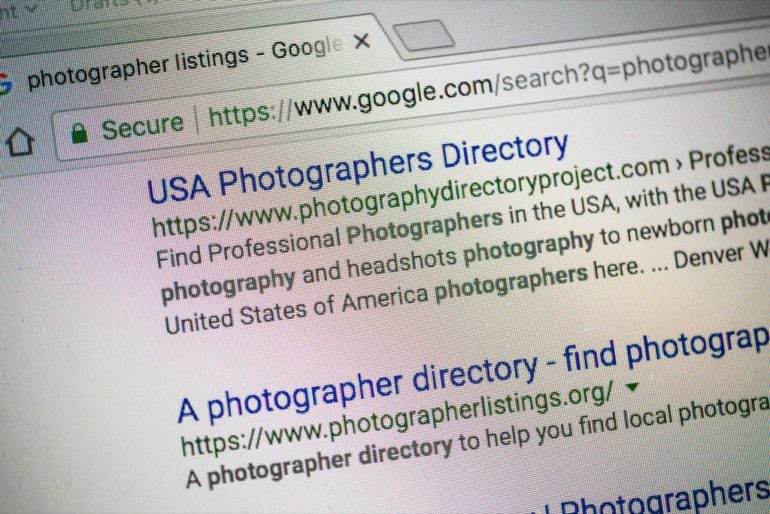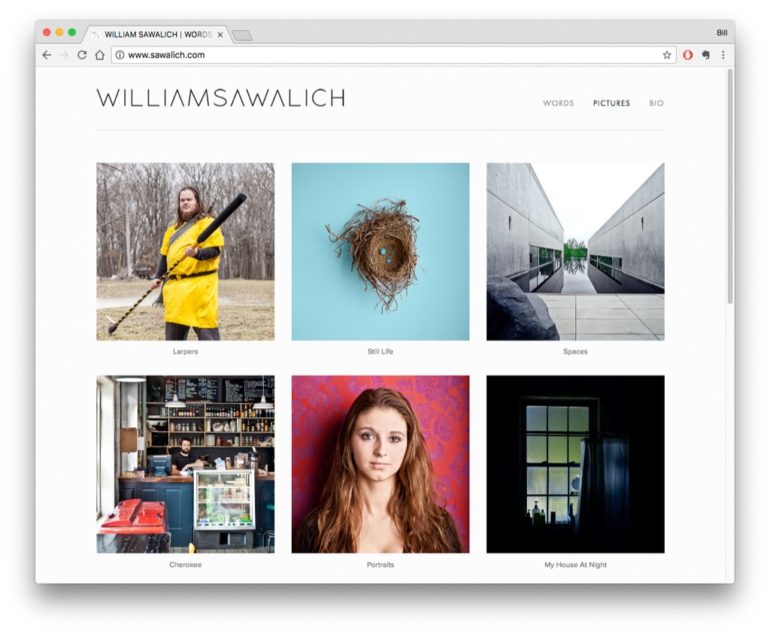Last Updated on 03/26/2018 by Mark Beckenbach
This is a syndicated blog post from Digital Photo Magazine originally written by William Sawalich. It and the images here are being syndicated with permission.
Do you want people to find your photography website? Whether you’re displaying your images for fun or, more than likely, with the hopes of making a profit, it’s important to optimize your website so search engines will be more likely to return your site in the search results much earlier. The sooner you appear in that list, the better, because studies have shown most people don’t go very far down the list of search results before choosing a destination or going back and trying it again.
The point is, if you want to rank highly in search results, you need to use search engine optimization techniques, or SEO, in order to tailor your site the way search engines like them. Here are five straightforward (i.e., not for computer programmers) tips photographers can use to optimize their websites.
1. Go Where The Traffic Is
And the traffic is, by and large, using Google to search for things on the Internet. Well more than 90% of mobile searches, and 80% of all searches, are done with Google. So Bing, Yahoo and Ask may be on your radar, but you’re the anomaly. The second through tenth most popular search engines combined don’t serve up the search traffic that Google does, so the bottom line is simple: If you’re going to optimize for a search engine, optimize for Google.
2. Choose An Ideal Web Platform
There are plenty of affordable and easy-to-use photography-specific website platforms out there, like PhotoShelter, Zenfolio and others, that do a great job of serving up attractive websites and beautiful portfolios and web galleries. But even though the pictures are the thing on a photographer’s website, when it comes to SEO, a picture isn’t quite worth 1,000 words. In fact, those words are worth quite a lot—at least as far as Google is concerned. So, instead of using a webpage template that’s so spare and minimal as to not leave room for sufficient text, choose a page that offers the opportunity to write about your photos as well. For this purpose, web platforms that make it easy to set up blogs, like Squarespace and WordPress, are the ideal place to set up portfolios, because they’re built to allow for substantial text. Photos without text are less visible to Google. But a couple of good long paragraphs filled with your keyword phrases will go a long way to improving your results.
3. Update Often
Fresh content makes your site more valuable in the eyes of Google, so update photos and text on a regular basis. An easy way to do this for photographers is to upload photos from new shoots to a blog. Behind-the-scenes photos, or snapshots at the location where you were photographing landscapes, or really any photos from any shoot, make for ideal social-media content, and that’s the kind of update that Google likes to see. The ultimate approach, of course, is to write a blog and update it regularly. The frequent addition of new photos and text that comes from blogging might be the best way to make your site constantly new and improved in the eyes of the search engine.
4. Add Some Video
You’re a photographer, and that means you’re just an inch away from shooting the thing Google most likes to see on a website these days: video. Your camera probably already shoots high-def video, so why not flip that switch every now and again and look for some opportunities to shoot video that you can upload to your site. Video on your site becomes fresh new content, but it’s also deemed by Google to be especially important because viewers love video, so a video-rich site will rise higher in the rankings. If you’ve been looking for an excuse to shoot more video, here it is.
5. Cross Your T’s And Dot Your I’s
Make sure the little details are all in place. Don’t allow dead links to remain on your site; get those gone ASAP or Google will penalize you. Make sure your site is mobile-ready (utilize responsive design to ensure your pages will resize appropriately for different-sized screens, in particular) and the links are clickable and the text is readable on that tiny smartphone screen. Also ensure that your site loads quickly. JPEGs need to be big these days, but they don’t need to be uncompressed JPEG files or your pages will take too long to load. Make sure those pictures are smaller than 150 KB each or Google will ding you for that one, too. Run a Google responsiveness test online and check how quickly the pages load, as well as how the pages work on a small mobile screen.