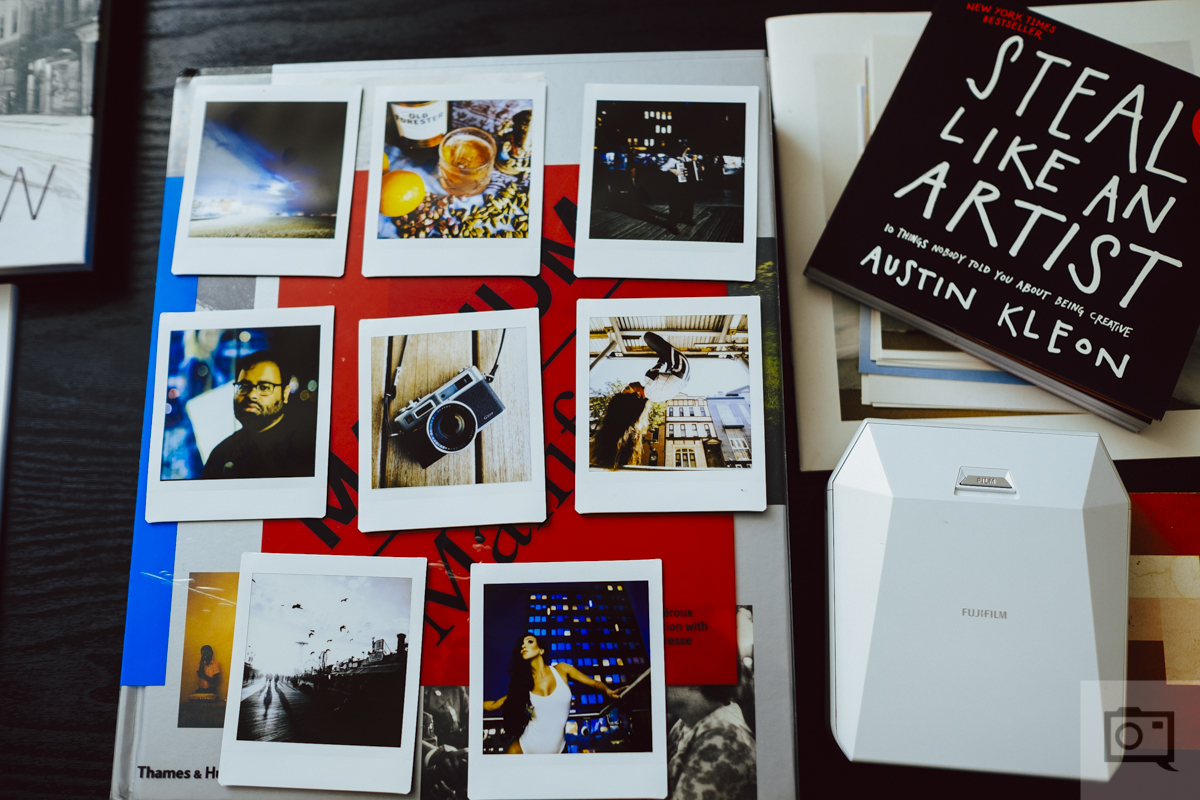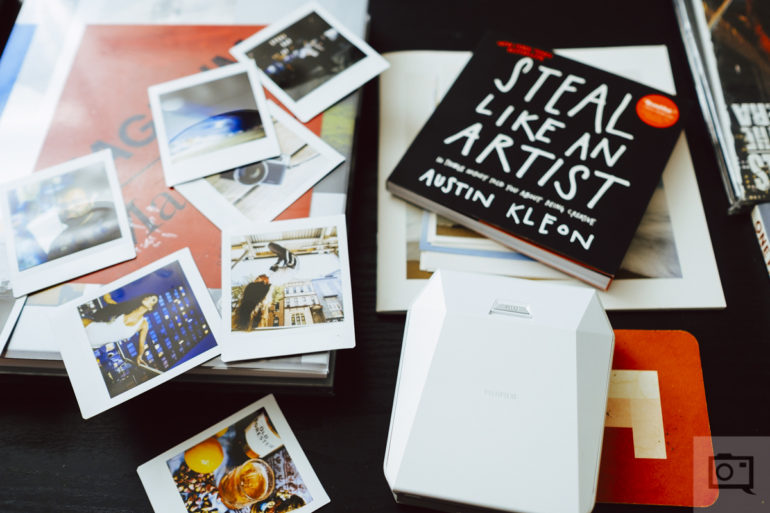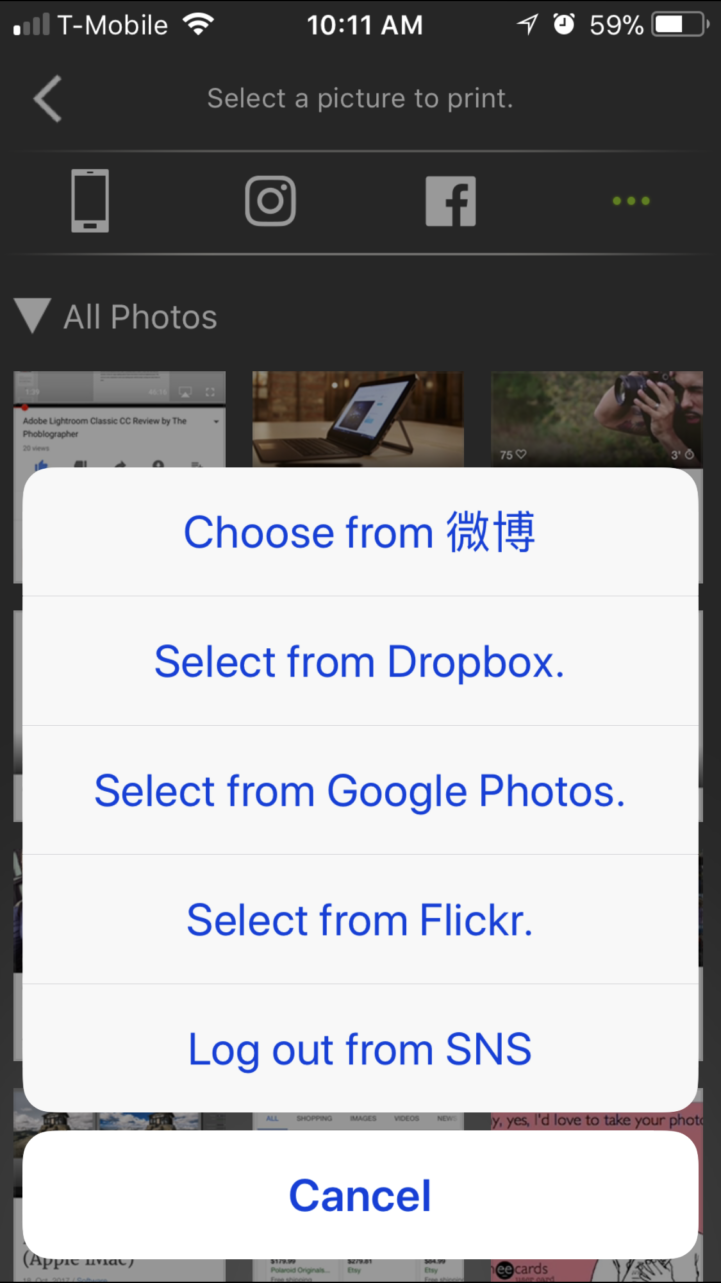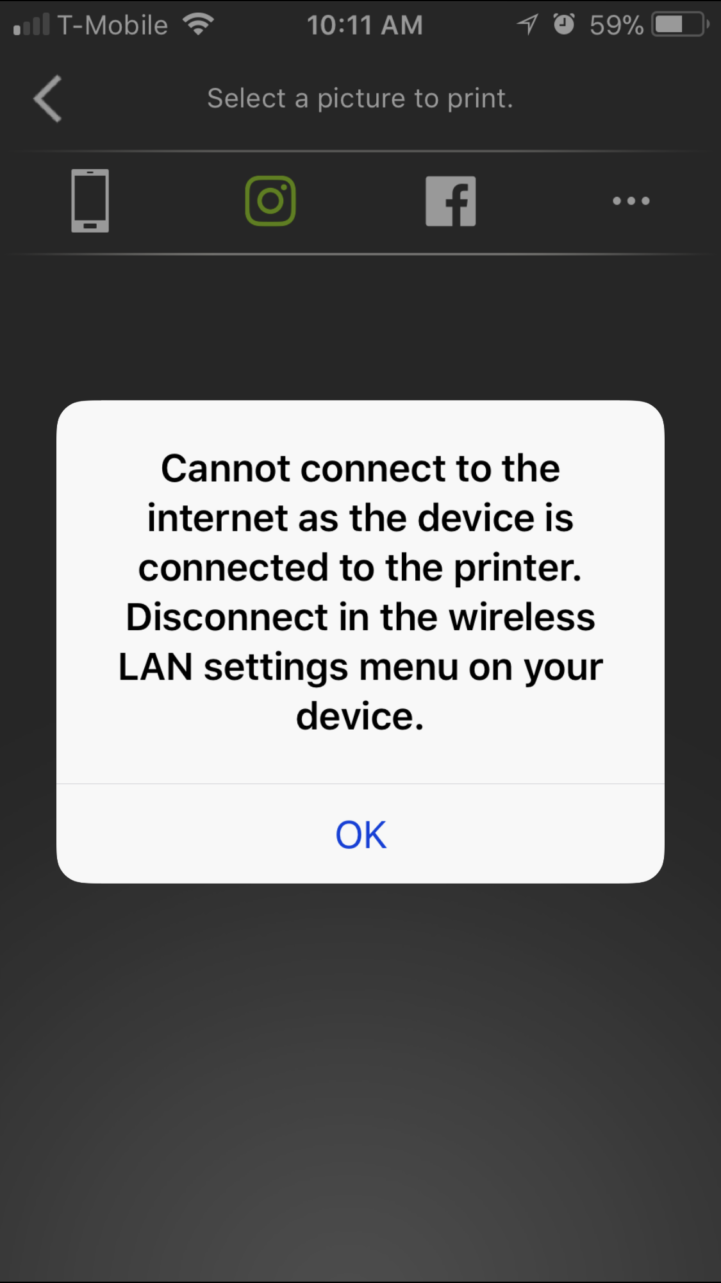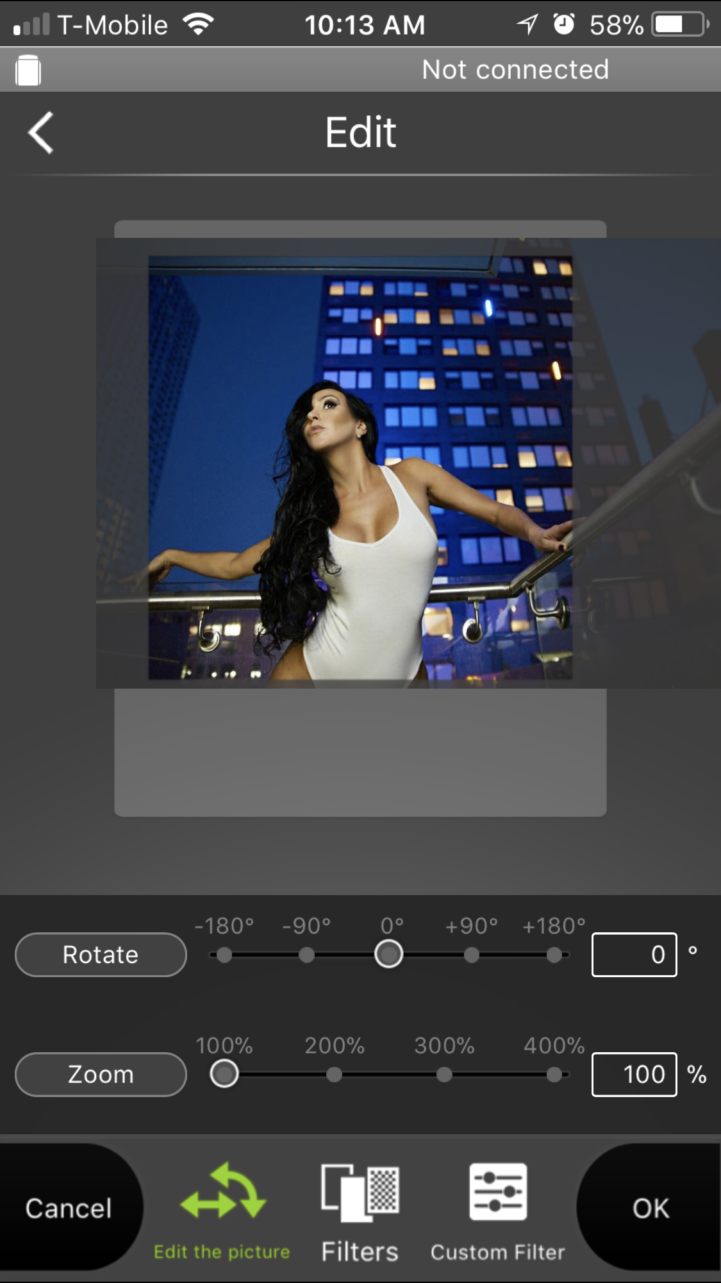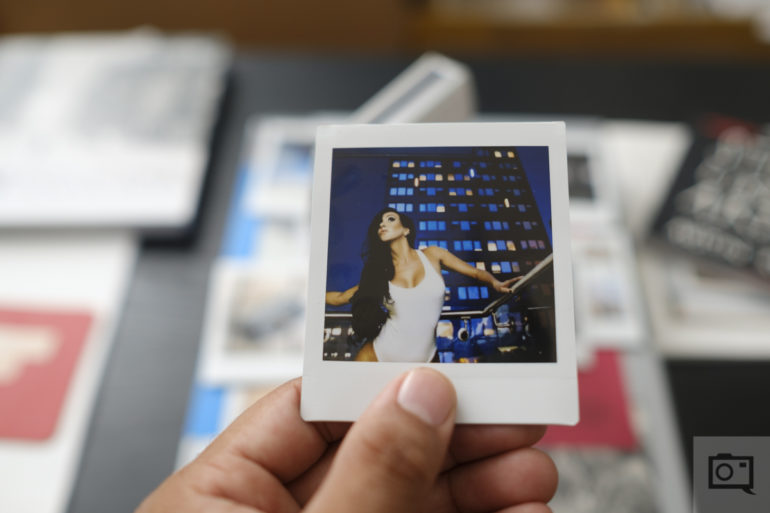The new Fujifilm Instax SP-3 adds Instagram and Facebook integration and prints your photos Square
It was only a matter of time until the Fujifilm Instax SP-3 Instax square printer launched; and it honestly couldn’t have come any sooner. I wasn’t a major fan of the Instax SQ-10, but the Fujifilm Instax SP-3 fully embraces wireless connectivity and digital photography and printing. More importantly, I’ve always loved the square format. The new Fujifilm Instax SP-3 has wireless connectivity that will let it connect to your phone, tablet, or Fujifilm camera in order to peruse the images there and print them. On the mobile device side, this can be done with the new Fujifilm Instax Square app. If you’ve got an iOS or Android device, you can also connect the new Instax Square app to your Instagram and Facebook account to print images from there. Plus it can connect with Dropbox, Google photos, Flickr and more.
So for weddings, that means that the hashtag that you’re following can easily have prints made right there on the spot.
Pros and Cons
Pros
- SQUARE PRINTS
- Simple to use
- SQUARE.
- PRINTS.
- Integration into social media is really nice
- DID I MENTION SQUARE PRINTS?
- The GFX format really has a place where its larger sensor belongs when it comes to instant prints.
- Really fast to print
Cons
- Connection with social media apps can be sort of difficult
Gear Used
We tested the Fujifilm Instax SP-3 printer with Instax Square film and the Apple iPhone 8 Plus
Tech Specs
Main Specifications of Fujifilm instax SHARE Smartphone Printer SP-3
| Film | Fujifilm Instant Color Film instax SQUARE (sold separately) |
| Film size | 86 mm x 72 mm |
| Screen size | 62 mm x 62 mm |
| Supported image size | 800 x 800 dots |
| Printing resolution | 318 dpi |
| Printing levels | 256 levels per color (RGB) |
| Interface/Standard compliance | Compliance standard: IEEE802.11b/g/n
Operation frequency : 2.4 GHz |
| Supported image format | JPEG, PNG |
| Printing time | Recording – photo output (Feed out) Approx. 13 sec. |
| Power supply | Rechargeable battery NP-50 (x1) |
| Approximate printing capacity before battery recharge | Approx. 160 prints (Based on Fujifilm test conditions) * Varies depending on the conditions of use. |
| Power consumption (per print) | 3W |
| Operating temperature | +5°C to +40°C (no condensation) |
| Dimensions & weight | 116 mm x 130.5 mm x 44.4 mm (excluding projections) 312 g (without battery and film pack) |
Ergonomics
Fujifilm Instax SP-3 comes in either white or black. And from the looks of it, it seems like a coffin almost. Except, well, there’s a whole lot of life to this product. As undead and morbid as that may sound, it’s pretty exciting. Here on the front, you can press that button and pull the latch down. That’s how you load the film.
Turn to the side of the Fujifilm Instax SP-3 and what you’ll find on this spot is the power button. That’s really simple enough.
On the other side of the Fujifilm Instax SP-3 there is a reprint button. Why? I’m honestly not sure as I haven’t had to do this. But it’s nice that it’s there because I’m sure that someone has needed to immediately reprint.
On the bottom of the Fujifilm Instax SP-3 is the battery port. That’s really all that there is to it here.
On top of the Fujifilm Instax SP-3 are little lights that tell you when the camera’s film cassette is all done or how far along it is. There’s a redundant (though welcome) feature in the app that also states this. So the app will tell you that you’ve got three photos left and here, you’ll see three dots lit up.
Build Quality
The Fujifilm Instax SP-3 feels fairly solid; or at least solid enough. There’s surely a lot of plastic to make it lightweight. Believe it or not, it also fits into my jean pockets. If you’re bringing it around with you, I’d ensure that it’s well protected and more or less treat it like a piece of camera equipment.
Ease of Use
For the most part, the Fujifilm Instax SP-3 is very simple to use when it comes to actually printing an image. When you turn it on, you connect to the Wifi from the printer from your phone. Then boot up the Instax Square app. From the app, you’ll be able to find the photos that you’ve got on your phone. You can send these to the printer to be printed. But before you do that, you can put filters on the photos, crop and move them around, etc. The basics are all there.
The Fujifilm Instax SP-3 lets you connect to your favorite social media services or photo services. For example you can sync your Instagram account, Facebook account, Flickr account, Google photos account, etc.
Those features are all really cool and fun except that when you want to print your photos from those services, you’re usually best off just downloading and saving them because then you need to reconnect to the printer. Or at least that’s what I’ve found pre-release. However, when you’re simply just connected to Wifi, the app can surely search your albums on Facebook, your folders on Google photos, etc. It’s a nice, welcome addition if not wonky.
Here’s what the photo editor interface looks like. Personally, I don’t really care to do a lot of editing here, but it’s nice to know that you can do it.
Image Quality
The Fujifilm Instax SP-3 I feel takes better advantage of what the Instax Square film can do vs the SQ-10. That camera’s lens and sensor weren’t so great. But when you can print images from real cameras instead, then you get better results. I’m really in love with the small prints that the Fujifilm Instax SP-3 outputs because they’re super fun.
Conclusions
The Fujifilm Instax SP-3 announcement surely spurs the question: where is the Instax Wide printer? Well, that’s a good question and I’m sure that it’s in the works. But the US Prison system and the Catholic church are the biggest consumers of that film. With the Fujifilm Instax SP-3 you’re getting just fantastic prints. The social integration is also pretty nice if not a little difficult to use. I can’t see someone at a wedding wanting to do the following:
- Boot up the app
- Choose the photo from their feed after scrolling through
- Then connect to the printer to print
- Then get back off to print another photo
- Then connect to the printer again to print another photo
And so on. It’s going to become a bit tedious and if Fujifilm can figure out a way to fix this, then this will be a complete game changer.