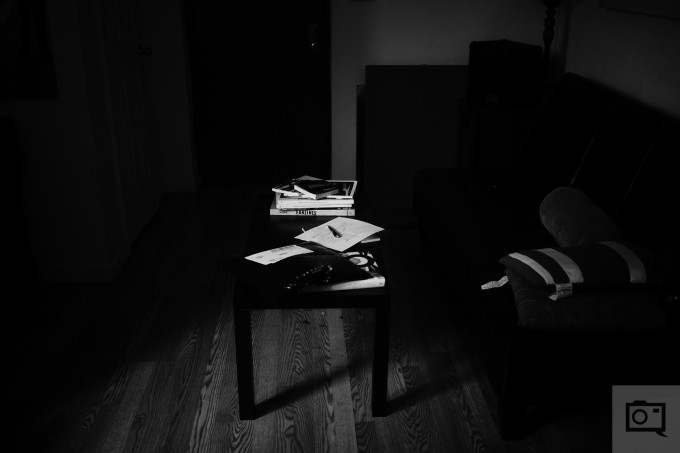Last Updated on 05/12/2016 by Chris Gampat
If you really digg black and white photography, be sure to support our Kickstarter.
After playing with both the Olympus Pen f and the Fujifilm X Pro 2, I became very obsessed with creating film-like black and white images. It doesn’t matter if they’re JPEGs or RAWs, but it was absolutely liberating to get an image that I was genuinely infatuated with right out of the camera and I didn’t need or care to do an post-production.
But right out of the box, Sony doesn’t have that. However, on a recent press trip, a Sony rep gave me a couple of pointers on how you can create some of your own renderings to look like film. I did this with my Sony a7 original, but the later models allow you to have even more control.
How to Do it
There are a couple of ways to do this. But the way that I recommend and used has to do with editing the Creative Style in the camera menu. You’ll need to select the black and white rendition and then go over and edit the settings. I really like the look of Ilford Delta and so I cranked the sharpness and the contrast all the way up. But by changing up the settings, you can create your own looks. With later cameras, there are picture profiles that you can change; but this setting is by far the easiest for me.
Differences With Various Lenses
I posted the above photo to the Life in Black and White Facebook group to get some feedback, and was told that the image looks like something you’d get from Plus X. But the image above was shot with a very modern lens designed to be super sharp: the Sony 35mm f2.8. That’s not how the film rendition that I created will always appear though.



All of these images are JPEGs right out of the camera and resized for the web. But as you can see, the more modern optics offer more contrast as is the case with the Sony. The Lensbaby isn’t really designed for that the and Zeiss lens is much older than I am. But you can see that even with steady lighting conditions and only one stop, the older lens offers so much less contrast that it renders more details in the shadowy area.
Rendered in black and white, we still got a lot of sharpness and just enough grain to look nice in the photo.
I really encourage you to go give it a try for yourself.