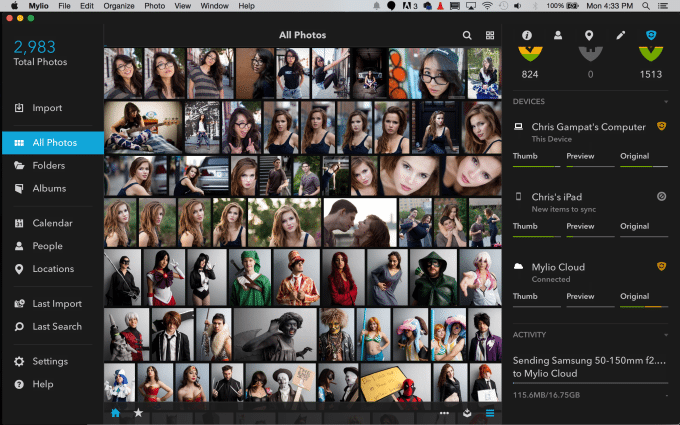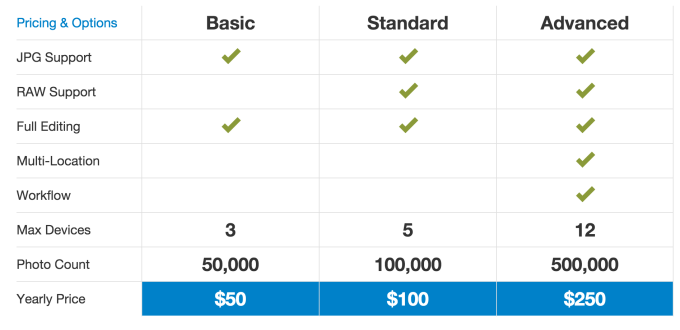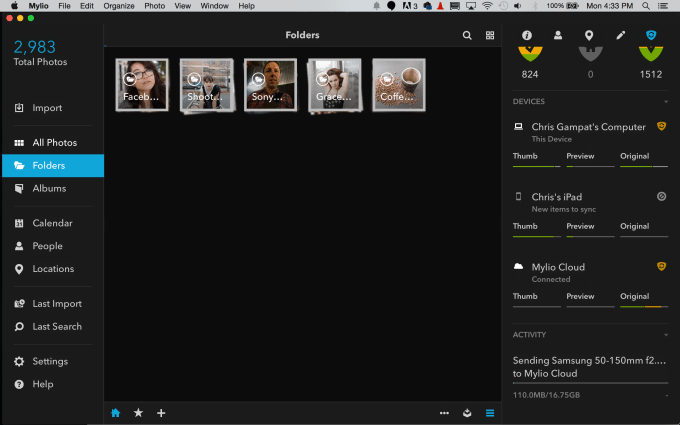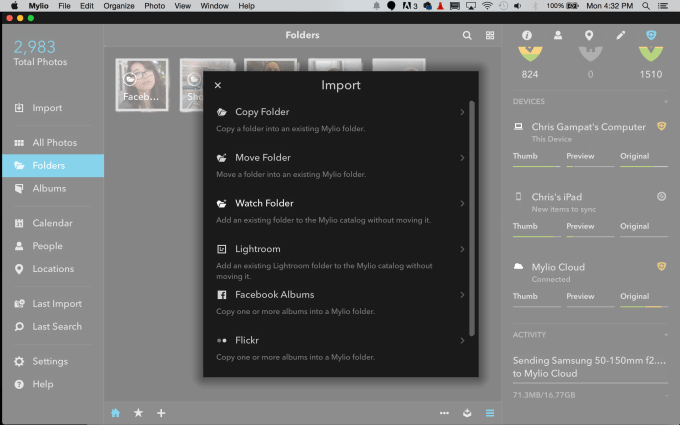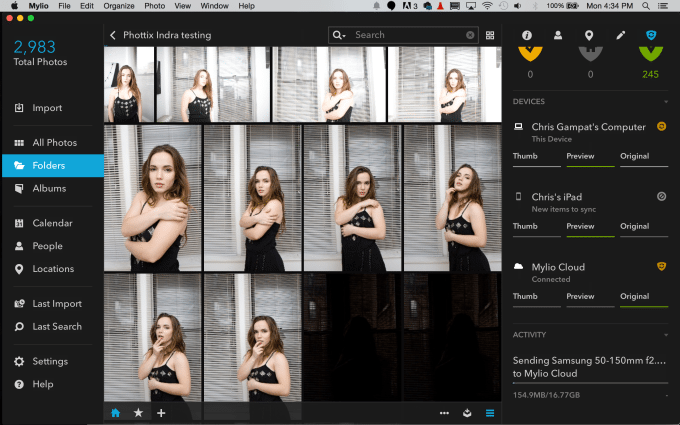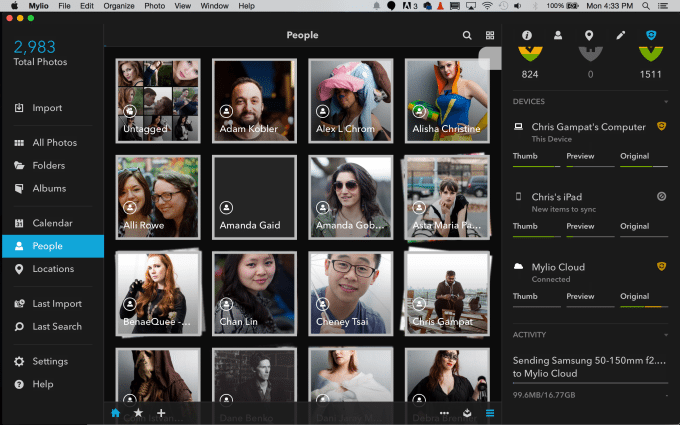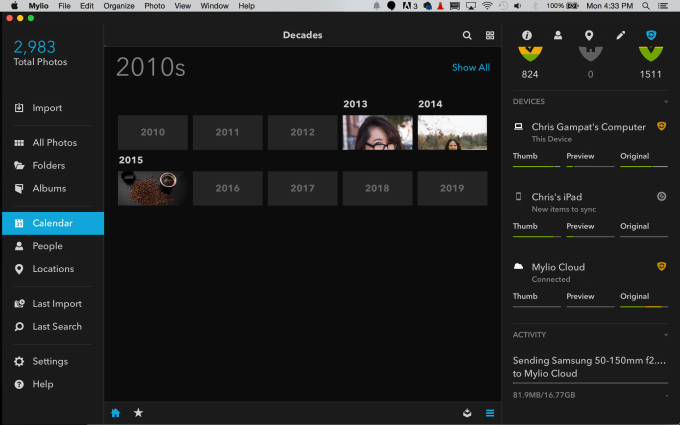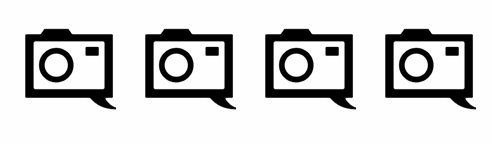Last Updated on 01/16/2015 by Chris Gampat
Back around Photo Plus 2014, a new kid on the block popped up and started to turn heads of photographers everywhere like Kim Kardashian with a Belfie stick. They’re called Mylio–and they delivered a very bold product that aims to be the solution to all of your organizational and cloud storage needs for photos. But Mylio doesn’t necessarily need the cloud to sync your images, it can do it across your devices or over the web.
Though the company states that they’re targeting folks from all walks of life, we feel that Mylio will appeal most of the enthusiast and the professional. The product has many layers of use and in some ways can be seen as a more premium offering than EyeFi Cloud–but with more of an emphasis on the desktop, tablet and phone.
Features
Mylio is a cloud storage service with a huge emphasis on images. While services like Dropbox and Google Drive want all of your files, Mylio is designed with a visual aesthetic similar to the likes of Lightroom and Photo Mechanic. They’re also looking to do it rather cheaply and effectively.
Mylio lets you import images from your desktop, devices, cameras, or even certain social media services like Flickr or Facebook and even something like iPhoto. With that said, Adobe Creative Cloud, Behance and 500px integration would be a very welcome addition–especially for photographers that want to update their portfolio pages fairly often.
Upon importing, you can apply keywords for future searches and also add in file naming presets.
Ease of Use
Getting started with Mylio is pretty simple, but there is a whole lot to pay attention to. On the left, you’ll find the organization of your images and most the commands that you’ll need like importing, viewing your folders, albums, calendar of when the images were shot, who is in said images, etc. The middle is where you’ll find your images with specific parameters being unlocked by using the little buttons at the bottom. To the right is where you can find how the syncing is done. Mylio can sync to iOS devices (at the moment no Android support), your computer, and the Cloud.
When syncing to your tablet, a great idea is to not sync the originals–but instead do that only to the cloud and the original device that you’re working off of. Mylio also shows you the status of your current sync. The best option that we’ve found is Mylio’s ability to watch a folder–which works amazingly for folders that get manipulated often on your desktop.
When importing from Lightroom, the company tends to go through what’s in your catalogs–and professional photographers will want to have their external hard drives hooked up in a case like this.
The service is capable of doing some very cool things like even showing renders of RAW files. However, not all cameras and raw files are supported. While my Canon 5D Mk II RAW files are easily no issue for Mylio, the new Samsung NX30’s can’t be read and I’ll get errors.
Another very cool feature comes along when you sync your social services like Facebook. Upon importing those images, Mylio saves the people tagged in them. So if you genuinely took a photo of a certain person, Mylio saves that information for you to search for images of them later on.
For portrait photographers and wedding photographers, this is really amazing.
Real Life Use
Mylio has a lot of real life applications for more than just photographers as photo editors could also greatly benefit. Editors who have had batches of images come in and want quick and simple access to them can pull them down from the cloud rather than keeping them on their desktop or their external hard drives.
Alternatively, you can choose to put them in all of these spots.
Before you start importing, we really encourage you to read all of the options carefully and consider the ones that work best for you. With that said, you’ll also want to carefully manage your importing and folders–which many folks except those that really care about their libraries will probably scoff at. In truth, you’ll also want to open the program up every couple of days to ensure that the syncing is working correctly and for better file management–this includes both on the computer and your devices. With that said, it would be nice if Mylio sent me a notification or reminder of some sort to back up my files.
Conclusions
Mylio is making a very big effort to give professional photographers a single place to manage their images for life. Thus far, no services have really attempted to do this. And for the meager prices that Mylio does this for, the issue of a tax write off is negligible considering what physical hard drives can cost you over time.
We award Mylio four out of five stars. With time, it is bound to improve.