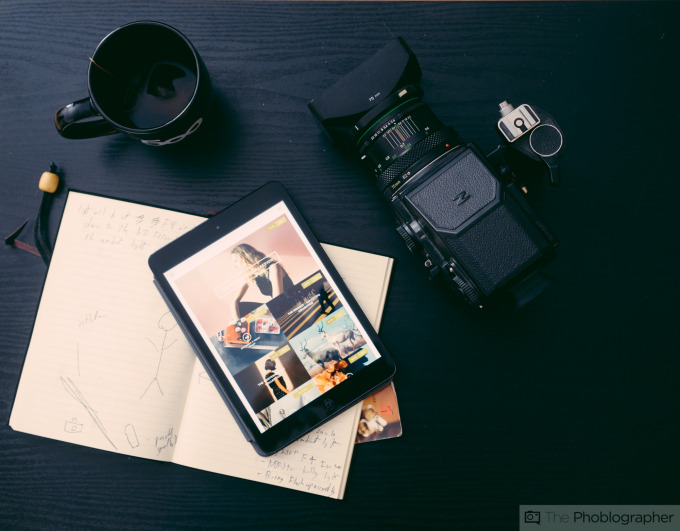VSCO has made waves on iOS and Android for its smooth interface and impressive array of film-like filters, most of which are available in affordable bundles in the store. With its 4.0 update last week, VSCO Cam just got a lot bigger for folks on iOS 8. The app is now available on iPad, a substantial step up from its iPhone counterpart. The device upgrade also comes with the announcement of VSCO Journal, a publishing platform for longer projects. Think of it as an expanded VSCO Grid. Of course, since it’s just been released, we’ve only had so much time to use it, so here’s our first impressions.
Gear Used
We used VSCO Cam 4.0 with an iPad 4, iPhone 5, Fujifilm X-Pro1, Fujifilm 35mm f1.4.
Main Features
Courtesy of the App Store listing:
VSCO Cam®
The standard of mobile photography
VSCO Cam is the premier way to shoot, edit, and share your photographs.
VSCO Grid™
VSCO Cam is integrated with the curated VSCO Grid, a gallery of exceptional images. Find and follow other creatives from around the world and post your photos. Because beautiful imagery trumps social clout, the number of followers, comments, and likes are absent from the platform.
VSCO Journal™
Publish original content to your Journal and share with the creative community. Find inspiration on the VSCO Journal, a publication highlighting creatives from around the globe.
Sync & edit
Streamline your workflow by selecting photos to sync and edit across devices. VSCO Tools allow for fine tuning, with the goal to complement, not define, your photographs. Exposure, Temperature, Contrast, Crop, Straighten, Fade, Vignette, and more allow you to define your look.
Search
Discover new work and stay connected to the community by searching for people, Journal articles, and photos.
Superior presets
Images have never looked so stunning. Utilizing our innovative processing technology, VSCO Cam yields elegant results previously unattainable on the iPhone and iPad.
Shop
Browse a stunning array of preset packs available for purchase in the in-App store. From vivid colors to faded black and whites, the store offers the best mobile presets on the market.
Before & after
Compare your original image with the edited version by simply holding down the image in edit view.
Increased control
Separate Focus and Exposure Rings, plus White Balance Lock increase creative control.
Advanced camera controls include Manual Focus, Shutter Speed, Exposure Compensation, and ISO.
Browse the Library
Multiple thumbnail sizes allow for a customizable image-browsing experience.
The information age
Easily view your image data including location, date, preset used, and more.
Full resolution
Import and export your images in high resolution without sacrificing quality.
#VSCO
Share your photos to your VSCO Grid, Instagram, Facebook, Twitter, Google, Weibo, your camera roll, and more.
Connect
Join the VSCO Community to sync and edit photos across devices, showcase original work, follow other creatives, and download previously purchased presets. Submit your images for the opportunity to be featured on the curated VSCO Grid.
Ease of Use
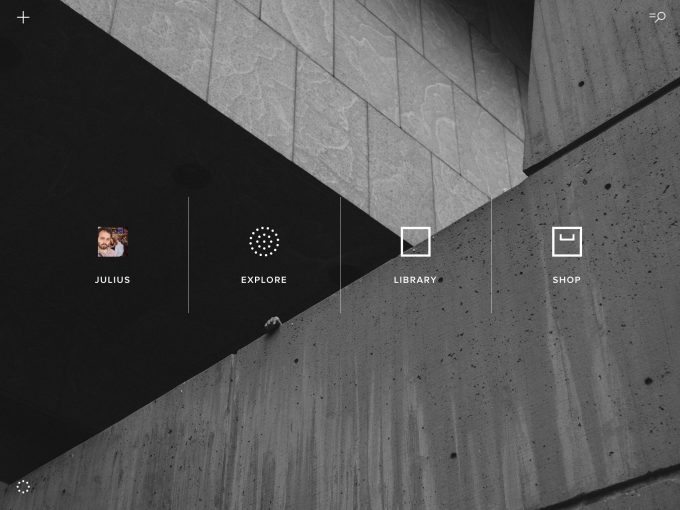
This is the landing page for the iPad version of VSCO Cam. Sign into the app with your account, or sign up for one if you’re new to the platform. If you do have an account, signing in will enable to restore any filter purchases you made on your phone. “Explore” will take you to VSCO’s curated feed. “Library” will take you to your images. “Shop” will take you to the shop. The dotted circle on the lower left of the screen takes you to preferences. The plus on the upper left will bring up three options, “Capture a Photo, Share to Gride and Post to Journal”.

Shooting with the iPad is, well, about as easy and streamlined as shooting with an iPad can be. I don’t recommend it, but people do it. Well, let me backpedal on that. I have an iLuv case on my iPad, which makes it look like a leather-bound book. I was able to shoot from the hip fairly smoothly with it, unlike the photo you see above. The VSCO camera on the iPad is an upscaled version of the one an iPhone, with a simple interface. Tap to focus, and then tap the big grey bar on the side to take your photo.

The additional screen real estate is, in a word, wonderful. The iPhone, unless you’re on one of the 6’s, is oftentimes too small an editing device. I use it often to work with photos, but I’m always left wanting for a bigger screen. Now that VSCO’s on the iPad, that desire is sated. What’s important to note is that with VSCO Cam 4.0, libraries are shared across devices, so that any edits you make to one image can be picked up on another device.
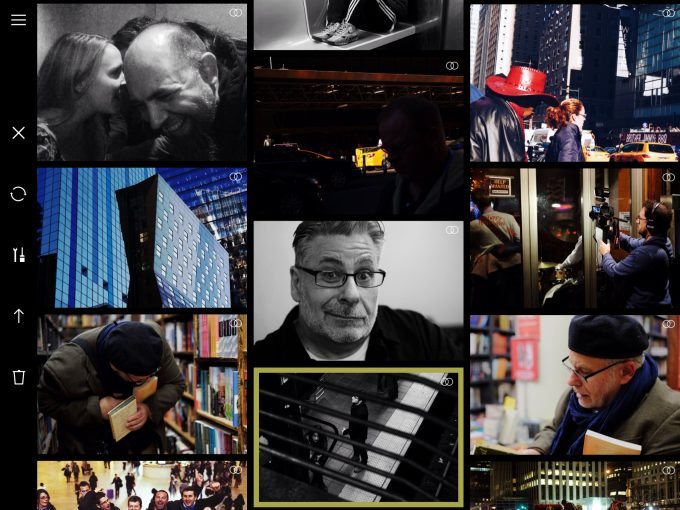
You’ll notice that there are two overlapping circles on each image in the library. That indicates they’ve been synced across devices, so I’ve edited these on my iPad, they’ll appear in my iPhone 5’s VSCO library the next time I open the app. What also helps is that VSCO’s approach is nondestructive, so that what you do can be undone.
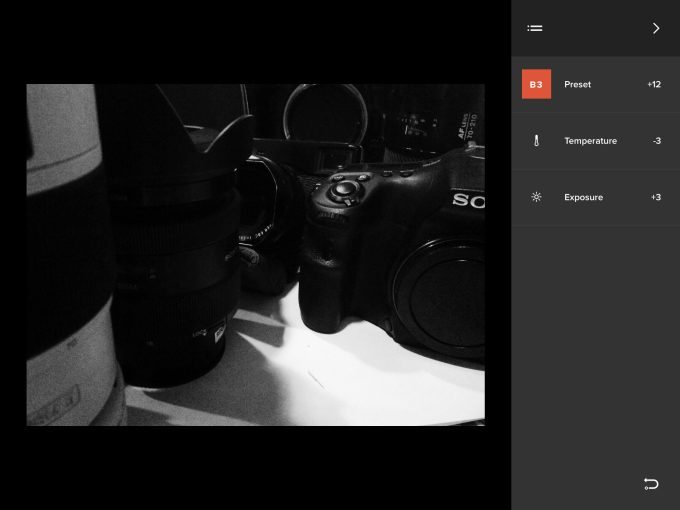
This is further strengthened by the fact that the app now has a history panel, which you can see above. Tap anywhere in the history panel to go back and redo.
Real Life Applications
Using VSCO Cam on the iPad is good just about anywhere, particularly when you want to and have the space to use a bigger screen. The app makes effective use of the iPad’s size, so that the image takes up as much space as possible. Tap and slide for anything you want to adjust: Exposure, Contrast, Straight, Crop, Sharpen, Saturation, Highlights, Shadows, Temperature, Tint, Skin Tone, Vignette, Grain, Fade, Shadows Tine and Highlights Tint.
It’s important to note that the app crashed on me once while editing, but since the app saves with each edit, I was able to resume my session with ease. I’ll chalk it up to an early bug, though it may be an isolated incident.
Extra Image Samples







Conclusions

Did you really expect anything less? The iPhone version is one of the best editing experiences there is, and with greater real estate VSCO Cam sings. The iPad app emphasizes the photo far more than it’s phone counterpart. That is to say, the filters, settings and sliders are flush with the left and right sides of the screen, and they’re as thin as they can reasonably be. With its new sync functionality, editing is streamlined when you need move from device to device.
We couldn’t have asked for a better-looking interface. The app did crash on us once, though given its one-off status, we think it’s an isolated incident. We haven’t had any issues otherwise.
We’ve yet to experiment with VSCO Journal, though it’s something we have our eyes on. If you have an iPad with iOS 8, we wholly encourage you to download it. It’s worth it.

All things considered, we give VSCO Cam 4.0 for iPad five out of five stars.