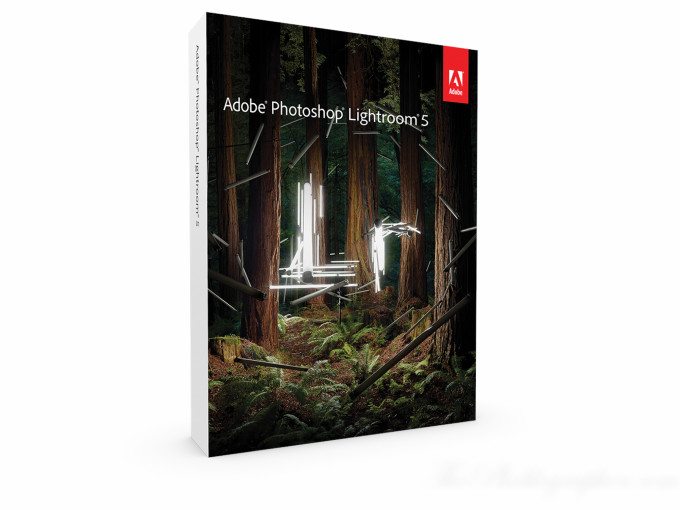Last Updated on 06/10/2013 by Chris Gampat
Adobe announced Lightroom 5’s beta a while back, and today they’re officially announcing the final product. The latest version of the software includes new changes such as a new advanced healing brush (finally), radial gradient for a strange creative effect, the upright tool to help get your photos perfectly straight, and much more such as smart previews.
The full version will retail at $149 while the upgrade will cost you $79. Members of the creative cloud will get Lightroom for free. It’s available now for purchase and download. More specs and details are after the jump.
Editor’s Note: Adobe Lightroom 5 can be (pre)ordered now
What’s New
Lightroom 5 offers photographers and enthusiasts many new features including:
- Advanced Healing Brush allows customers to heal imperfections and remove distracting elements
- Upright tool analyzes an image to automatically level horizons and straighten objects like buildings to correct a keystone effect
- Radial Gradient tool creates off-center or multiple vignette effects
- Smart Previews allow customers to edit images without needing the original raw file
- Video slideshow enables customers to combine still images, video clips and music in a creative HD slideshow
- Upgrades to the Book module enhancing the ability to create, customize and order elegant photo books using a variety of tailored templates
Features
Edit
- • LAB color readout
- • Keyboard shortcut to toggle between clone andheal modes
- • Duplicate local adjustments
- • Duplicate linear gradients
- • Aspect slider added to Manual Lens Corrections
- • Persistent clipping indicators between Lightroomsessions
- • Crop overlay aspect ratios
Share
- • Behance Publish Plugin
- • Visual indicator of Favorite book pages
- • Improved visualization of select book elements
- • Transparent buttons for improved Text creationin Books
- • More page text metadata options
Manage
- • PNG file support
- • True full Screen Mode
- • Configurable grid overlays
- • Windows HiDPI
- • Additional criteria for filters and smart collection
- • Lock zoom position preference settings
- • Keyboard shortcut to trigger tethered capture
- • Direction field in the EXIF metadata panel.
- • Persistent place in Collections
- • “Set as Target Collection” checkbox in CreateCollection dialogue
- • Drag photo directly to a Saved Location in theMap Module
- • Drag Saved Location to a photo in the MapModule
- • Integrity verification of DNG Files
Minimum Specs
Apple
- Multicore Intel® processor with 64-bit support
- Mac OS X v10.7 (Lion) or v10.8 (Mountain Lion)
- 2GB of RAM (4GB recommended)
- 2GB of available hard-disk space
- 1024×768 display
- DVD-ROM drive
- Internet connection required for Internet-based services
Windows
- Intel® Pentium® or AMD® Athlon® with 64-bit support
- Microsoft® Windows 7 with Service Pack 1 or Windows 8
- 2GB of RAM (4GB recommended)
- 2GB of available hard-disk space
- 1024×768 display
- DVD-ROM drive
- Internet connection required for Internet-based services
Please Support The Phoblographer
We love to bring you guys the latest and greatest news and gear related stuff. However, we can’t keep doing that unless we have your continued support. If you would like to purchase any of the items mentioned, please do so by clicking our links first and then purchasing the items as we then get a small portion of the sale to help run the website.