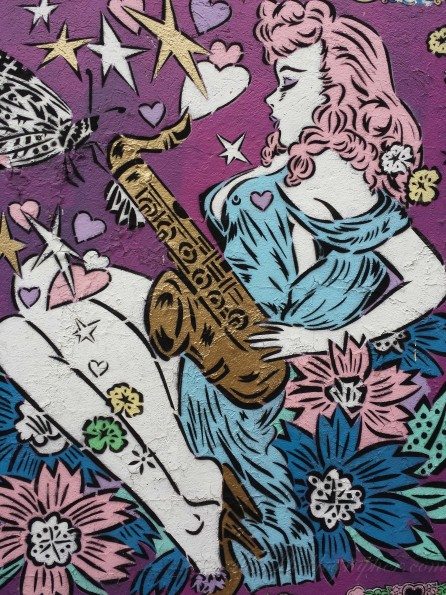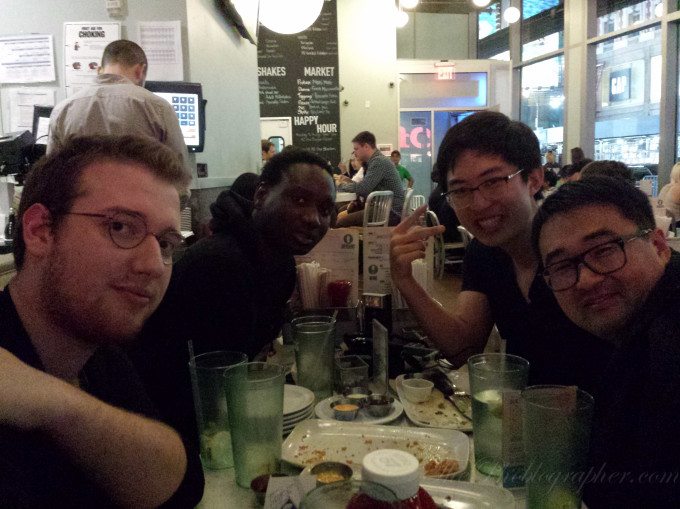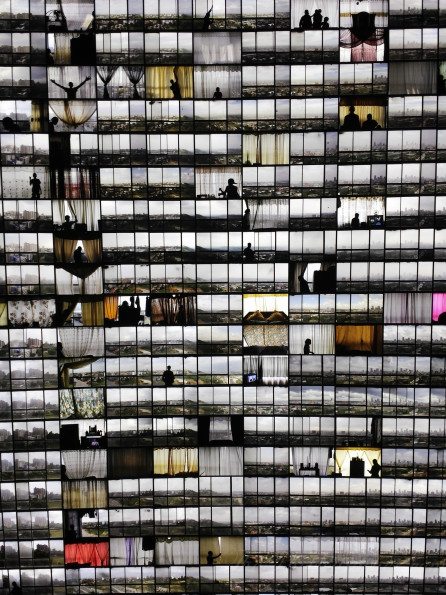The Samsung Galaxy S4 is a phone that is extremely capable of doing so much more than most people would ever really expect from a phone. Packed with loads of features, these goodies also include some excellent technology that works in conjunction with the phone’s camera. With a big and bright LCD screen to help you control most of the action, you’ll have loads of fun with this phone’s photography functions as well as its fast processing speeds. But once again, it is a phone–and a phone that can take some damned good photos.
Pros and Cons
Pros
– Excellent ergonomics with a fantastic screen
– Speedy performance
– Special voice commands with the camera are awesome when they work
– Animated GIFs are fun as are some of the other additions from the camera
– Exceptional image quality
– Spectacular battery life
Cons
– The Sprint version of the phone was sometimes outdone by T-Mobile’s service in terms of speed in NYC
– Lots to learn about this phone’s capabilities. My sister’s boyfriend just bought one and he can barely wrap his head around it.
Tech Specs on the Camera
Specs taken from the Samsung S4 listing page
Additional specs:
Rear Camera- 4.2mm lens with f2.2 being the maximum aperture
Front Camera- 1.85mm lens with f2.5 maximum aperture
GENERAL |
2G | GSM 850/900/1800/1900 |
| 3G | HSDPA 850/900/1900/2100 | |
| 4G | 4G/LTE | |
| DAS | 0.300W/kg | |
SIZE |
Dimensions | 136.6 x 69.8 x 7.9mm |
| Weight | 130g | |
DISPLAY |
Type | Tactile Super AMOLED Full HD |
| Specs | 4.99-inch 1920 x 1080 pixels 16 million colors (24-bit)TouchWiz UI Nature UX 2Mutli-touch inputAccelerometer for UI rotationAmbiant light sensorProximity sensorGyroscopeBarometer
Infrared sensor |
|
SOUND |
Alert types | Vibration, WAV and MP3 ringtones |
| Speakers | Yes | |
| 3.5mm jack | Yes | |
STORAGE / MEMORY |
Internal | 16GB/32GB/64GB – 2Go de RAM |
| Memory card | microSD up to 64GB | |
DATA |
GPRS | Class 12 (4+1/3+2/2+3/1+4 slots), 32 – 48 kbps |
| EDGE | Class 12 | |
| 3G | HSDPA, 21 Mbps;HSUPA, 5.76 Mbps | |
| WLAN | Wi-Fi 802.11 a/b/g/n/ac, DLNA, Wi-Fi Direct, Wi-Fi hotspot | |
| Bluetooth | v4.0 with A2DP, EDR | |
| NFC | Yes | |
| USB | v2.0 microUSB, OTG | |
Digital Camera |
Main specs | 13 MP, 4128×3096 pixels, autofocus, LED flash, BSI |
| Features | Geo-tagging, touch focus, face and smile recognition, image stabilizer | |
| Video capture | 1080p@60fps | |
| Front camera | 2 MP, 720p@30fps | |
SPECS |
OS | Android OS, v4.2.2 (Jelly Bean) |
| CPU | Octo-core Exynos 5410 1.6GHz processor, ARM Cortex-A15/Cortex-A7 architecture | |
| Messages | SMS, MMS, Email, Push Mail, IM, RSS | |
| Web Browser | HTML5 | |
| Radio | Stereo FM w/ RDS | |
| Games | Yes | |
| Colors | Black/White | |
| GPS | A-GPS and GLONASS support | |
| MISC | NFCS TranslatorGroup PlayOptical sensorSmart PauseSmart ScrollAir Gesture/Air ViewSNS Integration
Digital compass MP4/DivX/XviD/WMV/H.264/H.263 player MP3/WAV/eAAC+/AC3/FLAC player Planner Image/Video editor Document editor (Word, Excel, PowerPoint, PDF) Google Search, Maps, Gmail, YouTube, Calendar, Google Talk, Picasa Voice control (S voice) |
|
BATTERY |
Type | Stantard battery, Li-Ion 2600 mAh |
| Stand-by time | NA | |
| Talk time | NA |
Ergonomics
When you stare the Samsung Galaxy S4 in the face, it’s almost like the first time you look a beautiful suitor full in the eyes. The screen stares back at you in an alluring way that can be likened to baby blue eyes (if you’re into that).
Samsung decided to incorporate a tactile hardware button into the bottom front with two other sensor buttons on either side: one is for going back while the other will bring up options.
The Galaxy S4 is incredibly thin and puts Kate Moss to shame. It is thinner than an iPhone and also thinner than my HTC One S. On the left side of the phone you’ll find the volume button.
The back of the phone has a very smooth feeling to it. The glossy exterior is really quite nice as well. Near the top you’ll find the main camera and a flash right under it.

The Samsung Galaxy S4’s camera is really a crowning achievement amongst mobile phones at the time of writing and publishing this piece. The lens is a 4.2mm optic with an f2.2 maximum aperture. For the record, phone apertures never close.
On the other side of the phone you’ll find the on/off switch. As an HTC user, I’m more used to the button on the top but this made more sense in real life ergonomic use. Sometimes when I am putting my One S away in my pocket, a finger sometimes presses the on/off button because I am using a finger to put it back in my jeans. However, I don’t have this problem with the Galaxy S4.
The bottom of the phone is where the microphone and the charging port is. Samsung has followed the recent Android trend of using the USB cord also as the charging cord–so you’ll just need to connect it to the according charger to get it to work.
The top of the Galaxy S4 sports a headphone jack for listening to your favorite tunes or when you want to answer calls with the right headphones.
Near the front top of the Galaxy S4 are sensors and notification lights. Some notifications will glow green while others are blue and yet others are orange. The phone can do this nifty trick where you need to move your hand near the top front and it will display the time and how many notifications you have. But it will only do this if you’re not touching the phone. Yes, it can tell if you’re touching it or not.
Build Quality
In our one month of testing the phone out, we had nary a complaint about the build quality. Everyone who wanted to fondle it loved the feel of it. One girl I know loved it a heck of a lot more than her iPhone 5. The phone has a very sturdy feel to it but when you place it down on a table it feels like there is something vibrating inside–it feels almost like a spring.
Autofocusing
The Galaxy S4 focuses about as fast as a typical point and shoot camera, and sometimes it is faster. This is thanks to its fast f2.2 aperture lens as most point and shoots have a smaller aperture than this.
This phone has a cool trick where you can enable it to shoot with a voice command. When this is done, it will either look for faces or use the center focusing area. In good lighting situations, the phone is as snappy as it could possibly be. But once the lights start to go down (such as in bars, and trust us we tested this phone in a ton of them) it can be tougher to nail the focusing accordingly.
Ease of Use
Android phones continually keep getting more advanced and there are loads of features that many people may never use. But for the person who doesn’t want to deal with any of this, they can choose to set the phone to an easy mode–which changes the interface entirely and can be considered the modern equivalent of taking a DSLR and setting it to Auto mode.
For the more tech savvy user, you’ll have to spend a weekend doing nothing else but going through all that this phone can offer you. There are settings upon settings upon gestures and even more that this phone can do. It can automatically pause a movie if you’re not looking at the screen and it can also move a web page according to where your eyes are looking. But in real life use we ended up disabling these features because we didn’t want our movies to pause or our pages to move automatically.
Additionally, we had some trouble at certain times with NFC sharing. It worked fine with Android to Android devices and also fine with Samsung’s cameras. When it came to trying to work with a Windows Phone though, the phone wasn’t so willing to share. This is an NFC problem though and we’re positive that it isn’t Samsung’s.
Image Quality
Let’s get something clear and out of the way: if you’re pixel-peeping the images from a phone, you’re doing this whole mobile photography thing wrong. And many of us in the photo community still just don’t get it.
For what it’s worth though, the camera can shoot some very high resolution and extremely detailed images in the right conditions. Mind you that this is still a small sensor and at ISO 1000 and above we started to see some significant detail loss but at ISO 64 it was as clear as day.
Let’s also try to remember though that most mobile camera images aren’t really being made into prints. Instead, they end up on the web via Instagram or Facebook. In the case of the former, a filter of some sort is then being applied and all the excellent quality that the phone originally captured is then smeared in the name of artsiness and being social on a network.
But if you care to look back at your original images, you’ll often see that many of them are still really good in terms of clarity and quality. The Galaxy S4’s screen also helps a lot when it comes to showing off those images to friends and family.
But besides just shooting images, the cameraphone is capable of doing lots more.
And we were incredibly impressed.
In Use with Instagram
Instagram is the essential app for nearly every photographer out there because of the community and the creative inspiration that one can get when looking at the work of the right people. The Samsung Galaxy S4 has an excellent camera and Instagram also works flawlessly with the phone, but the image quality of the S4 really just gets degraded by the filters for the purpose of making the image look vintage.
What we often did was paired the phone with the Samsung NX300 and 16mm f2.4, then using the built in Wifi of the camera, ported the images over to the phone. Those images were then uploaded to Instagram.
Personally, this is still my favorite workflow.
Low Light Performance
We know just how badly you’ll want to shoot photos of your friends in a dark bar or even a semi-well lit situation. Unfortunately, the Galaxy S4 starts to choke up at around ISO 1000–exhibiting lots of detail smearing and an overall loss of the image quality. Most people that can accept that this is just a phone camera won’t have too much of an issue, though we really wish that there were a way to turn off the detail smearing just like you could with a dedicated camera.
If the images are going up online once again, details aren’t a major issue.
Animated GIFs
Lovers of Tumblr will totally dig the fact that this phone can shoot and create animated gifs. Essentially, the phone shoots a movie, chops it up a bit and the stitches it all together. You can choose to edit the final gif to play normally or in reverse.
Panorama
Smart phone lovers always have loads of fun shooting Panoramas and the Galaxy S4 has a built in Panorama shooting feature. In general, it is pretty smooth at stitching the images together and will give you great results. But we need to caution you that you should try to stay very level when doing this, and the S4 warns you when you’re leaning too much to one way or another.
Rich HDR


HDR Tone processing with the S4 is really quite subtle in most instances. We tried it in a variety of situations and don’t think that it is anything to write home to mom and pop about, or to tell Trey Radcliff’s acolytes.
Eraser
The eraser feature is advertised on the Galaxy S4 as being super simple and instantaneous. Instead, we have to warn you that it doesn’t work exactly the way it is being advertised. What the S4 does in Eraser camera mode is shoots a scene, takes a couple of photos of it during a period of time, and then analyzes moving objects through the frame. It then processes the images and highlights the moving subjects in pink for you to erase them.
It works similarly to Adobe’s content awareness fill, heal brush, and similar features that can be found in Adobe Photoshop Touch. You can’t do this after the fact, but if you want you can then mess with the colors or add some sort of wacky filter to the image in Samsung’s own minimalist photo editor.
Additional Image Samples
Conclusions
The Galaxy S4 is not only a very fun and powerful phone to use, but it is also currently one of the best on the market. But for many photographers wishing to just go out with their phone and nothing else, you’ll probably still want to bring a dedicated camera with you. Many compact point and shoots have APS-C sized sensors these days that render lots of detail in the image and deliver better results at higher ISOs. One of the main strengths of this phone’s camera though is the fact that you’ll often be uploading the images right to Instagram where all the details will be smeared anyway for the sake of giving the image a vintage appeal.
Combined with the phones lightning fast speed, it will become a device that you’ll be delighted to take pictures with.
But then there is the whole factor that this is a phone. While the call quality is good, we used a Sprint unit that didn’t function so well in NYC. There are lots of other nice features as well too such as the Easy mode and the automatic screen pausing when you look away from a video, but we didn’t always want the video to pause (so we turned it off).
All in all though, we can’t say very much of a bad thing about the new S4–and we recommend it for Instagrammers everywhere.
Please Support The Phoblographer
We love to bring you guys the latest and greatest news and gear related stuff. However, we can’t keep doing that unless we have your continued support. If you would like to purchase any of the items mentioned, please do so by clicking our links first and then purchasing the items as we then get a small portion of the sale to help run the website.