Back around Photo Plus, we had Hands On time with the Fujifilm X10 while shooting a party. Even after the release of various powerful point and shoots, the Fuji X10 is still quite a powerful little camera and one that seems to offer lots of promise. We’ve finally had the time to finish up our review after quite a bit of testing.
In a nutshell, it is a highly underrated point and shoot that can stand toe to toe with some of the larger sensor DSLR cameras despite having some quirks.
Tech Specs
Taken from Fuji’s listing of the camera.
| Number of effective pixels*1 | 12.0 million pixels |
|---|---|
| Image sensor | 2/3-inch EXR CMOS with primary color filter |
| Storage media |
|
| File format |
|
| Number of recorded pixels | L : (4:3) 4000 x 3000 / (3:2) 4000 x 2664 / (16:9) 4000 x 2248 / (1:1) 2992 x 2992 M : (4:3) 2816 x 2112 / (3:2) 2816 x 1864 / (16:9) 2816 x 1584 / (1:1) 2112 x 2112 S : (4:3) 2048 x 1536 / (3:2) 2048 x 1360 / (16:9) 1920 x 1080 / (1:1) 1536 x 1536<Motion Panorama> 360° Vertical 11520 x 1624 Horizontal 11520 x 1080 180° Vertical 5760 x 1624 Horizontal 5760 x 1080 120° Vertical 3840 x 1624 Horizontal 3840 x 1080 |
| Lens |
|
| Digital zoom | Intelligent digital zoom approx. 2x (up to 8 x when combined with optical zoom) |
| Aperture | F2.0-F11(Wide) F2.8-F11(Telephoto) 1/3EV step (controlled 7-blade aperture diaphragm) |
| Focus distance (from lens surface) |
|
| Sensitivity | Auto / Equivalent to ISO 100 / 200 / 250 / 320 / 400 / 500 / 640 / 800 / 1000 / 1250 / 1600 / 2000 / 2500 / 3200 / 4000* / 5000* / 6400* / 12800* (Standard Output Sensitivity)
|
| Exposure control | TTL 256-zones metering, Multi / Spot / Average |
| Exposure mode | Programmed AE, Aperture Priority AE, Shutter Priority AE, Manual |
| Shooting modes |
|
| Image stabilizer | Lens shift type |
| Face detection | Yes |
| Exporsure compensation | -2.0EV – +2.0EV 1/3EV step |
| Shutter speed | (Auto mode) 1/4 sec. to 1/4000* sec., (All other modes) 30 sec. to 1/4000* sec. * 1/4000 sec. at small aperture, 1/1000 sec. at full aperture |
| Continuous shooting |
|
| Auto bracketing | AE Bracketing : ±1/3EV, ±2/3EV, ±1EV Film Simulation Bracketing : PROVIA / STANDARD, Velvia / VIVID, ASTIA / SOFT Dynamic Range Bracketing : 100%, 200%, 400% ISO Sensitivity Bracketing : ±1/3EV, ±2/3EV, ±1EV |
| Focus |
|
| White balance | Automatic scene recognition Preset : Fine, Shade, Fluorescent light (Daylight), Fluorescent light (Warm White), Fluorescent light (Cool White), Incandescent light, Underwater, Custom, Color temperature selection |
| Self-timer | 10 sec. / 2 sec. delay |
| Flash | Auto flash (super intelligent flash) Effective range : (ISO AUTO (800)) Wide : Approx. 30 cm – 7.0 m / 0.9 ft. – 22.9 ft. Telephoto : Approx. 50 cm – 5.0 m / 1.6 ft. – 16.4 ft. |
| Flash modes | Red-eye removal OFF : Auto, Forced Flash, Suppressed Flash, Slow Synchro. Red-eye removal ON : Red-eye Reduction Auto, Red-eye Reduction & Forced Flash, Suppressed Flash, Red-eye Reduction & Slow Synchro. |
| Hot shoe | Yes |
| Viewfinder | Optical zoom viewfinder Approx. 85% coverage Diopter adjustment : -3.5 – +1.5 m-1(dpt) |
| LCD monitor | 2.8-inch, approx. 460,000 dots, TFT color LCD monitor, approx. 100% coverage |
| Movie recording | 1920 x 1080 pixels / 1280 x 720 pixels / 640 x 480 pixels (30 frames / sec.) with stereo sound Optical zoom (manual) can be used. |
| Photography functions | EXR mode (EXR Auto / Resolution priority / High ISO & Low noise priority / Dynamic range priority), Face recognition, Face Detection, Auto red-eye removal, Film simulation, Framing guideline, Frame No. memory, Histogram display, Best frame capture, Advanced mode (Motion panorama360, Pro focus, Pro low light), High Speed Movie (70 / 120 / 200 frames/sec.), Electronic level, One-touch RAW, Advanced Anti Blur, Color Space |
| Playback functions | Face Detection, Auto red-eye removal, Multi-frame playback (with micro thumbnail), Protect, Crop, Resize, Slide show, Image rotate, Voice memo, Histogram display, Exposure warning, Photobook assist, Image search, Favorites, Mark for upload, Panorama, Erase selected frames, RAW conversing |
| Other functions | PictBridge, Exif Print, 35 Languages, Time difference, Silent mode |
| Terminal |
|
| Power supply | NP-50 Li-ion battery (included) CP-50 with AC power adapter AC-5VX (sold separately) |
| Dimensions | 117.0(W) x 69.6(H) x 56.8(D) mm / 4.6(W) x 2.7(H) x 2.2(D) in. |
| Weight | Approx. 350 g / 12.3 oz. (including battery and memory card) Approx. 330 g / 11.6 oz. (excluding battery and memory card) |
| Operating Temperature | 0°C – 40°C |
| Operating Humidity | 10% – 80% (no condensation) |
| Guide to the number of available frames for battery operation | approx. 270 frames (LCD : ON, AUTO mode) CIPA standard approx. 640 frames (LCD : OFF, AUTO mode)*
|
| Accessories included | Li-ion battery NP-50 Battery charger BC-45W Shoulder strap Lens cap USB cable CD-ROM Owner’s manual |
| Optional accessories | Li-ion battery NP-50 Battery charger BC-45W A / V cable AV-C1 Lens hood LH-X10 Leather case LC-X10 Shoe Mount Flash EF-42 / EF-20 AC power adapter AC-5VX DC coupler CP-50 |
- *1 Number of effective pixels: The number of pixels on the image sensor which receive input light through the optical lens, and which are effectively reflected in the final output data of the still image.
- *2 Please see the Fujifilm website to check memory card compatibility.
- *3 Exif 2.3 is a digital camera file format that contains a variety of shooting information for optimal printing.
Ergonomics
Like its bigger brother, the X100, the Fuji X10 is mostly characterized by its retro-styled good looks synonymous to a rangefinder camera. With that said, there is an emphasis on simplicity in certain areas of the camera. For example, the front is extremely conventional. Its key elements are the lens, AF assist light, viewfinder hole, and the focusing switch.
Otherwise, it’s all plain vanilla covered in a black leathery finish.
The top of the camera is also quite forthright. On the front left is the pop-up flash that in all honesty, barely pops up at all. Next to that is the hot shoe. Getting a flash or TTL cord in there is quite easy to do. However, my Phottix Odin transmitter wasn’t so fortunate. Next to the shoe is the mode dial: which is not easily or accidentally switched in practice as each mode clicks into place very nicely. Then there are the shutter release button and the exposure compensation dial. I’ve almost never used the latter.
One of the most important buttons is the little Fn button. I’ve set this one to control the ISO, but it is programmable to other functions too.
The lens has a range of 28mm all the way to 112mm. It is a manual zoom lens, though it looks big enough to also contain a manual focus ring. Sadly, it doesn’t.
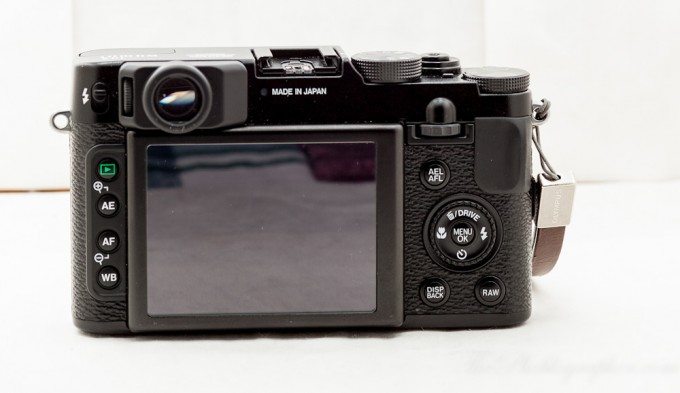
The back of the Fujifilm X10 is where things begin to get a bit more complicated.
Let’s start off with the viewfinder: it is very plain. While it shows you your composition when zooming in or zooming out, I didn’t always feel that it was 100% accurate. Additionally, there is no smart information displayed in there like in the X100 or X Pro 1. Instead, it is more of a zooming eye piece; and that’s a major bummer and perhaps this camera’s greatest flaw.
Next to the viewfinder is the pop-up flash switch. Below that are the AE and AF buttons; which I never used in practice. Below that is a white balance button: once again since I shoot in RAW, I didn’t use this.
To the right of the large LCD screen is where most of my attention was during the testing. There is a dial to change both the aperture and shutter speed in a similar method of Panasonic’s cameras. That is, you push the dial in and you’ll control the aperture. Push it again, and you’ve got the shutter speed.
There is also a ring around the four way menu: and each button handles different settings accordingly.
The Disp/Back button I’ve never used, nor have I ever touched the RAW button since I always shot in RAW.
Autofocus
 Focusing the Fuji X10 is really quite simple to do, as is selecting a specific autofocusing point. In practice though, selecting an autofocus point isn’t always fast enough and that is a problem that the company will need to try to fix somehow. As a suggestion, both Canon and Nikon utilize control sticks to let their users quickly choose a focusing point. And in real life use where all you want to do is, “Get the shot” and not worry about choosing and autofocus point, most users have two options:
Focusing the Fuji X10 is really quite simple to do, as is selecting a specific autofocusing point. In practice though, selecting an autofocus point isn’t always fast enough and that is a problem that the company will need to try to fix somehow. As a suggestion, both Canon and Nikon utilize control sticks to let their users quickly choose a focusing point. And in real life use where all you want to do is, “Get the shot” and not worry about choosing and autofocus point, most users have two options:
– Use the center focusing point, focus on a subject and recompose.
or
– Twiddle around with your focusing points and hope that you get the specific one that you want in time.
Thankfully, the camera has face detection; and it’s actually really quite good when you subject is around eight feet away from you. Otherwise, it didn’t seem to be as good as say the system in Olympus’s Micro Four Thirds or Sony’s NEX line of cameras. Indeed, Sony’s Face Detection perhaps takes the cake as the best.
That leaves me a bit miffed though because Fujifilm was the first company to debut face detection of pets. I remember sitting in on that conference call and hearing about this saying to myself, “Whoa, they may actually be onto something here.”
In practice though, Fujifilm could have indeed improved that autofocus; but it is an issue I’m positive that the company is aware of with all the complaints that one sees across forums.
However, despite the fact that I ripped the face detection apart (and trust me, it is very useful when shooting portraits) I must give credit where it is due. In situations where my Canon 5D Mk II has struggled with focusing issues, the Fujifilm X10 nailed it. I’ve shot in extremely dark lit venues before, but I’ve almost never had so much luck getting in focus photos with a point and shoot than I have with the X10. In fact, I’d go as far as saying that the X10’s autofocusing is much better than the X100’s.
Amazingly, even with the camera’s Macro mode, I was able to still obtain sharply focused images. Why am I amazed by this? Because I’m still basing the focusing system off of the X100’s. And the X10’s is leaps and bounds better overall.
But it still isn’t perfect, there are times and areas of low contrast where I needed to add lights to get something in focus: such as in the photo above.
Ease of Use
The very nice thing about this camera is that it inherintly is and remains a point and shoot camera. It doesn’t get super complicated at all though Fujifilm could take a cue or two from my previous critiques in this article. But upon setting the camera to Program or Aperture priority and leisurely shooting, I had so much fun. The only main adjustments I would have to make were to my ISO settings and that’s only really because I’m a stickler.
In manual shooting mode, it is also quite easy to use. I only shot in manual mode when I was using external lights such as a flash with a TTL cord attached. But if I did that, it was often a short studio product photography session.
Image Quality
I think a friend of mine said it best when he said, “What are you color settings set to? Blah?”
Indeed, he had a very good point. RAW images right out of the camera are more lackluster than others I’ve dealt with. However, the raw files from the X10 has an incredible latitude of editing abilities. I’ve read other blog posts talk about how terrible the red channel is, but I have yet to see what they’re talking about.
In fact, I found the red channel to be very good in my editing experience. Using Lightroom 4, I often opted to boost the contrast, lower the highlights, boost the black, raise the saturation, vibrance, clarity and sharpness in order to get what I felt was the best image.
What really helped is the white balance performance from the camera. By far, the Fuji X10 has to have the best white balancing abilities I’ve seen in this range of cameras.
If you choose to browse around 500px or other websites, you’ll often see that that seems to be the preferred route of many Fujifilm camera users.
High ISO Performance
For a point and shoot camera, the high ISO performance is fairly good. The above image was shot at the highest native ISO: which is 3200. It was subject to sharpening, clarity upgrades, color balance fixes, and noise reduction. The grain is very tight and looks very film-like. Thankfully, there doesn’t seem to be a ton of color noise. The green in the image on the table is actually environmental.
This piece contains other various High ISO photos as well. And to be honest, I’m very impressed with this little point and shoot.
Metering
Here are a couple of things to keep in mind: The camera cannot go above 1/1000th seconds and it also cannot shoot above f11.
As is the standard on the Phoblographer, I did a Sunny 16 test to test the metering (which would be crucial to street photographers and those shooting with flashes.)
With cloudy weather and diffused sunlight right outside of my house, I set the camera to F11, 1/100th and ISO 100. This is the standard for cloudy weather; in a perfectly cloud free day I would need F16. The good news is that the camera stated that my meter reading was 1/3rd of a stop underexposed: which is right on par with Sony’s line of cameras.
In my book, that is quite excellent.
Conclusion
 So how well does the Fuji X10 perform?
So how well does the Fuji X10 perform?
I want to give this camera the Editor’s Choice for best point and shoot ever, and to be honest there is very little holding me back. The only issue is that its bigger brother, the X100, has image quality that wipes the floor with this camera.
With that said, the X10 has features that put the X100 to shame: such as the exceptional autofocusing in low light.
The X10 also has a very solid build quality and feels great in my hands. However, it is a bit small and that is where the X100 wins my heart a bit more. If it were a bit thicker like the Olympus EP2, I’d probably be rooting for this little serious piece of business shooting equipment much more.
The raw abilities of this camera are exceptional. And any fanboy that goes into a forum and complains about the high dynamic range or color depth needs to learn how to meter or brush up on their color theory education.
What excites me the most about this camera though is not only the exceptional image quality though but also the fact that this camera has a leaf shutter: which means that I can easily do a high speed sync photo shoot with it if I want to.
Don’t believe me?
Stay tuned: I’ll be doing further, funner tests with camera for Street Photography and high end portrait photography.
In the end though, my praises for this camera far outweigh my complaints.
Please Support The Phoblographer
We love to bring you guys the latest and greatest news and gear related stuff. However, we can’t keep doing that unless we have your continued support. If you would like to purchase any of the items mentioned, please do so by clicking our links first and then purchasing the items as we then get a small portion of the sale to help run the website.















