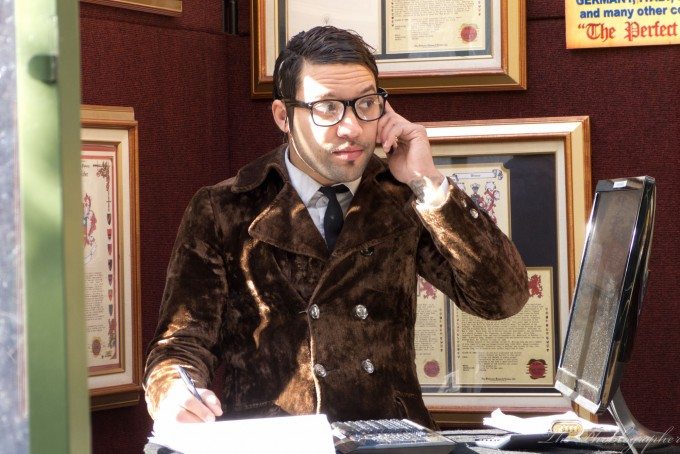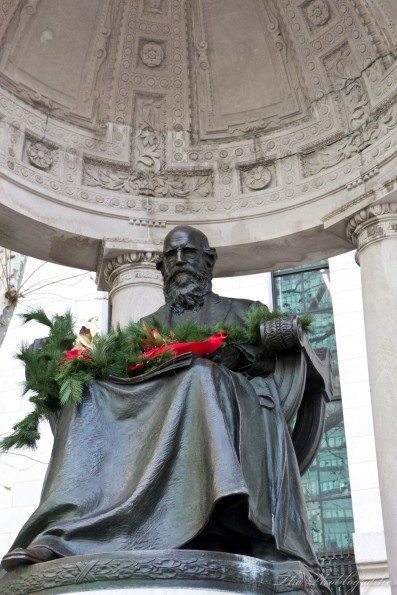When Leica announced their new V-LUX 3 (or VLUX3) digital camera, I had thought to myself that the camera perhaps incorporates all of the standard changes that their Panasonic clones have. For those of you that are confused, when Leica clones a Panasonic camera (in this case, the Panasonic FZ-150), they usually update the firmware, menu system and lens coatings to differentiate it a bit. Otherwise though, the camera functions and acts the same. This time around though, there seems to be absolutely no change except for the outside cosmetic appearance.
So does this superzoom camera meet your standards?
Tech Specs
Tech specs borrowed from B&H Photo’s listing of the camera:
| Optics | |
|---|---|
| Lens | Leica DC Vario-Elmarit EFL: 4.5-108mm (35mm equivalent: 25-600mm) Aperture: f/2.8 (W) – 8 (T) |
| Zoom | Intelligent Zoom: 24x Digital: 4x |
| Focus Range | Manual: 11.81″ (30 cm) – 6.56′ (2 m) Macro: 0.39″ (1 cm) – 3.28′ (1 m) 1 |
| Exposure Control | |
|---|---|
| ISO Sensitivity | Auto, 100-3200 |
| Shutter | 15 – 1/2000 seconds 2 |
| Exposure Metering | Center-weighted, Multi, Spot |
| Exposure Modes | Modes: Aperture Priority, Manual, Program, Shutter Priority Compensation: -3EV to +3EV (in 1/3EV steps) |
| White Balance Modes | Auto, Cloudy, Daylight, Manual, Tungsten |
| Burst Rate | Up to 2 fps at 12 MP for up to 100 frames Up to 5 fps at 12 MP for up to 100 frames Up to 12 fps at 12 MP for up to 15 frames |
| Self Timer | 2 Seconds, 10 Seconds |
| Flash | |
|---|---|
| Built-in Flash | Yes: Auto, Auto/Red-eye Reduction, Flash On, Off 3 |
| Effective Flash Range | 0.98 – 29.53′ (0.3 – 9 m) |
| External Flash Connection | Hot Shoe |
| Memory | |
|---|---|
| Built-in Memory | 70MB |
| Memory Card Type | SD SDHC SDXC |
| Recording | |
|---|---|
| Video Recording | Yes |
| Video | |
|---|---|
| Audio Recording | With Video |
| Viewfinder/Display | |
|---|---|
| Viewfinder Coverage | 100% |
| Screen | 3.0″ LCD Rear Screen (461000 pixels) |
| Connectivity/System Requirements | |
|---|---|
| Connectivity | 1/8″ Microphone, Audio Out, HDMI C (Mini), USB 2.0 |
| Environmental | |
|---|---|
| Operating/Storage Temperature | Operating 32 to 104 °F (0 to 40 °C) Humidity: 10 – 80% |
| Power | |
|---|---|
| Battery | BC-DC-9 Rechargeable Lithium-Ion Battery Pack, 7.2VDC, 895mAh |
| Physical | |
|---|---|
| Dimensions (WxHxD) | 4.88 x 3.15 x 3.74″ / 124 x 80 x 95 mm |
| Weight | 1.19 lb / 540 g With memory card and battery |
Ergonomics
The V-LUX 3 looks and feels like an entry level DSLR; but it is indeed a point and shoot camera with a fixed zoom lens.
The top of the camera, in fact, even resembles Panasonic’s G3 and GH2 micro four thirds cameras; and there is perhaps where Panasonic drew their inspiration in the creation of this camera. The top of the V-LUX 3 features a large mode dial for all the settings you could possibly need. What I really like about this is that the designers chose to put a manual video mode setting on the dial to make it easier for the experienced shooter.
Beyond the dial though are the on/off switch, drive mode button, one touch movie record button, and the shutter release/zoom button. To the left of the dial is where the camera’s business end really starts to show. There is a hot shoe that can mount flashes if you’d like (and trust me, it’s fun.) But there is also a pop-up flash. On top of the flash are two stereo microphones for video recording. Indeed, the quality is actually quite good.
The left of the camera features some other important settings. If the user chooses not to zoom in and out using the dial around the shutter release, they can choose to slide the knob in the photo above to T or W to zoom in or out accordingly. Behind this knob is where the focusing control is also adjusted. It features normal autofocus, macro autofocus (which is slow) and manual focusing. There is also a dedicated focusing button right underneath that switch.
The back of the camera is another area adorned with no-nonsense business buttons. On the top right is the exposure dial. If you’d like to adjust your shutter or aperture settings, all you need to do is play with this dial. The user can press it in to adjust each setting accordingly.
Additionally, there is an AF/AE lock button, which can come in handy if you’re shooting in the more automatic modes. Additionally, there is an LCD and EVF button. During my testing, I generally used the EVF; though I wish the company made it have more resolution. To the left of the viewfinder is the pop-up flash button.
Below the finder is the tilting and flipping LCD screen. For videography or photographing in awkward angles, this LCD screen is actually very good.
To the right are the display buttons, playback button, exposure compensation, ISO setting (a life saver in real life use), custom function, and delay shooting mode. Plus there is the menu, quick menu/delete button.
Something I wish that the company put in was a flash control button. Panasonic hasn’t ever seemed to care much about users that want to play with flashes.
Autofocus
The autofocus of the V-LUX 3 is really quite slow, even when trying to focus on standing subjects not in motion. I tried this a couple of different times at a skating rink in NYC. Though the camera was able to easily lock onto subjects not in movement, the moment that introduce movement into the picture it becomes a bit hazy. That is, that tracking fast movement can be rather tough. In fact, I opted to just stopping down the aperture instead even more than what the lens will automatically when zoomed in.
Otherwise though, focusing with this camera is still rather slow and that’s a bit of a disappointment. With Panasonic’s introduction of its faster focusing algorithms in its higher end cameras, it’s a shame that they couldn’t bring it to this one or that Leica couldn’t have at least tried to fix it.
The great thing to note though is that the camera focuses rather accurately on its subjects and that even goes for dealing with low-light situations without a flash. So if you’re taking this camera out for a night walk, know that the focusing speeds will be on par to the camera’s daytime performance.
Also note that this camera has a very small sensor since it is a point and shoot, and that for the most part nearly the entire frame will be in focus. Indeed, it can be quite tough to get any bokeh in your photos.
Image Quality
The V-LUX 3 shoots raw files in the RWL format. And for a point and shoot, the files are very versatile in Adobe Lightroom 3. The files are also relatively sharp for what the camera is (a small sensor with a fixed variable aperture zoom lens) and the performance can be fairly impressive.
The art of really getting great image quality from the files though is in the editing process. Don’t expect anything amazing to come right out of the camera. That is a rather unfortunate problem as Leica didn’t seem to modify the lens at all nor did Panasonic do anything to update their point and shoot camera sensors. Indeed, this sensor seems to take the exact same pictures as their cameras did years ago. With that said, the Vivid film simulation setting isn’t really so vivid by modern standards. However, you can edit the files to be so; though editing them isn’t easy. I often opted for using presets in Lightroom 3 instead.
Don’t expect amazing dynamic range or mind blowing high ISO performance either. But do note though that the files overall aren’t bad; but you wouldn’t want to do full HDR imagery with a camera like this.
Though the high ISO settings are relatively clean for a point and shoot, they still do require quite a bit of editing. However, I was often able to keep the high settings down quite a bit due to the lens’s faster aperture setting at the wider angles of the lens.
Even with the faster aperture settings, you’ll once again still want to do more editing to the photos. Each one takes some work to look perfect. That is something to keep in mind for when you’re traveling; those people are the prime target of a camera like this.
When the files are converted to black and white, they can be rather nice to look at. I did that in the night photo above, and though I thought the image was really quite deplorable in color, it looked very nice when converted.
When shooting into the sun or bright lights, the lens tends to flare. However, it doesn’t color fringe. The fact that it doesn’t color fringe is really quite amazing due to fact that point and shoot lenses are typically made with lesser quality optics than DSLRs. However, the lens on this camera is fairly nice.
I tried to shoot with the Light Craft Workshop Fader ND Mk II on the lens and after a while just found it to be rather useless on a camera like this except in video mode. That is where this filter will really shine.
Sometimes filters can make colors look better. When I photographed various things with this camera, I noticed that no color in particular seemed to stand out at me and all the photos were immediately neutralized in terms of color balancing. When it comes to the latter, Panasonic/Leica have truly nailed it. But it’s still quite sad that no color in particular stands out at me.
However, do note that the rendition of skin tones will also be very accurate until you edit the photos.
Ease of Use
To make things easier on me, I often shot with the camera in aperture priority and at the widest focal length; instead opting to zoom with my feet so to speak. It made me feel like I was shooting with a prime lens on the camera and therefore also made me feel as if it should be much smaller vs being such a large DSLR-like package that it is. In fact, the body even feels hollow in places.
Zooming in and out through the lens’s zoom range was very simple to do as the switch on the side of the camera feels just like the new Panasonic Power Zoom lenses for their Micro four thirds system.
Luckily, the fact that the camera has a dedicated ISO setting also made things even simpler to use overall. However to really know what you’re changing, you have to switch to the LCD instead of using the electronic viewfinder. The reason why is because you’ll also need to see what buttons you’re pressing. Indeed, I never got used to the ergonomics and often opted for other cameras instead when possible.
Conclusion
Is the Leica V-LUX 3 worth the money? Even with the bundled two year warranty and the fact that Photoshop Elements and Premiere Elements comes with it doesn’t make it pass in my book. Is the Panasonic FZ-150 worth its cost? Absolutely not. In a day and age where people can get mirrorless interchangeable lens cameras at the price of premium point and shoot cameras, you’ll hard pressed to not use your cameraphone instead.
However, these cameras give you something that a cameraphone won’t: such as a 24x optical zoom range, better image stabilization, RAW image files and easier shooting due to the fact that you can actually put a viewfinder up to your eye.
Despite the fact that the camera has excellent image quality with its super versatile raw files, I still couldn’t justify spending nearly $1,000 on it to myself even with my love of Leica products.
But if you’re traveling abroad and don’t want to be hankered down with lots of lenses, this camera may be a bit hard to beat providing that you’re ready to spend extra time in the post-production program.
Please Support The Phoblographer
We love to bring you guys the latest and greatest news and gear related stuff. However, we can’t keep doing that unless we have your continued support. If you would like to purchase any of the items mentioned, please do so by clicking our links first and then purchasing the items as we then get a small portion of the sale to help run the website.