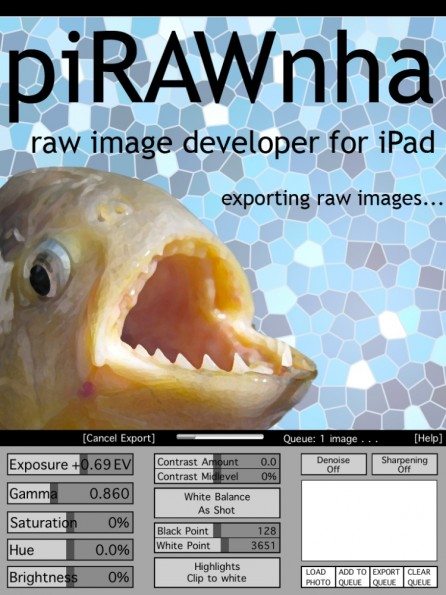Last Updated on 03/04/2011 by Nigel Paterson
RAW files are all the rage among photographers: the Holy Grail of better image quality is seducing us into thinking all images should be shot RAW, just in case. After all, that Pulitzer-prize winning image is just a trip down ACR away. The reality is somewhat different. RAW files suck space and processor power like there’s no tomorrow, and are probably best left to professional photographers (who might actually need the data which is in a RAW file but not in a JPEG) and people with plenty of time for post-processing and have the computer power to match. Which brings us to PiRAWnha, an iPad App for processing RAW files. From the outset let me say this is a useful, possibly job-saving application – but is also a complete waste of time for most photographers.
The iPad is a wonderful device – I use mine to consume leisure time like a piranha destroys its prey. Movies, books, games, video podcasts, web surfing… and I also use it for work. Writing articles, checking images (I import JPEGs in the field to check sharpness, exposure and composition) and even navigation, calendars and lots more.
But it doesn’t really have the processing power for PiRAWnha.

How it Works
Images can be loaded into PiRAWhna via Apple’s Camera Connection Kit (SD card or camera-cable-USB adaptor) or synced via iTunes.
When you launch PiRAWnha the app finds the RAW files and then you can choose one to process.
The controls are fairly standard fair for processing RAW files, and the app does do a fair job of being able to tweak images before it exports then as JPEGs in sRGB. And there’s part of the problem – if you can’t save them out in a lossless format such as PhotoShop or TIFF – you’re still dealing with JPEGs, one of the main things RAW shooters are often trying to avoid.
Another problem is speed. Processor and memory constraints in the iPad mean each change takes time – and there’s no live preview of what the changes will do until you make them. So getting an image the way you want it takes time, lots of it. Then, when you’re happy, you need to export the images out of PiRAWnha, which takes a lot of time, too.
Then there’s the screen. I wish the iPad’s screen was non-reflective, I really do. I paid the extra to have the screen of my MacBook Pro non-reflective, and I’m glad I did. Processing RAW files on a reflective hand-held screen is not my idea of fun.
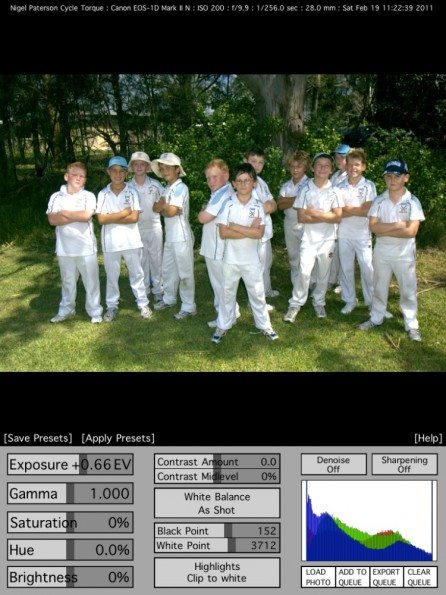
Good App, Wrong Platform?
I don’t think the iPad is ready for PiRAWnha. The compromises of the iPad make the App slow and frustrating to use.
But I heartily recommend PiRAWnha to anyone who shoots RAW and may ever be caught out needing to get an image out in the field. For professional photographers who have adopted the iPad to their workflow – and shoot RAW – PiRAWnha could be a lifesaver.
I’m leaving the app on my iPad, just in case. But it’s the third option for processing RAW files, after the office 27-inch iMac and my MacBook Pro.
PiRAWnha is available on the App Store: $12,99 in Australia probably means it’s $9.99 in the USA. If it saves you once it’s a bargain, but I suspect most photographers won’t use it regularly.
Please Support The Phoblographer
We love to bring you guys the latest and greatest news and gear related stuff. However, we can’t keep doing that unless we have your continued support. If you would like to purchase any of the items mentioned, please do so by clicking our links first and then purchasing the items as we then get a small portion of the sale to help run the website.