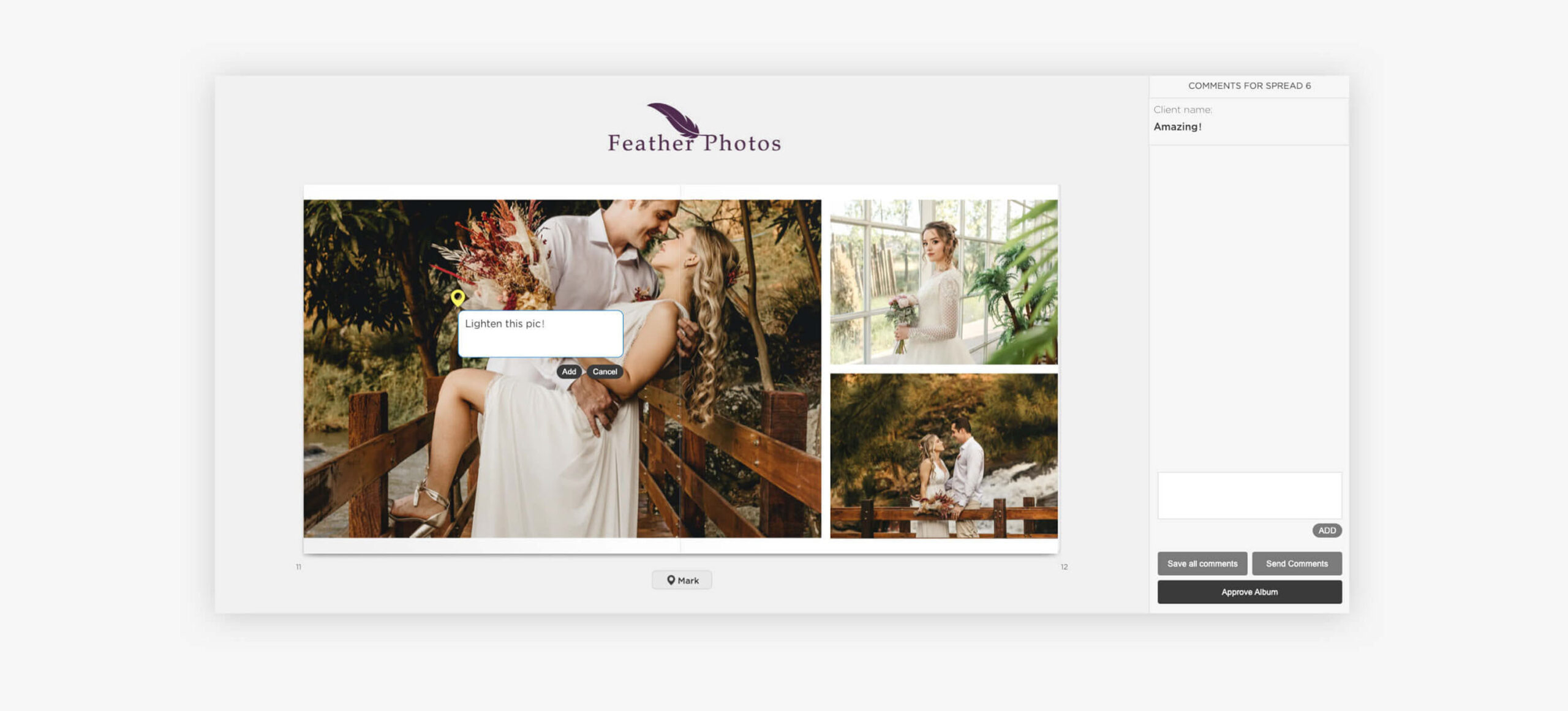If you’re a professional photographer who’s ever sold wedding albums, you know that album design can be a real pain. We all love taking photos, but organizing them into an album, sharing them with a wedding couple, and finally getting them printed is a long process. That’s why it’s important to pick the right software for designing albums.
This article is presented by ZNO.
The market today is dominated by a handful of album designers. These include Fundy Album Designer and Pixellu Smart Albums. The new kid on the block is Zno Designer, which is Zno’s cloud-based album design software. It’s quite different from the rest or the pack.
First, what is an album designer?
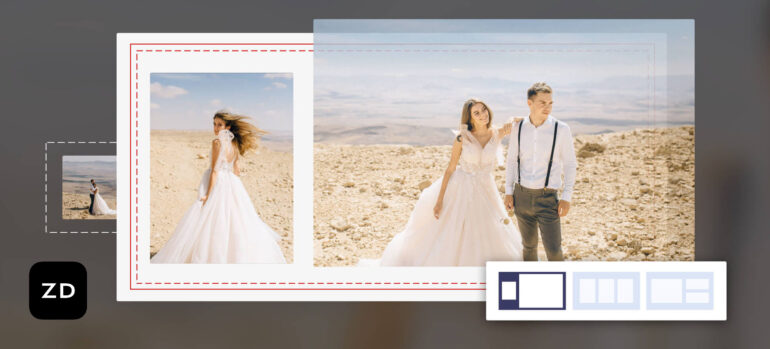
Many photographers use whatever tool they have to design albums. This may include things like Photoshop or Indesign. But it’s always better to use the right tool for the job. Broadly speaking, an album designer is software that’s specifically built for designing things like wedding albums. Typically you can use album design software to generate designs for any professional photo lab. So rather than using a different tool for every photo lab, you can use the same tool every time. Features usually include:
- Pre-made specs for each printing lab.
- Templates for photos.
- Decorative themes (wedding, newborn boudoir, etc).
- Auto-Fill.
- Spread organization.
Zno Designer can be used to design professional photo albums for all labs
Zno is unusual in that they’re both a professional photo lab and a software company. So while you can buy their own Professional Photo Albums, you’re not under any obligation to. You can just as readily use Zno Designer to generate designs for a long list of other professional photo labs. As an example you could upload finished designs to Bayphoto, Millers Lab, WHCC, Graphistudio, Nphoto, etc. The album design software has built-in specs for each lab available. Once you’re done designing, you just export each spread as a .jpg, and then you can upload it to your 3rd party lab’s site.
What is an album proofer?
A big part of using an album designer is having access to an album proofer. Essentially after you design an album, you need a way to share that album with a client to get feedback. As an example, let’s say you design a wedding album, you may want to share that design with a bride and groom. They’ll probably want certain photos added, subtracted, or rearranged. Album proofers typically have these features:
- Allowing clients to leave comments for photographers.
- Getting notified when clients leave comments.
- Emailing clients a link directly from within the album proofer.
What’s great about Zno Designer is that the included album proofer, called Zno Proofer, is natively integrated. A few of the album designers out there separate the album designer and album proofer into two separate workflows, which is a pain because then you need to re-upload designs.
So how is Zno’s album designer different from others?
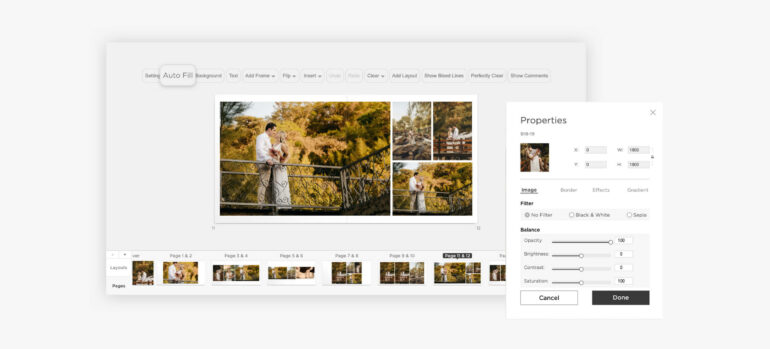
Free
Believe it or not, Zno actually offers a free tier. While it is limited to 3 exports to other labs, it’s the only free album designer on the market.
Cloud-Based
Every other album designer on the market requires downloading and installation. Typically they are also version based. So if you buy “version 7,” you’re then forced to pay again for “version 8”. By contrast, Zno Designer is cloud-based, so you never need to install it. Upgrades are included as part of the package. And lastly, you never need to save album designs locally. In short, it just works right out of the box.
Zno Lab Discounts
With the Zno Designer Pro Plan you get all of the following benefits when printing at Zno:
- Credit rebates.
- 50% off samples.
- 50% off swatches.
- Free shipping on large orders.
- Drop shipping.
Integrations
Since Zno’s album designer is part of a larger photography studio software platform, it works with all their other apps too. As an example, you can directly pull photos you’ve already uploaded to their online photo gallery right into your album design, which is a huge time saver.
How does Zno Designer compare on price to other album designer software?

Lets see how Zno Designer compares on price to things like Fundy and Pixellu.
Fundy Album Designer
| Fundy | Zno | |
| Free | Unavailable | Available |
| Monthly | $29 | $7 ~ $28 |
| Yearly | $290 | $60 ~ $240 |
Pixellu Smart Albums
| Pixellu | Zno | |
| Free | Unavailable | Available |
| Monthly | $24 ~ $32 | $7 ~ $28 |
| Yearly | $288 ~ $384 | $60 ~ $240 |
Zno Review Conclusion
Zno Designer is definitely competitive in price. But what makes it a truly next-generation album designer is ease of use and seamless workflow. And, of course, it’s great that you get Zno lab perks just by signing up to a paid plan, which isn’t something that any other album designer can offer.