I remember back in 2019, when the Phoblographer turned 10 years old, our Reviews Team met with Capture One at the Photo Plus Trade Show. People had been asking the company to make an app for iPhone and iPad for a while — and the marketing manager asked me for feedback. I inadvertently extended our meeting by five minutes, explaining many of the changes and features I wished for back then. They took note — and finally, in 2023, Capture One for iPhone is here. As a journalist for an accredited media publication, I’m shocked. And as a long-time customer of Capture One, I feel as if the plum tree I planted and nourished so long ago is now bearing sour cherries. For Capture One’s sake, I hope that they do not treat it as an afterthought.
Editor’s Note: we originally tested the Capture One for iPhone Beta. And more updates should be made after June 14th 2023. This review will be continually updated.
Table of Contents
The Big Picture
Capture One for iPhone does pretty much everything that the iPad version can do. With that said, it does not do one of the most important things that makes Capture One so incredibly useful: ICC Profiles with various curve options. If you’ve used profiles like ProStandard and really liked the results they gave you, know that this joyful part of the editing process isn’t there. Further, you’re not presented with optional curves. Instead, you’ll need to use Capture Ones styles.
Curves are incredibly important for Fujifilm users. And we couldn’t test it during the beta as syncing was quite slow. Further, there isn’t integration into the Fujifilm X app at the moment. But this might change in the future.
In this way, Capture One for iPhone doesn’t do much to differentiate itself from Lightroom or other editors out there. This, combined with better color editing, are the biggest reasons why I’d want to use it in the first place. As it is, Adobe does a better job with noise reduction. And that aside, Capture One for iPhone doesn’t do a whole lot to make it stand out on its own. Even the watermarking is very basic.
At the moment, we’re giving Capture One for iPhone three out of five stars. Want one? It’s available bundled with the all-in-one option or with the iPad. You can also get it for around $6/month.
Phoblographer membership subscribers receive a 10% discount to Capture One when they join.
Pros
- It’s finally here
- Editing photos is pretty easy. It reminds us a bit of both Snapseed and Adobe’s options
- Integrates with Capture One on the desktop and iPad.
- Pretty affordable
Cons
- It’s missing the bigger parts that make me want to use Capture One to begin with.
Features
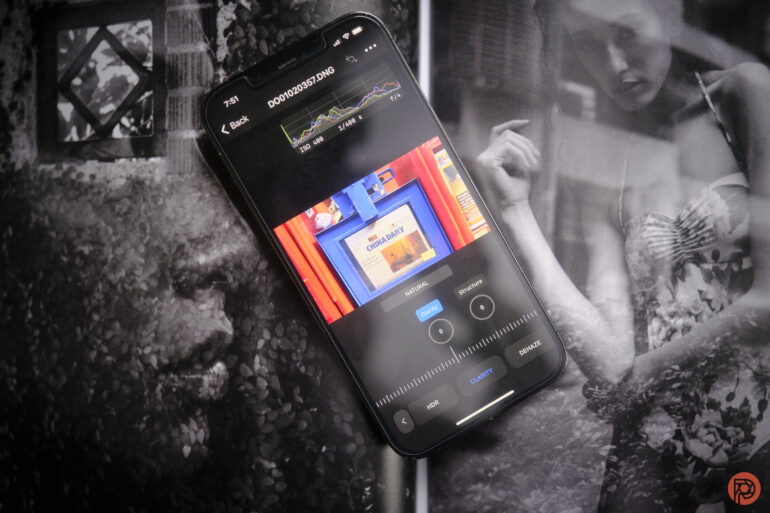
According to the presentation, here’s whats so big with Capture One for iPhone:
| Capture | Tether camera wirelessly or via a USB cable & camera adapter to the iPhone, apply Next Capture Adjustments. Camera settings |
| Import | Import from camera roll, files, a plugged-in camera or an SD card Create albums Sort and filter |
| Cull | Star rate Color tag Select Next When |
| Quick Edits | Apply styles Fujifilm simulations Import Styles |
| Geometry | Crop Rotation Keystone |
| Editing tools | White balance (wb & tint), Exposure (exposure, contrast, brightness, saturation) , Color Editor, B&W, Vignetting Dynamic Range (highlights, shadows, whites, blacks), Clarity and structure Dehaze (auto and manual) |
| Collaborate with CO Live | Share an album via Live Get star ratings and color tagging on shared photos View and reply to comments |
| Workflow efficiency | Before/After, Undo / Redo / Reset, Display basic metadata Copy and apply (selective adjustments) |
| Send to desktop and export | Add album to the cloud, to be imported into CO Pro desktop Export jpgs (predefined recipes), Export EIPs, Originals, TIFF, Watermark (text-only) Share to any relevant app, including cloud storage ones, or save to files, Airdrop |
| Settings | Exposure Warning settings |
Ease of Use
Credit it due to Capture One for iPhone for making it very simple to edit the photos you care about. But at the moment of testing, it’s best done with cameras that use DNG files. Part of this might be because of the limits. You can share one album/collection for free for a month. And you have to pay to share more. I’d only ever share one at a time as a journalist.
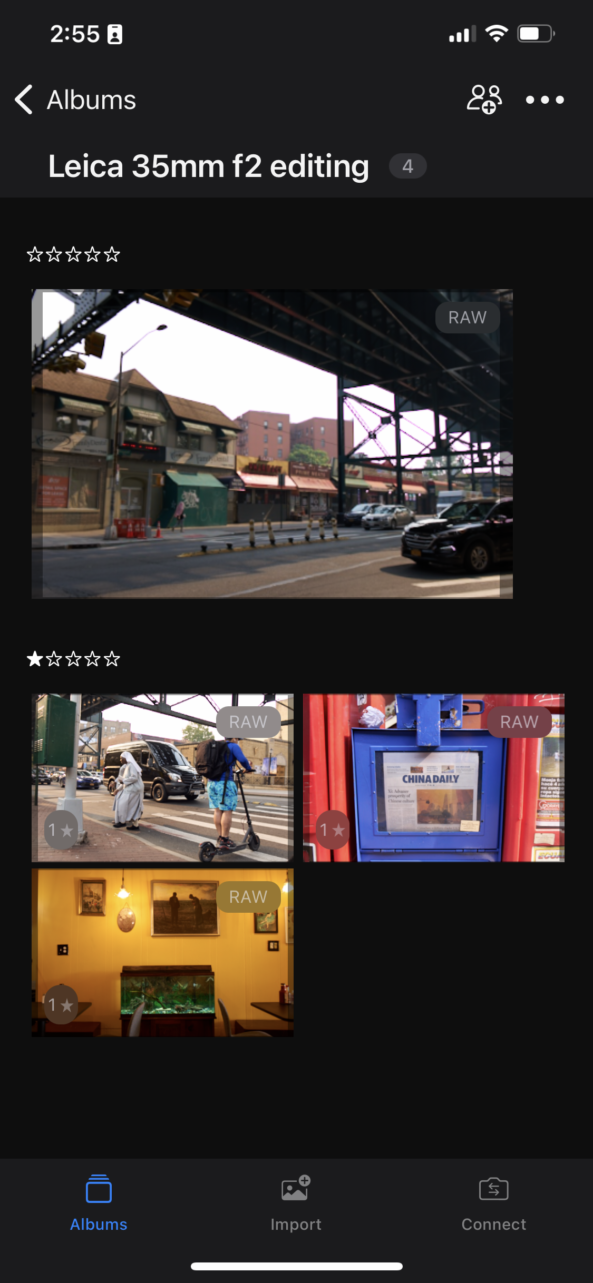
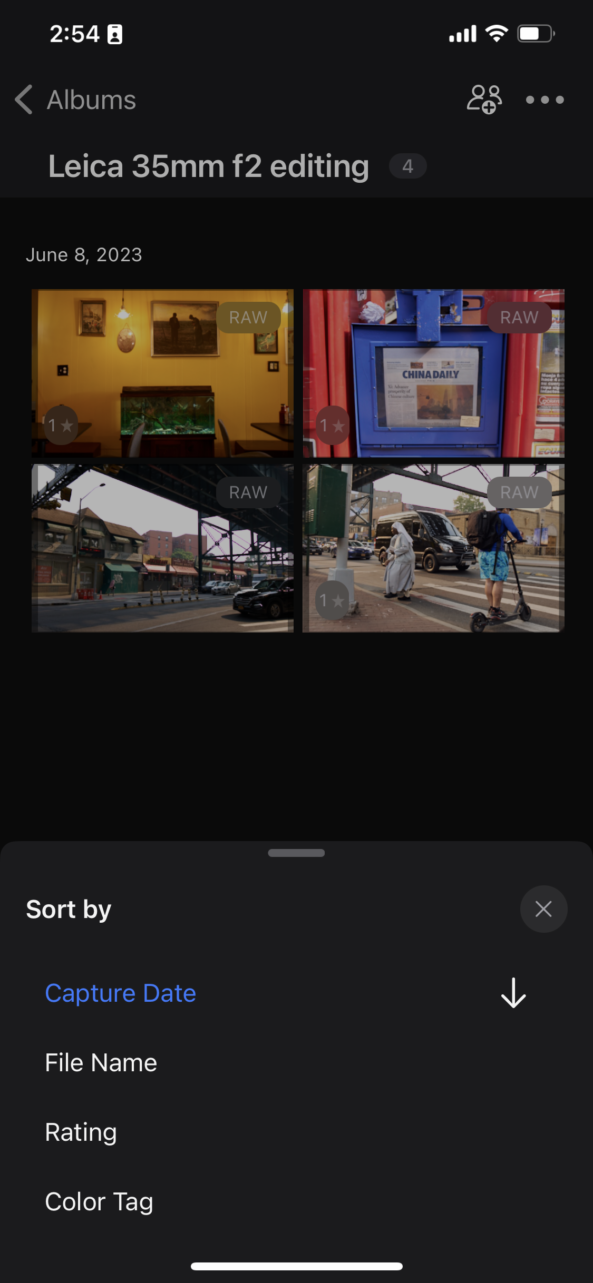
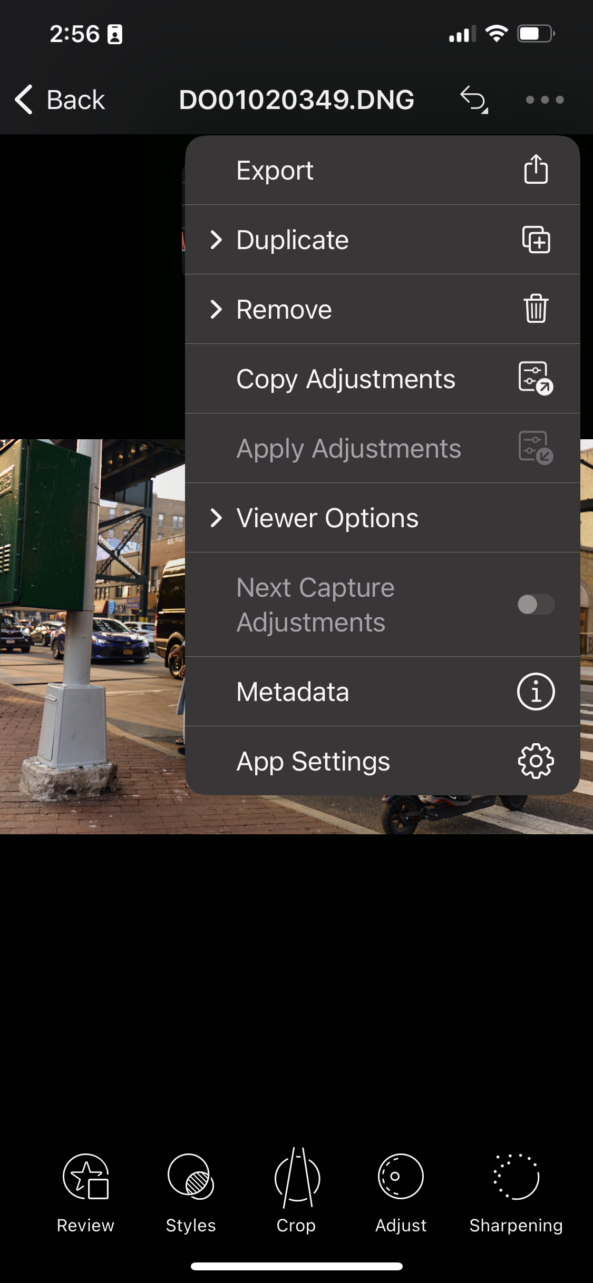
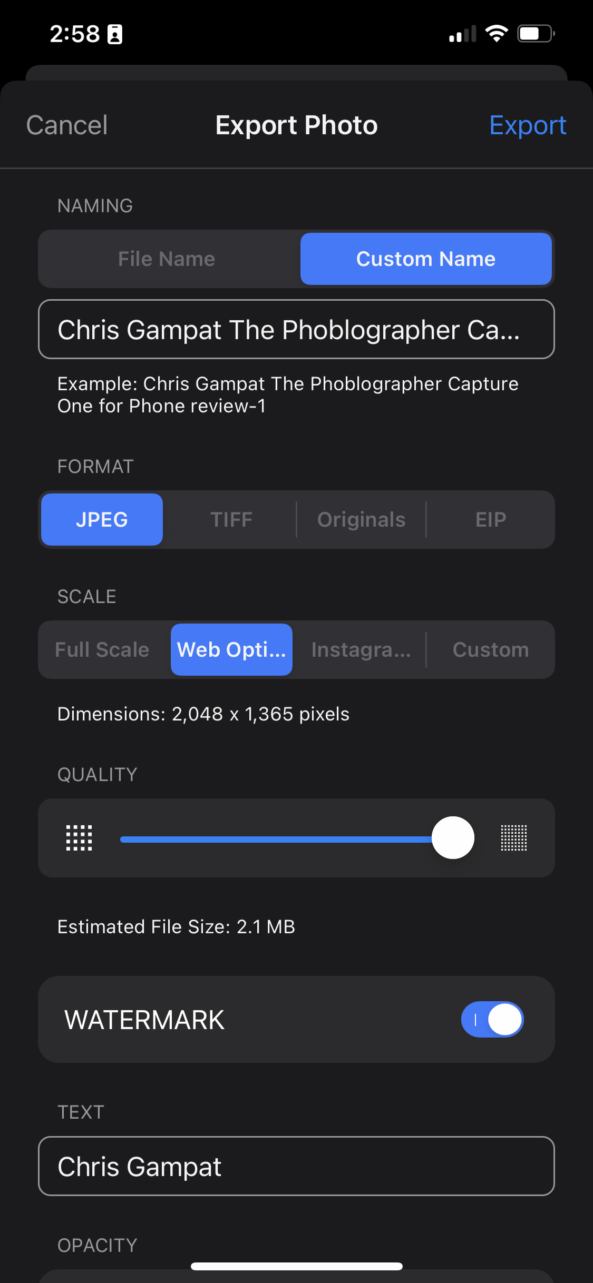


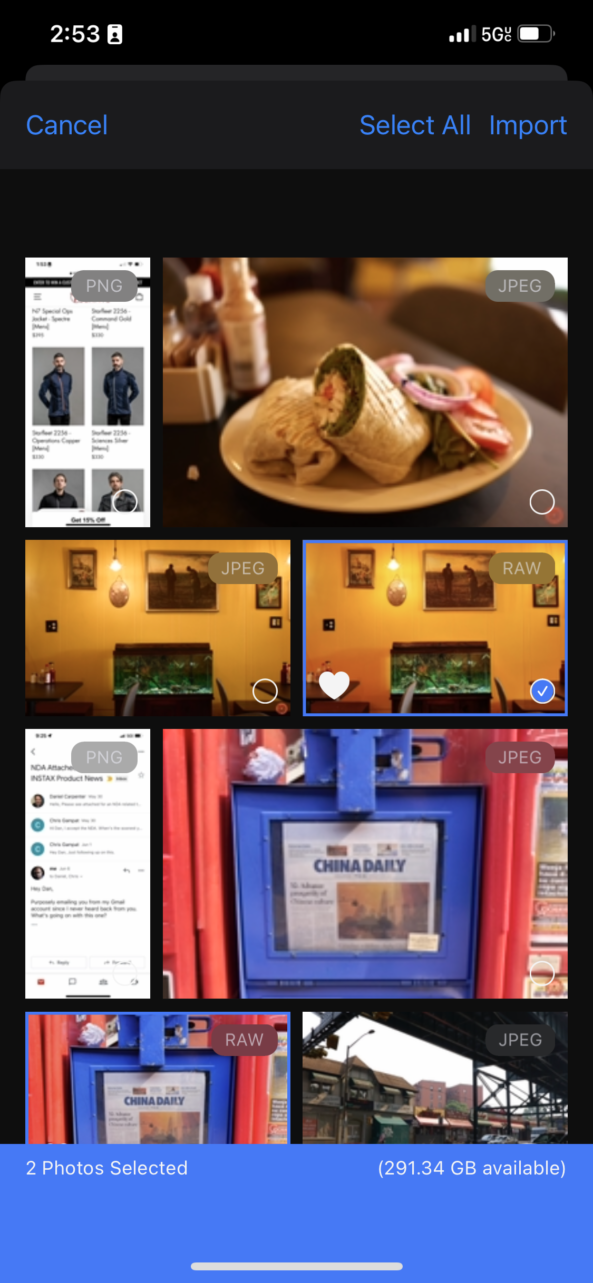
I worked with RAW files from the Leica SL2s — which I imported into Apple’s Photo app and then into an album for Capture One. The photos were easily edited. Capture One for iPhone uses a touch interface combining things like tapping a screen and then dialing in exact amounts of adjustment. I couldn’t find a way to tap the numbers it provides and modify that; and I’m sure that will come in a future update. This will be useful if I wanted to set a direct white balance kelvin number, for example. That’s a critical part of how I edit my photos.
During the Capture One for iPhone Beta, I couldn’t see the full edits that I was making to the images. That’s to say that the effects weren’t apparent. Sometimes this can happen with the desktop version when you’re doing noise reduction the way that Lightroom used to do. But that has changed in Lightroom. Instead, it’s still present in Capture One and is also the case for Capture One for iPhone.
Image Quality
Overall, I felt the image quality from Capture One for iPhone to be akin to what I could get from Adobe and other platforms. My most used apps for photos on mobile are RNIFilms and VSCO. Those platforms are based on starting out with a preset first. Then from there, you go ahead and edit. But Capture One is making you get right into the editing feature first.
Some folks might edit this way on the desktop, but I always start with tuning the ICC profiles and the curves. Those are still missing for the most part from Capture One for iPhone. And I hope they come soon.
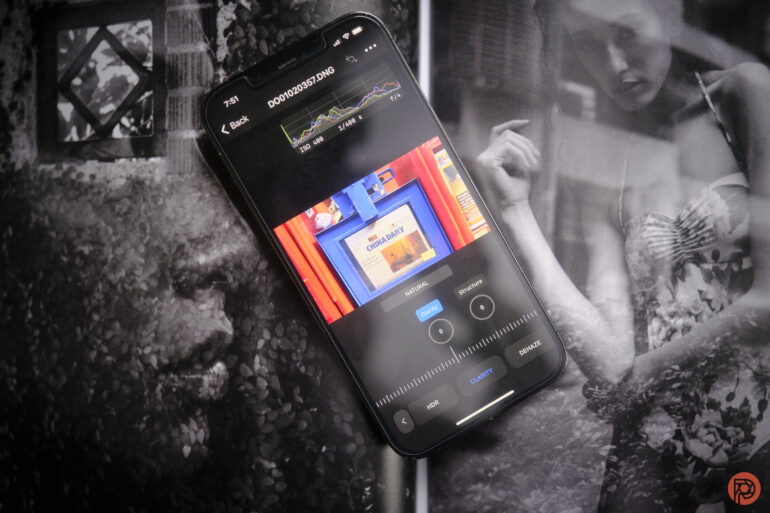



Who Should Buy Capture One for iPhone?
C
If you’re a Capture One for iPad user or you pay for the entire bundle, then it’s already included. If you don’t have an iPad, then I’d probably wait for Capture One for iPhone to take more of a step forward. I’m sure the company will improve on it in the time to come.
Phoblographer membership subscribers receive a 10% discount to Capture One when they join.


