Last Updated on 02/09/2023 by Chris Gampat
It’s been a long time since I’ve seen significant third-party support for Leica. But the Profoto Connect Pro transmitter delivers that for us, and it’s incredible! This is the first time real strobe support has been given to the brand via TTL communication. And if you’ve been a Profoto user for a while, this will look fascinating. But do you need it?
The Big Picture
The most important thing to know about the Profoto Connect Pro transmitter is thatit’s for Leica’s hot shoe. Photographers who shoot Leica cameras would really want to get this. But if you’ve got Profoto triggers for your current camera system, then I don’t think it’s worth the upgrade. I own Nikon, Sony, Canon, and Fujifilm triggers for Profoto lights. There’s no reason why I would upgrade them. Sure, there’s a new display on the Profoto Connect Pro that’s pretty cool. And there are a few other nifty tricks. But ultimately, the Profoto Connect Pro isn’t worth getting unless you’re stepping up to Profoto from another system. If you’ve already got solid, working transmitters, then don’t bother.
We’re giving the Profoto Connect Pro transmitters four out of five stars. Want one? Check them out at Adorama.
Pros
- Works with Leica, Sigma, and Panasonic lenses without any major flaws
- Uses Bluetooth for registering via the Profoto app
- You can control the transmitter using your phone. But this can also be an annoying feature where someone can mess with your lights on set. Turn it off if you prefer.
- Gives most folks who are afraid of off camera flash all the controls and power settings they could possibly need.
- Reliably works
- Solid battery life as it takes three triple-A batteries.
Cons
- I wish it were weather resistant
- Some may think this is kind of pricey, but I think it’s fair
- No touchscreen? Come on
- Manu navigation is like the iPod classic without getting to where you want in two clicks of a button.

Gear Used
We tested the Profoto Connect Pro transmitter with the Leica SL2s, Panasonic S5 II, Sigma 24-70mm f2.8 DG DN Art, Sigma 45mm f2.8 DG DN Contemporary, Leica 28mm f2 SL Apochromatic, Panasonic 50mm f1.8 Lumix S, and the Panasonic 85mm f1.8 Lumix S. Most importantly, we bought the transmitter ourselves from Adorama and over the past few years, we also bought all the gear listed here except for the Panasonic S5 II. That camera is on loan to us from Panasonic.
Innovations
Truly, the Profoto Connect Pro doesn’t do anything innovative per see. It’s just a completely different and arguably better way to interact with Profoto lights. There are other transmitters that work for Leica. However, it’s the first Profoto-specific transmitter for the brand.
Ergonomics
Here’s a quick look at the Profoto Connect Pro. There are buttons on the left side to correspond to the various groups. And like the old-school iPod, there’s also a big dial with a clicky wheel in the middle. Indeed, navigating through the Profoto Connect Pro is almost like going through an iPod, but more time-consuming. Additionally, there’s a menu button and a modeling lamp button.
As crazy as it seems, none of this is touch capable. Which really is odd because that much screen space surely could’ve been touch compatible.
On the side is a port you can use to update the trigger. However, I also believe it can be done via Bluetooth and your phone.
Build Quality
The Profoto Connect Pro transmitter, while not being innovative, is built far and aways better than Profoto’s previous transmitters. With the first generation of air radios, they feel like I could squeeze them and break them with my own grip strength. But this is much more solid. Granted, it’s not made of metal the way that the old-school Impact Powersync transmitters were. However, know that if you’re using the Profoto Connect Pro, it’s very nicely designed. The only thing that I’d be concerned about is being a Canon or Sony camera user as the hot shoe design is sometimes one that lends itself to accessories not working as well.
Ease of Use
If you’re an L-mount camera shooter, then you’ve probably got a fair amount of questions. I surely did! I mean, I own a Leica camera along with autofocus lenses from all the participating partners. Would they all work perfectly fine with the Profoto Connect Pro? Afterall, I’ve been a Profoto light user for years. And sometimes, there’s weird tech issues that cause things to not work. Canon is a perfect example of this. However, the Profoto Connect Pro triggers my Profoto B10 with no issues no matter what lens is being used. It won’t work with the Panasonic S5 II in TTL mode as the contacts are different. This is a problem that I think is really annoying.

With that in mind, the Profoto Connect Pro can be set to Air 2 to do full manual with little to no problems.
Further, you can also control the Profoto Connect Pro from your smartphone using the Profoto app. Weird? Yes, I truly think so.
The Profoto Connect Pro transmitter is, by default, in easy mode. This more or less takes care of all the controls for you. But you can take it off of easy mode, and you can start to manipulate things in the very Profoto way. It will tell you how much something’s power is increasing or decreasing. But you won’t have full percentages. However, I’ve realized more and more that that’s a feature that would be used more by folks who really know flash well. If you don’t know flash all that well, then you’d just want to know how much you’re cranking the power up or down. With that said, this transmitter is great for a newer photographer.

If you’re a more experienced photographer, you might be concerned about radio reliability. But in all honesty, I didn’t have any issues with using it indoors or outdoors.
Most importantly, as a long time Leica camera user, I’m really happy that the Profoto Connect Pro came to Leica. I’ve been saying for a very long time that it really needed to happen and it’s finally here. For years, we had to only use manual flash. But now we can use our beautiful Apochromatic lenses with extra pop with full TTL capabilities. Specifically, we’re doing it with very powerful strobes. This makes me most happy.
IMage Quality


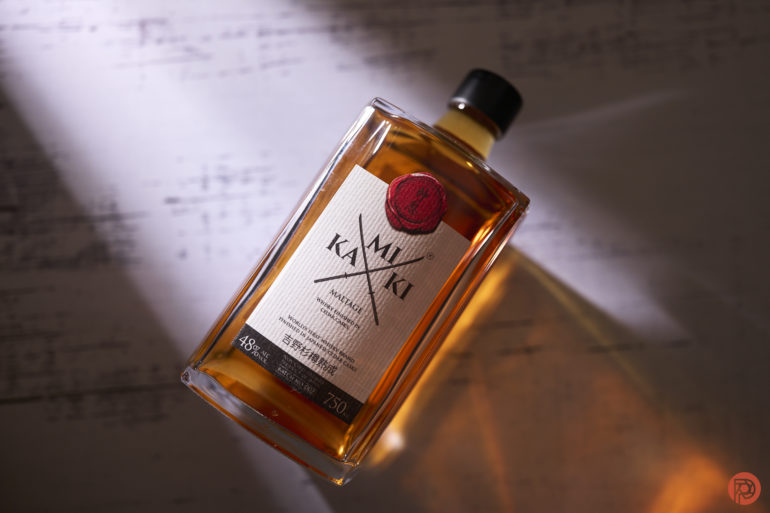







Who Should Buy the Profoto Connect Pro?
If you already own older Profoto transmitters, I truly don’t see a reason to get the Profoto Connect Pro. But if you’re getting a new camera system, it makes a whole lot of sense to update them. If you’re getting a new Profoto light, it also makes sense to get it. However, you can still use the older triggers with little annoyance, except for the lack of USB 3.0 ports for firmware updates.
Tech Specs
The following Profoto Connect Pro stats were taken from the Adorama listing.
- Control each individual light in absolute numbers straight from the remote
- Sync and manually control any Profoto light that is compatible with Air or AirX
- Intuitive and easy to use user interface
- Sync and remote control 0.5-300m (1.5-1000′)
- Up to 100 channels
- Wireless updates through the Profoto Control app
- Channels: 100 Channels
- Connection Type: Hot Shoe
- Equipment Type: Transmitter
- Radio Frequency: 2.4 GHz





