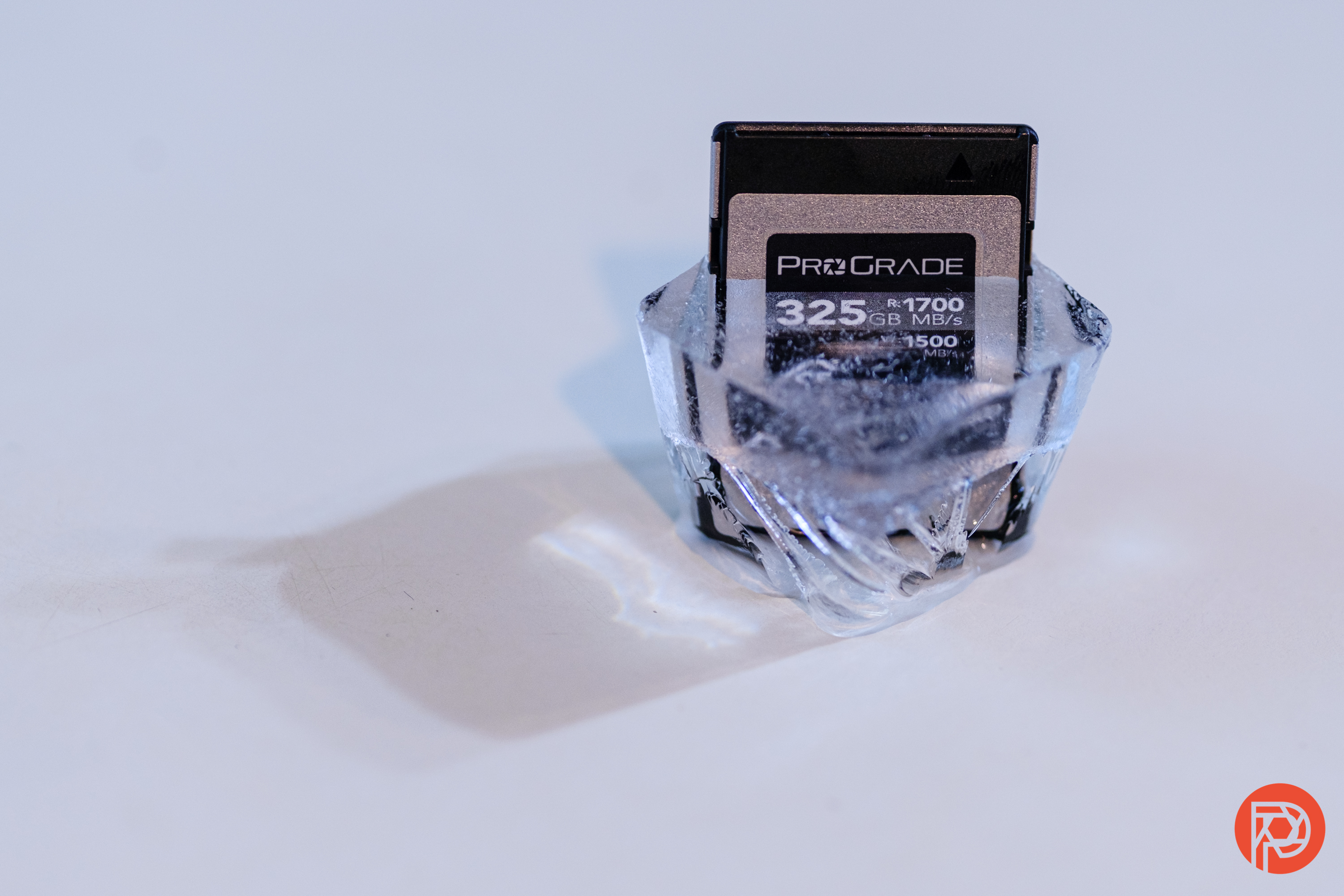CFExpress cards are made for quickly recording large files. But, storing 5.7K video, or long bursts of RAW files can create another problem: heat. The ProGrade Digital CFExpress Cobalt Type B series uses a metal casing and thermal throttling to help the memory card handle those high heats. As a result, the ProGrade boasts speeds higher than many competing models, with a 1500 MB/s write speed while many others top out at 1200 MB/s.
We hate banner ads too. Download our app for iOS, iPad, and Android and get no banner ads for $24.99/year.
But just how well does the ProGrade CFExpress Cobalt handle extreme temperatures? I shot 5.7K video during a heat advisory, and then stuck this memory card in the freezer. The card handles it all with ease and speed.
Table of Contents
The Big Picture
Pros
- Handles high heat well
- Handles freezing temperatures
- Super fast recording and uploads
- Low waste packaging
Cons
The ProGrade Digital CFExpress Cobalt both recorded high-resolution video in a heat advisory and survived a few hours in a freezer unscathed. The built-in thermal throttling helps the card reach higher speeds than competing options. Both recording and uploading to a computer are quick.
Really, the only downside to the ProGrade version is the cost. It sits significantly higher than competing cards from SanDisk. However, it’s not an apples-to-apples comparison — this card is available in capacities for 165 GB, 325 GB, and 650 GB while competing cards have 128, 256, and 516 GB capacities.
I’m giving the ProGrade CFExpress Cobalt five out of five stars and the Editor’s Choice Award.
Gear Used

I used the ProGrade Digital CF Express Cobalt with the:
- Panasonic GH6
- 2021 MacBook Pro M1 Pro
- ProGrade Digital CF Express Type B and SDXC UHS-II Dual Slot Card Reader
Innovations
The CFExpress memory card is made for speed. This ProGrade Digital option is rated up to 1700 MBPS read and 1500 MBPS write. That write speed is a bit higher than some of the competition, like cards from SanDisk and Lexar. It also has a metal casing and built-in thermal throttling to help handle the high temperatures that are typically associated with recording lots of data quickly.
ProGrade CFExpress Cobalt Tech Specs
ProGrade Digital lists the following specifications:
- NO DROPPED FRAMES: The high performance of this memory card allows it to perform at a sustained read rate of up to 1700MB/s and a sustained write speed of up to 1400MB/s.
- UNMATCHED PERFORMANCE: Optimized for 8K*, 6K, 5K, 4K, UHD, high bit rate MPEG-4, and Raw Video
- OPTIMIZED FOR VIDEO: No matter the video format you pick, the CFexpress card will allow you to capture video with confidence.
- LOWER BATTERY CONSUMPTION: Enjoy low power consumption for extended battery life when recording continuous video.
Ergonomics

I rarely talk about the packaging — but I’m going to make an exception here. The CFExpress card comes in a small cardboard box. The low-waste packaging is earth-friendly. And I loath cutting memory cards out of big plastic packages.
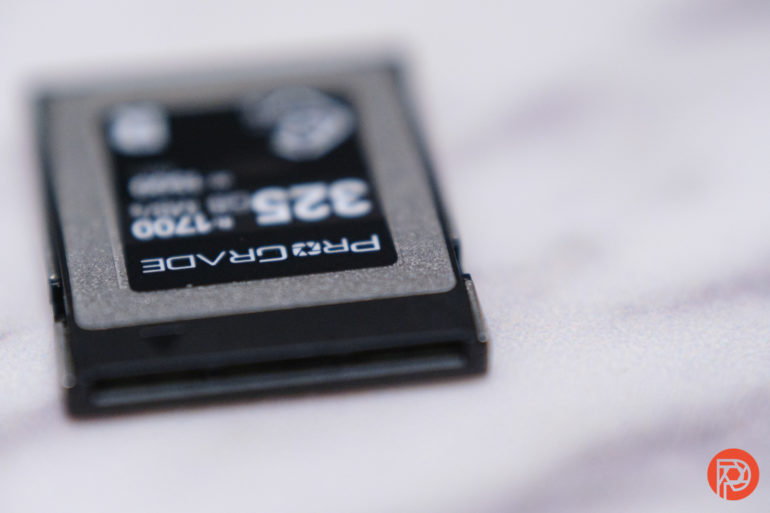
The ProGrade Digital CFExpress Cobalt card uses a metal casing and a straightforward design. There’s just the casing and, at the top, the opening where the card connects with the camera. There’s no lock switch or write protection.

Upload speeds are going to vary based on the reader used — I used the ProGrade Digital reader. The reader has a CFExpress as well as an SD card slot with a USB-C connection. It uses a magnet on the bottom. That’s great if you have a metal desk or a metal filing cabinet nearby. But, make sure to keep that magnet away from your computer screen.
Build Quality
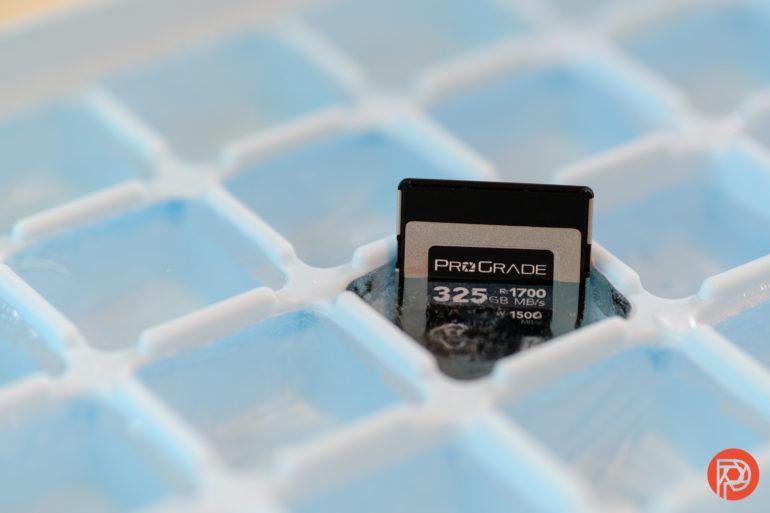
I recorded a one-hour, twenty-minute 5.7K video during a heat advisory with temperatures in the 90s. I also shot photos inside a blacksmith shop, which quickly become a very hot room with four forges running. In both instances, the card had zero issues. The camera kept shooting without missed burst shots and I didn’t notice any dropped frames on the video. I also didn’t get any overheating warnings.
To see how the card handles temperatures to the opposite extreme, I dropped it inside an ice cube tray and put it in my freezer for three hours. After the ice cube melted off of it, the card still held all the data inside intact. Note that because ProGrade doesn’t advertise waterproofing, I kept the top of the card where the electronics are out of the water.
The ProGrade Digital CFExpress Cobalt can handle extreme temperatures.
Performance

Using this card, the Panasonic GH6 was able to shoot at the full advertised speed, including a 5.7K video and 75 fps bursts. I could watch the video on the back of the camera almost immediately. The 75 fps has a lag, but it was significantly less than recording with a UHS-II SD card. More usable bursts that won’t fill up a hard drive in five minutes, like 15 fps, had virtually no lag time.
Uploads were so fast that I looked away from my computer screen for a split second and Capture One was already doing done uploading. This was with about 140 photos and a handful of short video clips. I was worried that there would be a speed loss from my built-in SD card reader to an external USB-C. But that doesn’t seem to be the case here. Uploads felt even faster than an SD card, never mind the dongle. Note that different dongles may affect speed — so another reader may not be quite as fast as ProGrade’s.
I’ve gotten weird errors with dongles before. For example, my XQD card reader disables the internet on my laptop when it’s plugged in. I didn’t experience any of these issues using the ProGrade reader.
Who Should Buy It?
The ProGrade Digital CFExpress Cobalt is an excellent option for photographers and videographers that need to record large files quickly — and in extreme temperatures. It’s fast, durable, and unbothered by sitting in a freezer or shooting 5.7K in the 90s.
The cards are priced accordingly, however, and those that don’t need that fast speed or extreme temperature durability can find other CFExpress cards at a bit friendlier price point.