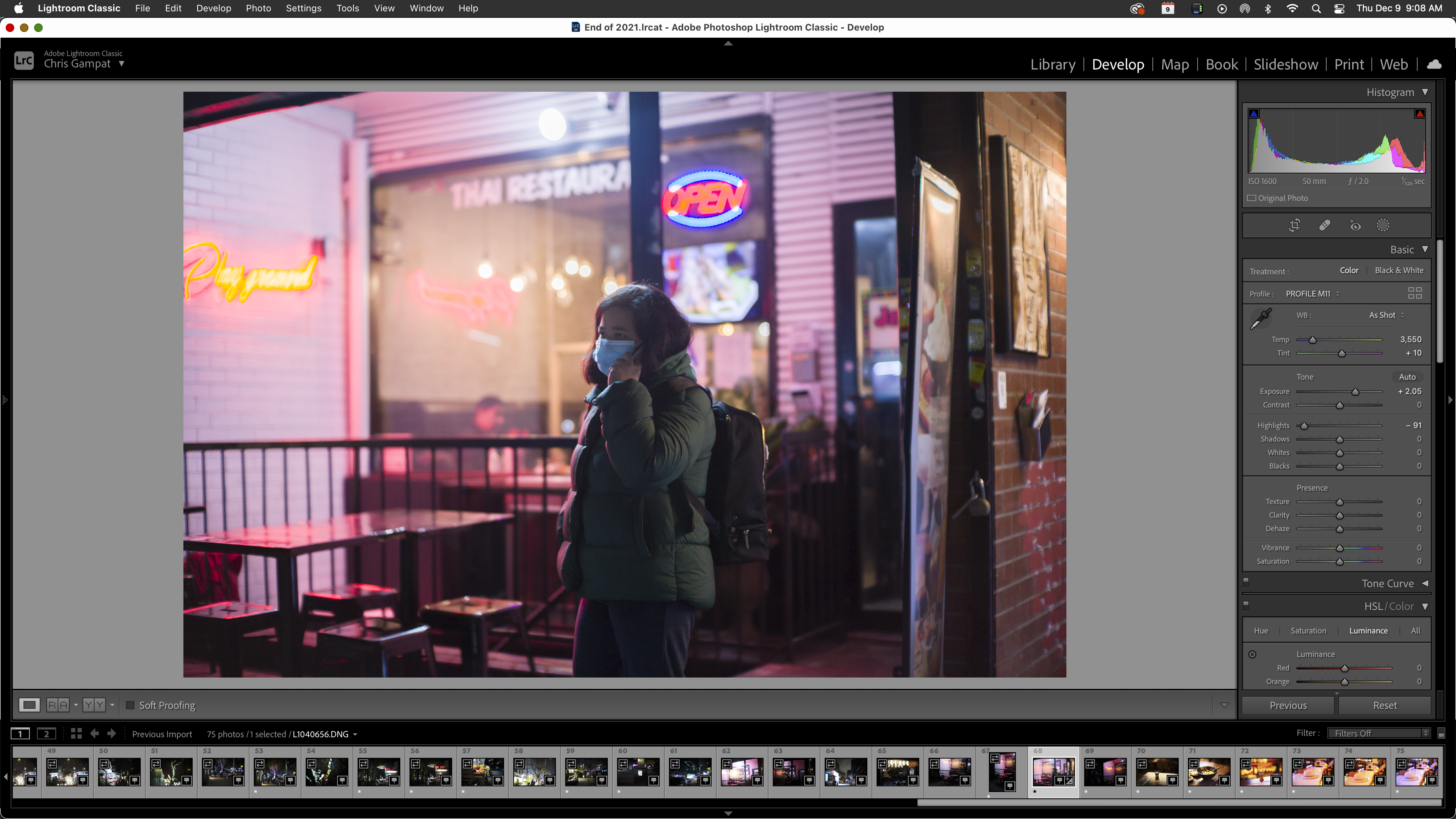Lightroom Classic is, for better or worse, the industry standard for many photographers. Both new and experienced photographers alike often use Lightroom Classic instead of Lightroom CC. Introduced a few years ago, Lightroom CC was designed to address various speed and performance issues. It’s a lightweight version of the program. But that also means it’s not as powerful as photographers need it to be.
But First, a Preface
For many years now, The Phoblographer switched our staff to Capture One. Lightroom Classic used to be our full testing standard for cameras and lenses. But when speed and overall performance issues began popping up, we switched. These days, when I open up Lightroom Classic, I sometimes notice an easier interface, but at other times it just seems confusing. And nothing exports at the same quality that Capture One does either.
For the record, we’re not sponsored by Capture One. But in the past, they’ve hired us to publish sponsored content. In The Phoblographer’s history though, Adobe has spent far more money with us. When we started to switch from Adobe toward Capture One, Adobe began to sever our press relations. This felt unfair; we only believed we were using a superior product. Manufacturers also tend to agree with us. Camera and lens manufacturers have respected our decisions, for the most part. We’ve asked Adobe about getting back on their press list: no response.
With all this said, we’re still sharing what we believe to be the truth on why Lightroom Classic is more popular than Lightroom CC.
Plugins
Lightroom Classic is more robust than Lightroom CC. One of the biggest reasons has to do with plugins. These give you lots of other functionalities. We’ve used things like JPEG Mini to make our images smaller. Then there are noise-reduction plugins and so much more. If you want to customize your experience, plugins are the way to go.
Creative Cloud Sync
Lightroom CC stores your images in the cloud while Lightroom Classic stores them on your computer. If you need to work faster, it’s better to keep images on your computer or an external drive. I always edit off of external drives while some folks use their computer’s internal drives. Why pay for extra data when you’re on the road or if you’re at home?
Functionality
Generally speaking, Lightroom Classic gives photographers the functionality they need for more professional applications. I’m sure most professional photographers don’t print these days. But if they need to, Lightroom Classic can provide a much better experience.
Years of Experience
Lastly, we’re tackling experience. Classic just used to be called Lightroom. And these days, it’s important for so many photographers because they’ve used it for years. When you’ve been doing something a certain way for so long, you don’t want to change it. For Lightroom Classic, there’s fear of losing your catalogs and so much more. Further, there are also just the innate instincts that become commonplace when you’re working in Lightroom Classic.
If I were still using Adobe products most of the time, I’d surely be using Lightroom Classic over Lightroom CC. But as it is, we find there to be a much better editing experience in Capture One. Manufacturers work directly with Capture One when that’s not always the case with Adobe.
And so there you have it.